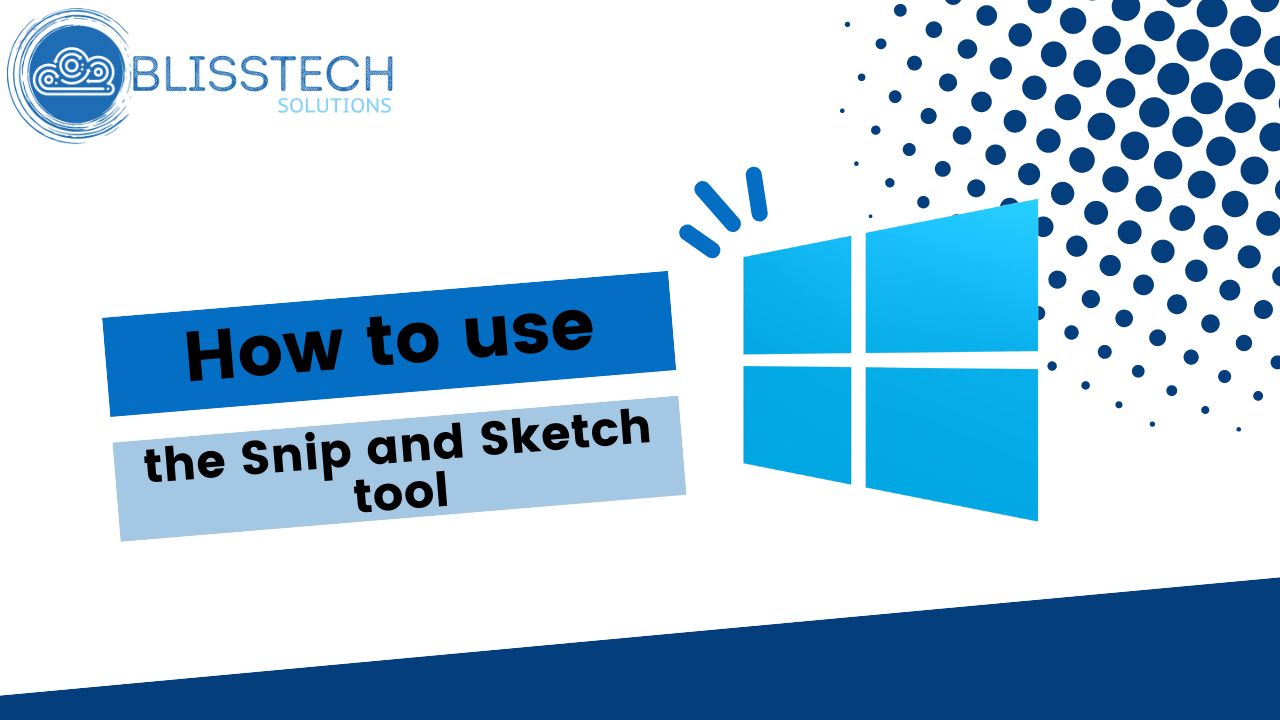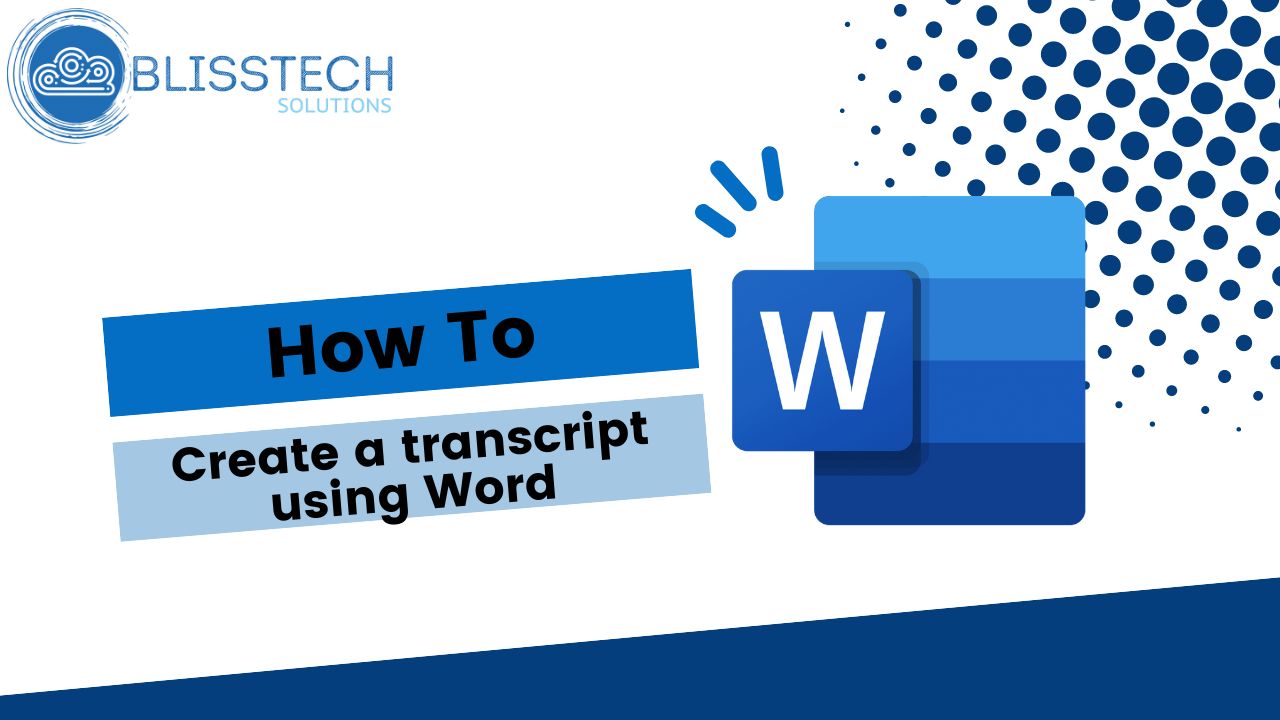Microsoft Teams has fast become one of THE most useful business tools for the way we work today.
No matter where your people work, they can communicate and collaborate quickly and reliably.
But this remote way of working can also open the door to some MAJOR security issues.
New research from Hornet Security shows that nearly HALF of employees frequently share confidential and sensitive data via Teams.
That can be a big problem if employees are using personal equipment rather than company-issued kit… it’s simply not as secure as work devices.
More than half of people surveyed say they’ve shared ‘business critical’ information using personal devices. Worse still, 48% admitted they’ve accidentally sent files they shouldn’t have – possibly to the wrong person!
So how can you be sure that your people are using Teams in the safest, most secure way?
The solution lies with regular training and cyber security awareness for employees at all levels of your business – from trainee to CEO.
And you need to make sure you have all the right safeguards in place to protect your sensitive business data. Because if it falls into the wrong hands, the results could be an expensive nightmare, potentially with legal consequences. Just imagine if sensitive employee information got shared outside of the business…
Remember, even a trusted app like Teams is only as safe as the people who use it and its installed devices.
If you need help with cyber security training or putting the right protections in place, get in touch.