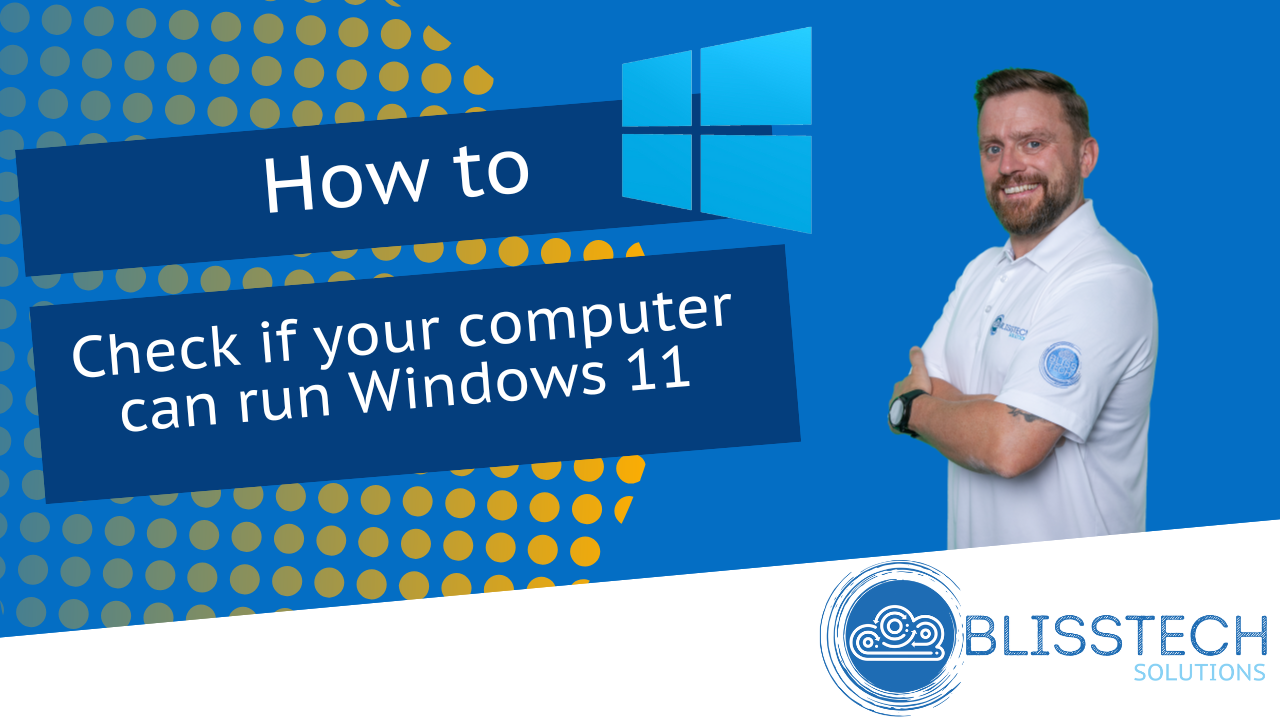This Tuesday Two Minute Tech-tip shows you how to tidy up data in Excel spreadsheets.
Do you have data in a messy format and need to change it so it is organised?
Have you ever received data in Excel or in a text file or Word document and wanted to change it from rows to columns, or vice versa?
Maybe you have done this manually in the past, which can take a lot of time!
This tip will save you a lot of time by explaining:
👉 How to tidy up a messy spreadsheet into something neat and organised.
👉 How to move data from rows into columns.
👉 How to split data from one cell into separate columns.
These tips will help you to:
💥 Save time by avoiding manual data entry.
💥 Quickly manipulate data in Excel using some neat tricks.
Check out the video to learn more and subscribe to our YouTube channel https://www.youtube.com/channel/UCr8R-LSAjMvvuF65EtwSRag
Thanks for watching.