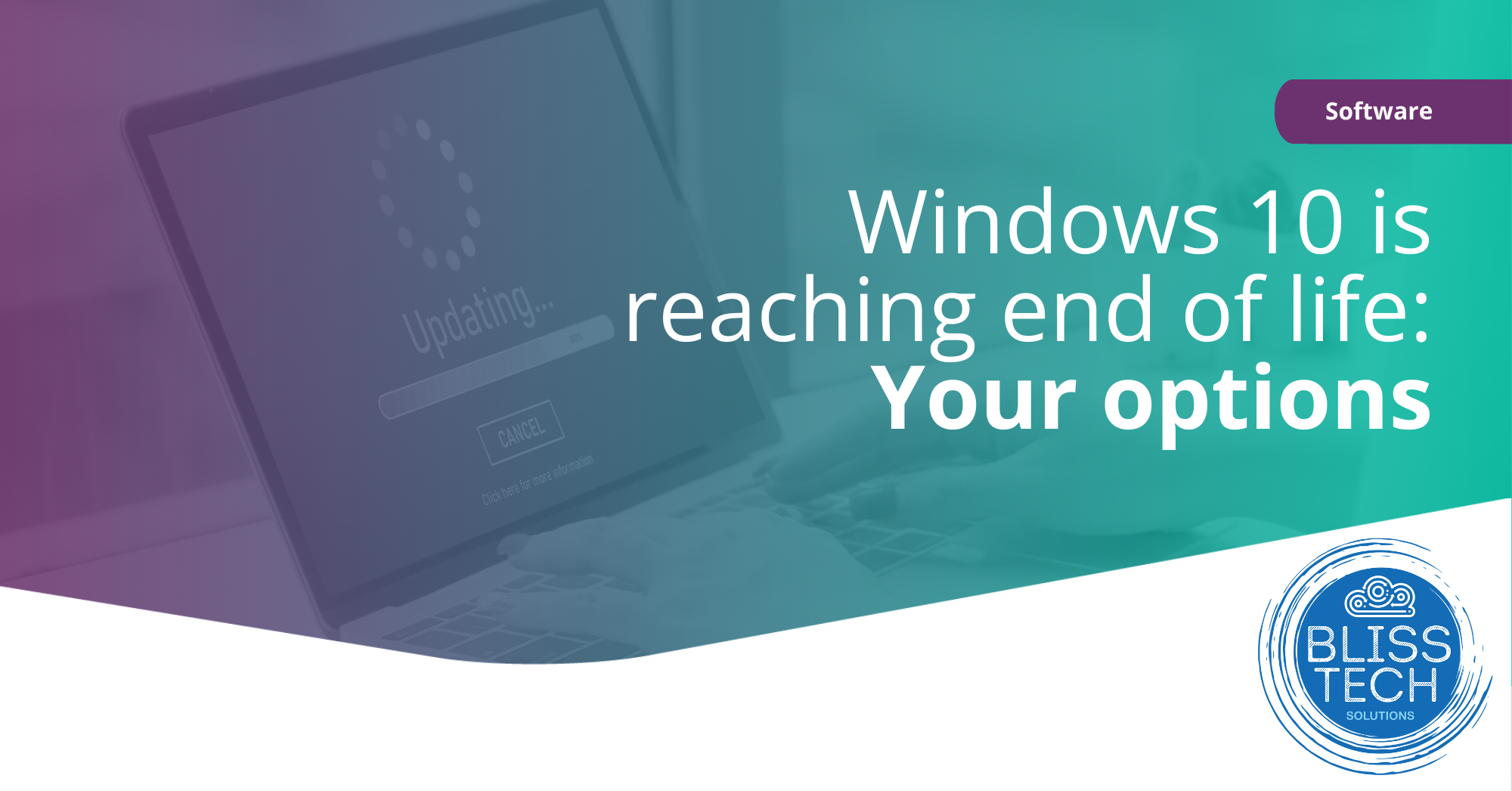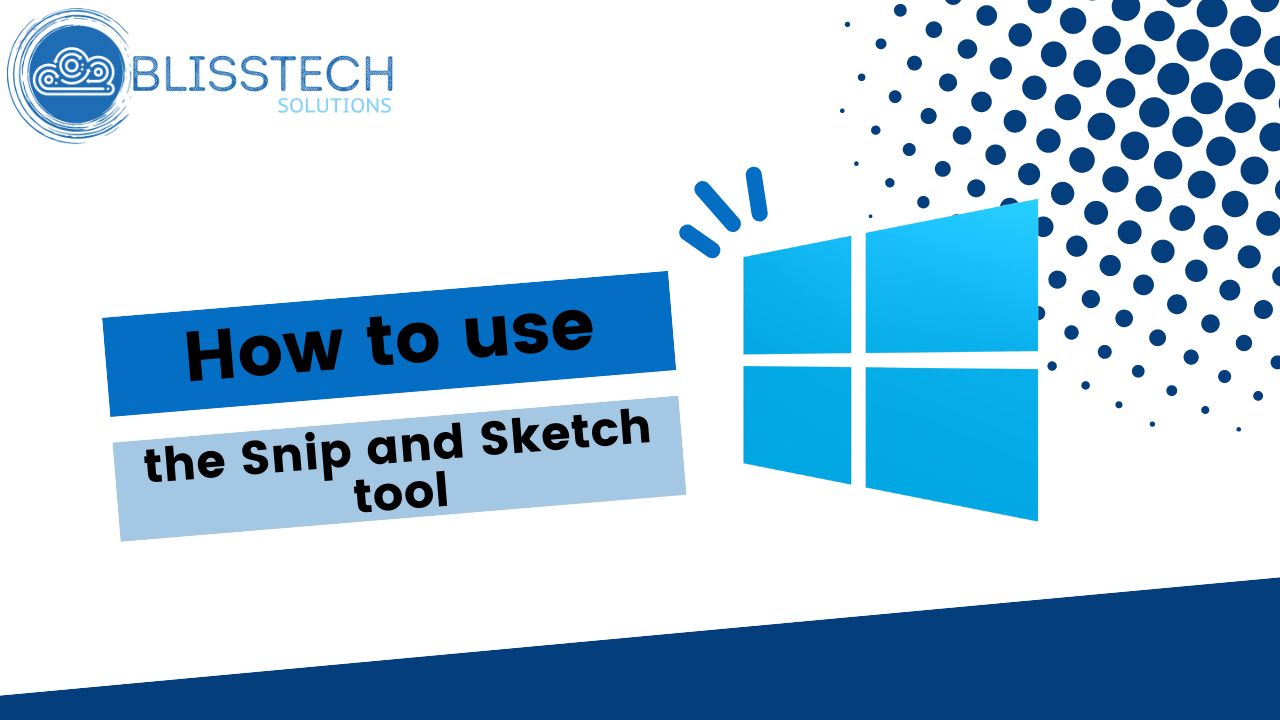Happy Tuesday everyone! Today’s Two Minute Tech Tip was an idea given to me by my apprentice, George Borns.
When asked what would be a good idea for a Tech Tip and without hesitation, George said “What about headings and tables of content in Word?”
It is a great tip and is something I’ve used a lot in the past. Once I learned how to do this properly, it saved me a lot of time.
Did you know that creating your document headings properly will help you create a professional table of contents in your document?
Well, this week’s tip will show you how to:
👉 Use the correct method to create headings in Word documents.
👉 Use the headings to create a table of contents in your document.
Today’s tip will help you to:
💥 Organise your document structure so it can be easily navigated.
💥 Create professional-looking documents with a table of contents.
💥 Stop manually updating information in your documents by using Word the way it was intended.
We hope you enjoy it. To learn more you can subscribe to our YouTube channel. The link is in the first comment.
Thanks for watching.