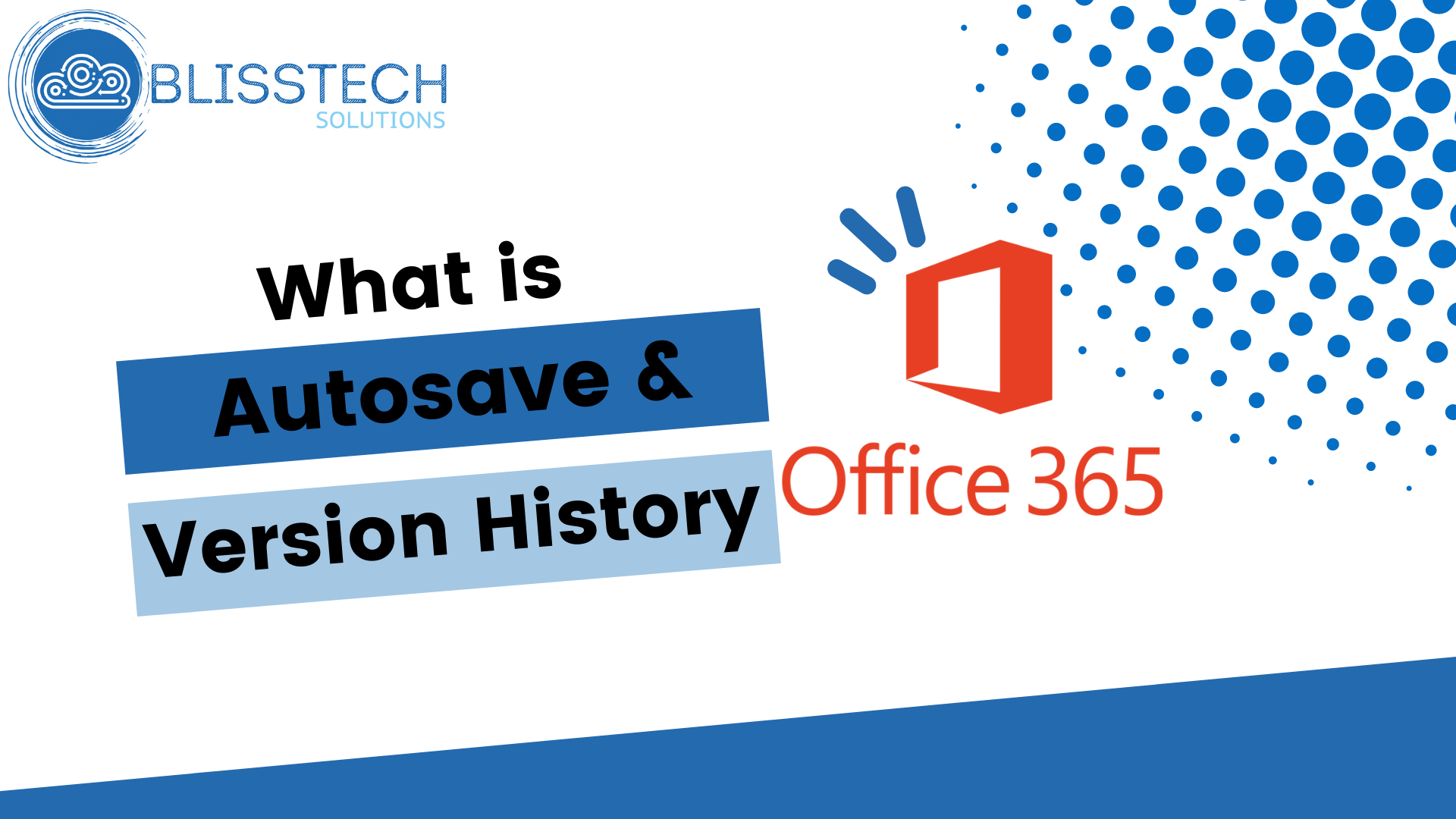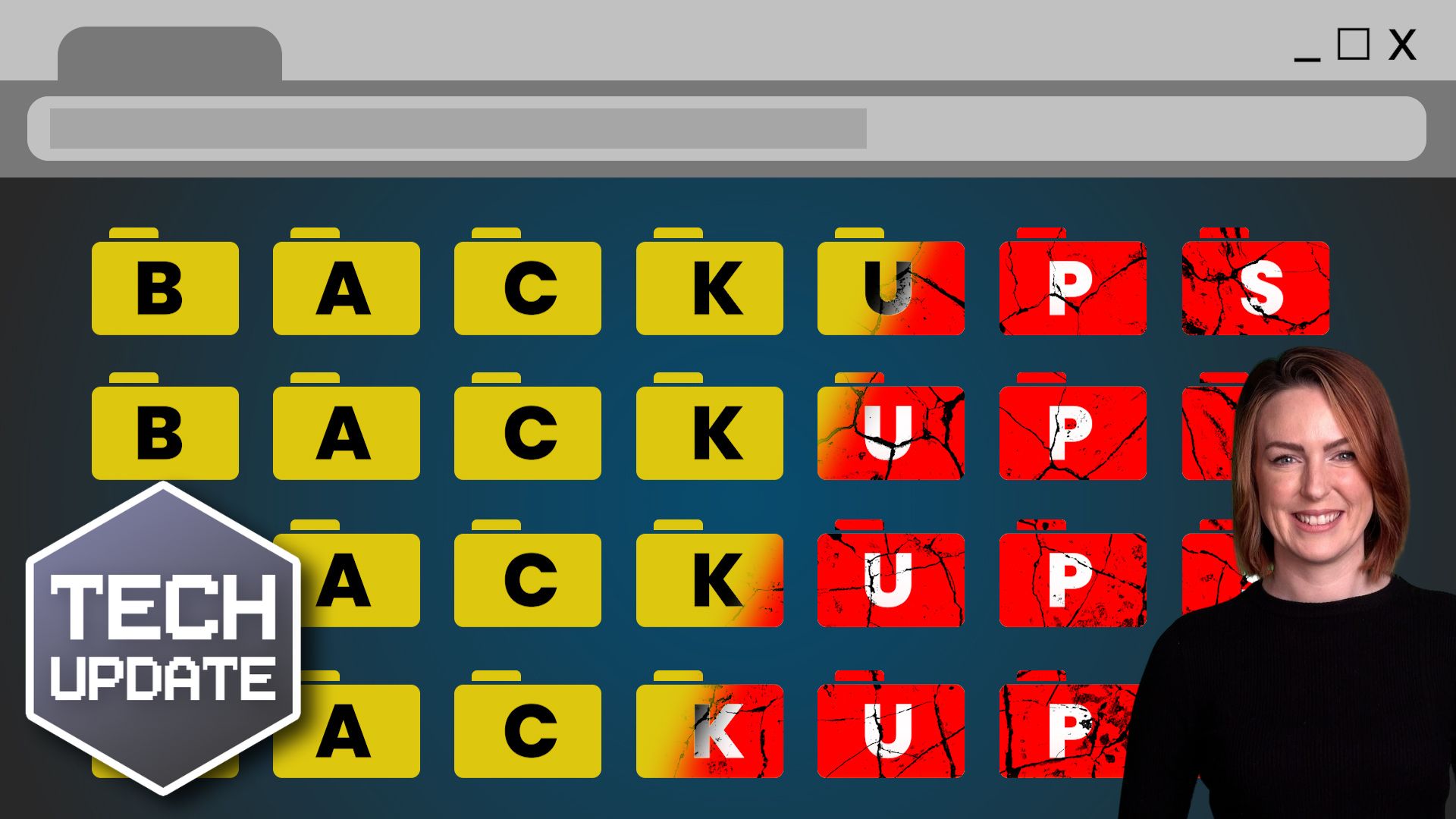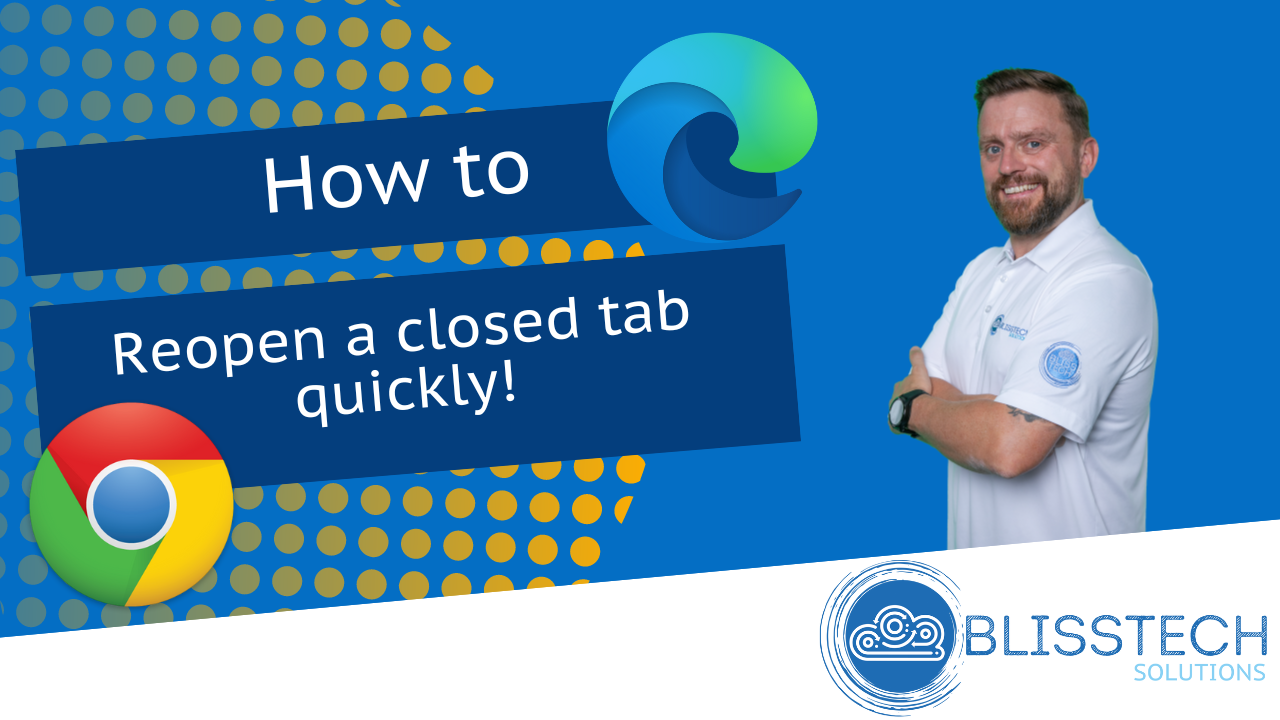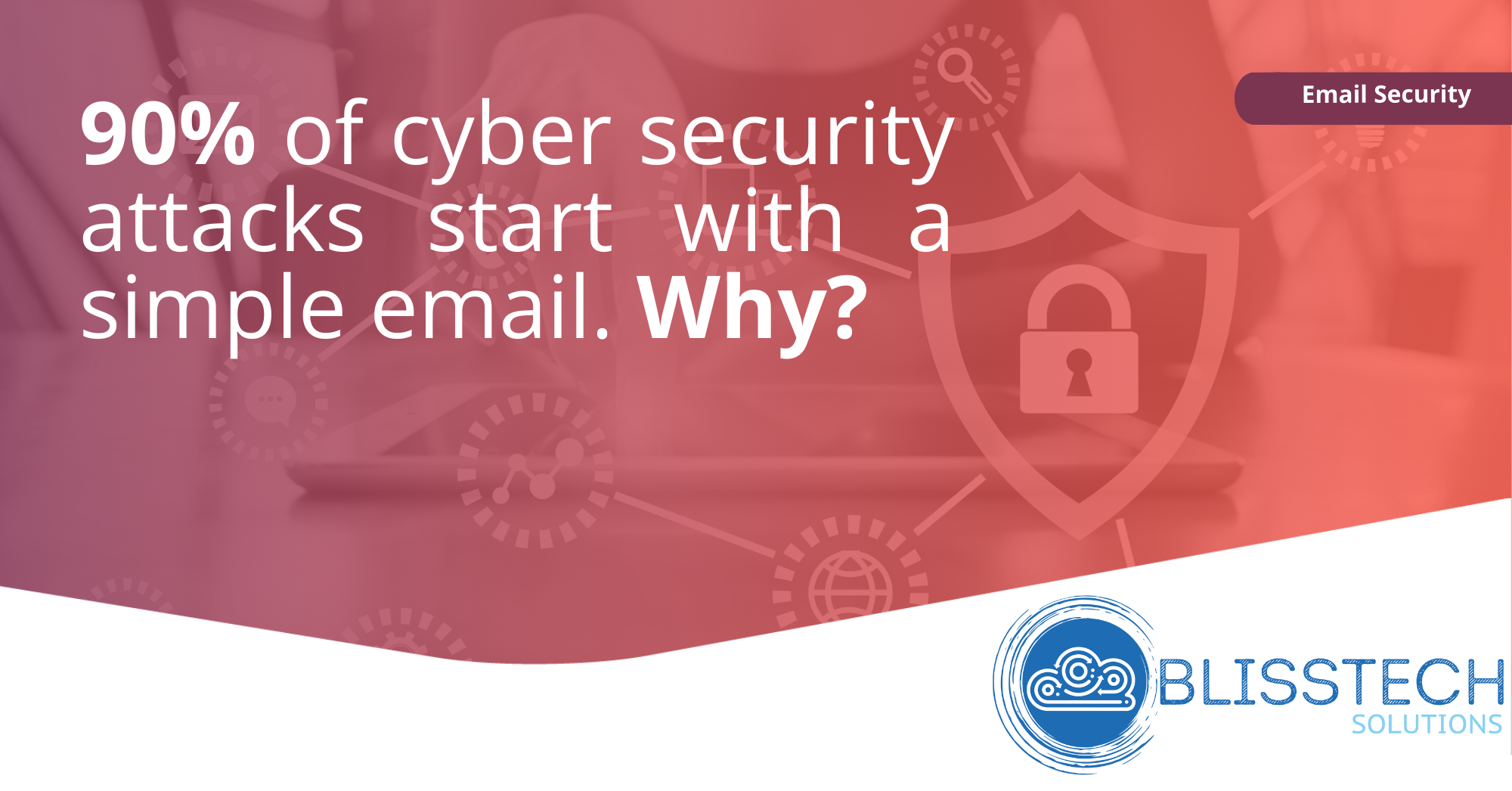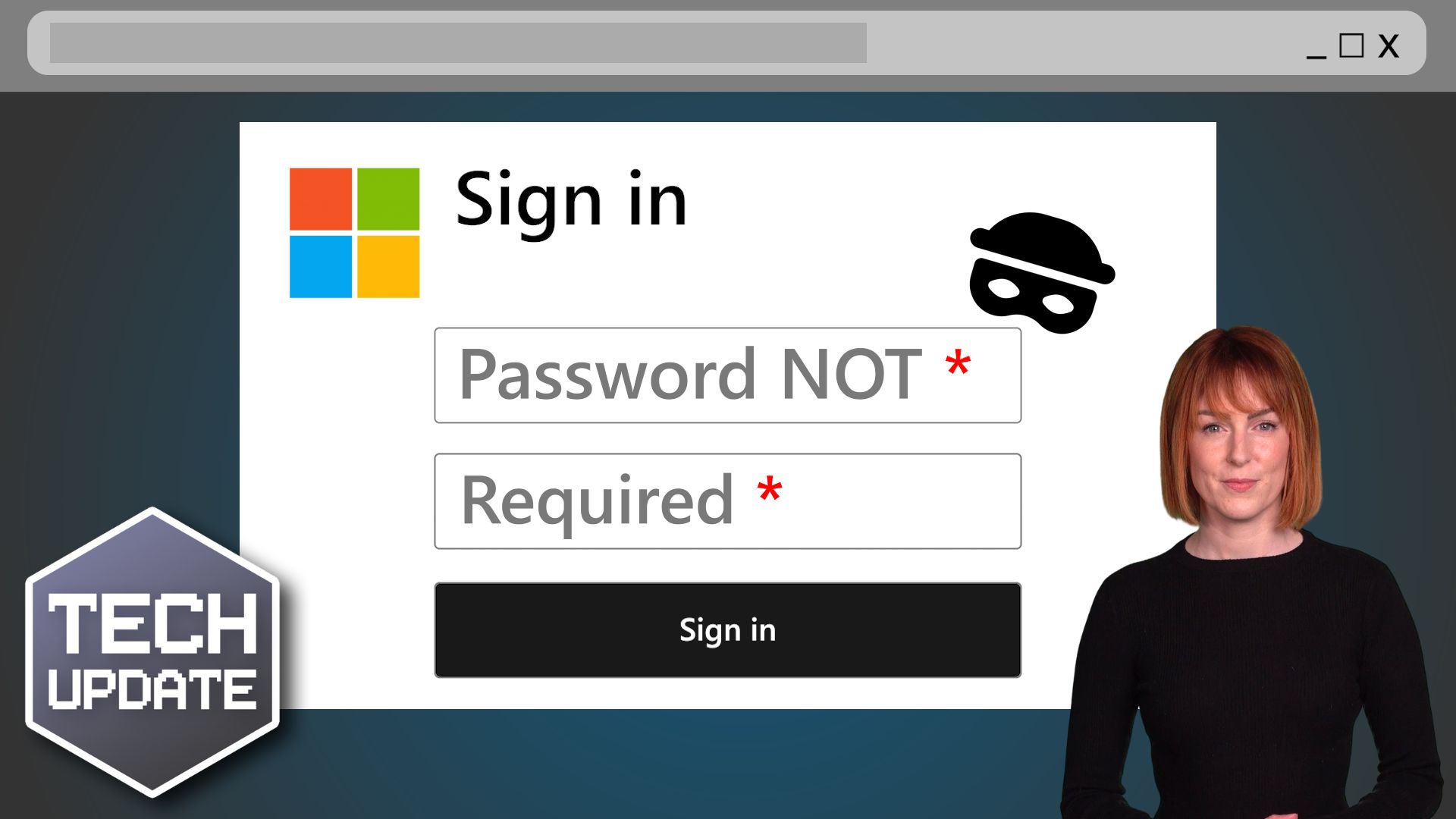Happy Tuesday everyone! Today’s Tech Tip is a tip on how to use some of the formatting shortcuts in Word to add lines, bullets and numbers to organise your documents.
If you use Word to write your documents, and 90% of people do, you will love this tip as it will show you how to quickly add formatting to speed up getting things done.
And as a bonus, these tips also work in Outlook! 👊💥
This week’s tip will show you how to:
👉 Quickly create a bulleted or numbered list.
👉 Quickly add different styles of lines to your document.
Today’s tip will help you to:
💥 Stop hunting around the menu in Word to find things.
💥 Speed up adding formatting and organisation to your documents.
We hope you enjoy it and you can find more tips on Word here.
For more technical tips, news and insights subscribe to our monthly newsletter.