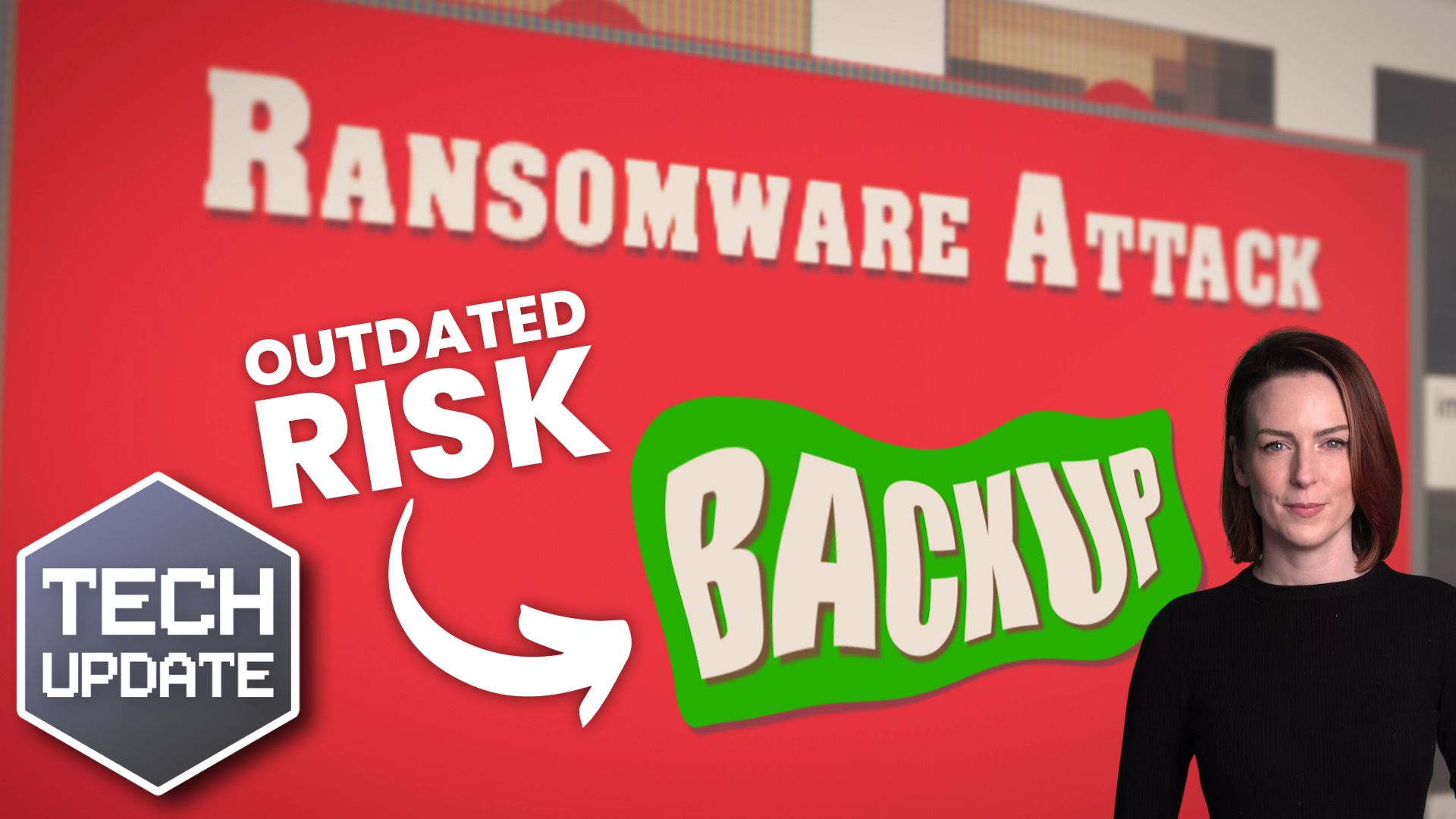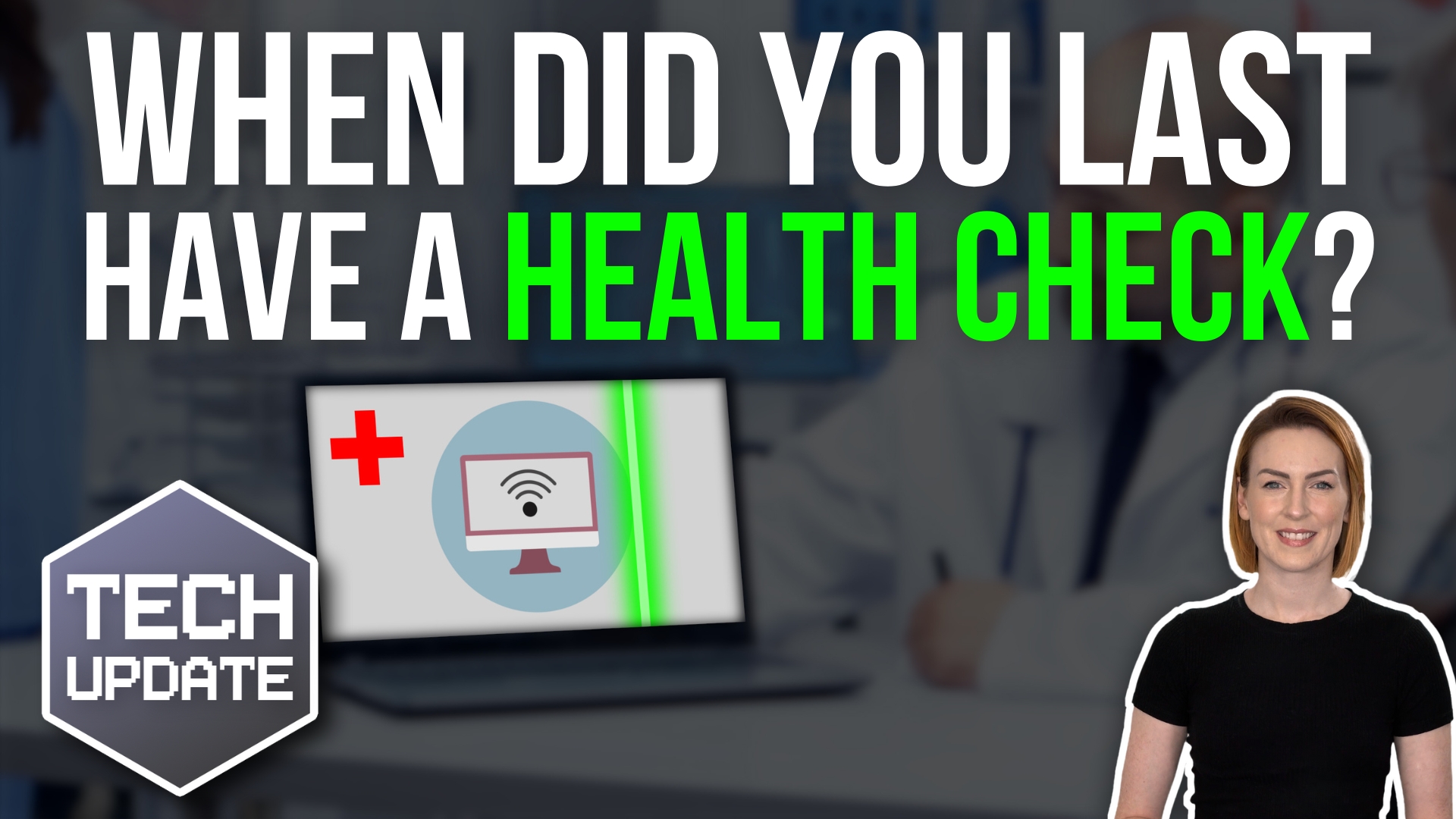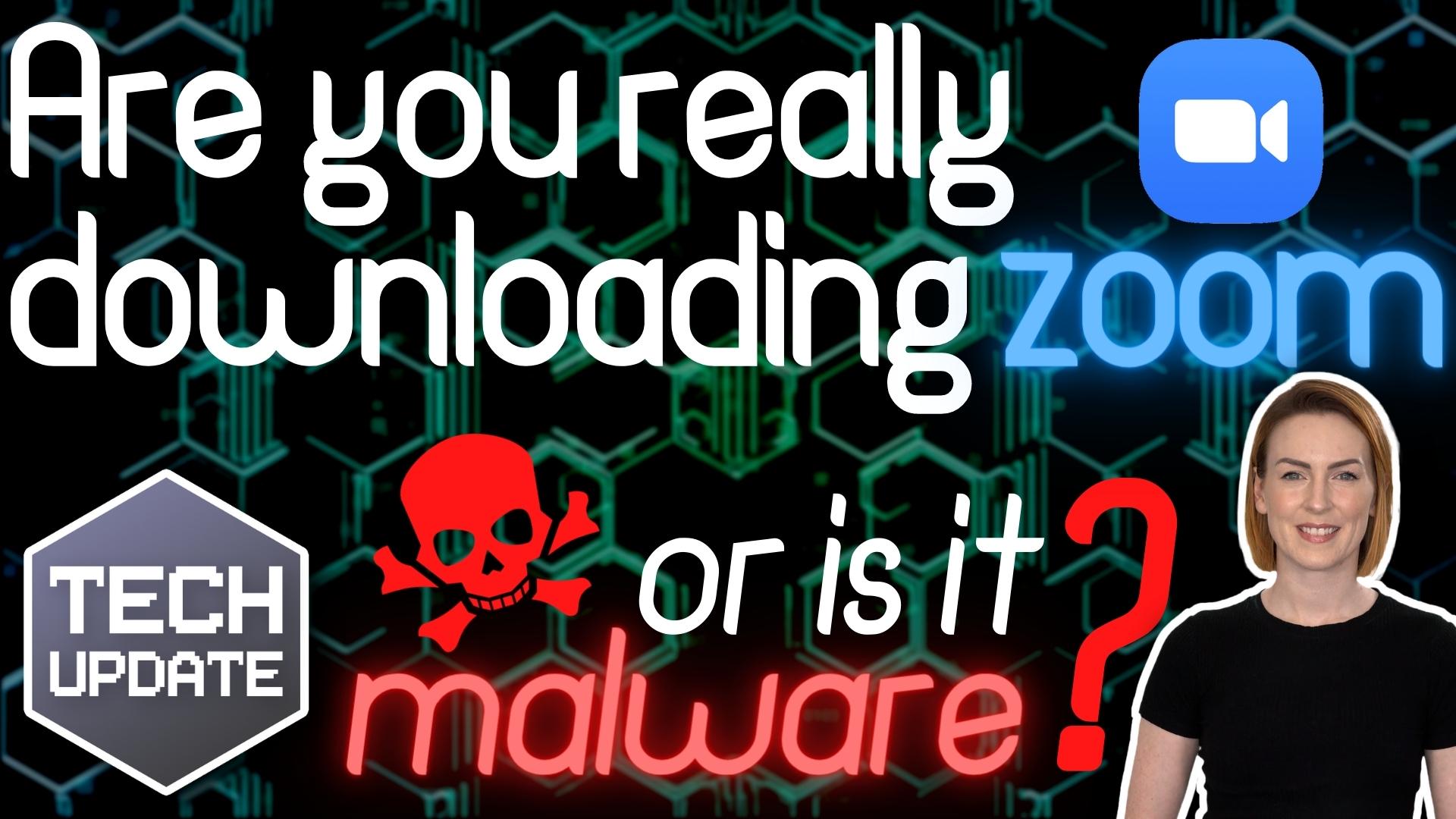CHRISTMAS SPECIAL!!! As we are on the countdown to Christmas, today’s Tuesday Two Minute Tech Tip is on a (very tenuous) Christmas theme. As we all get ready for the big day we will be thinking of having a few days or even weeks off work and relaxing. Christmas is a time when business is very quiet with lots of people taking time off.
However, in the cybercriminal world, this is seen as an opportunity to strike when companies are less able to respond. So, we have a few quick tips on things you can do personally to try and minimise the risk of an attack.
This video will show you how to:
👉 Check security features are turned on and up to date.
👉 Back up the files on your computer to OneDrive.
👉 Spot a phishing email.
These tips will help to ensure:
💥 All of the standard Windows security features are enabled to block malicious activity.
💥 The files on your computer are backed up to the cloud.
💥 You know at least one of the telltale signs of a phishing email.
Check out the video to learn more and subscribe to our channel.
Thanks for watching. Have a great Christmas!