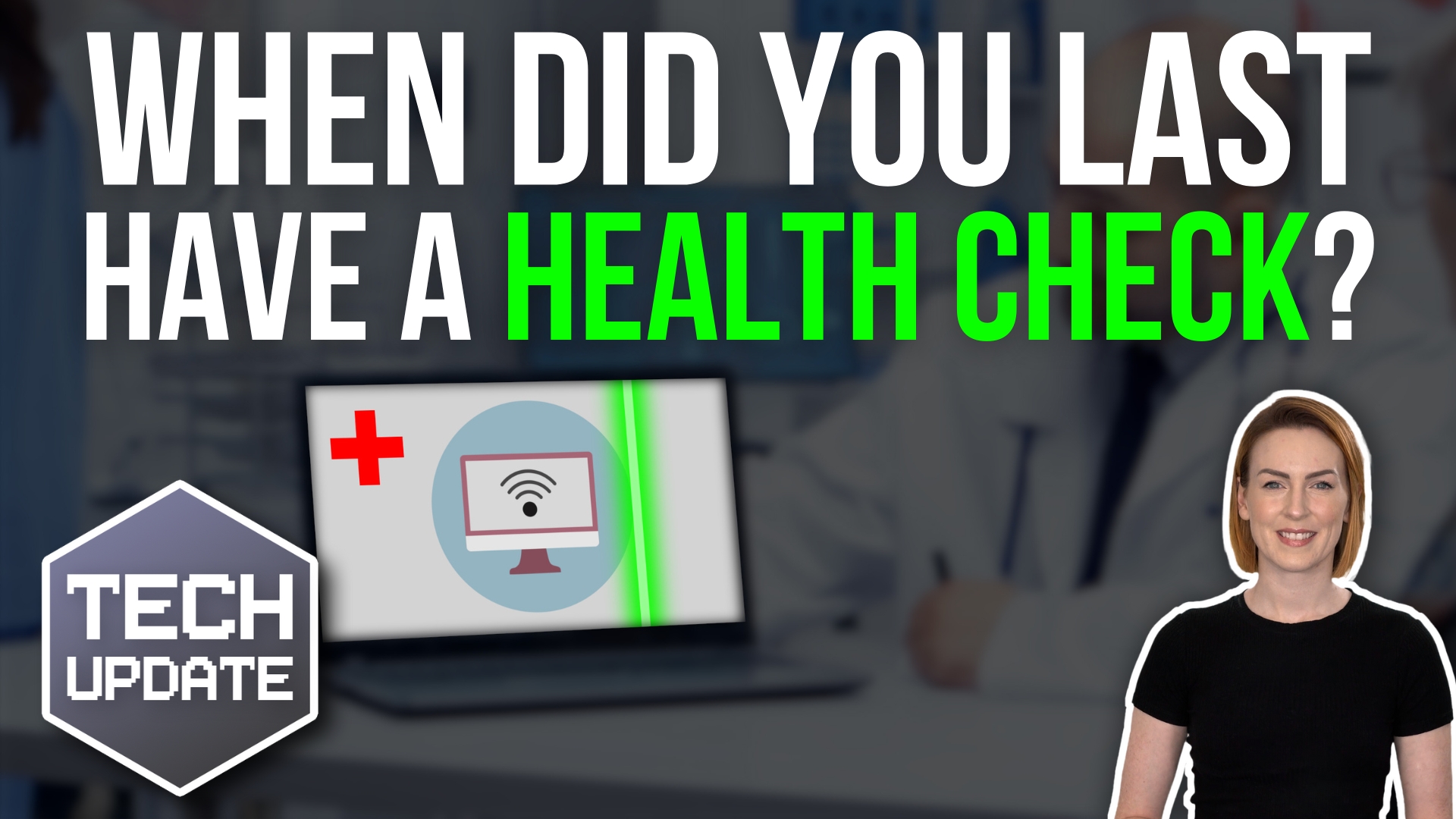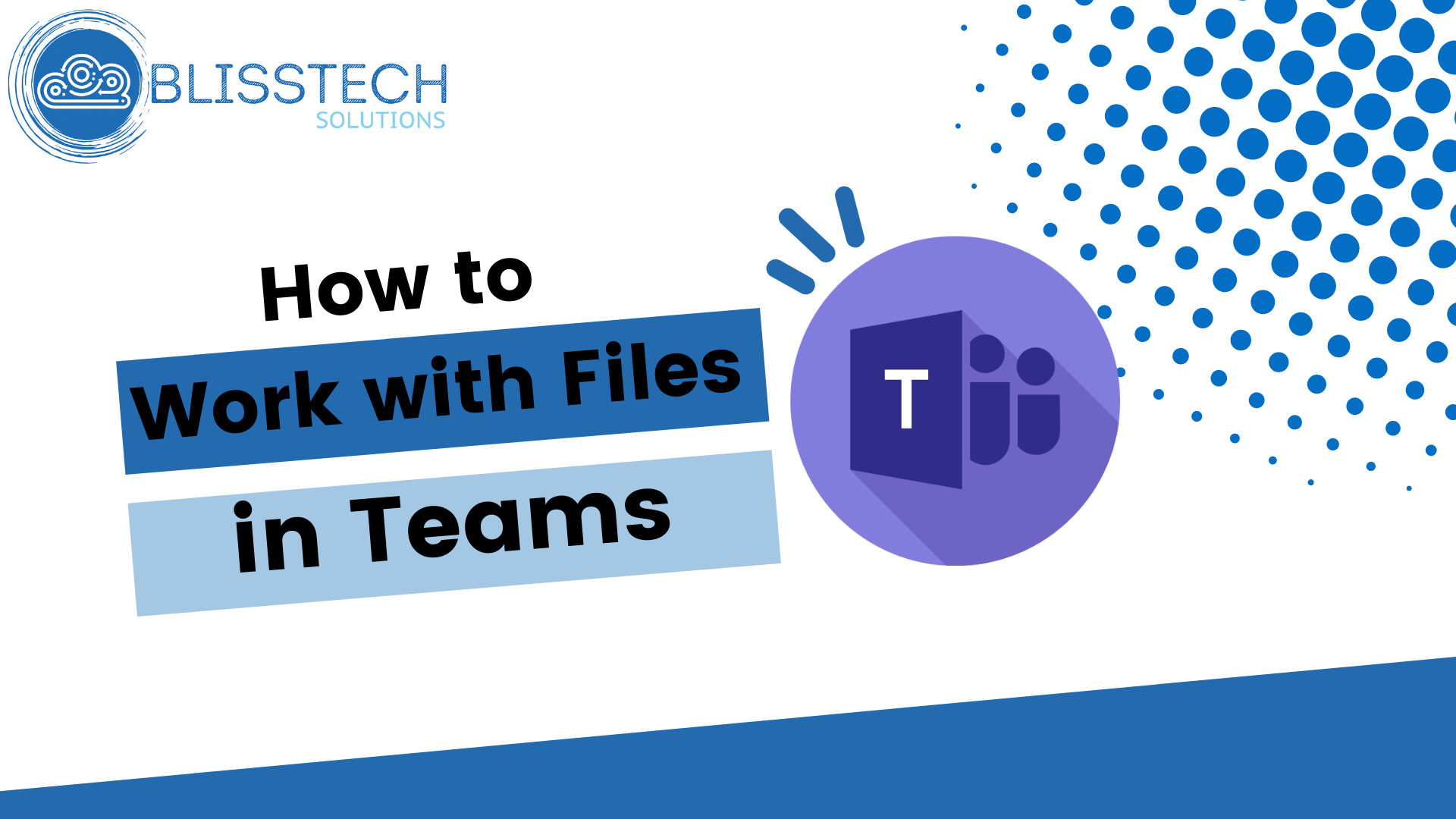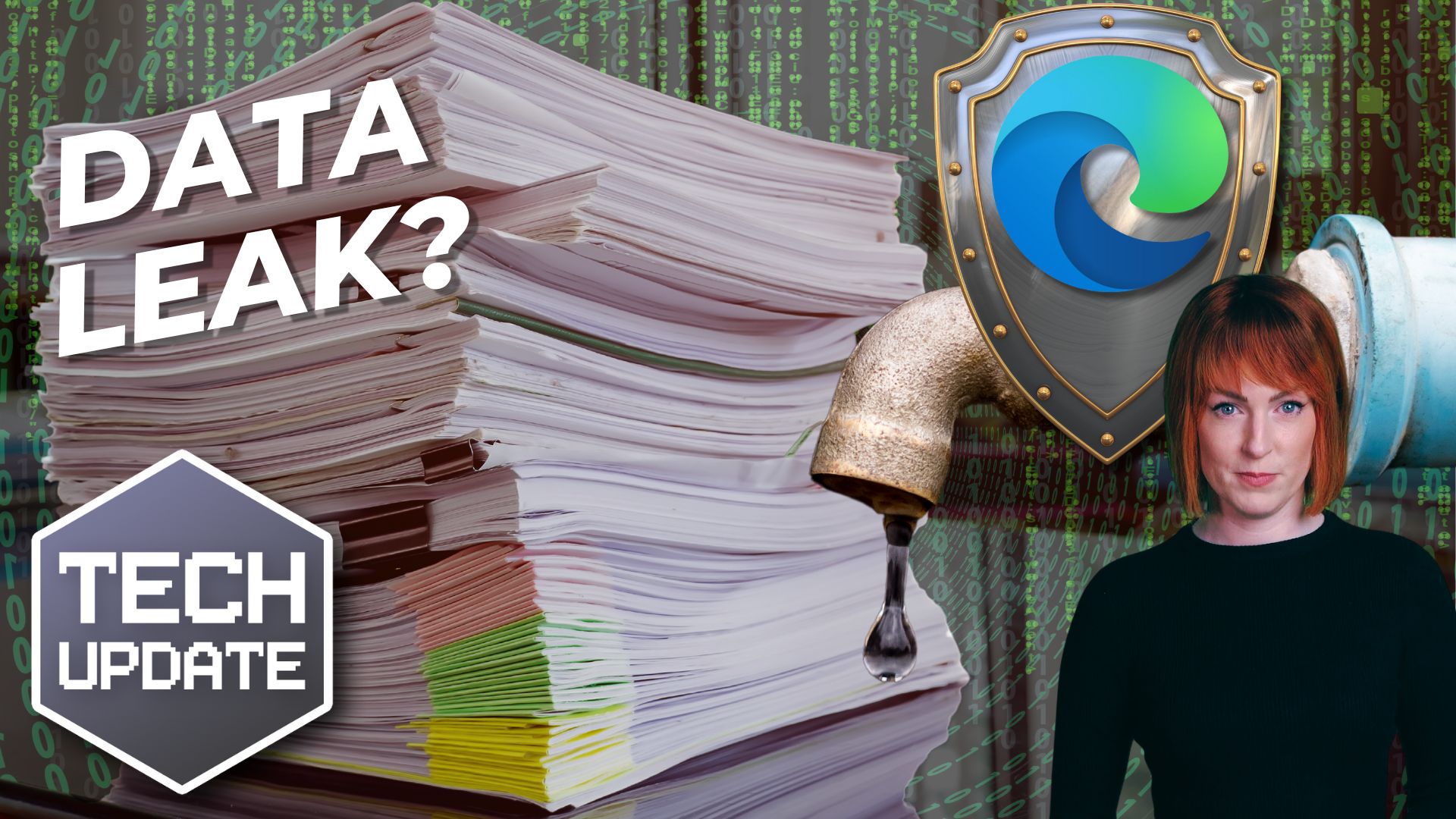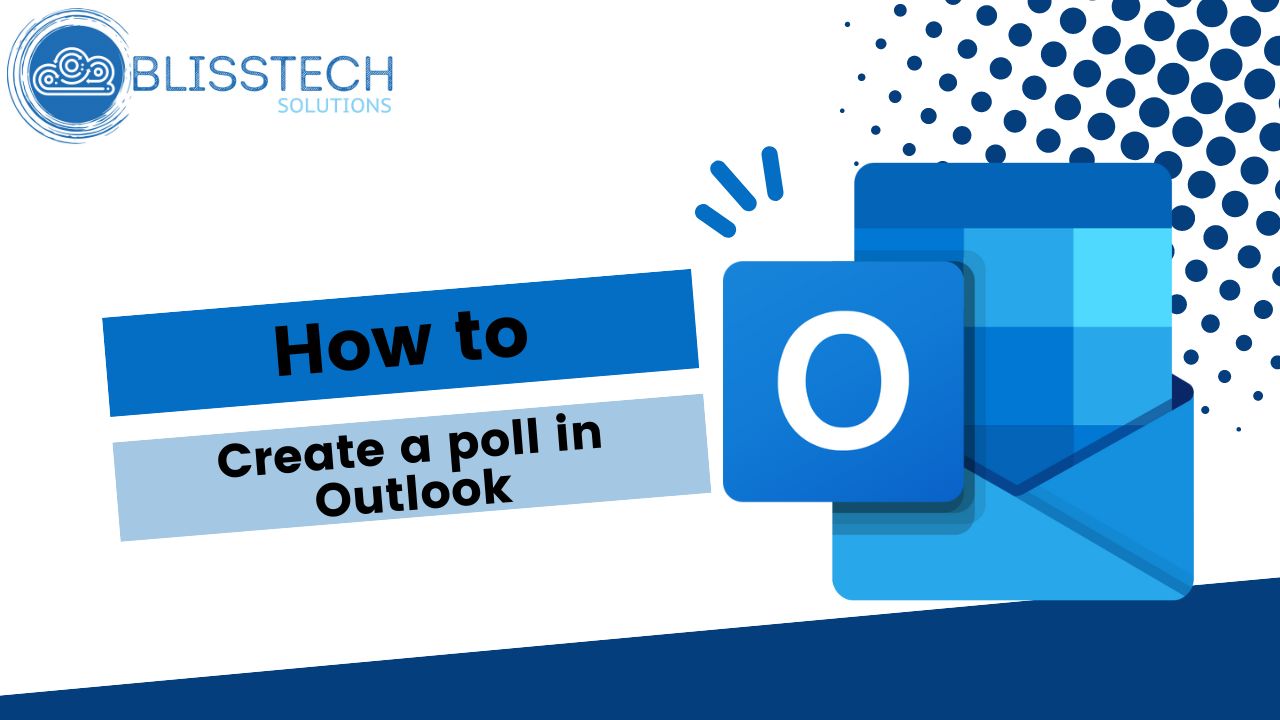There’s no denying that Windows 11 has a lot of really cool new features.
If you haven’t made the move from Windows 10 yet, you’re missing out.
But there’s good news. To make the (eventual) move from Windows 10 to 11 a little easier, Microsoft is sharing a couple of 11’s most useful features.
The first should make printing a little easier. We can hear your cheers from here! Anything that makes printing easier is OK in our book too. Printers don’t have a terrible reputation for nothing…
This feature makes printing PIN-protected. That means when you want to print a document, you’ll send it off to the printer – but it’ll only print when you’ve reached the printer and entered your PIN.
This removes the risk of you printing something confidential and leaving it on the printer for everyone to see.
Or accidentally printing several copies of the same document. Yes, this will reduce paper waste.
And that’s not all…
There’s a second really useful feature coming over to Windows 10. It’s called Focus Assist and works alongside do not disturb.
Switching on do not disturb is great when you want a little uninterrupted time to finish a task or do some research. But if you use it a lot, you might miss a notification that you really needed to see.
Focus Assist stops that from happening. You use it alongside do not disturb and it still allows important and time-sensitive notifications and messages to reach you.
These features have been in testing since June this year. There’s still no date for when they’ll be released to everyone with Windows 10. But they’re on their way.
If you can’t wait to try more of the time saving and productivity boosting features that Windows 11 has to offer, give us a call to see how we can help you make the switch.