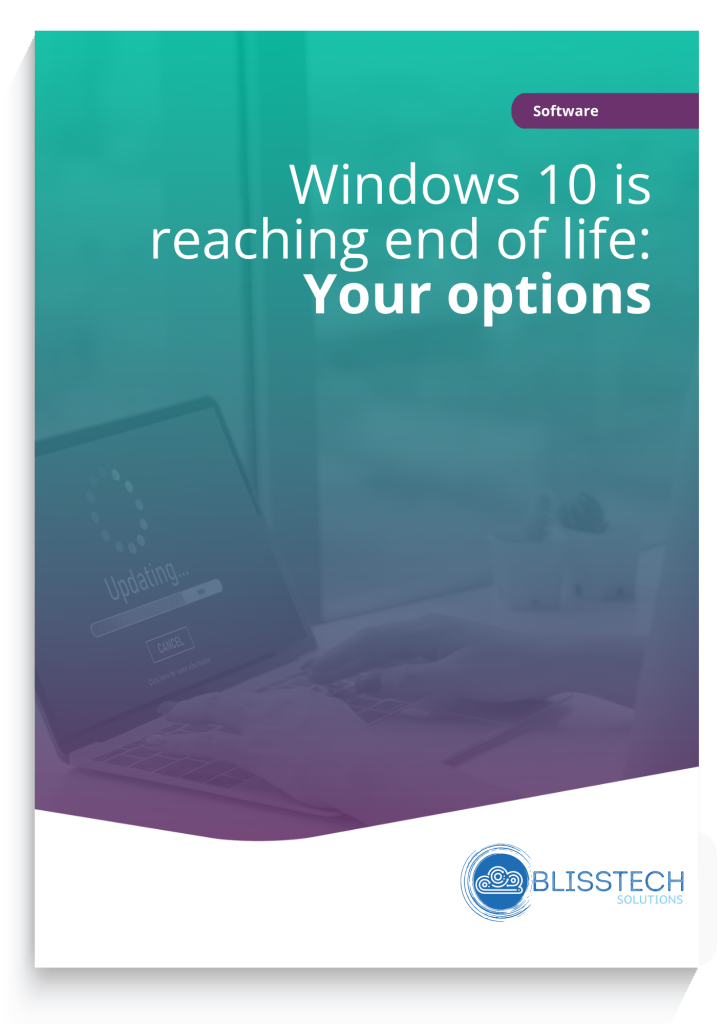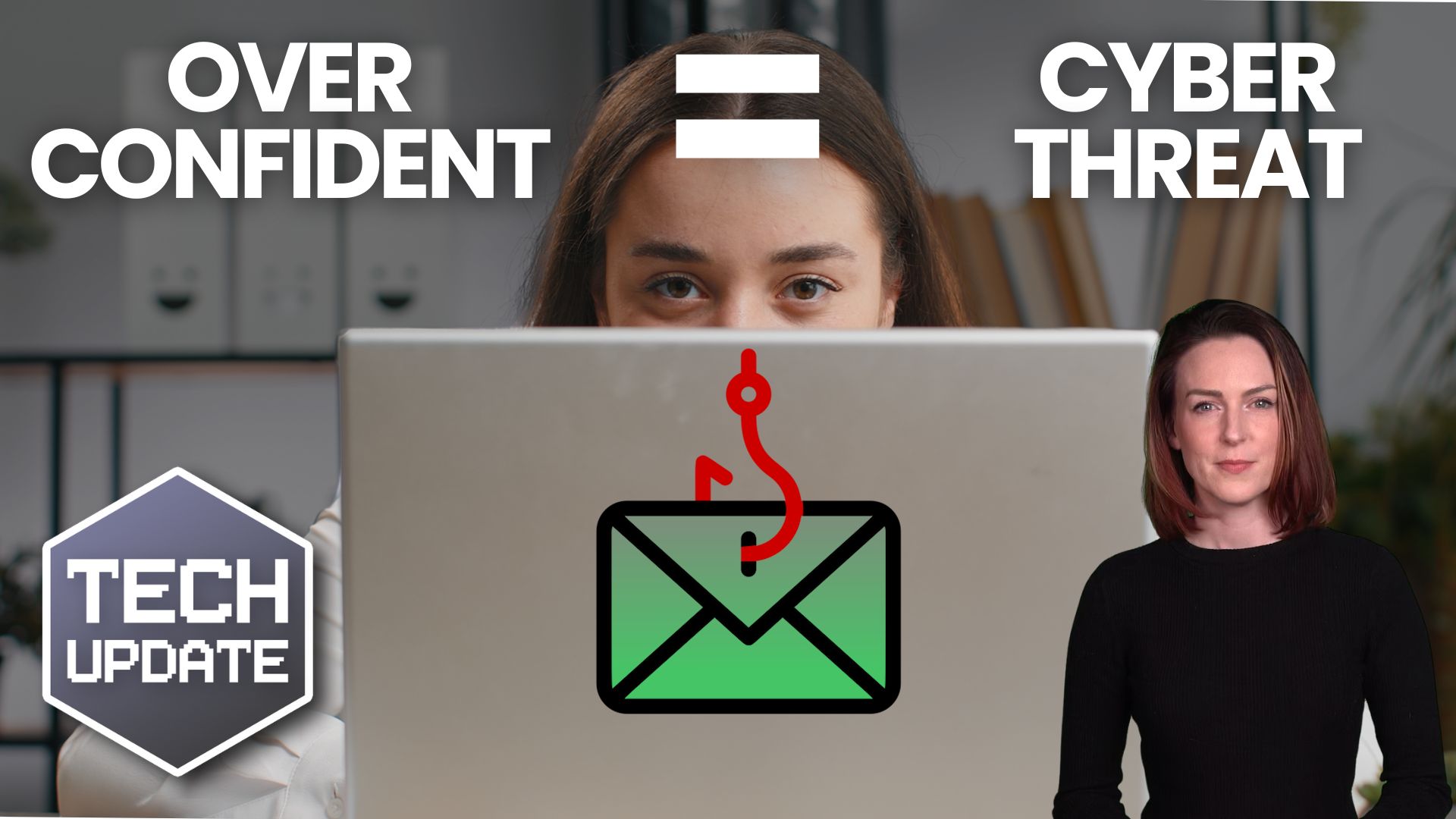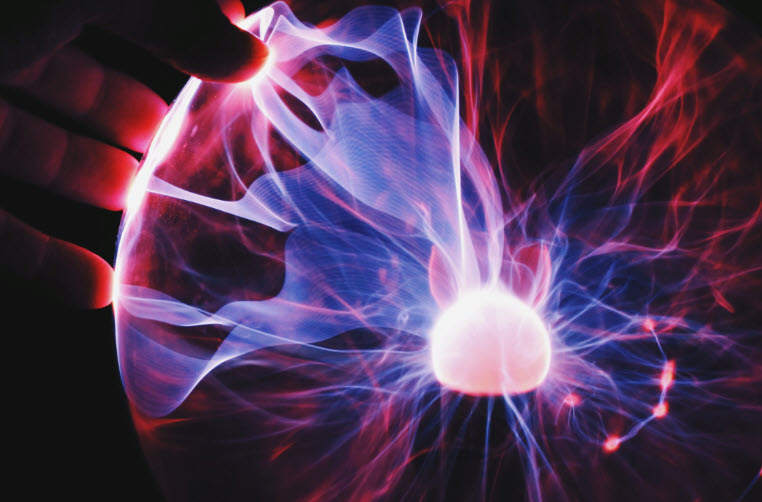It’s time to say goodbye to Windows 10
Next year, we’ll say a final farewell to Windows 10 as it reaches the end of its life.
Microsoft is stopping support. This means no new tools or features and no more security updates.
If you’re still using Windows 10 in your business, now’s the time to act so you avoid any last-minute panic… or putting your data at unnecessary risk.
In our latest guide we explain the options your business has, as well as what you need to consider for each one.
Download your free guide today, and if you need professional help and advice, please get in touch.