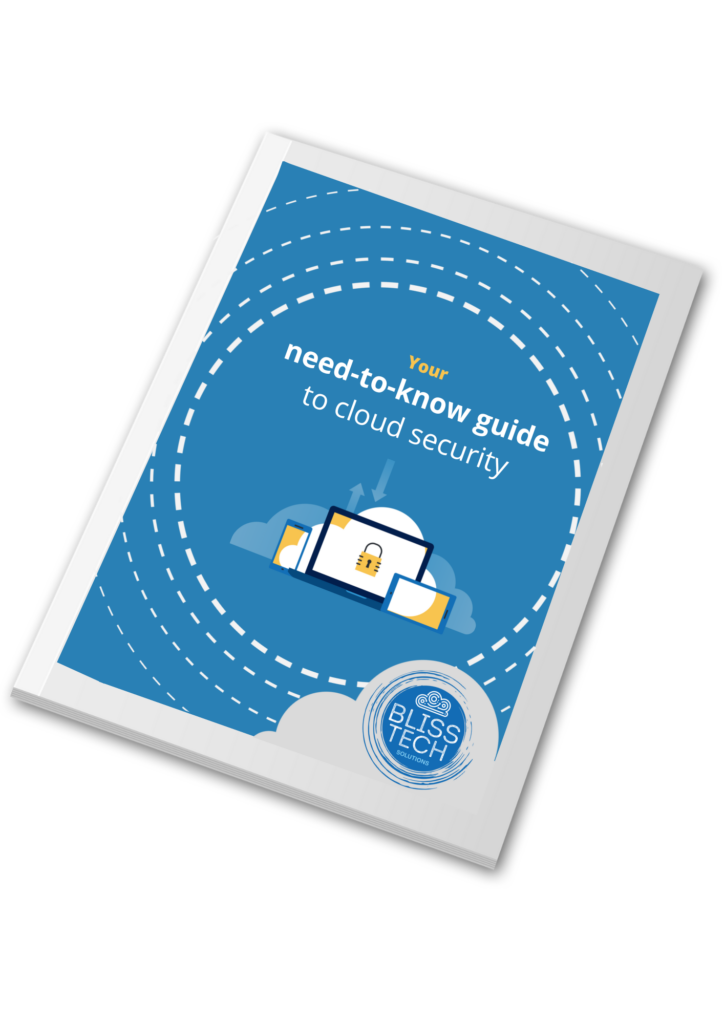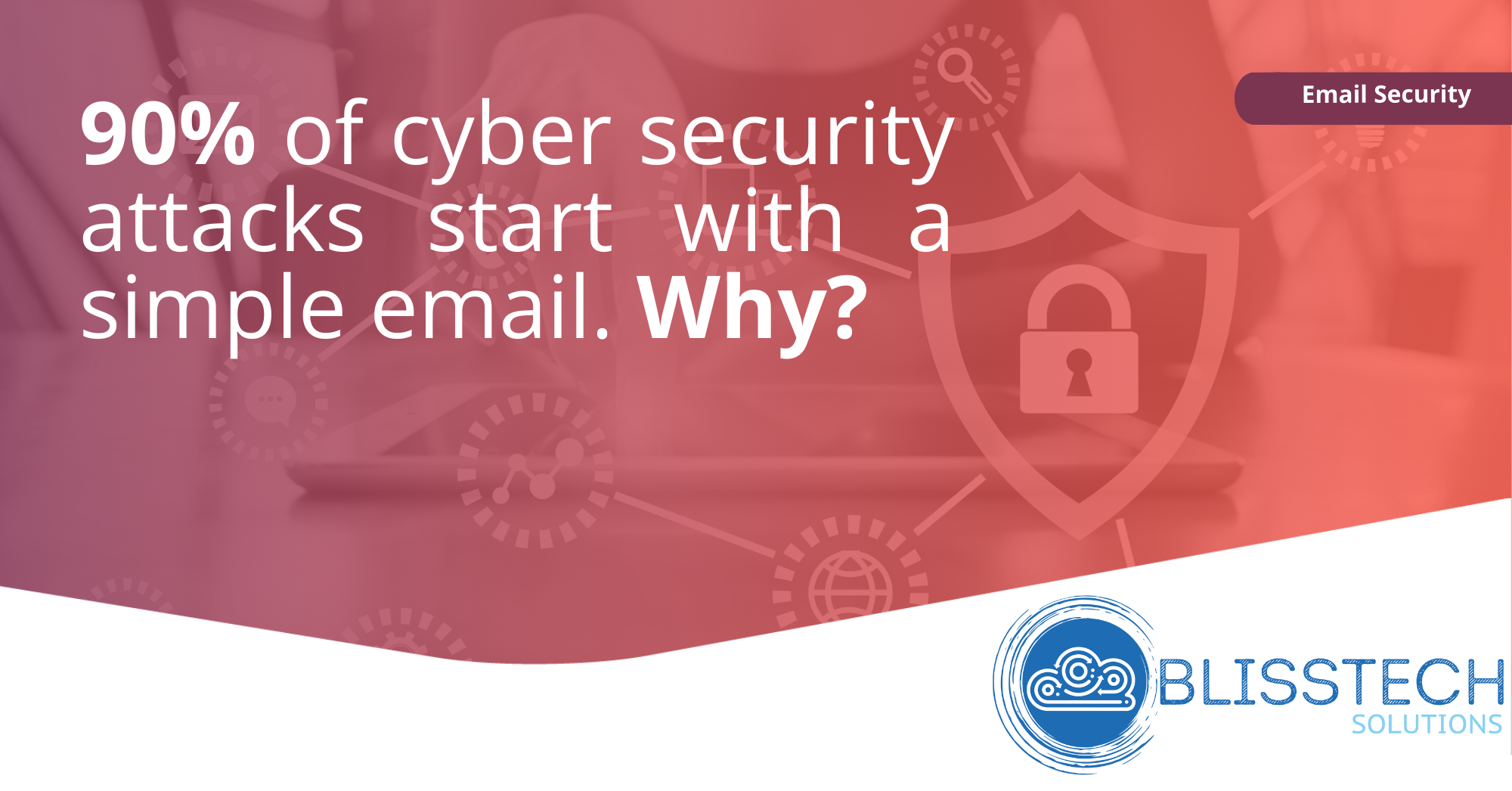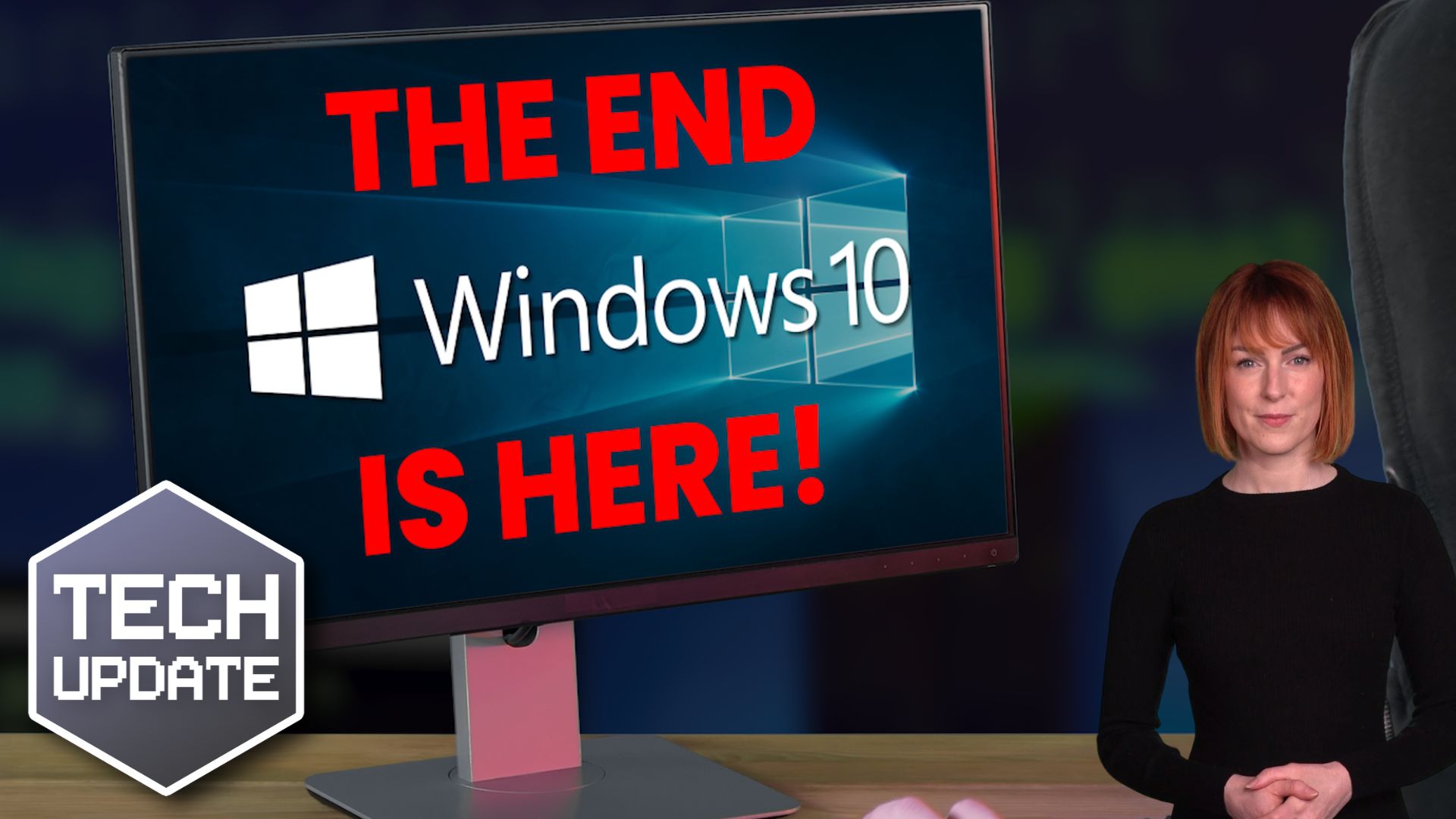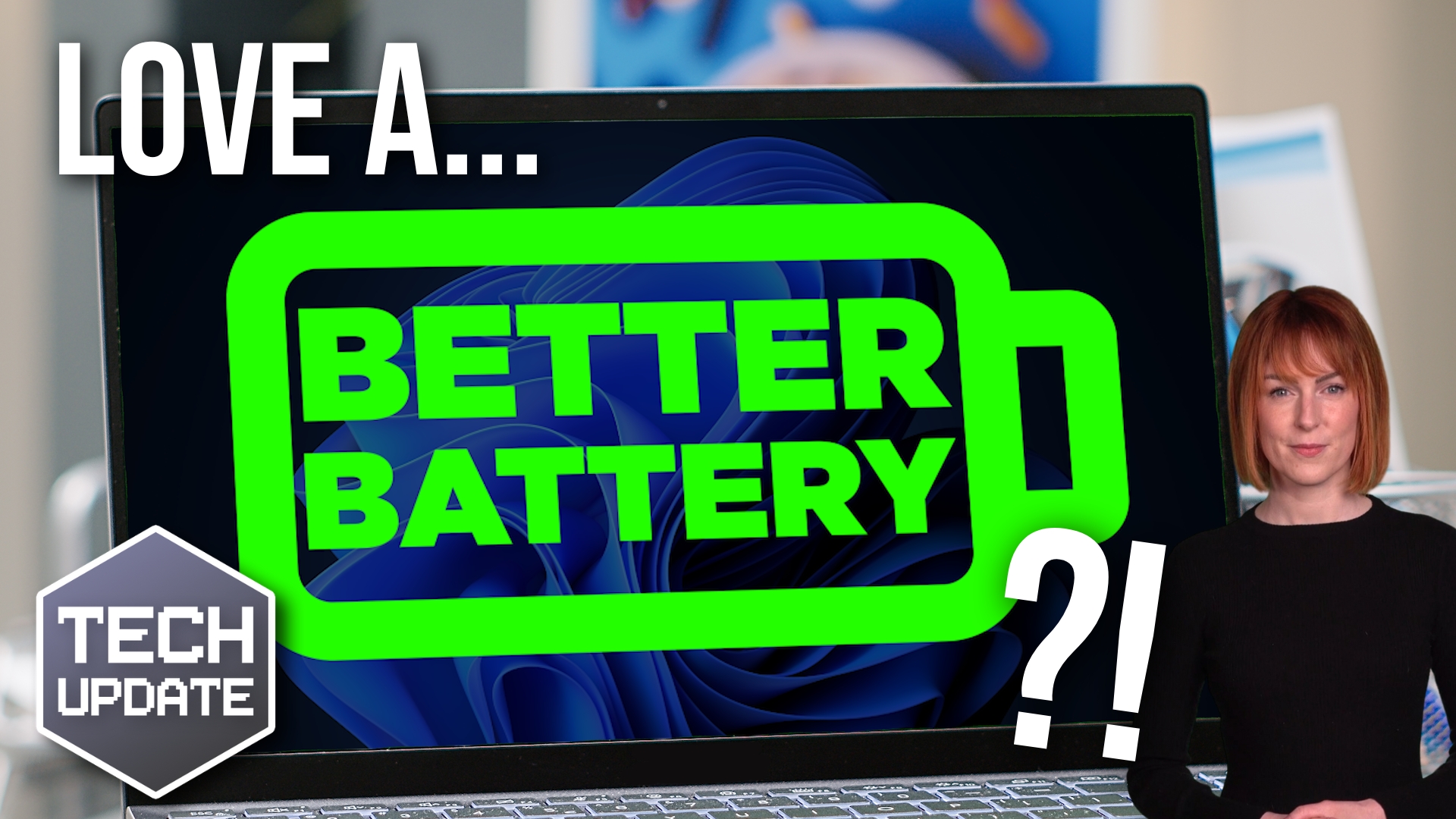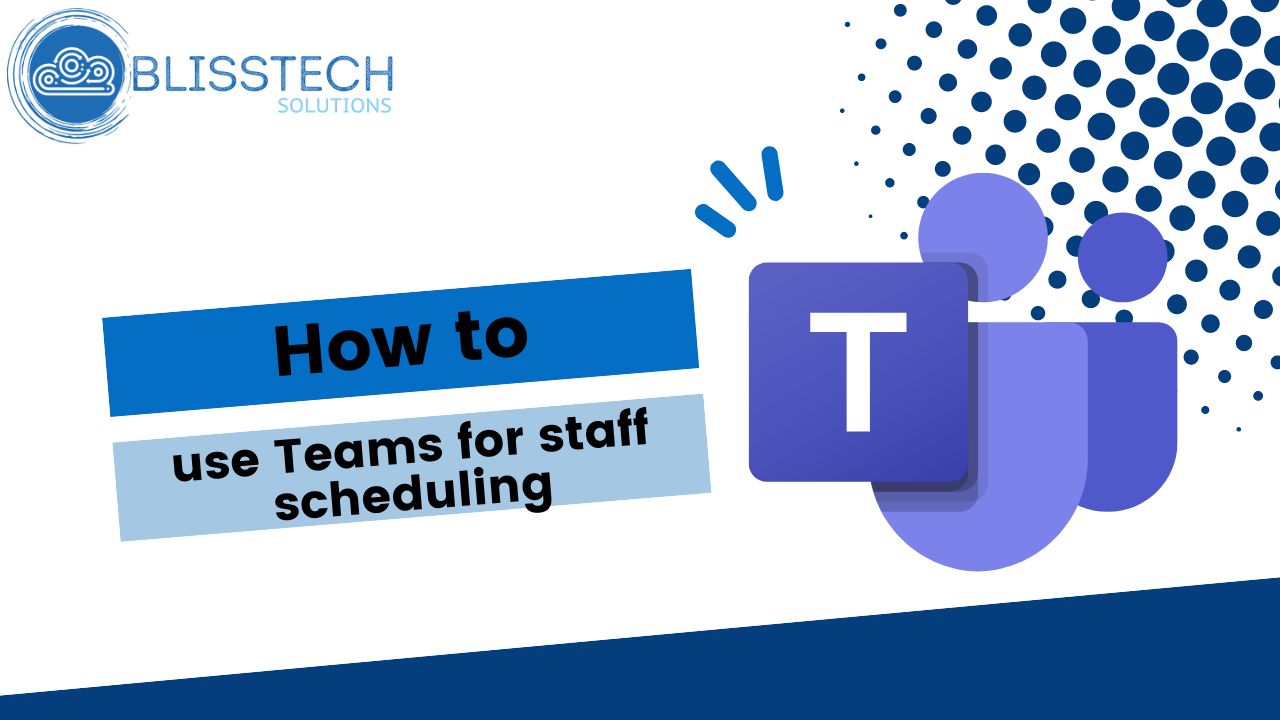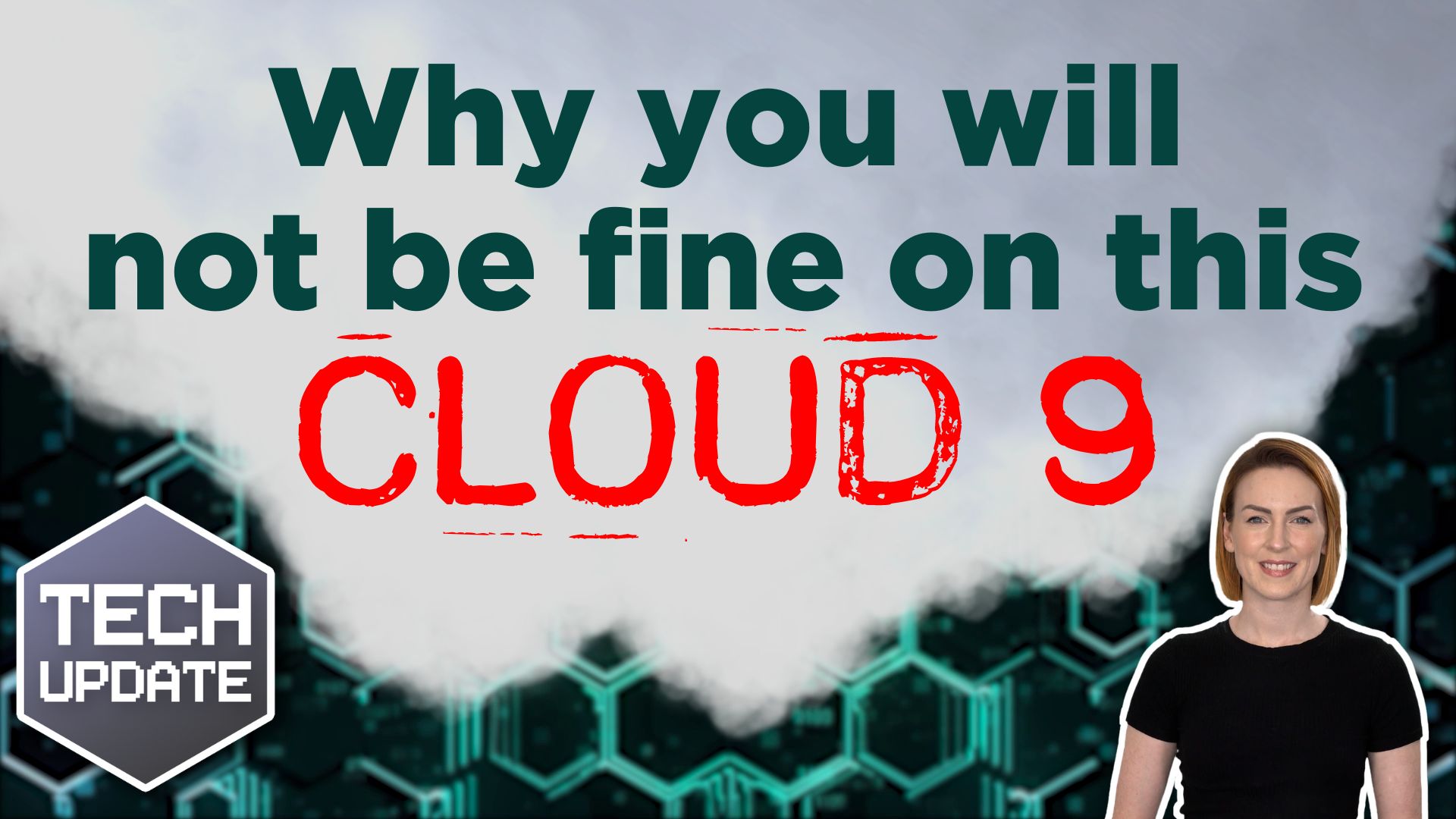Cloud computing is no longer new technology, it is everywhere and has completely changed how we work. However, just because you are using someone else systems in the cloud, it does not imply that it is automatically secure.
There is a saying in the cloud security world:
“Cloud Providers are responsible for security OF the cloud, Cloud Users are responsible for security IN the cloud”.
This basically means that security is as much your responsibility as it is of the Cloud Services Providers. YOU are responsible for the security of your data in the cloud.
In our new guide, we give you all you need to know to protect your business in plain English. You’ll discover what you can do for yourself to stay safe in the cloud, and where some professional help will make a big difference.
Download our guide below and learn more about the fundamentals of cloud security. If you need professional help and advice, please get in touch.