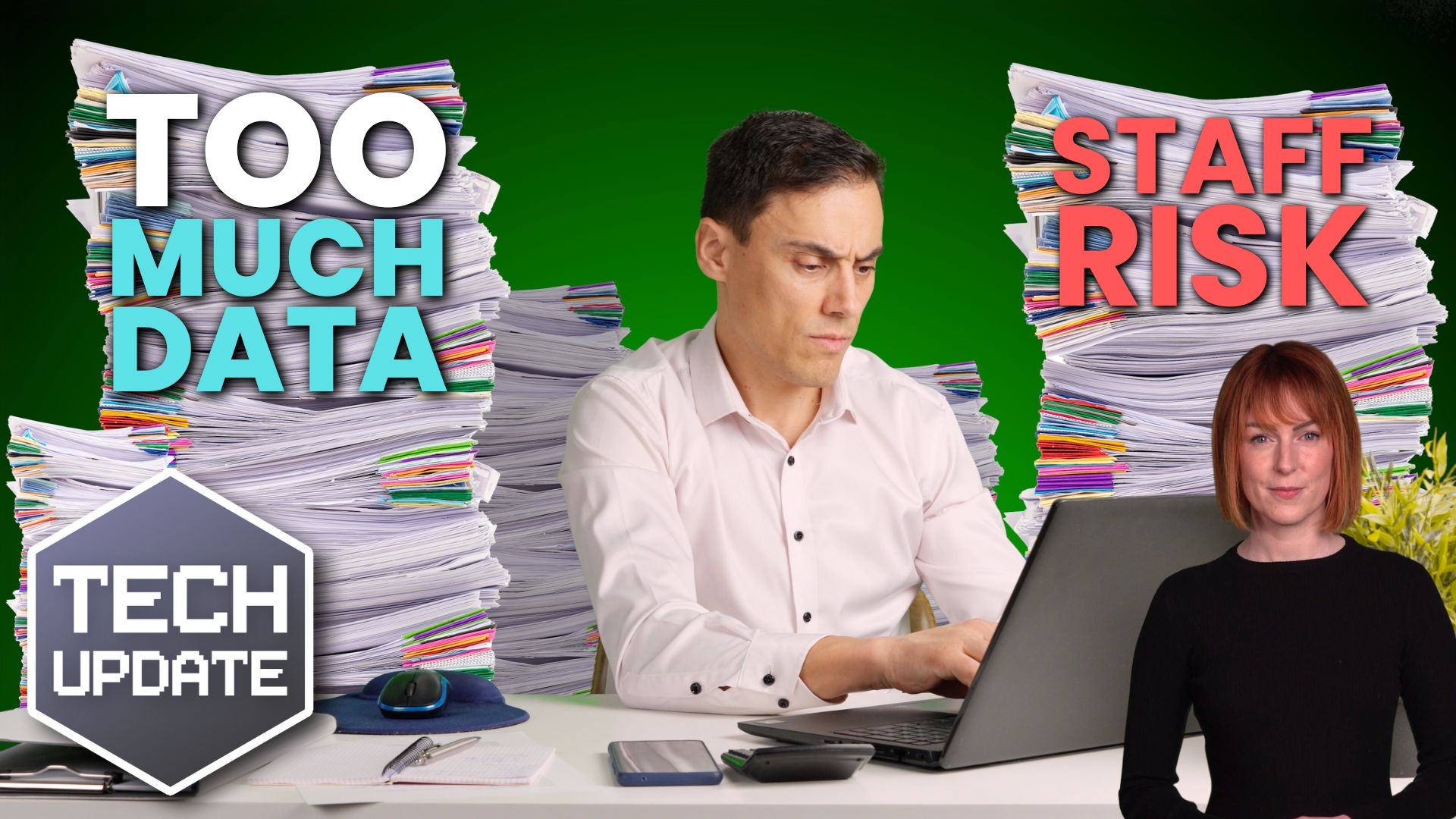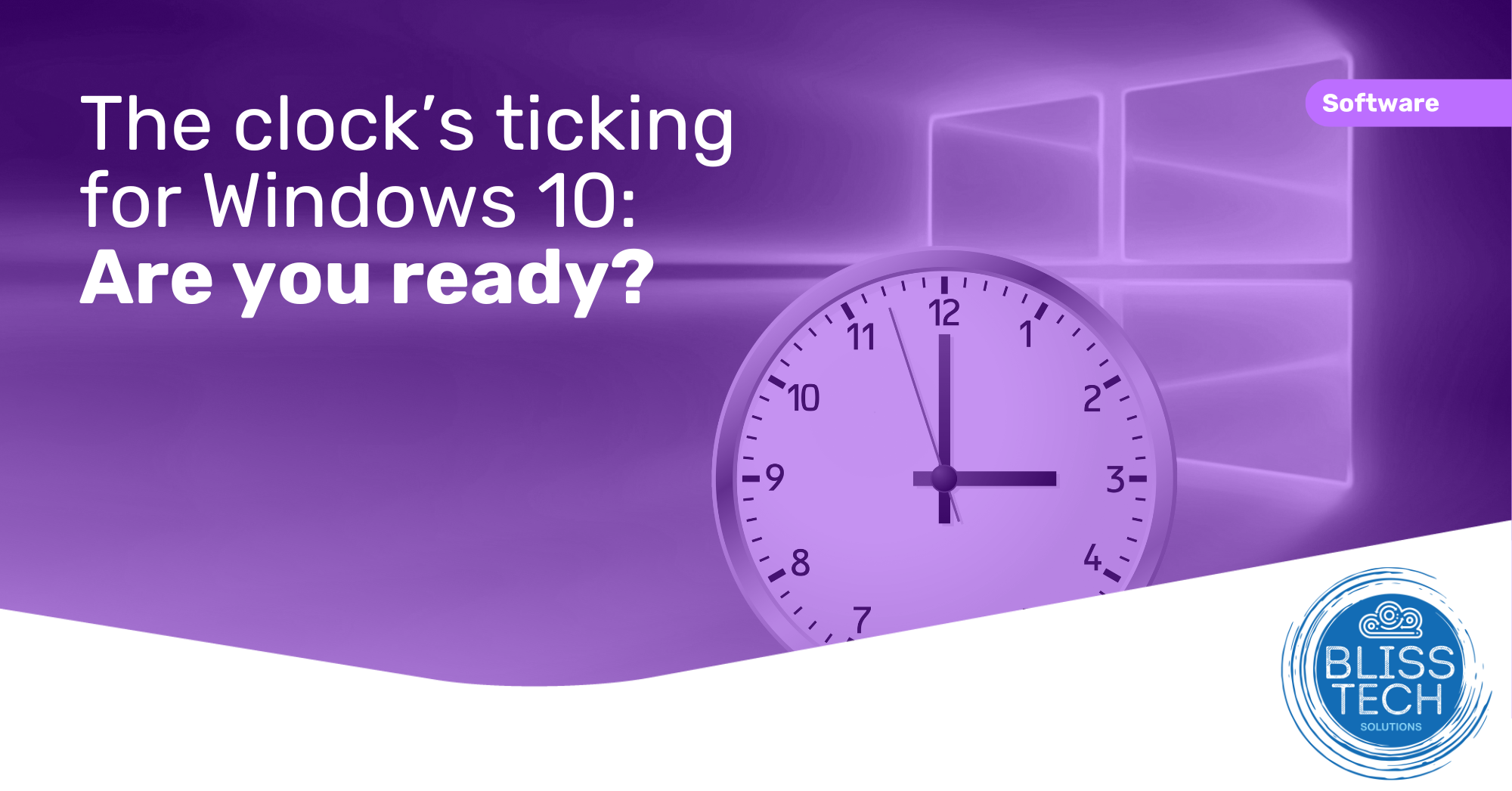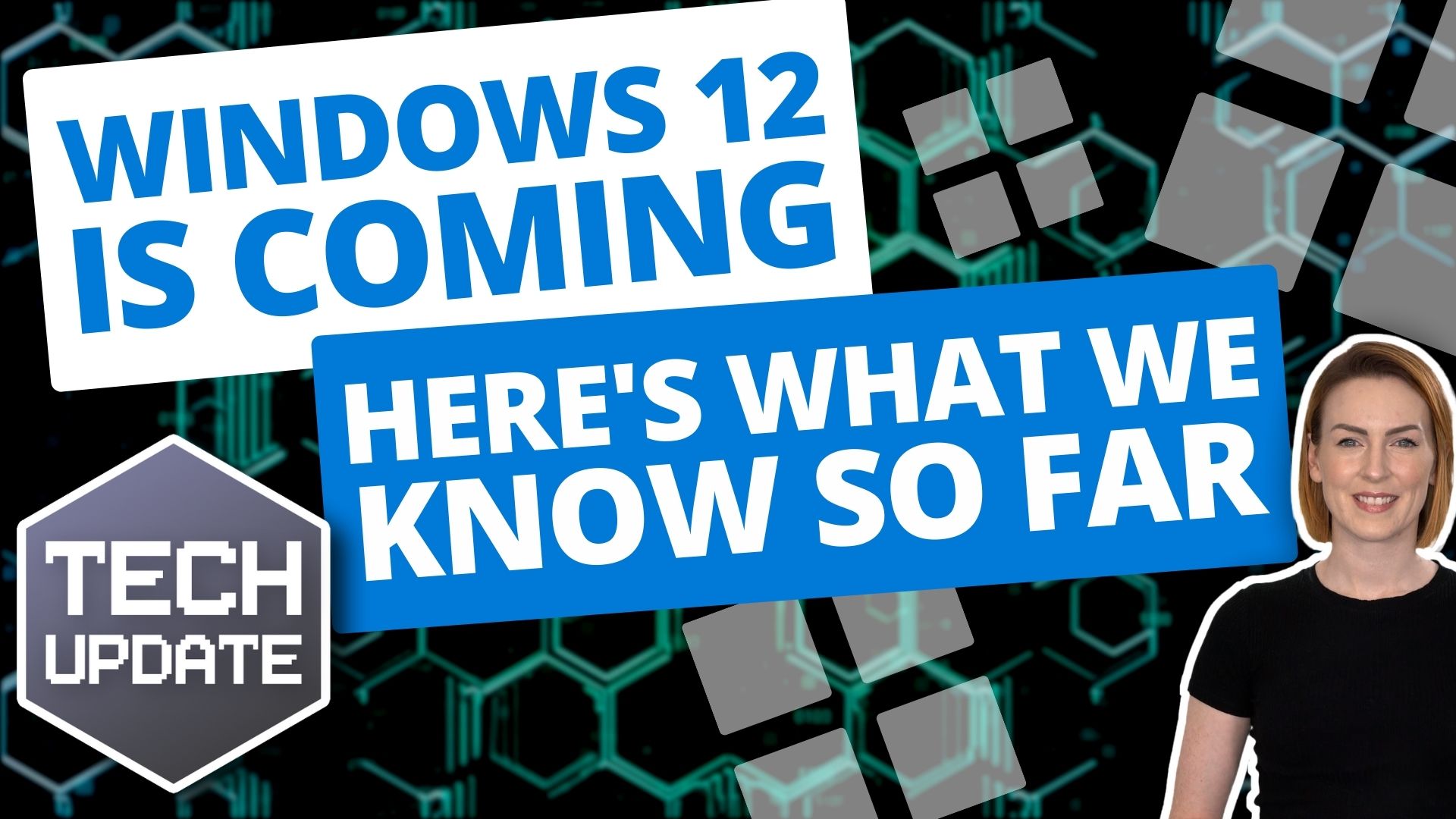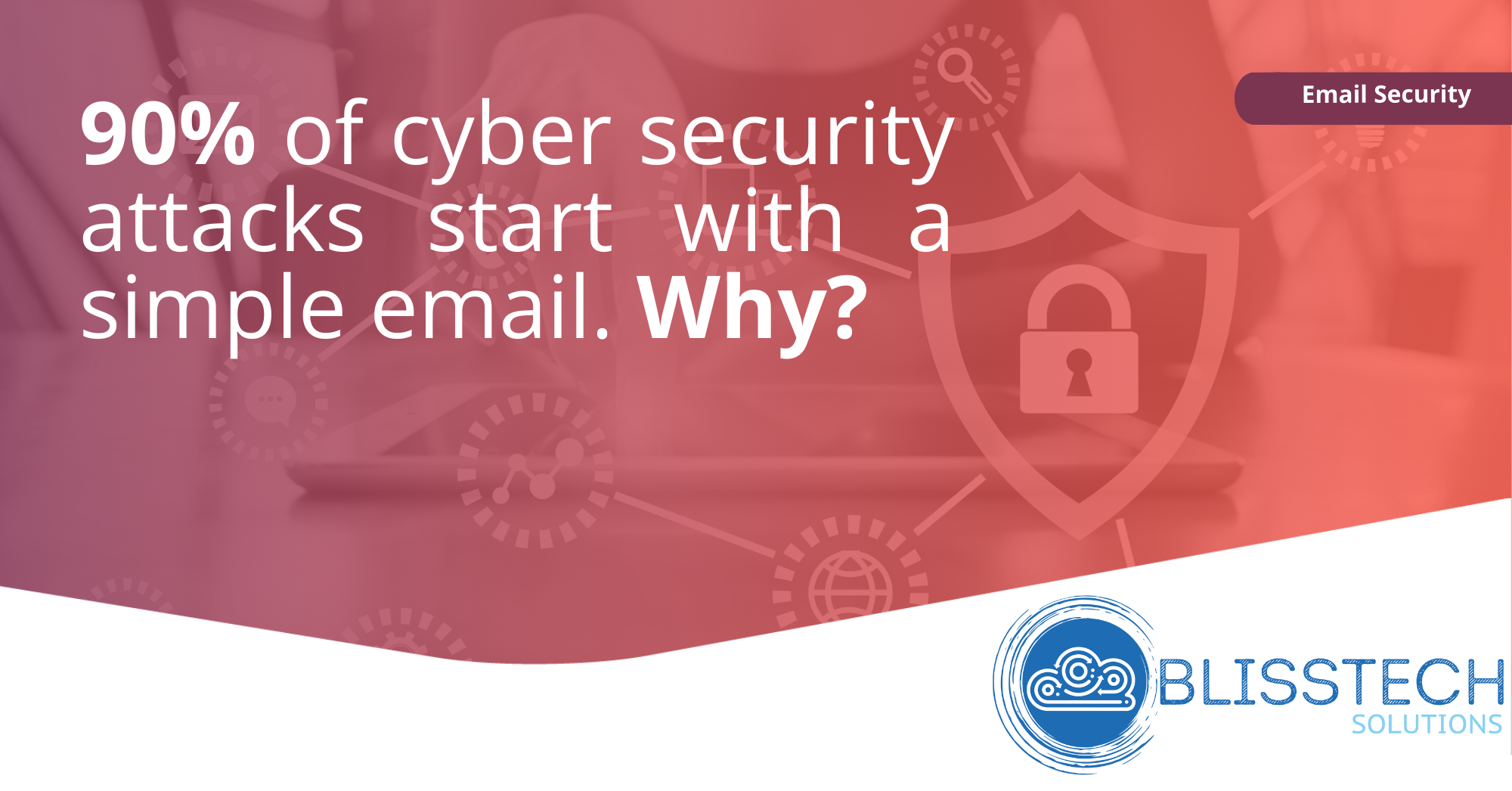Protecting Home Workers and Your Business
In the current work-from-home landscape, business security strategies often overlook one crucial aspect: home office security. This oversight creates vulnerabilities that cybercriminals are actively exploiting.
With more employees working remotely, they rely on home networks and personal devices for business tasks. If these connections are not adequately secured, your entire business could be exposed to cyber threats.
Our comprehensive guide outlines essential security measures, ranging from fundamental precautions to advanced protections, ensuring your remote team’s home setups are as secure as your office environment.
Download your free guide today and learn how to safeguard your business from remote work security risks. If you need professional help and advice, please get in touch.