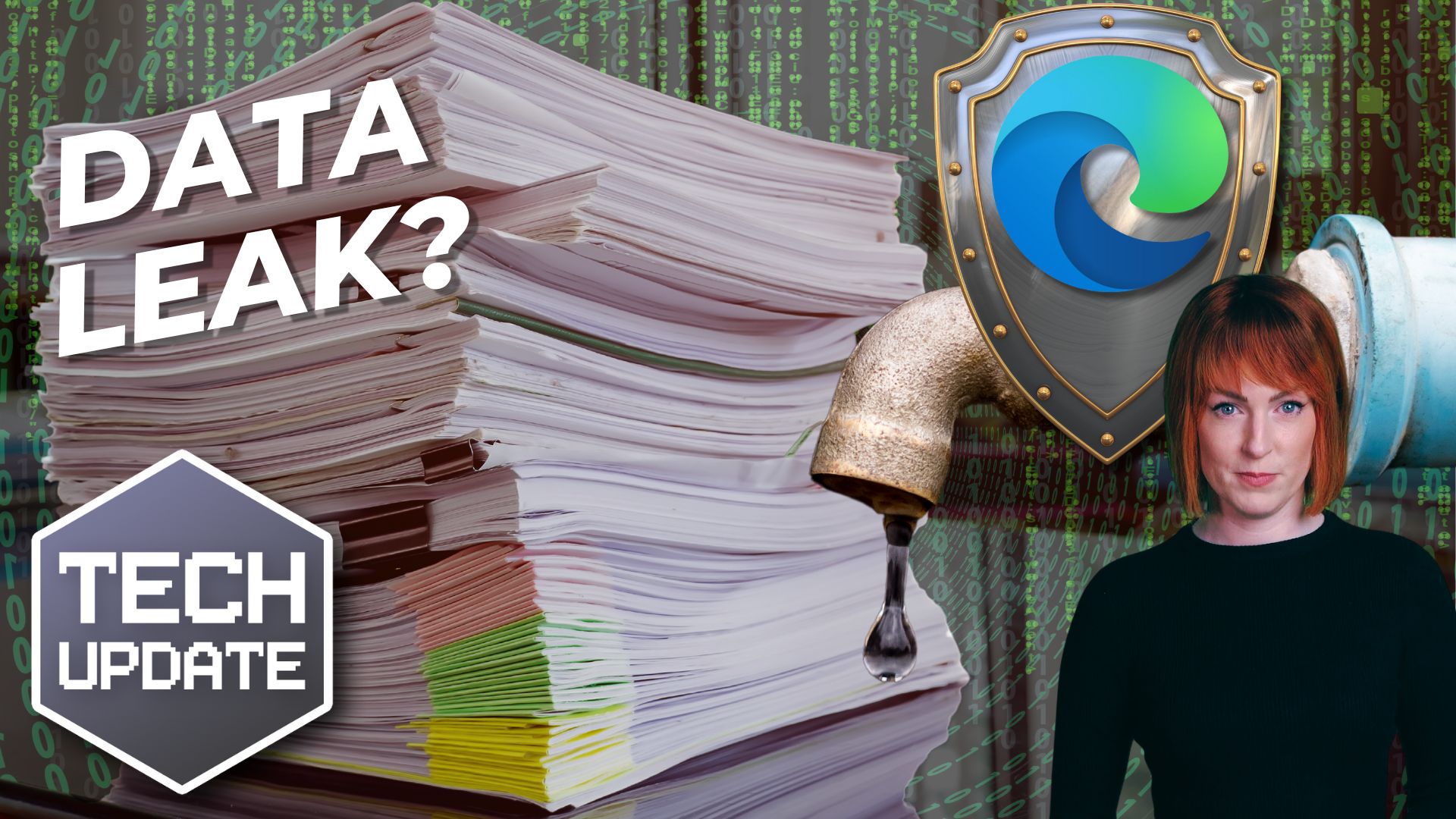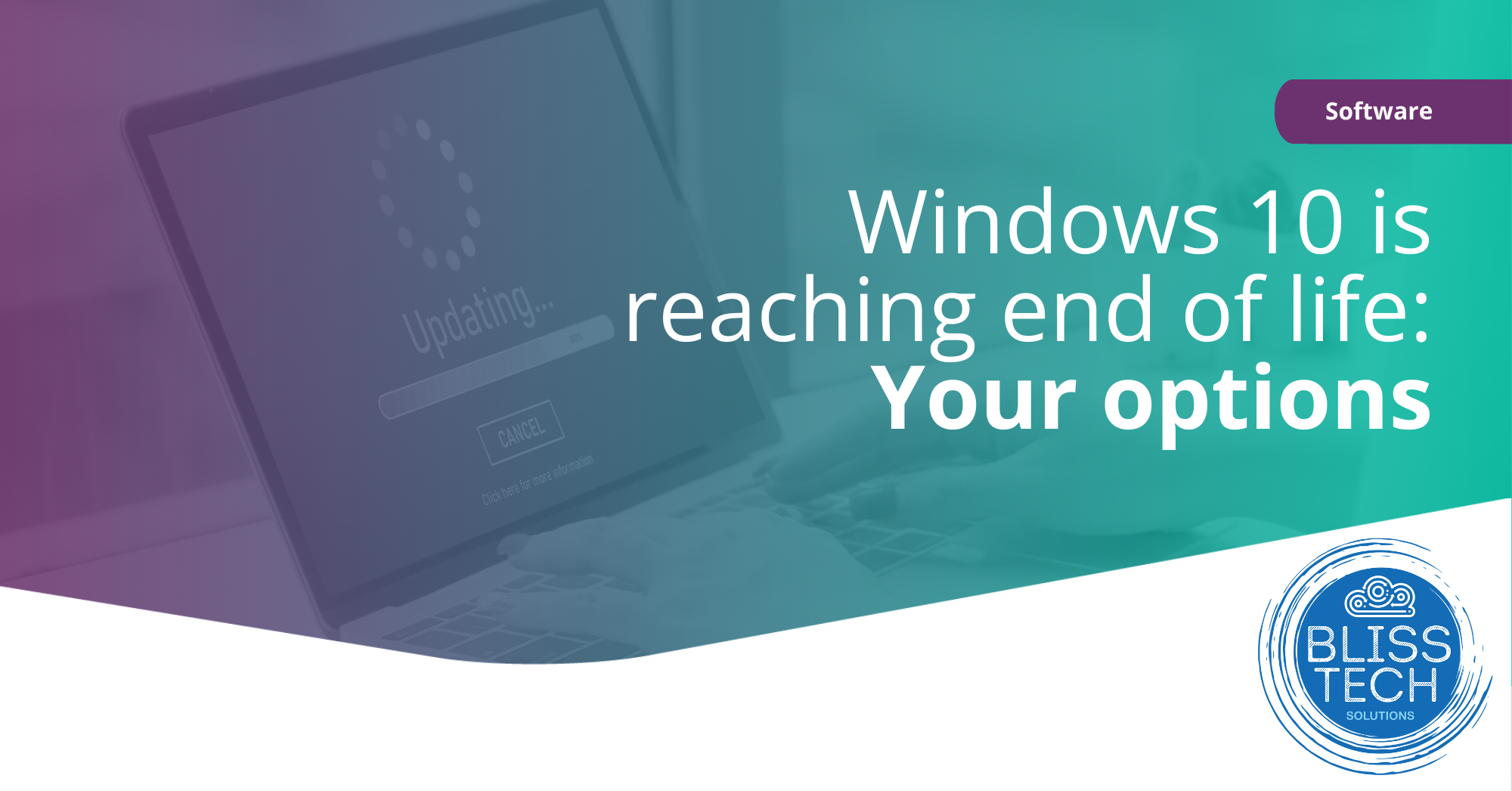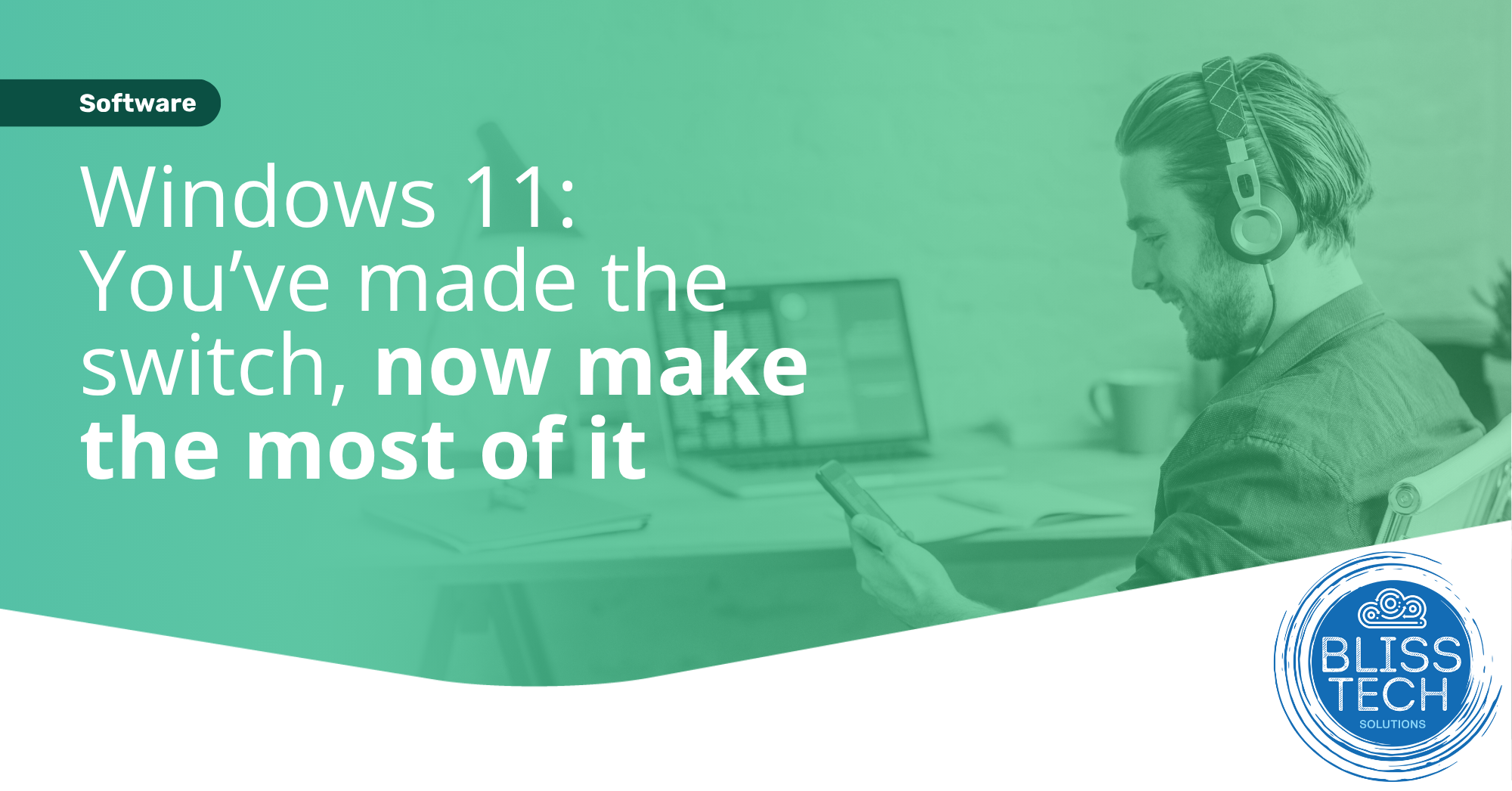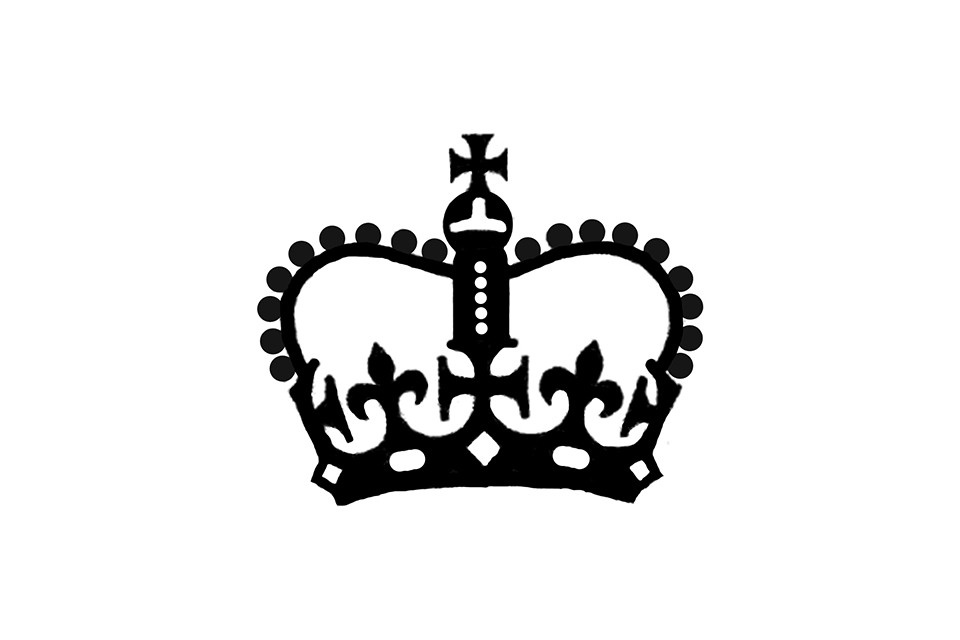With its huge dominance in the workplace, Microsoft’s Windows has become the prime target for cyber criminals. They’re looking to access your information, disrupt your business, or hold your data to ransom.
Tens of millions of attempted malware attacks were discovered throughout this year, and a massive 95% of those threats were targeted at Windows.
The vast majority of attacks are unsuccessful, but those that do succeed can create havoc for the affected businesses. So you need to be sure that you’re taking all possible precautions to protect your business and your data.
- Hardware and software companies release regular updates to address threats to Windows users, as well as security patches designed specifically to deal with new risks. These should all be installed as soon as they become available.
- Your people should be regularly trained in how to spot cyber security threats and what to do if they suspect one.
- And because it’s not possible to protect every business from 100% of all threats, it’s also important that you have a strong resilience plan in place.
This should detail exactly how your business should react if it falls victim to a cyber attack and who should be notified to take action. Everyone in the company should have access to this document and know to report any potential attack as quickly as possible – that’s the best way to lessen its impact.
If you have an IT service provider, they’ll be able to make the best recommendations to keep your business safe and secure, train your people, and even provide monitoring to spot any potential danger before it becomes a problem.
This is something we do every day. So if we can help your business become more resilient, just get in touch.