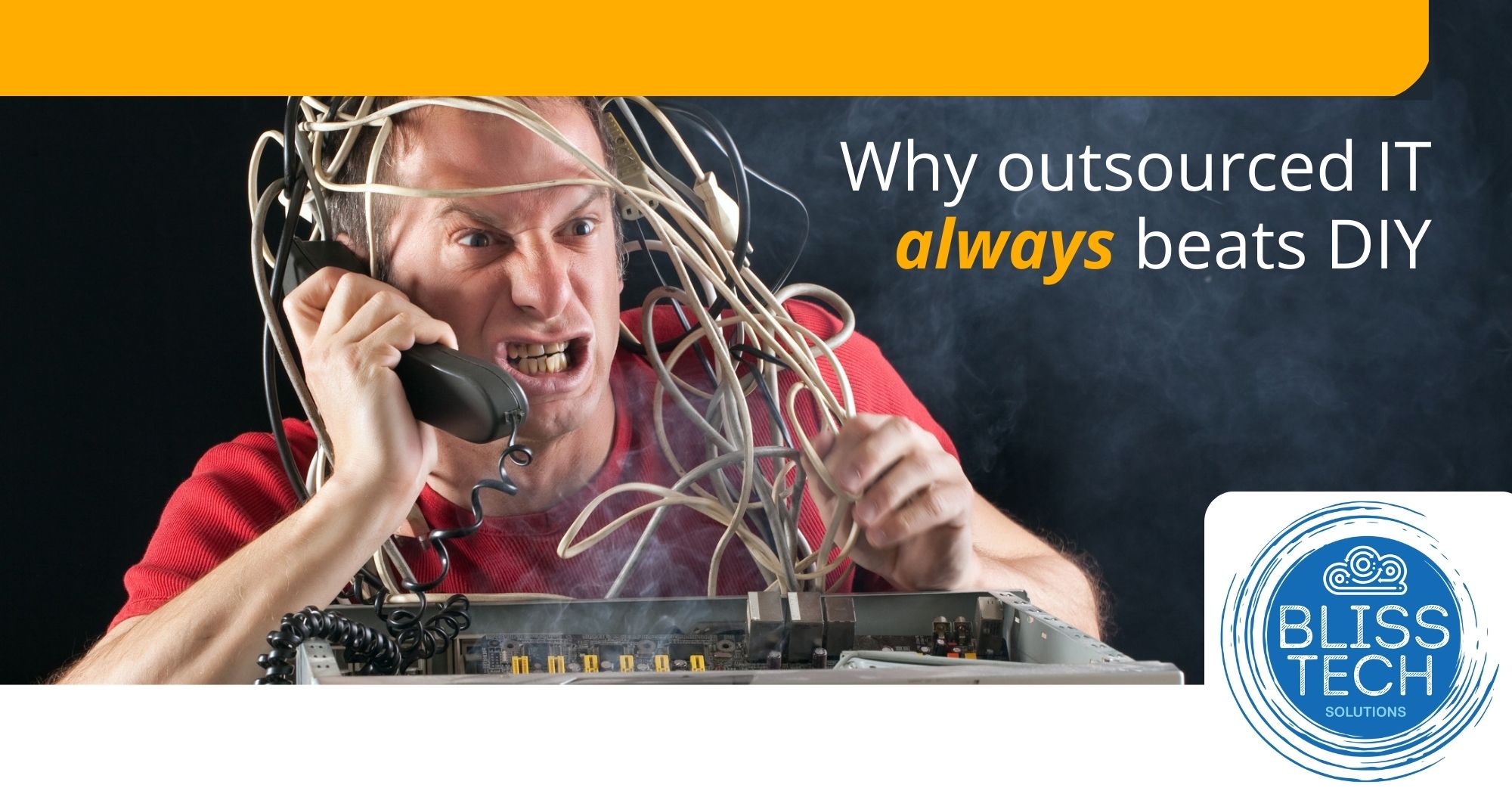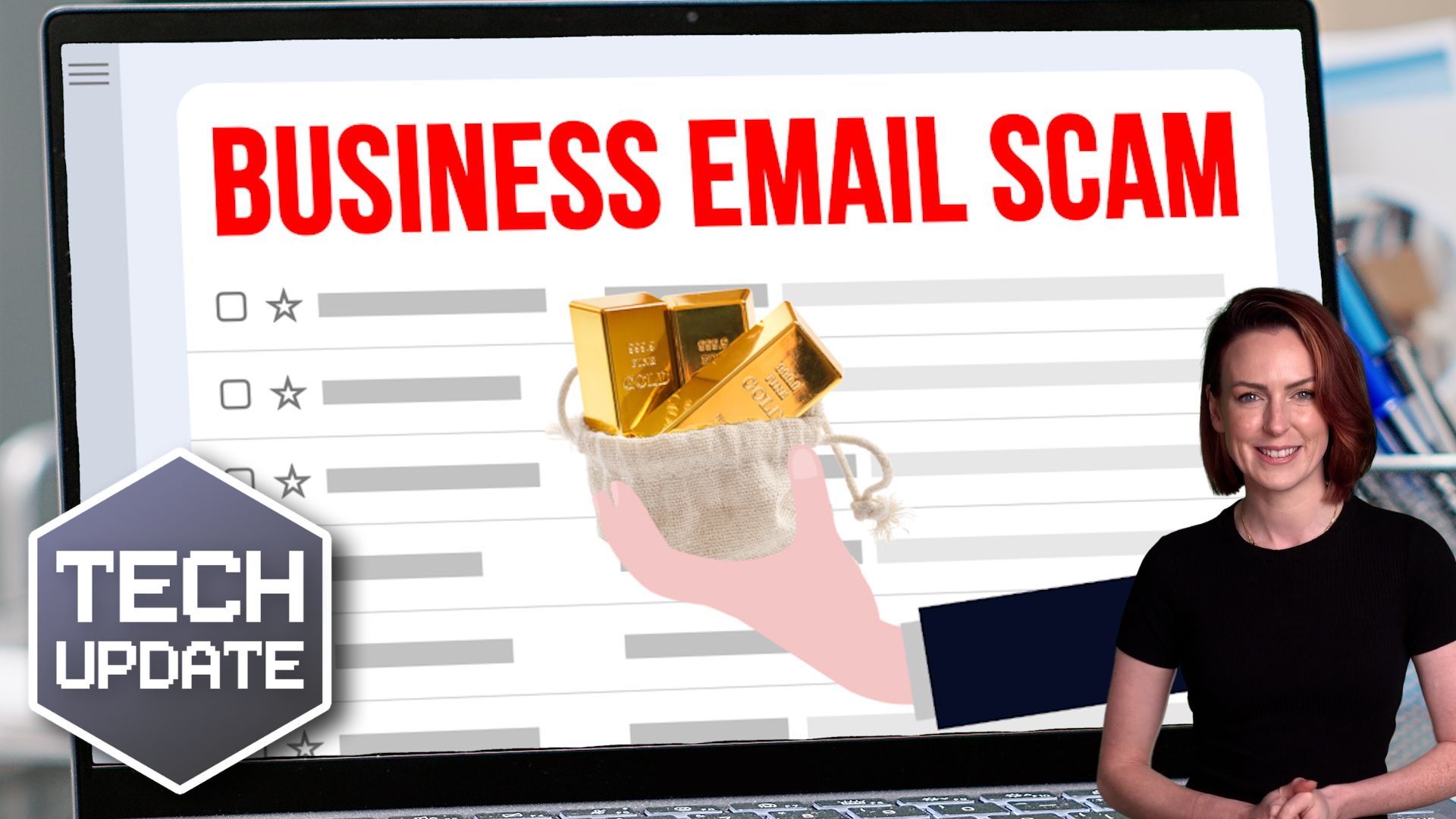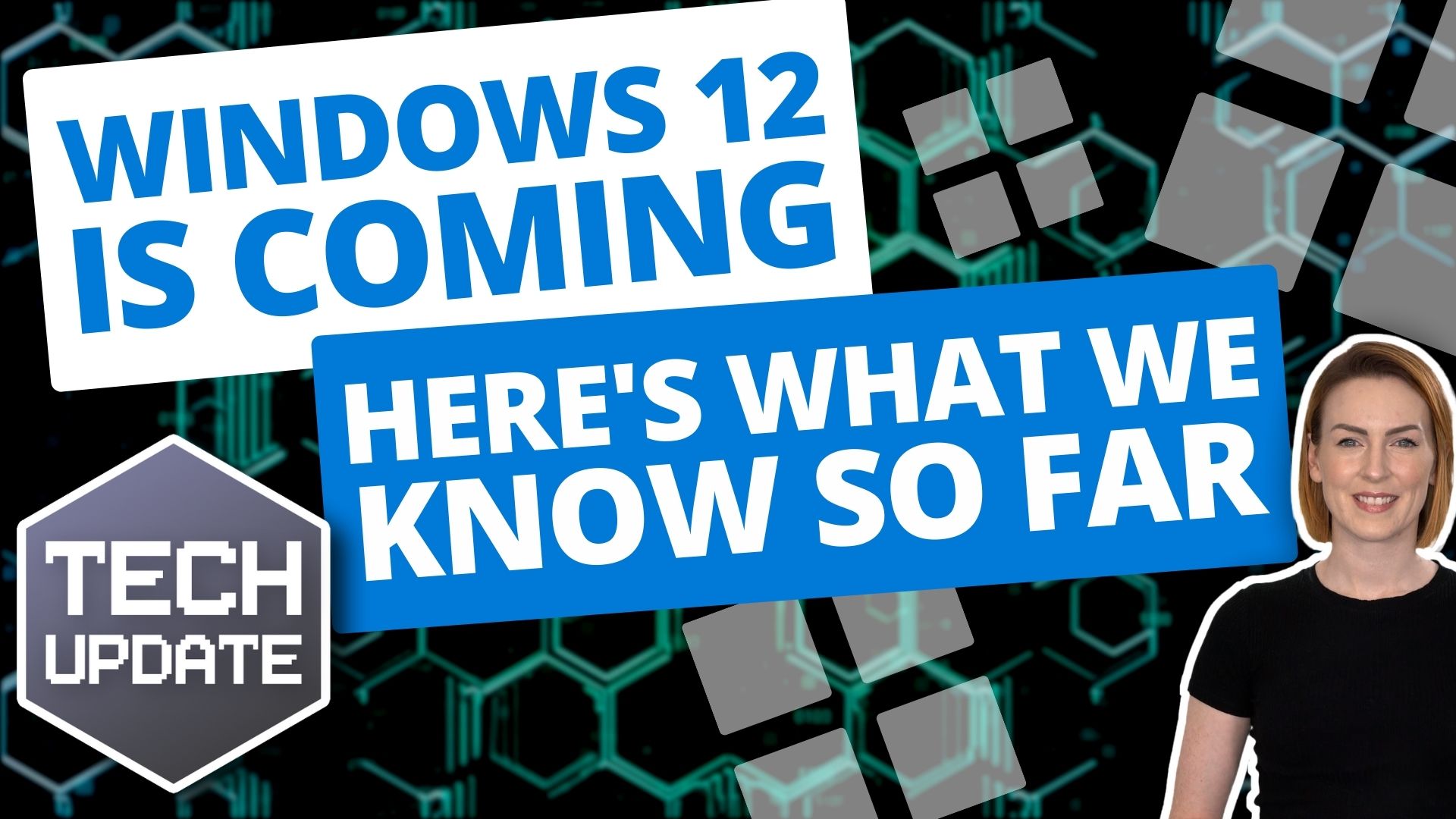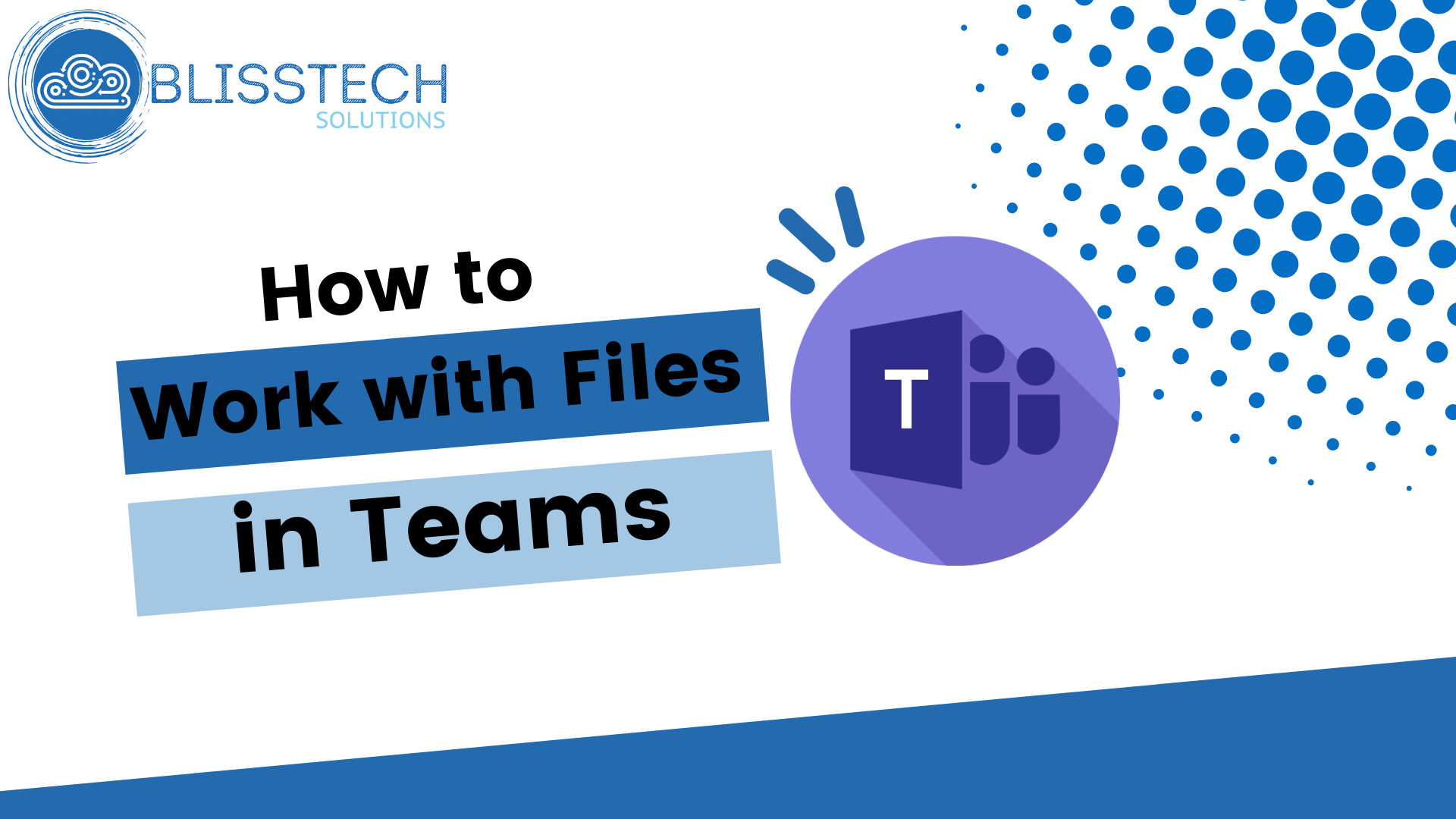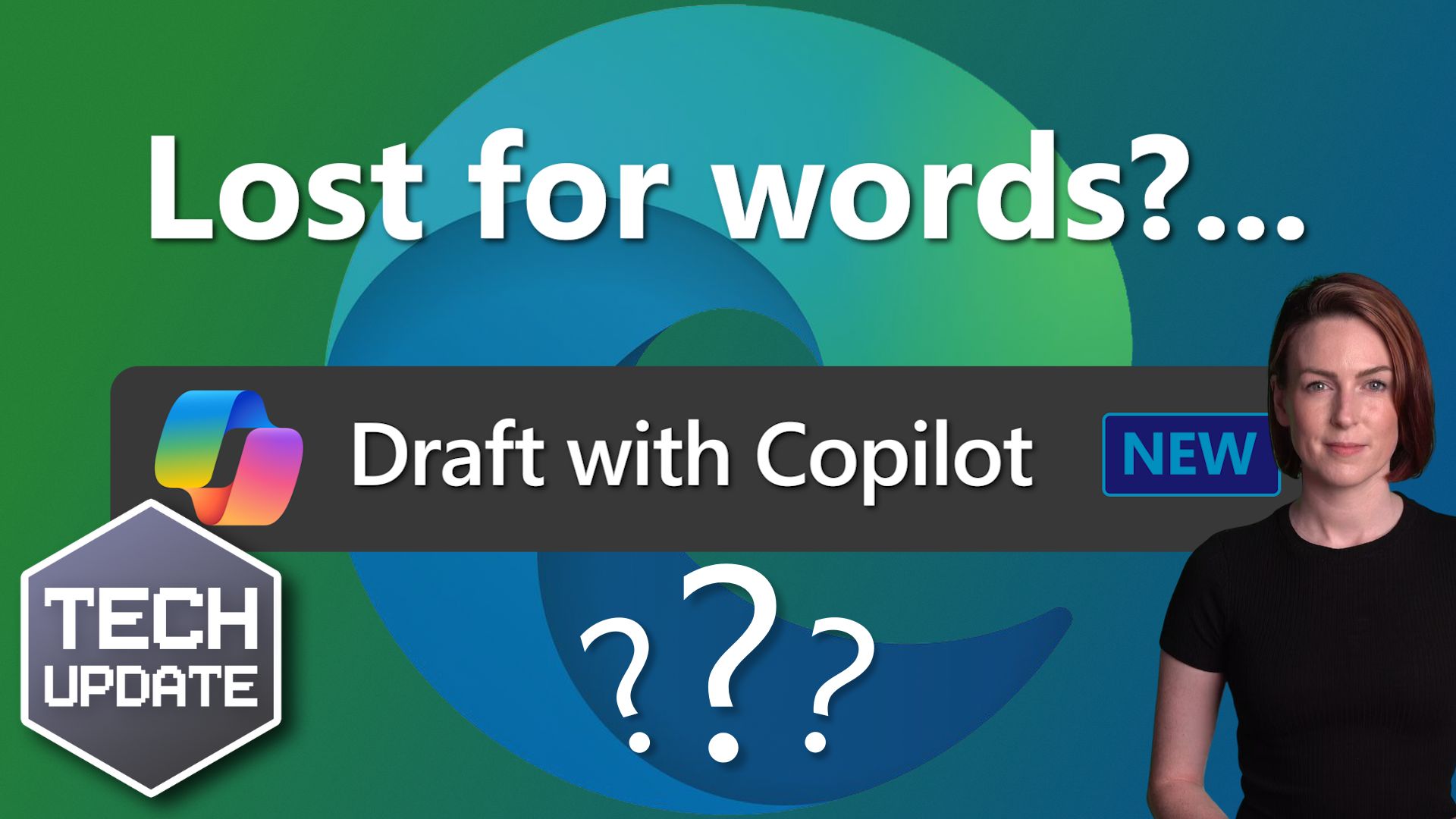Data is the lifeblood of most modern businesses. From important proposals and presentations to a simple one-line email that is proof of something happening that you might need months later. However, many small businesses are not taking the necessary steps and protecting their business data.
Your business is accumulating data all the time without you even realising it
Blisstech Solutions recently worked with a company with just two employees that had accumulated over 17Gb of data in just 12 months. This data resided in shared drives, inboxes, and personal drives. Much of this information was business-critical, despite them being unaware that they had generated this amount of data.

There are numerous ways for business data to be lost, leaving a business without access to the vital information that they need. However, many small businesses do not take adequate steps to protect their business data. This leaves it at the mercy of ransomware, accidental deletion, or even malicious deletion by a disgruntled employee.
In “the old days,” data used to exist across several inhouse physical systems. You would need an email server, a file server and users would save data to their computers which is a nightmare when trying to ensure all data is protected. All of this would then need to be backed up to tape or hard disk.
In the world of cloud computing, however, small businesses can provide the same functionality and continuity of data without any physical equipment.
So, what are the two amazingly simple things that you can do to make sure that your business data is backed up and always available?
Ensure you are on a Microsoft 365 plan
Microsoft 365 business and enterprise suites provide almost everything a business needs, as a service, in the cloud. Once you have Microsoft 365, make sure you are taking advantage of all its features. Store company-wide data in Teams & SharePoint, use the excellent Exchange email service and redirect employee desktop folders to OneDrive. This ensures that your data is stored on a highly resilient service and will not be subject to any problems related to hardware failure. It also means that these files are available to your users across multiple computers.
Protect your Microsoft 365 data using a cloud-based backup solution
Protecting your Microsoft 365 data is very important but staggeringly simple. Third-party, cloud-based backup solutions will take regular backups of all your data in Microsoft 365 and store it in a separate, secure cloud location. It keeps several versions of your data so you can go back to almost any point in time. This protects your Microsoft 365 from ransomware attacks and malicious or accidental file deletions.

These simple steps can be taken by any business for a very reasonable cost. It will add a higher level of resilience to the business data.
Even if your business has in-house servers, you should nevertheless take advantage of cloud-based solutions that back up this business data. These remove the need for changing backup media and can quickly boot virtual images of the servers in the cloud in the event of hardware failure.
Protecting business data is simple, so why aren’t you doing it?
All small businesses need to ensure their data is protected, but many do not. Perhaps this is because they think that it is too hard to do but, as you can see, it is remarkably simple!
If you would like to discuss any of the topics in this article, please do not hesitate to get in touch.