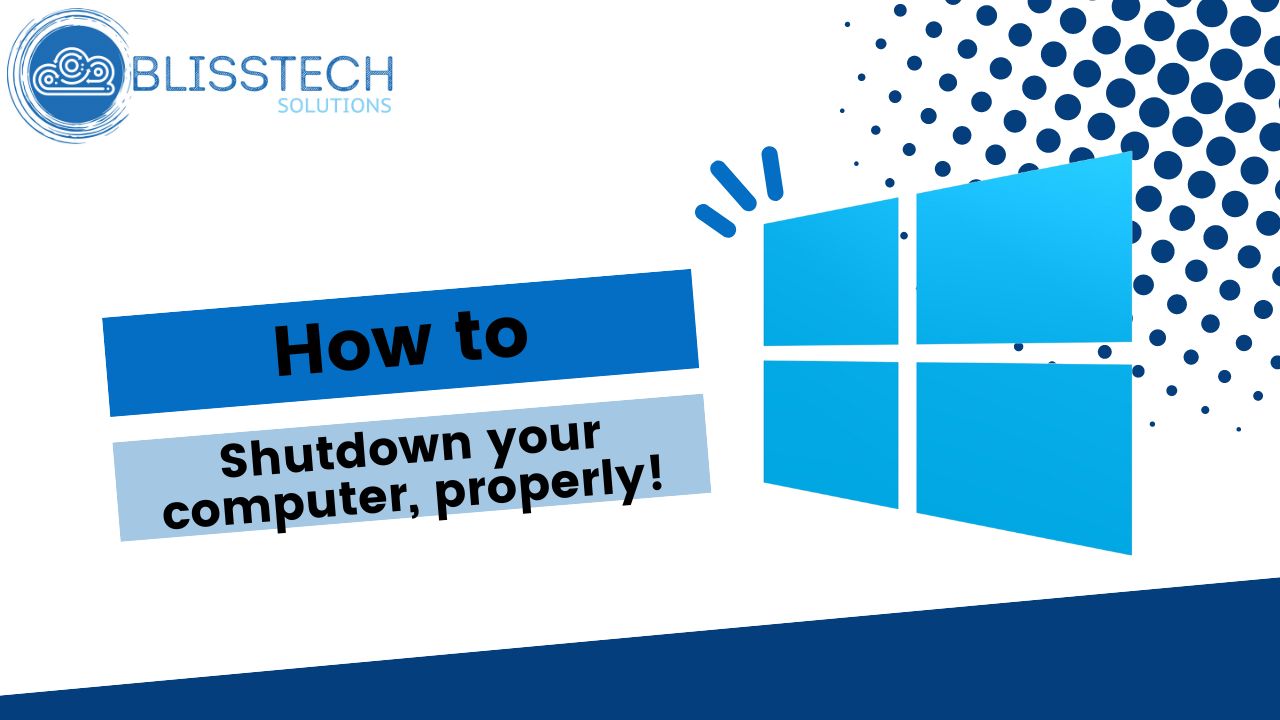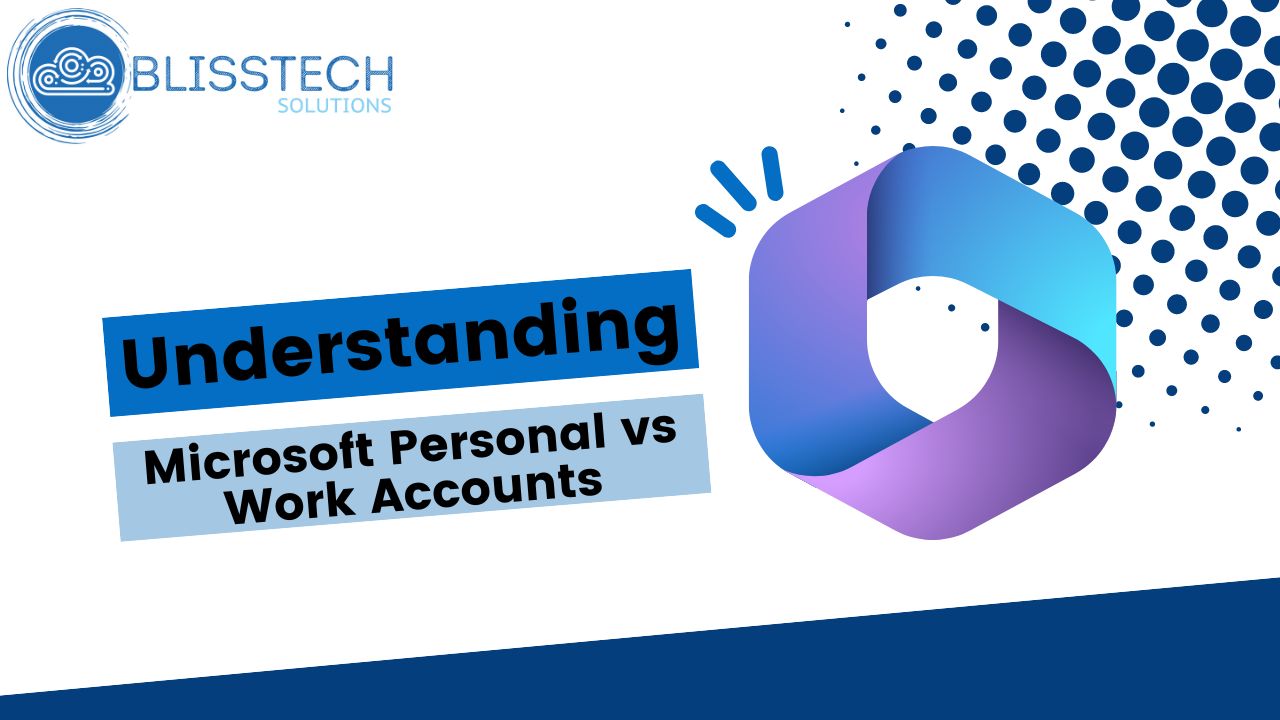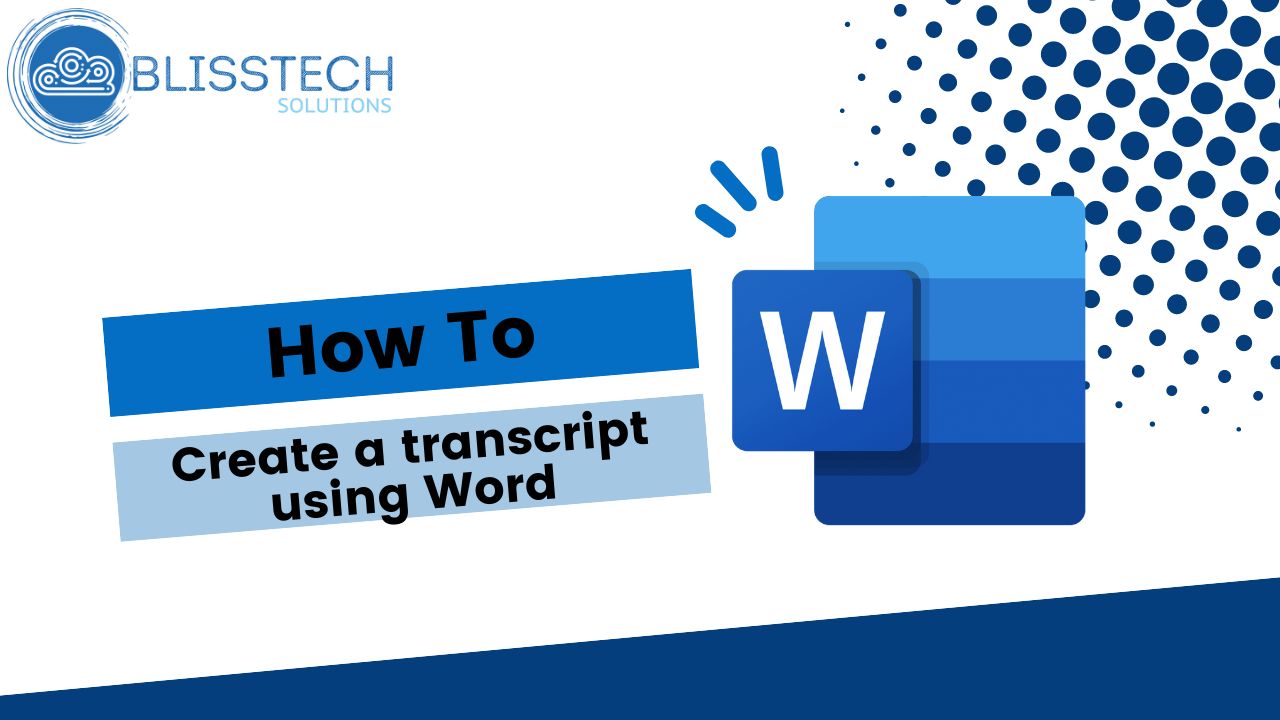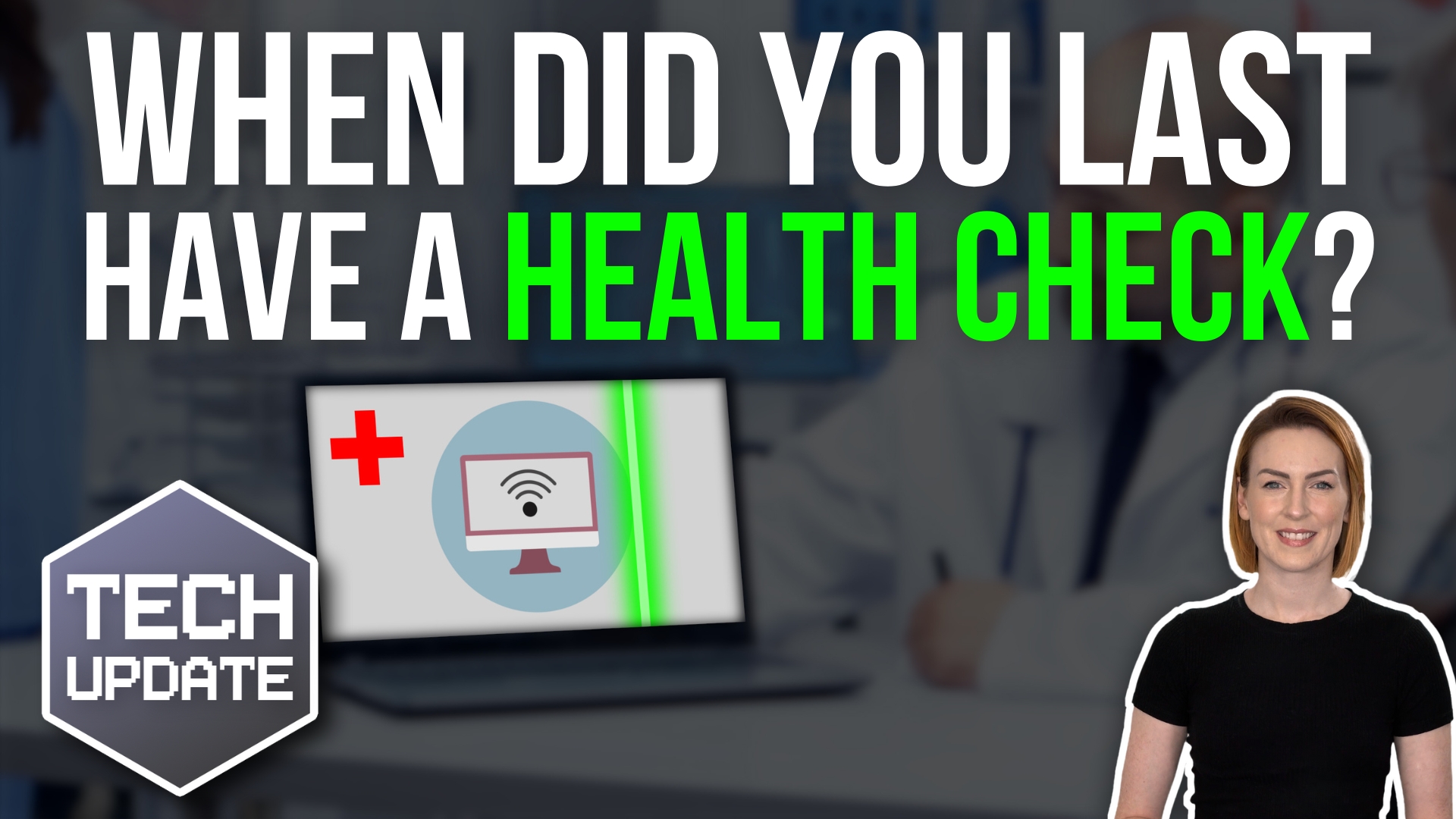Learning Zone
We provide important news and useful tips to keep you informed with what’s going on in the world of business technology.
Looking for something in particular?
Cut the Jargon! The top 3 things you should discuss with your IT partner
IT support involves technical tasks, and the language used in this field can be quite technical at times. Therefore, we have created a plain language guide that focuses on the three key areas you should discuss with your technology partner. Contact us if you want to...
Cyber attacks are getting bigger and smarter. Are you vulnerable?
Have you ever tried to buy tickets for a huge event and found that the seller’s website has collapsed under the weight of thousands of people all trying to do the same thing at the same time? The ticket site falls over – usually temporarily – because the server is...
Learn how to talk tech with our Jargon Buster
Do you find IT terminology difficult to comprehend? To ensure effective communication with our clients, we strive to avoid using technical jargon. However, having a basic understanding of some IT terminologies may prove advantageous in seeking IT assistance in the...
Tech Tip: How to disable Fast Startup and shutdown your computer properly
It is a fact of life that we occasionally have to turn our Windows computers off and back on again to fix problems. However, if you are not shutting down your computer fully then your efforts may not have the desired effect because of a feature called Fast Startup....
AI is making phishing scams more dangerous
AI chatbots have taken the world by storm in recent months. We’ve been having fun asking ChatGPT questions, trying to find out how much of our jobs it can do, and even getting it to tell us jokes. But while lots of people have been having fun, cybercriminals have been...
Is your security focusing on the right things?
To protect your home from an intruder you make sure your doors and windows are all locked and secured. You might go further: build a fence around the perimeter, perhaps even get an angry-looking dog to stand guard. But there’s no point going to all that effort if...
Tech Tip: Understanding Microsoft work and personal accounts
Welcome to another Blisstech Solutions Tuesday Tech Tip! Have you set up both a personal and work Microsoft account and are now running into problems when you are trying to work as you can't work out which account you are logged in with? You are not alone and we see...
Getting to Grips with Email Security
Owners of small and medium-sized businesses often make the mistake of thinking that they aren’t on the criminals’ radar. But more than 40% of cyber attacks are aimed at small businesses – and email is usually the criminals’ way in. Our new guide, ‘Getting to Grips...
3 things you should do now to protect your business email
It's a fact, most cyber attacks start with an email. In fact, a frightening 91% of attacks begin with someone clicking on something they shouldn't in an email they received. Here are three things you can do now to protect your business and make it harder for...
Young employees have different attitudes to cyber crime
If you employ anyone aged between 16 and 19, you need to pay special attention to the cybersecurity training you’re giving your team. A new study has revealed that a host of worrying online behaviour has become almost normalised among many young people. And much of...
Tech Tip: How to create a transcript using Word
Welcome to another Blisstech Solutions Tuesday Tech Tip! Are you tired of rewinding and pausing video or audio content just to jot down notes? Say goodbye to that tedious process and hello to a more efficient solution. In this tech tip video, we'll show you how to...
When did you last have a health check?
How’s the January health kick going? Lots of us take our health seriously – once a year, anyway – and it’s good to spend time thinking about whether you’ve been looking after yourself (and better still, doing something about it). Your doctor would probably like to see...