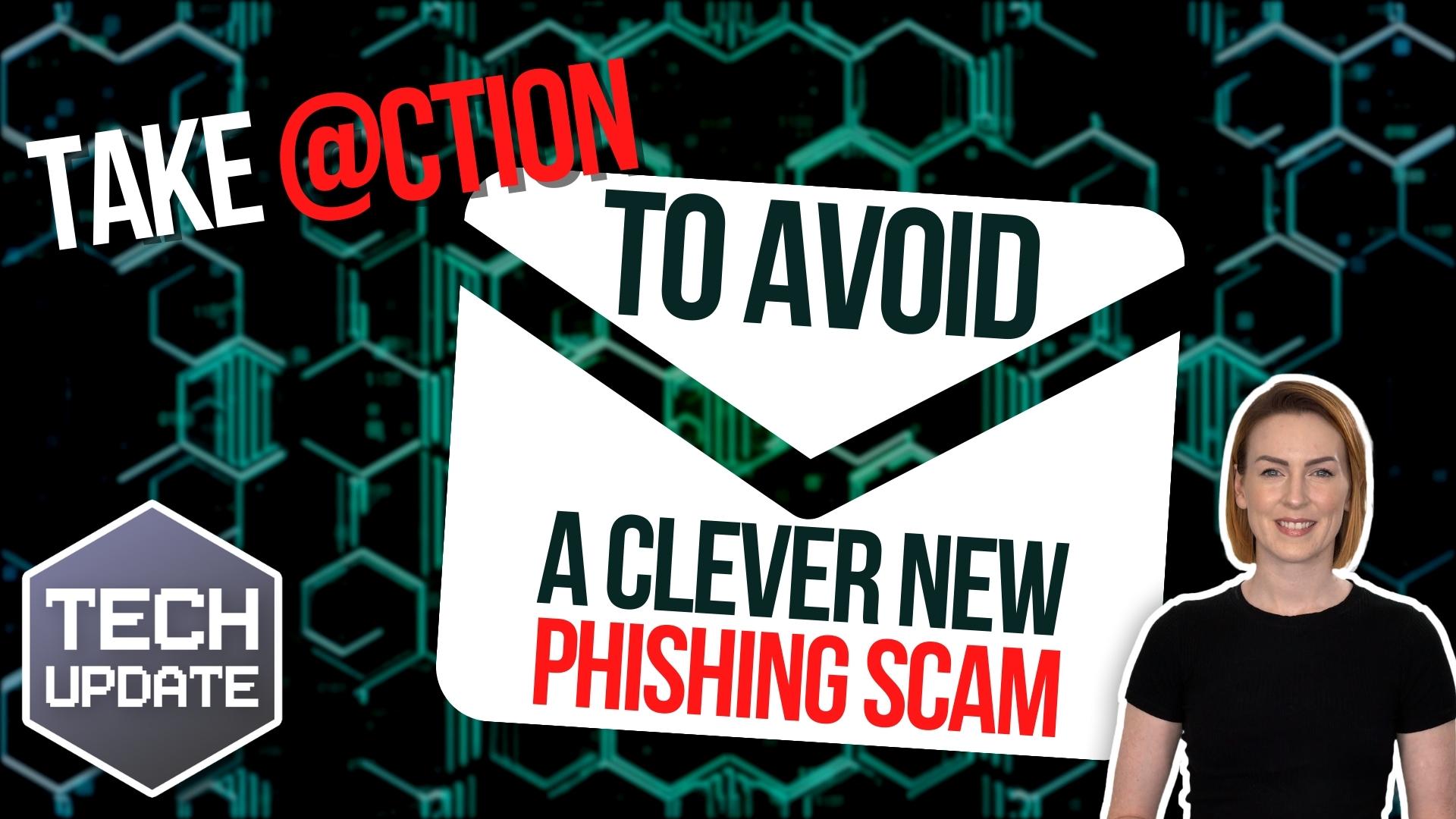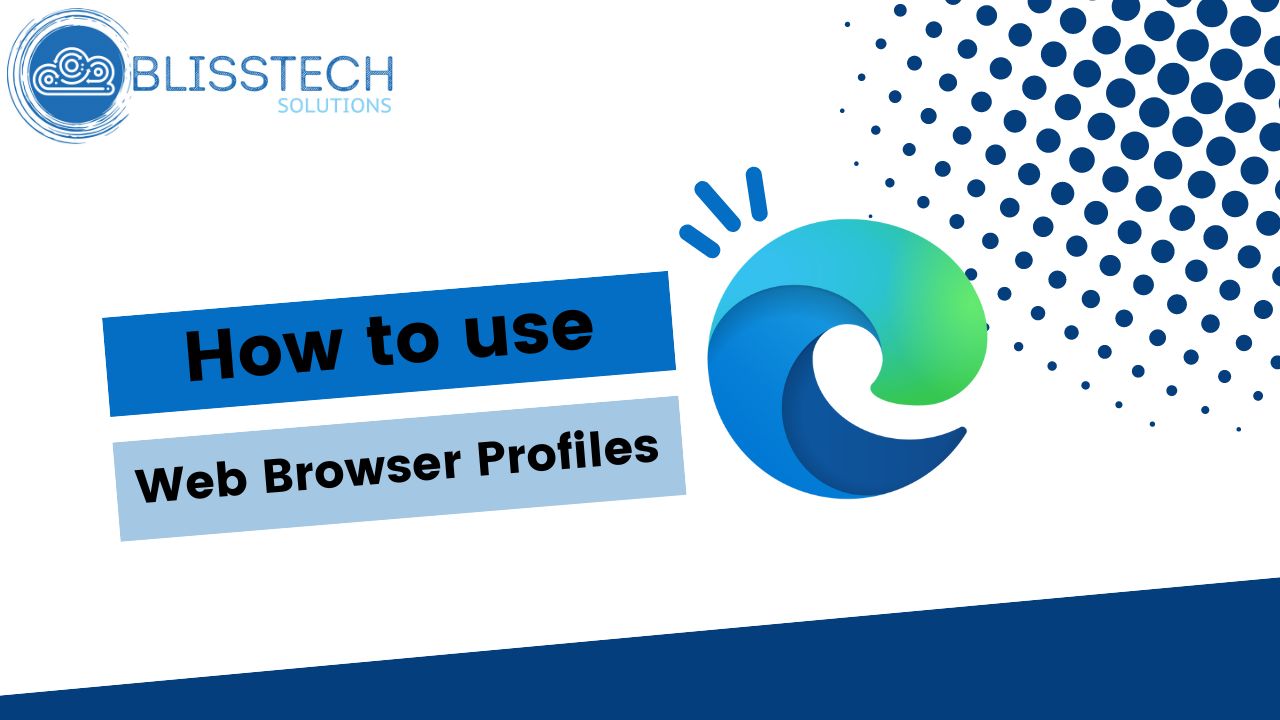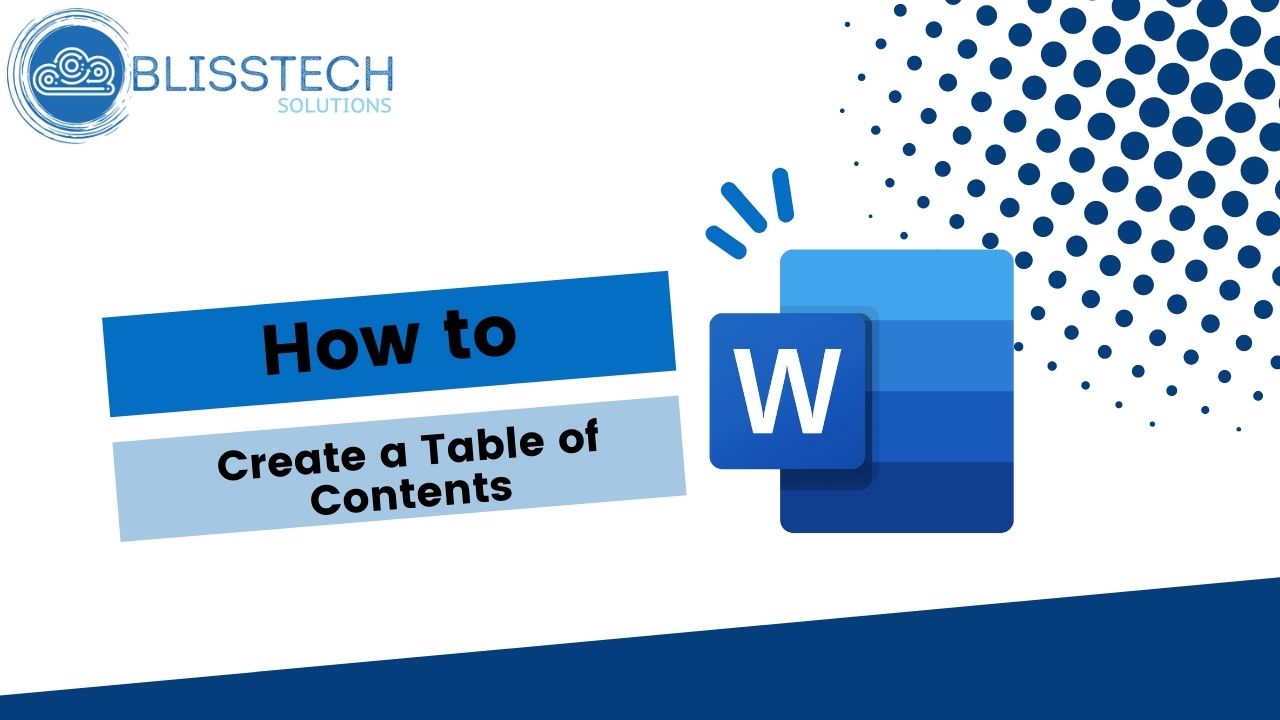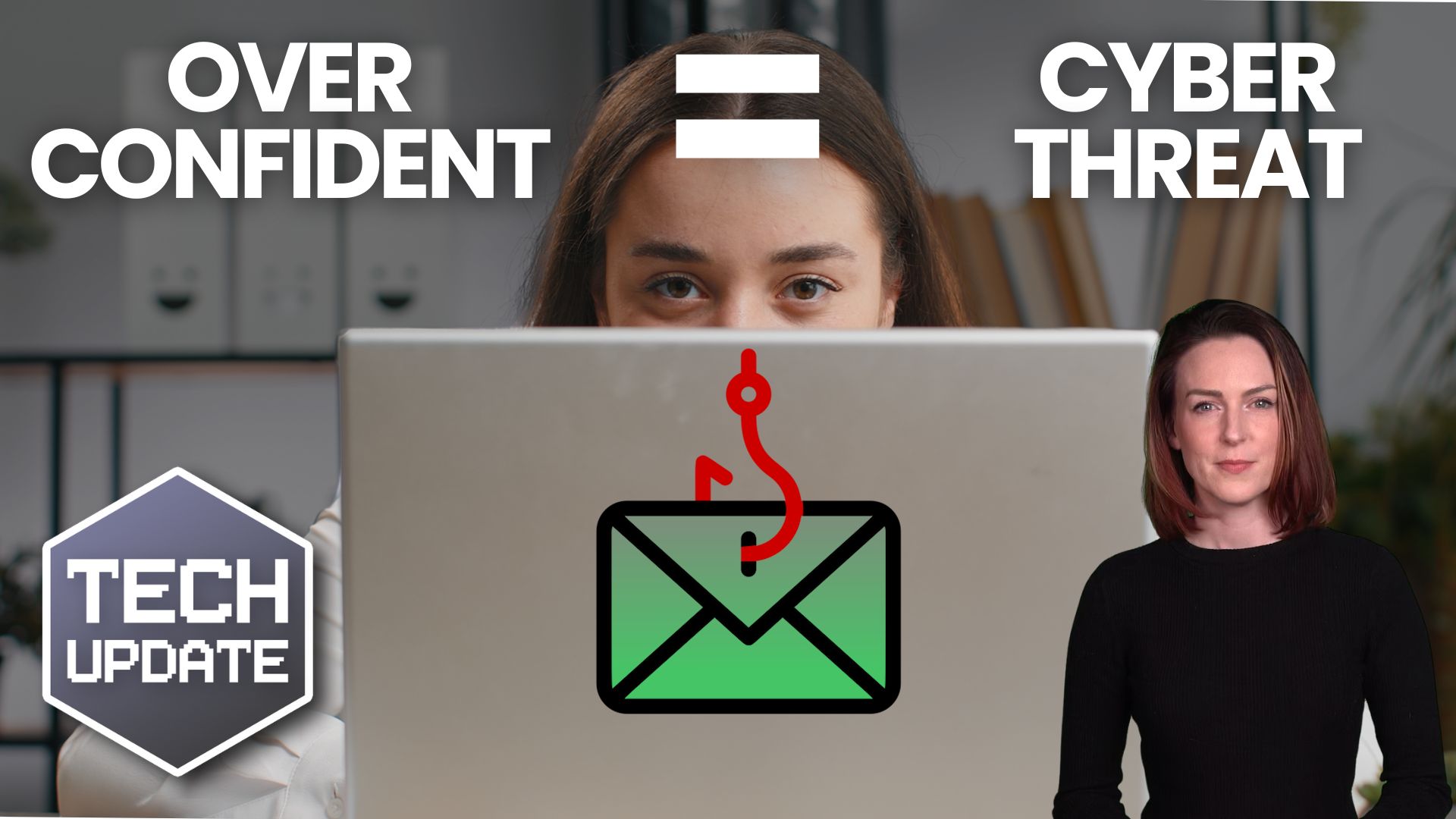We’re fickle creatures.
Windows 11 still feels like a new toy, yet we’ve already heard (reliable) speculation about Windows 12 arriving as soon as next year. And now it’s all we can think about!
- What will it look like?
- What improvements will we see?
- Will there be new features?
We can’t answer these questions with certainty just yet, but there are whispers of new features that could be big news for businesses.
Three, in particular, have got us excited.
First (and probably most obvious) is the inclusion of more AI functionality. From automation to chatbots, AI has exploded in recent months. It just makes sense that Microsoft will harness this power to bring us a more impressive operating system.
We’ll likely see better AI analysis of our content and prompts to help us begin projects or choose apps to help get things done. It will also help us speed up what we’re doing with improved intuition for what we’ll do next.
We do know that Microsoft wants to bring us faster updates and better security.
It’s likely things will be split into different sections rather than having the entire OS as a single entity as it stands today. That means updates to different elements will be able to run in the background while you continue to work, and different people may be granted access to each partition for improved security.
Microsoft also intends to make the Windows 12 experience more modular. The benefit of creating different components in this way is that higher-powered devices will get the maximum Windows experience, while lower-powered devices will still be able to do everything they need, running the Edge browser, Office tools, or web apps, for instance.
Some of these features may rely on dedicated hardware and upgraded equipment and we’re waiting for more announcements on that. As soon as we hear, you’ll be the first to know!
If you haven’t yet made the move to Windows 11, now’s a good time. Get in touch if you need any help or advice.