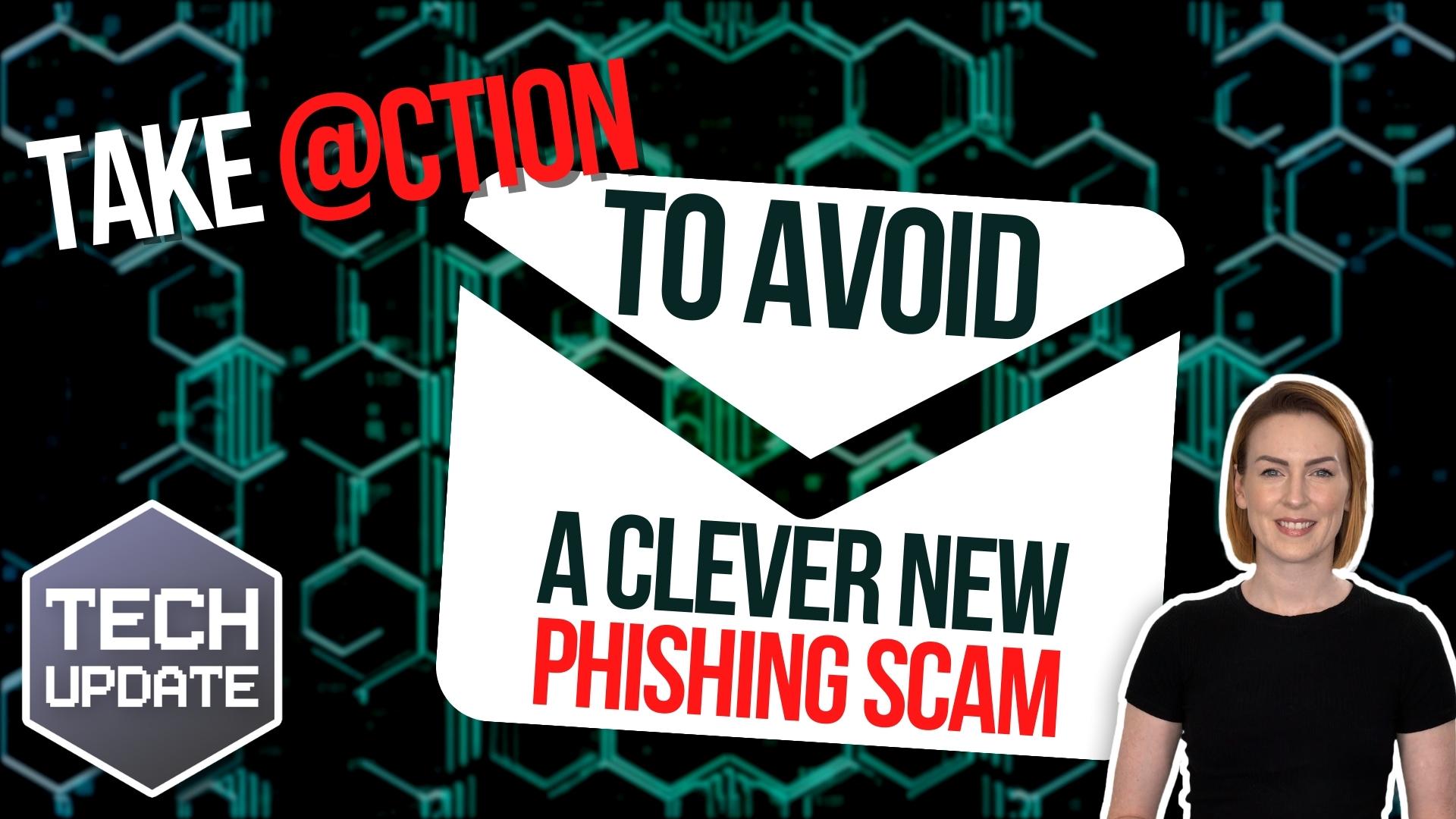LinkedIn is introducing new verification features over the coming months to help tackle fake accounts.
The business-focused social platform is a fantastic place to connect with like-minded businesspeople and to find new employees, jobs and opportunities.
But thanks to this popularity, we’re seeing an increase in fake profiles, created by scammers for more sinister purposes.
Bot-like accounts have been cropping up all over the platform. They’ve been spamming people, tricking genuine profiles into downloading malware, and scamming them into giving away personal data.
LinkedIn holds a huge amount of information on each of its members, including their job history, contact details, professional interests and places of work – all valuable data that a determined criminal could put to use.
These fake accounts can be hard to spot. They look like real people (sometimes they’re AI-generated deepfake images), they seem to work for legitimate businesses, and the profiles have been carefully curated to look like the real deal.
LinkedIn is making changes over the coming months to help tackle these fake accounts, by way of an improved account authentication process.
Microsoft, which owns LinkedIn, is partnering with secure identity platform Clear to help verify accounts using work email addresses, government-issued ID, and a phone number.
It’s initially only being tested in the US, but if it’s a success, we expect we’ll see a wider rollout over the coming months.
Once the relevant information has been provided, accounts will receive a verification mark, like the ones introduced by Twitter. However, unlike Twitter, LinkedIn will be offering verification free of charge.
We’ll keep you updated when we know more, but in the meantime, if you need help keeping all your accounts secure, get in touch.