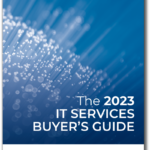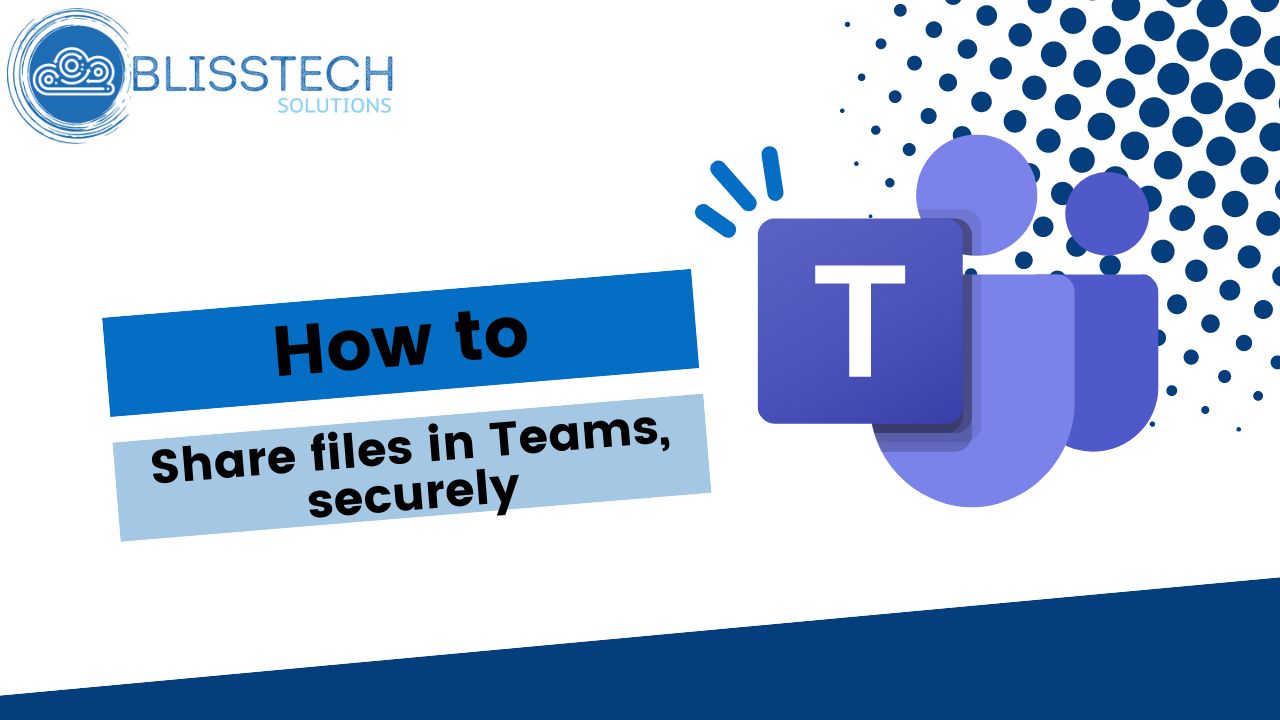If you are looking for managed IT services in the UK, you should understand there is no “one-size-fits-all” solution. There are many managed service providers out there and they offer a huge range of prices. This can be overwhelming when trying to choose between them! In this article, we will provide some tips on what to look out for in a managed IT service provider and the typical costs in the UK so that you can make an informed decision.
What do you need?

The first step is to figure out what you need. What type of services do you require? Do you need help with your computers, cybersecurity, network, email, backups, or more? Once you know what you need, you can look at providers offering those services.
However, it’s important to remember that not all managed service providers are created equally. Some providers are only interested in selling you the most basic services, while others offer a more comprehensive suite of services. That’s why we created the IT Services Buyers Guide, which will educate you on what to look out for when buying an IT managed service.
It’s also important to consider your budget when looking for managed IT service providers. Just because a provider offers high-end services doesn’t mean they are out of your price range. Many managed service providers charge per managed IT user or device, so you can scale the number of users and devices up and down depending on your needs. When comparing managed service costs in the UK, be sure to ask what is included with each managed IT support package that is presented to you. Some services may seem cheap at face value, but add-ons and hidden costs might exist.
What services are available?

Managed service providers in the UK offer a wide range of managed IT support services, including:
- 24-hour monitoring with “all you can eat” support.
- Backup and disaster recovery (Business continuity) to keep your business running no matter what happens.
- Managed networks (wired and wireless).
- Managed Microsoft 365 or Google Workspace.
- Managed cyber security services.
- Training.
- Remote and onsite support.
- Telephony & broadband.
- IT equipment leasing.
As you can see, a provider may offer many managed IT services – some might not even be listed here! It’s important to remember that managed service providers exist because of one simple fact: companies don’t have the time or staff required to manage and maintain their own IT systems.
Different managed service providers will have different areas of expertise, so finding one that aligns with your business needs is important. For example, if you are a small business, you might want to consider a managed service provider offering remote support services. This means that help is only ever a phone call or email away, and you don’t have to worry about the provider having to come on-site.
Break-fix vs managed services

Before we go any further, it’s important to understand the difference between “break-fix” services and managed IT services. Break-fix is a term used to describe the traditional model of IT support. Break-fix services are reactive and can often be frustrating for companies because they might not get an answer to their issue until the managed service provider has time to look at it – which may not be immediate!
Furthermore, break-fix managed services typically only assist with hardware and software issues. This means that other IT services like networking and cyber security are left for you to manage on your own.
Managed IT services are proactive and often prevent issues from happening in the first place. Managed service providers typically have the expertise to help with a wide range of IT issues, not just hardware and software. Additionally, managed service providers will offer cyber security services to protect your business from online threats.
If you’re looking at managed service providers in the UK, then make sure that they provide a complete range of managed services so that nothing falls through the cracks!
What is included with IT managed services?

Managed service providers in the UK typically offer a suite of managed IT services included in your monthly subscription.
This means you don’t have to worry about paying extra for backup and disaster recovery, managed networks, managed security or training. It’s all taken care of!
However, it’s important to remember that not all providers offer the same services. Make sure to ask each managed service provider what is included in their support package so that you can compare apples with apples.
Some providers might also offer a la carte services, meaning you only pay for the managed IT services you need. This can be helpful for businesses that are looking for specific help with managed IT services. For example, you might need help with managed networks and cyber security but not backup or training – so a la carte support can be beneficial in this case.
What should I expect to pay for managed service costs?

Managed IT service costs vary greatly depending on which provider you choose and what services you need.
That said, managed service providers in the UK typically charge around £50-£100 per user per month. This price range usually covers all of a provider’s managed IT services. But, if you have additional requirements, such as offsite server replication or need a Security Operation Centre (SOC) service, the costs will likely be higher.
This might seem expensive at first glance, but to put things into perspective, in the USA, where IT Managed Services have become an expected business cost, services start at $100 per user per month and can cost over $350 per user per month.
It’s important to remember that these are just general guidelines for the UK and prices can vary greatly depending on the provider. You may see prices quoted for as little as £10 per user per month, but this most likely only provides remote support and very limited services or has hidden costs.
It’s also important to note that managed service providers typically require a minimum number of users. So, if your company is small, you might not be able to use any managed services provider and should choose one focusing on small and micro-businesses.
Conclusion

Managed IT services offer many benefits over break-fix services, including increased productivity and peace of mind.
Managed services can be seen as expensive and you need to find a provider that is right for your business. However, when you consider the cost of employing an IT expert to look after your IT, managed services are much more cost-effective, and you get the benefit of the depth of experience within the managed services provider.
Managed service providers typically charge around £50-£100 per user, per month in the UK. This price range includes all of the managed IT services that a provider offers. Make sure to ask each managed service provider what is included in their support package!
Why not book a free advice call below if you want to know how much a managed IT service might cost for your business?