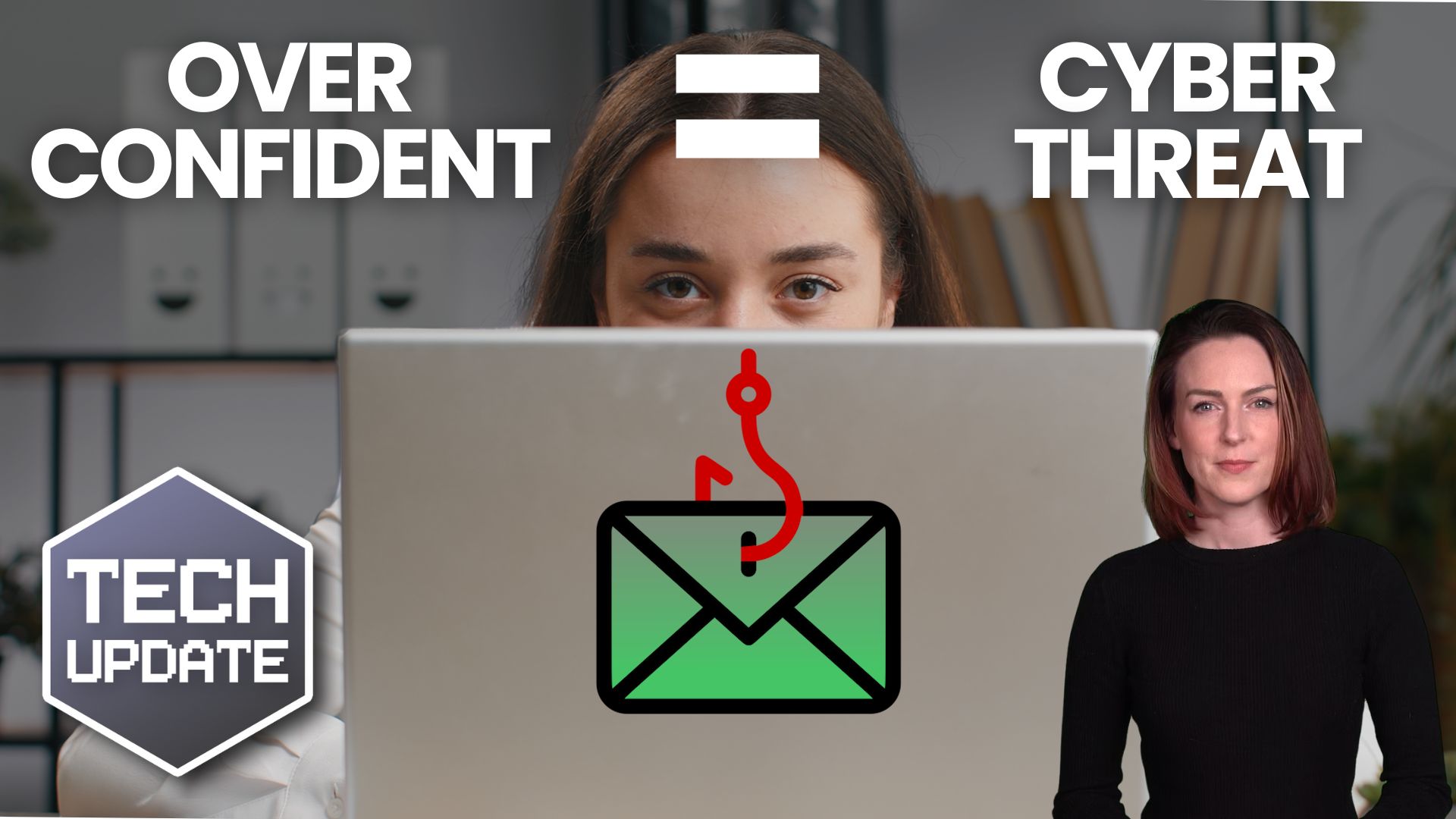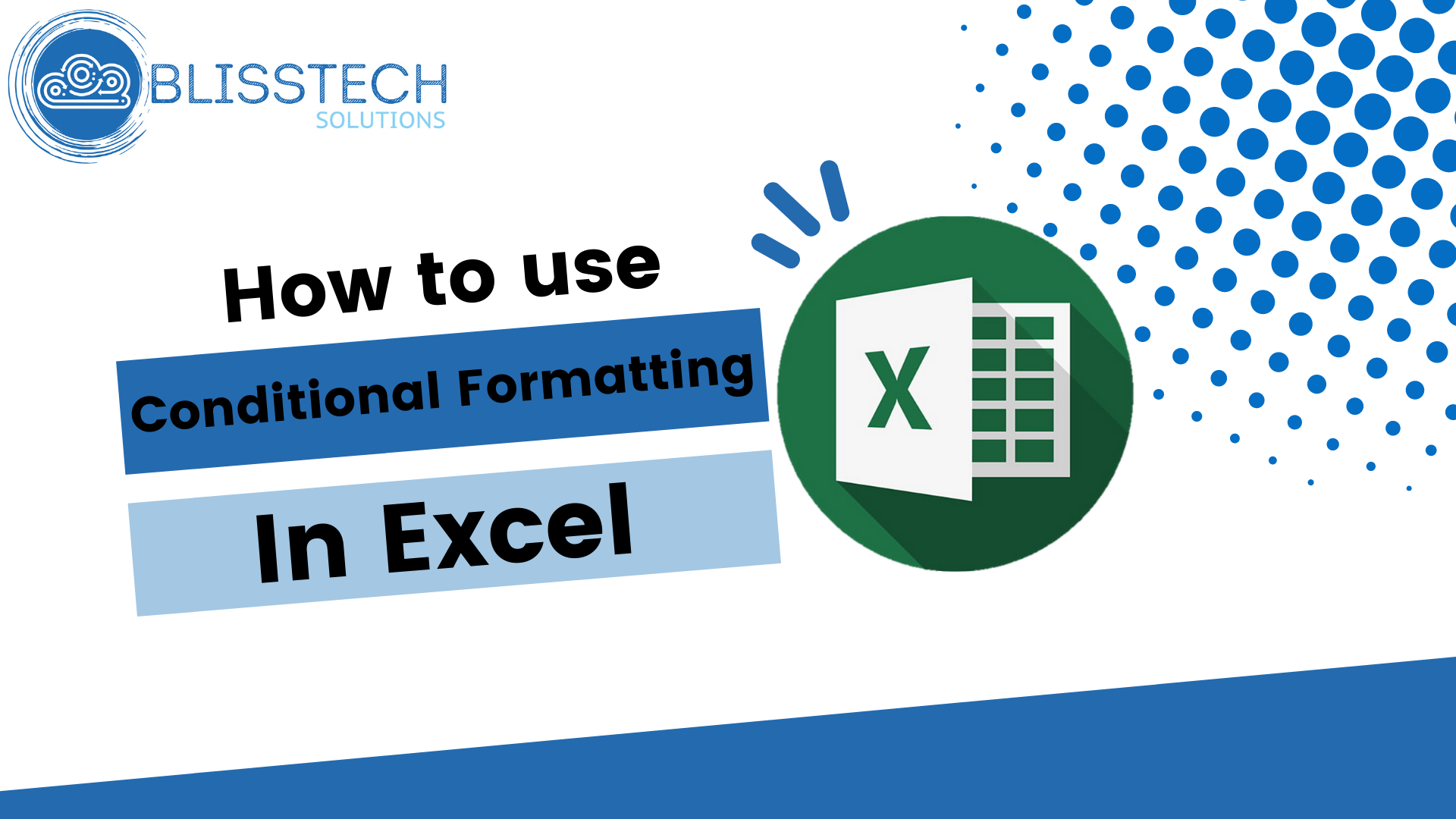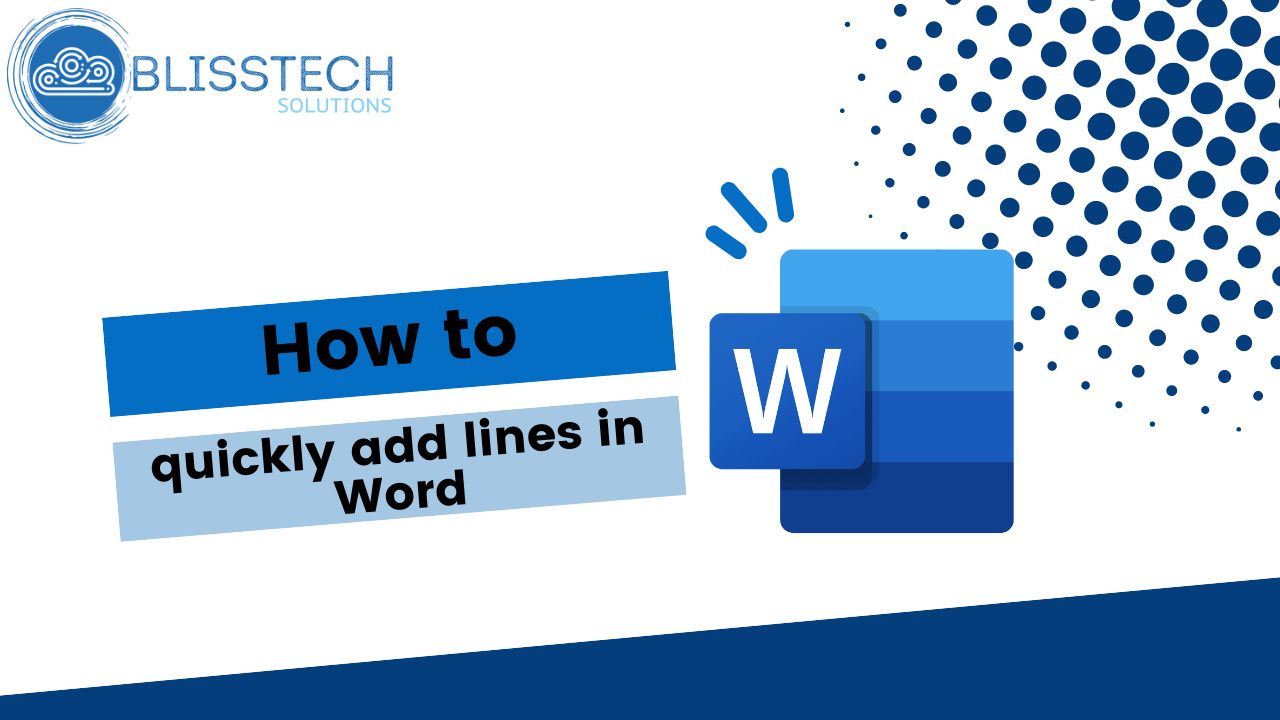Microsoft has issued an important update: If you’re using Windows 11, you need to upgrade to version 23H2 before 8th October 2024. After this, older versions will no longer receive essential security updates, putting your systems at risk.
Why is this important?
Because Microsoft will stop supporting older Windows 11 versions for business accounts. This includes stopping security updates, which are vital for protecting your systems against the latest cyber threats.
The latest version includes advanced security features to protect against new threats, making sure your business data remains safe. But updating to Windows 11 version 23H2 brings other benefits beyond security.
You’ll also notice performance improvements, making your systems run faster and more efficiently, which is great for productivity. Plus, new tools and features are continually added, helping streamline your workflows and improve overall efficiency. Staying updated ensures compatibility with new software and technologies, maintaining smooth business operations.
Delaying the update could leave your business vulnerable to cyber attacks. Without security updates, your systems will be exposed to potential exploits, risking data breaches and financial loss.
Microsoft typically enforces updates post-deadline to keep people safe, especially for business devices not managed by IT departments. While this is helpful, it’s better to update proactively on your own schedule.
Updating to version 23H2 is straightforward.
- First, check your current version by going to Settings, then System, and selecting About.
- Before updating, make sure to back up all your important files to prevent data loss.
- Navigate to Settings, then Update & Security, and select Windows Update.
- Click on “Check for updates” and follow the prompts to install version 23H2.
- Once the update is complete, restart your computer and verify the new version in Settings, System, and About again.
Making sure your systems are up to date will keep your business secure and running efficiently. Don’t wait until the last minute… upgrade to Windows 11 version 23H2 now.
Keeping businesses protected and productive is our top priority. So, if you need any help with that, get in touch.