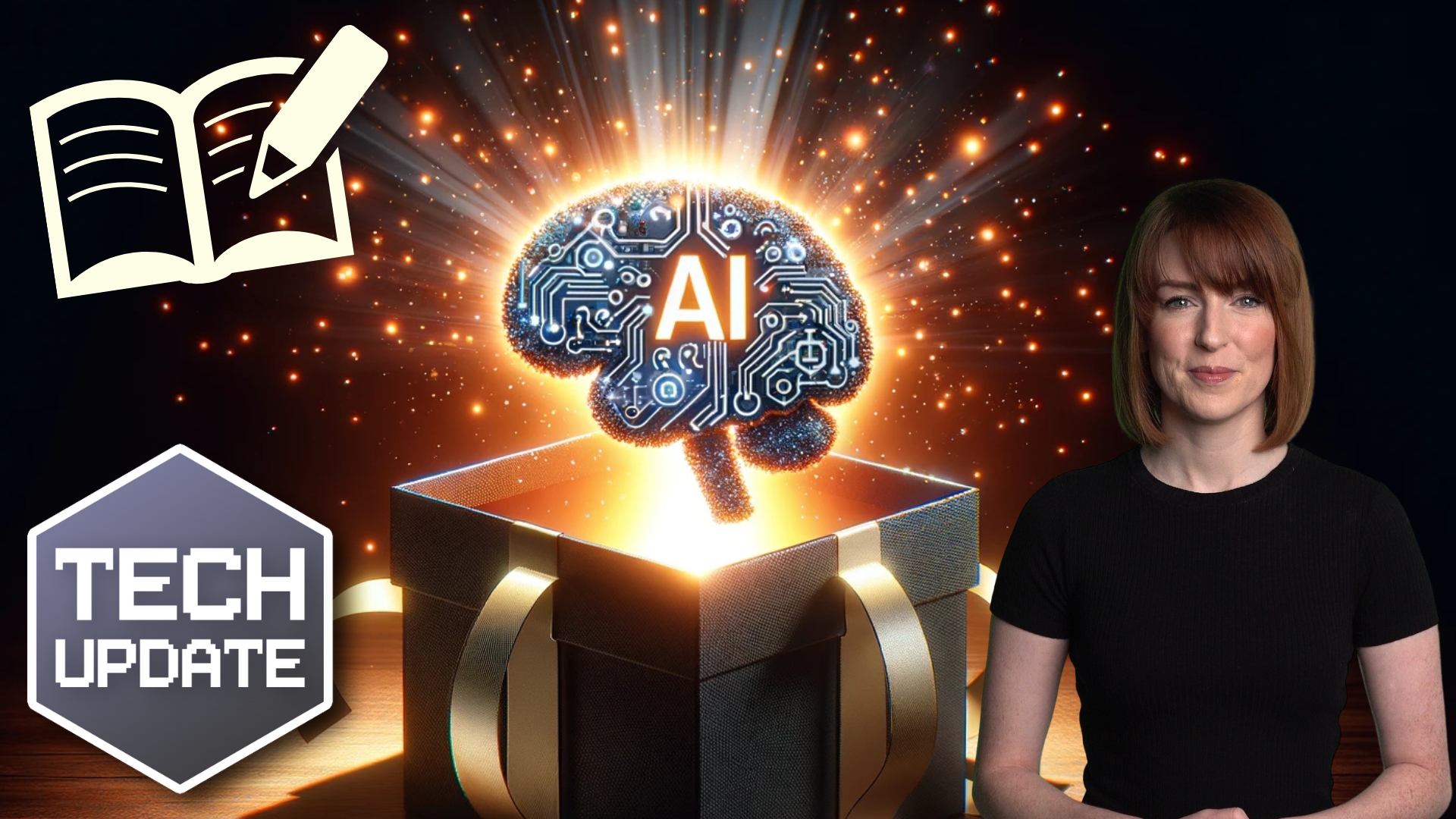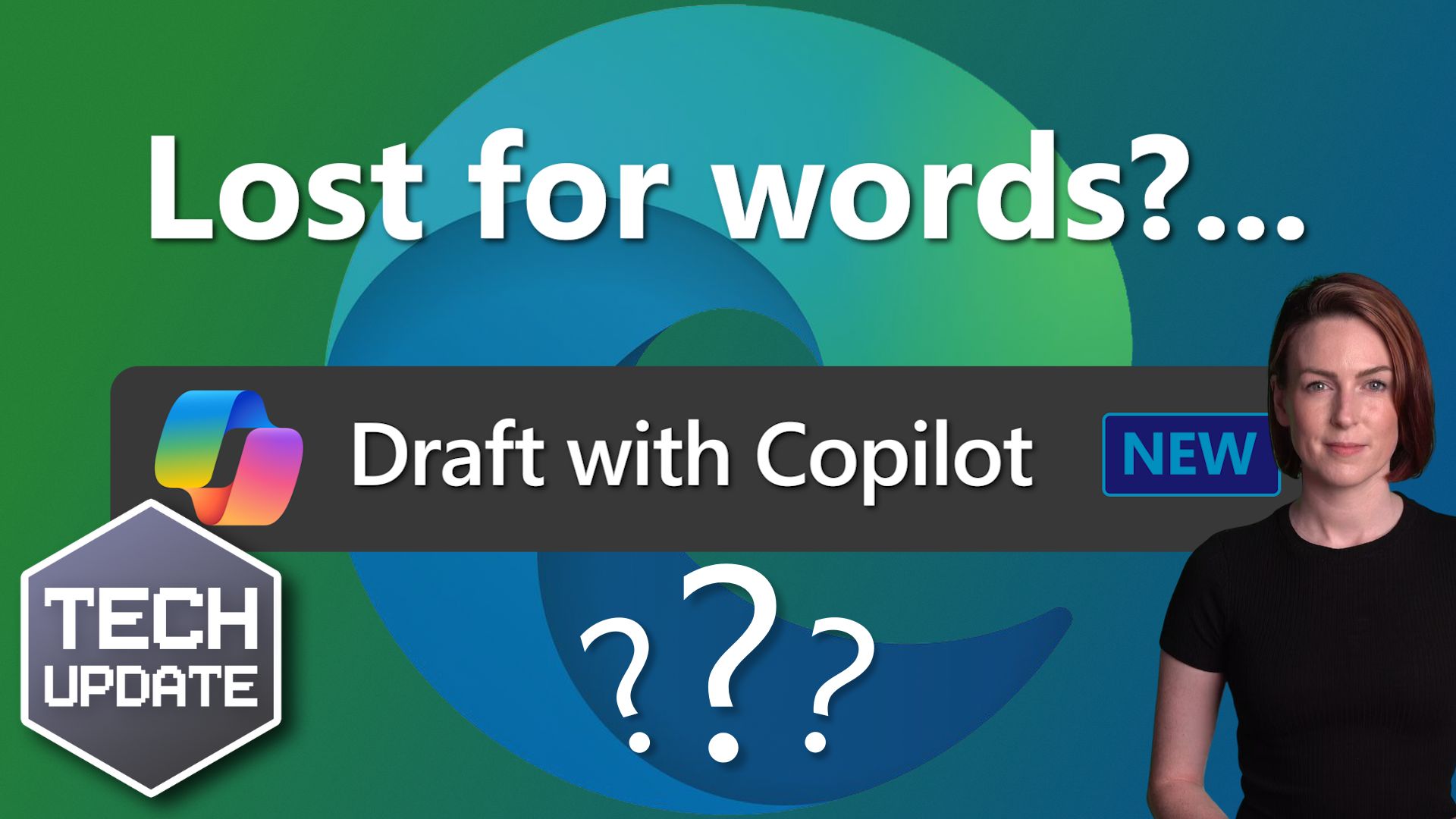Do you dream of never having to remember another password ever again?
That’s what Windows Hello, Microsoft’s biometric sign-in tool, is all about. It helps you log in to your Windows 11 devices quickly and securely – with just a glance or a touch.
Now, Windows Hello is getting some improvements, bringing not only a new look but also enhanced security features that are perfect for busy business owners.
If you’re not familiar with Windows Hello, it lets you skip traditional passwords and sign in using:
- Facial recognition
- Your fingerprint
- Or a simple PIN
This means faster access, better security, and a lot less frustration.
Windows Hello is invaluable for businesses, allowing employees to securely access their apps and devices without the risks associated with weak or reused passwords.
The refresh will improve the design of Windows Hello, so it fits right in with the sleek, modern look of Windows 11. The whole experience will feel smoother and easier, whether you’re logging in to your computer or accessing the Microsoft Store.
A feature called Administrator Protection will also be introduced. This feature requires that users verify their identity with Windows Hello integrated authentication before allowing any action that requires administrator privileges.
Microsoft has also made it easier to use passkeys, another secure, password-free login method. With Windows Hello’s new passkey experience, you can choose your preferred sign-in method and switch effortlessly between devices.
These Windows Hello improvements are currently being tested, but we should see a rollout soon.
Want to give Windows Hello a go? If we can help, please get in touch.