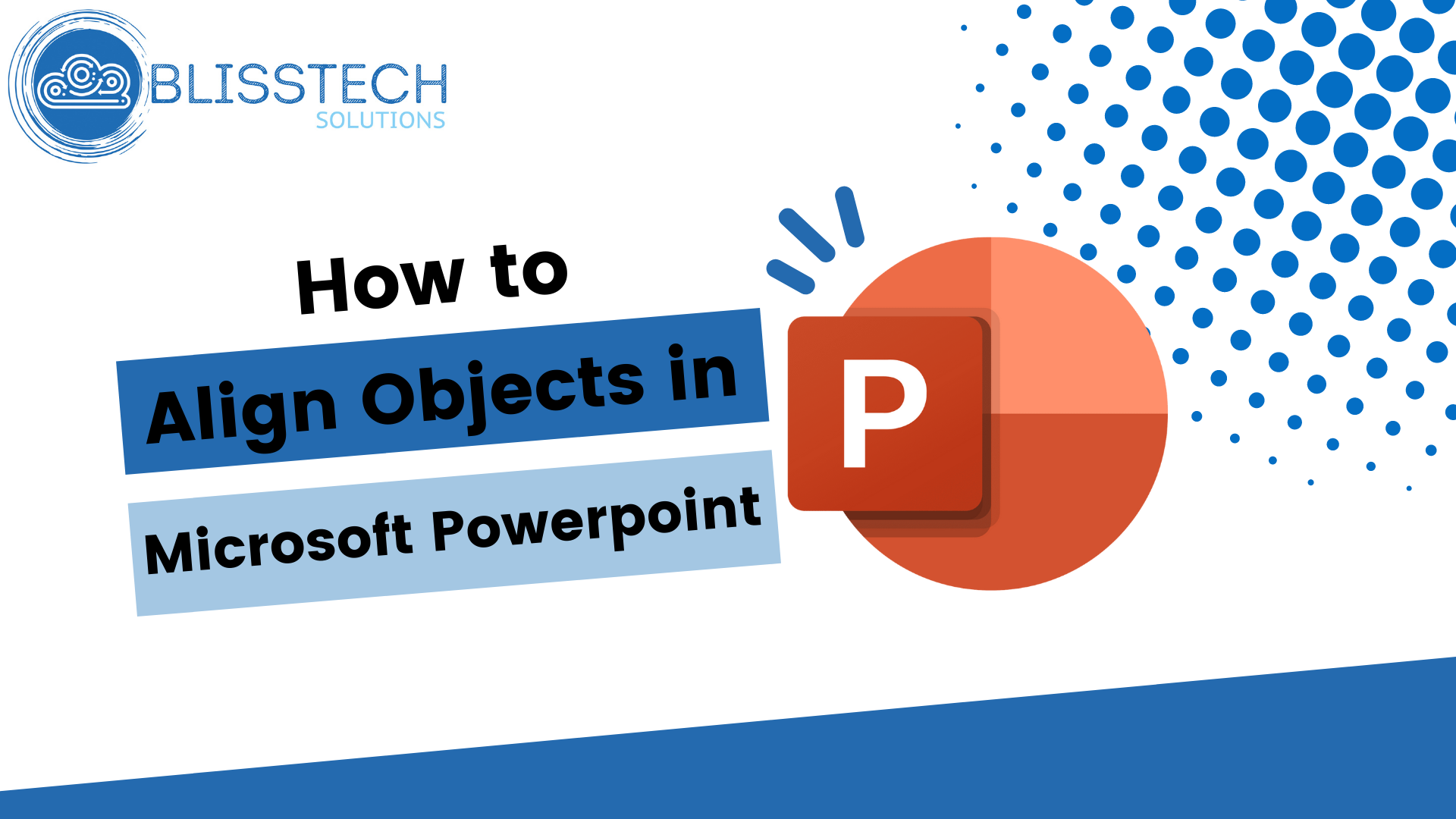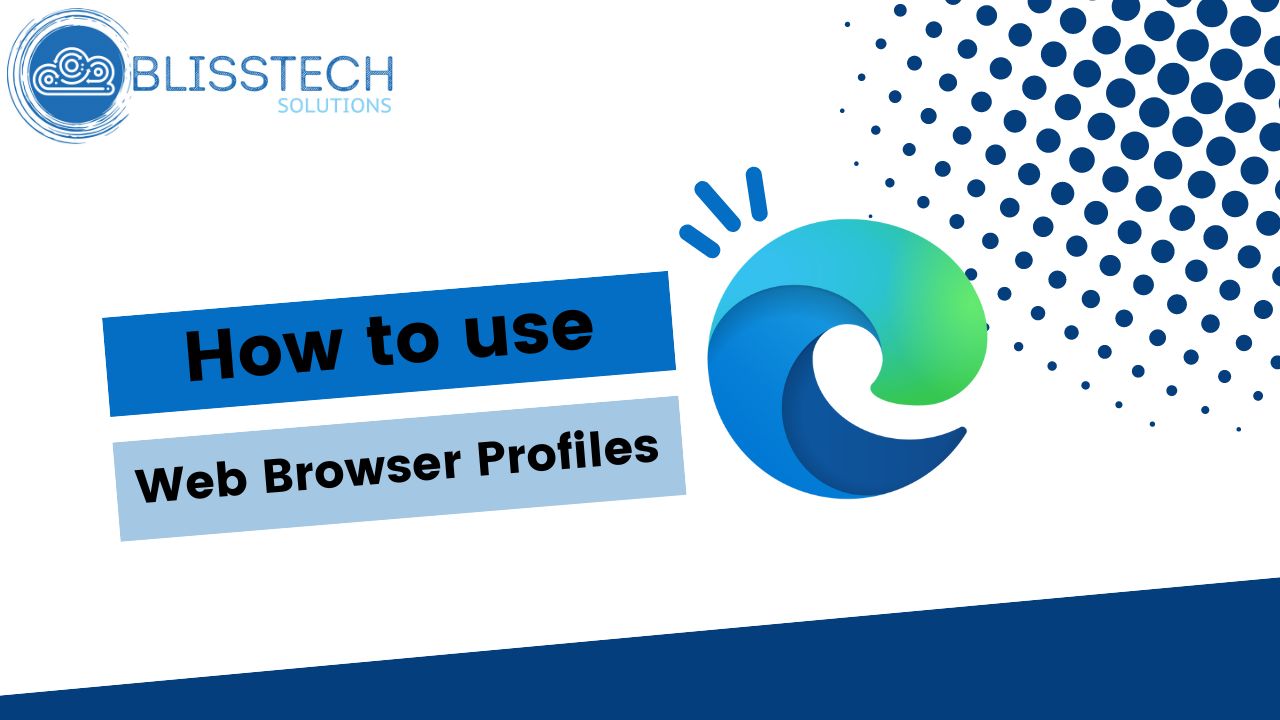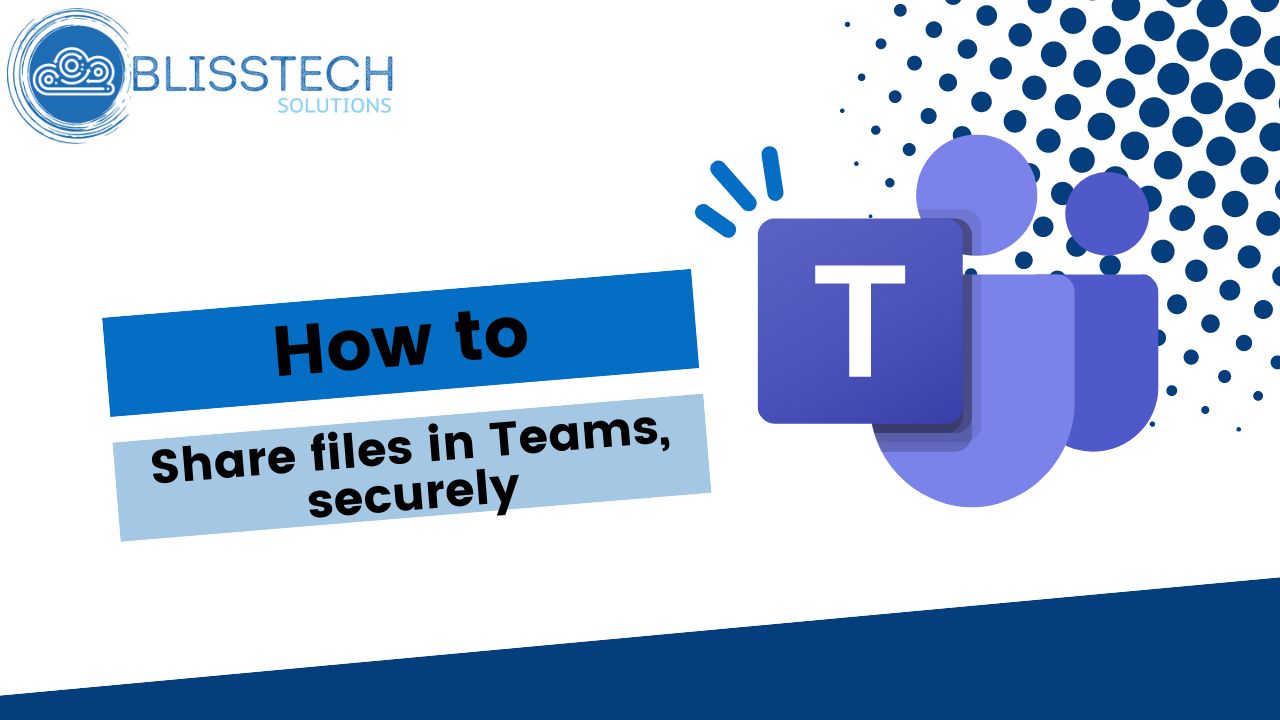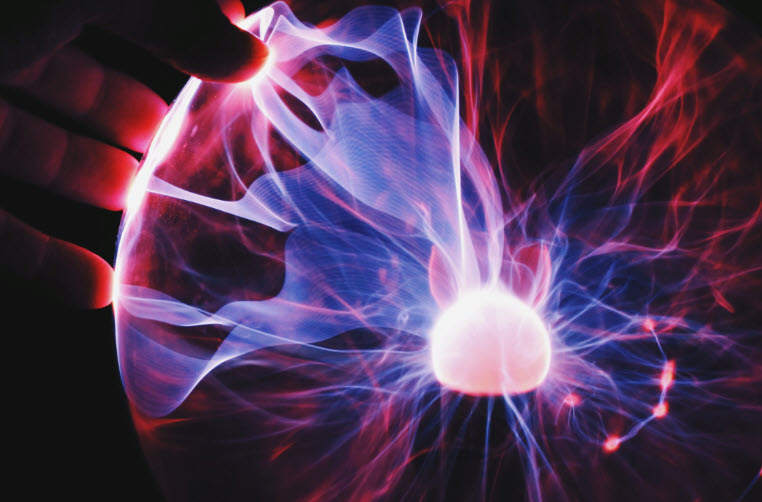Wouldn’t it be great if your Windows 11 computer could handle tasks just like a real-life assistant?
That’s exactly what Microsoft wants to achieve with Windows Agent Arena, its new AI project.
The goal is to create smart virtual assistants, known as AI agents. These agents will be able to complete tasks on your computer and could save you time by doing repetitive tasks for you, such as managing apps or organising files.
So, what exactly is an AI agent? And how could it help your business?
With Windows Agent Arena, an AI agent is designed to interact with your computer to automate tasks. Instead of only giving you information, AI agents can perform actions for you.
For example, you could train an AI agent to run your morning routine. It would open your calendar, launch your email app, and check the news. When you begin your day, the agent would know what info to share with you, like a virtual assistant.
Imagine having AI agents update your software or even edit documents for you. They could enable privacy options in Microsoft Edge, install extensions, or update settings. This would save you time and hassle so you could focus on bigger things.
The project is open source. That means developers around the world can contribute to help these tools evolve. Although they’re still in development, the potential for businesses is exciting.
For now, one of the best ways to see how helpful AI can be for your business is to give Copilot a try. Need help getting started? Get in touch.