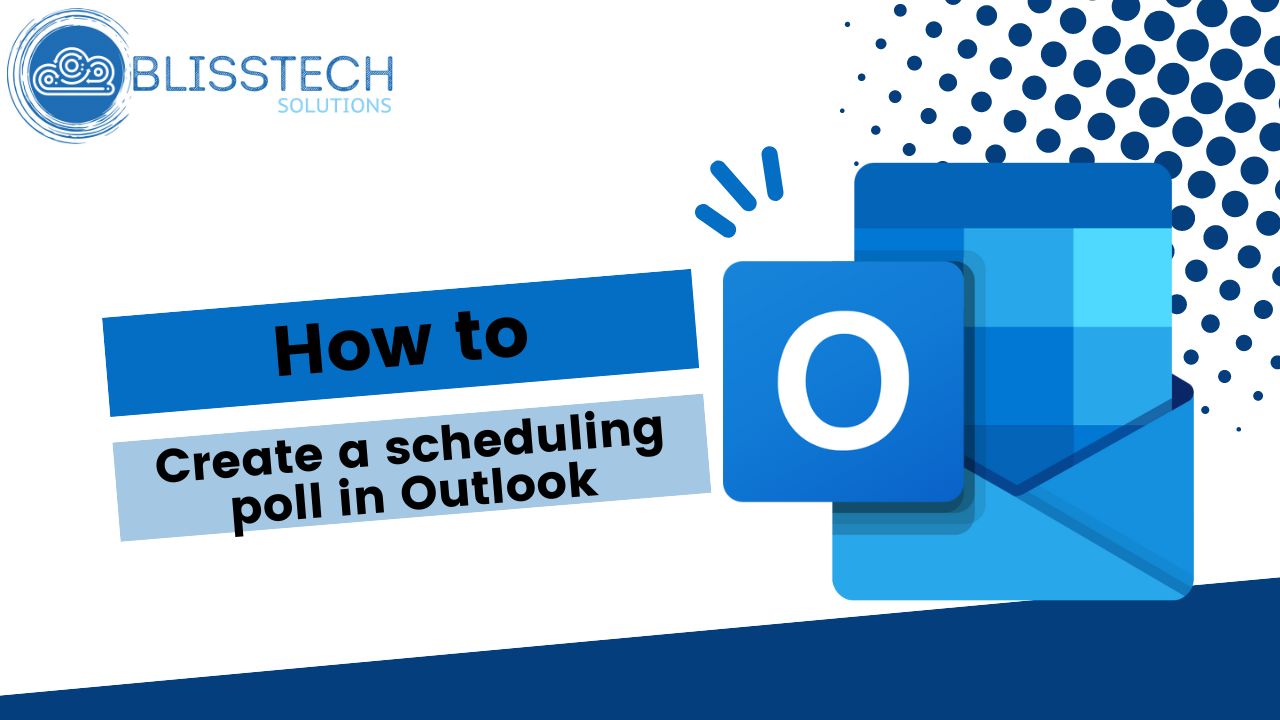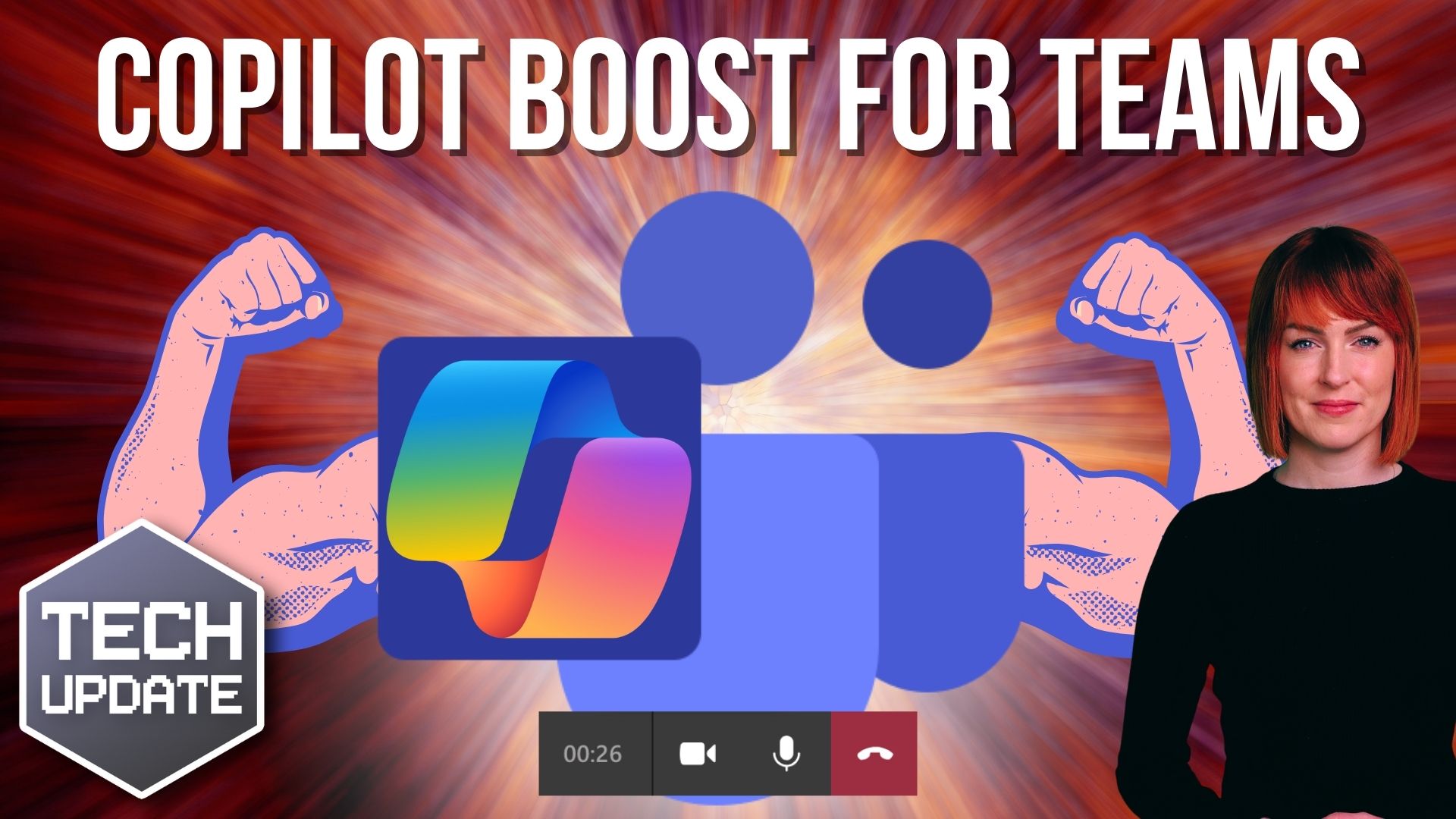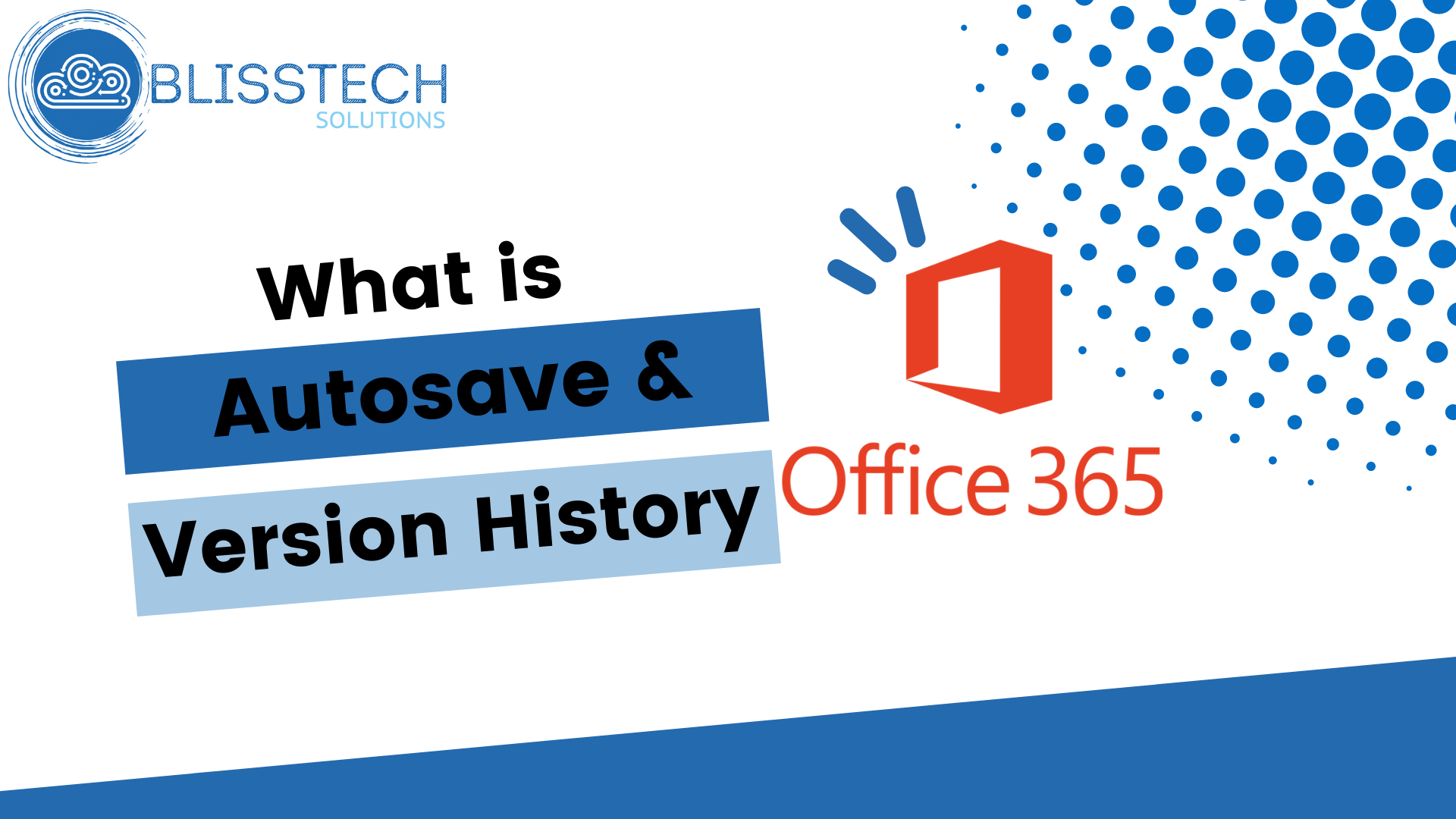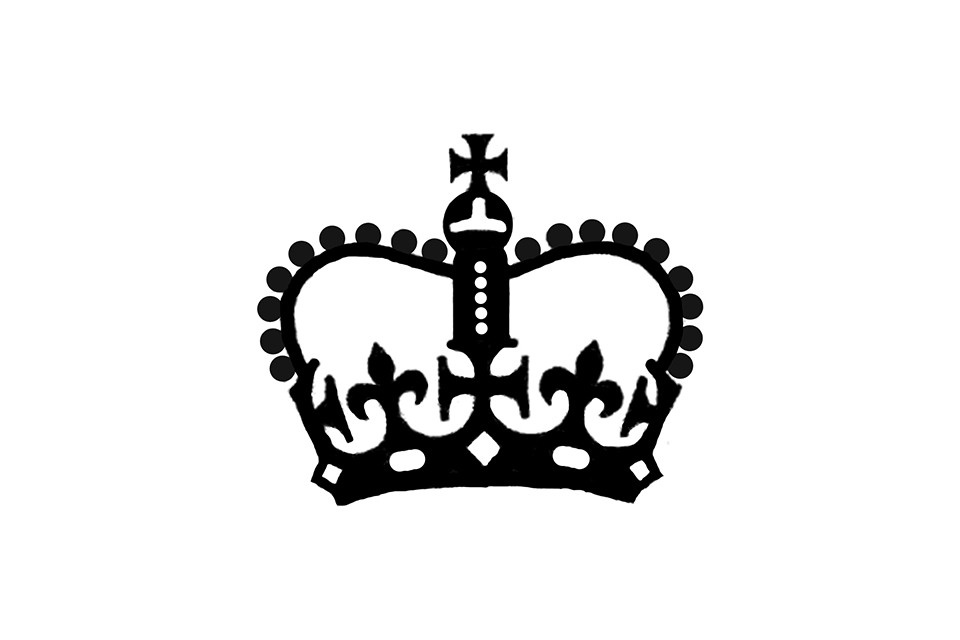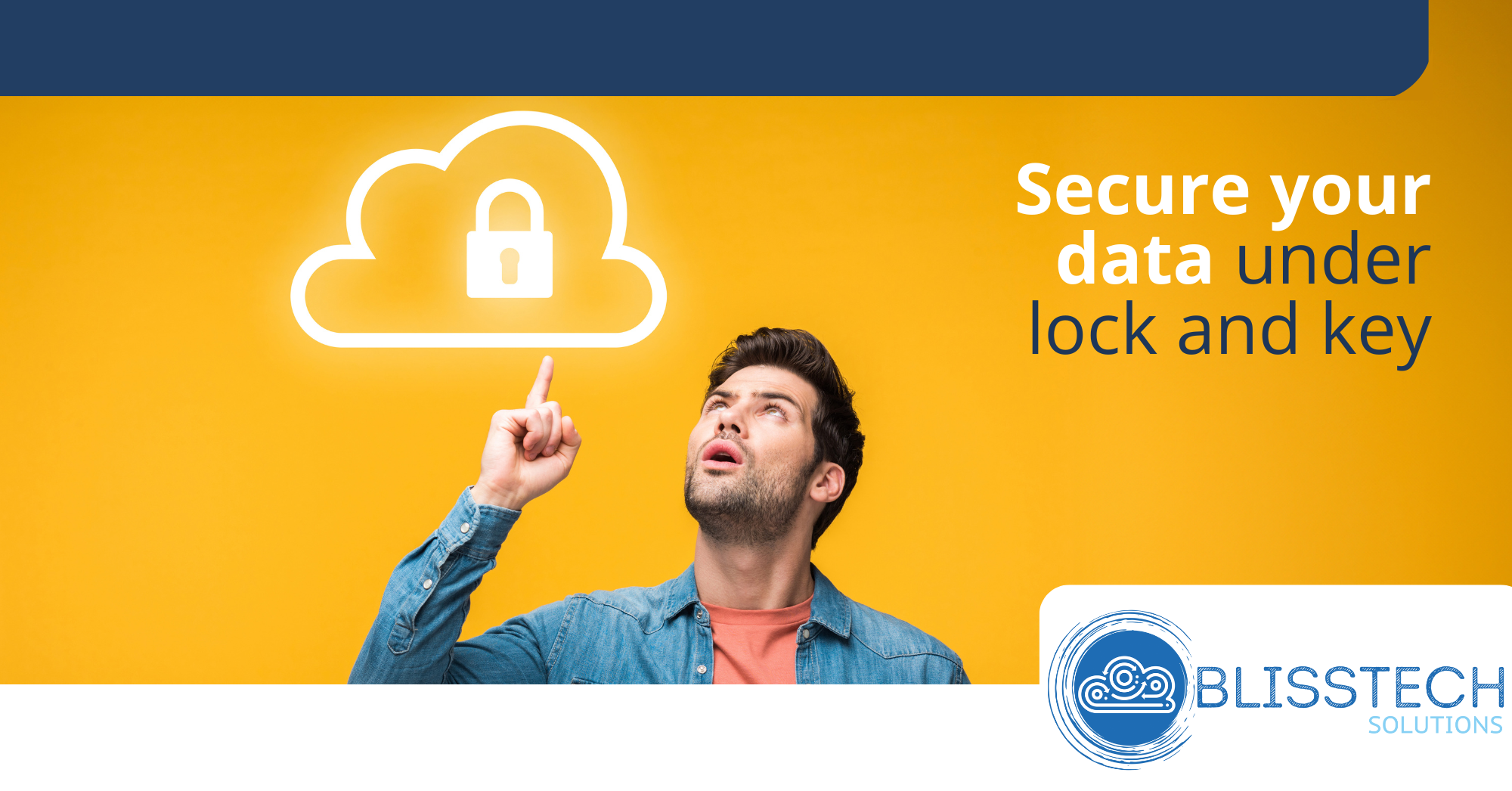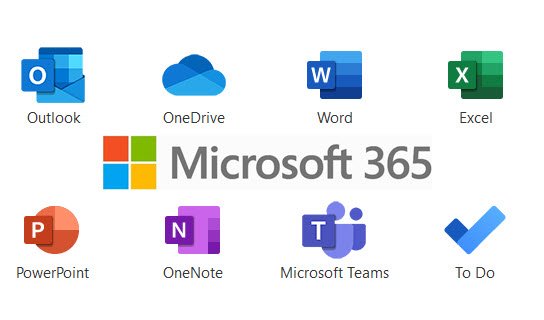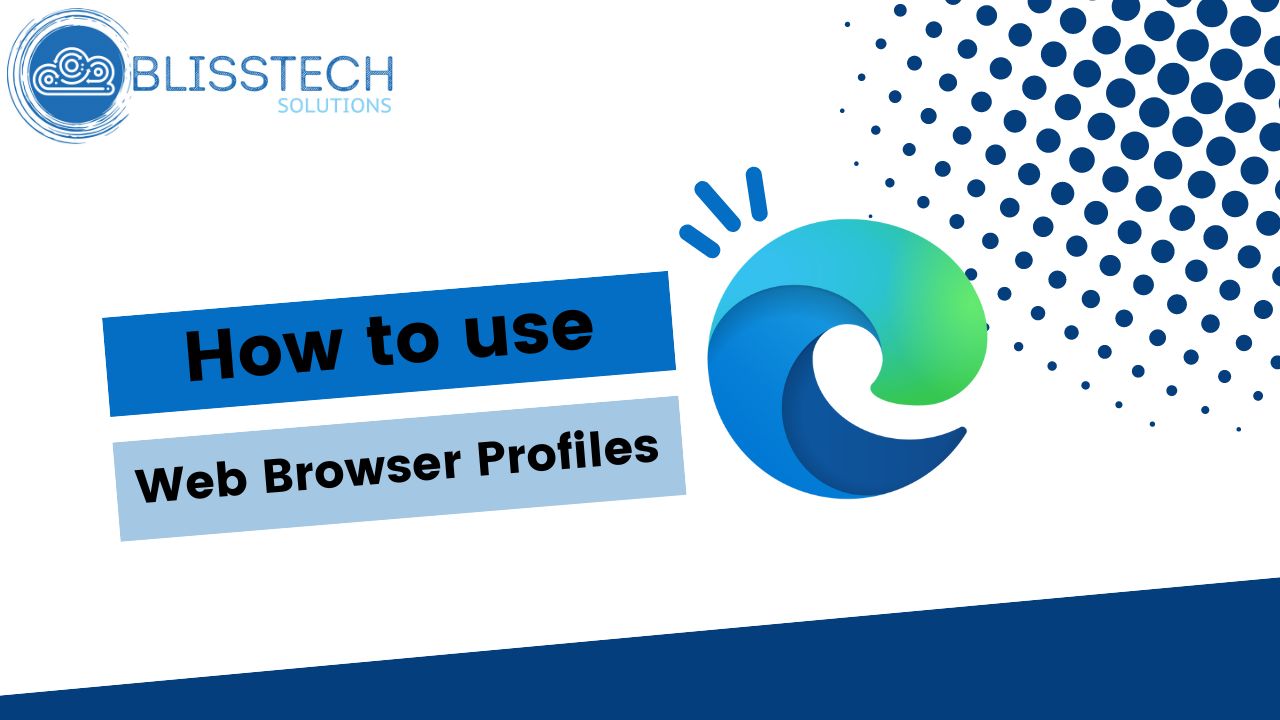Picture this: Your business gets hit by a ransomware attack, and your valuable data is locked away by cyber criminals demanding a huge ransom fee.
You can’t afford to pay it. But there’s a twist – just like those “buy now, pay later” schemes, some ransomware gangs are offering victims payment extension options.
Recent research reveals that ransomware groups are getting creative with their extortion strategies. One group is even offering victims various choices when it comes to their ransom demands. These “choices” include:
Paying to delay the publication of their stolen data, with a standard fee of $10,000… or paying to have their stolen data deleted before it’s made public.
The exact amounts charged are often negotiated with victims, adding a chilling dimension to the whole ordeal.
These ransomware groups have added some terrifying features to their websites to increase the pressure on victims. These include countdown timers displaying how long businesses have before their data is released, view counters, and even tags revealing the victim’s identity and description.
It’s all designed to make victims feel cornered and more likely to give in to the demands.
You might be tempted to pay that ransom to protect your business data. Not so fast. Paying is always a bad idea, and here’s why…
Paying doesn’t guarantee that you’ll get your data back or that the cyber criminals won’t demand more money later.
By paying, you’re essentially funding criminal activities, encouraging them to continue their attacks on others.
Paying a ransom might even get you into legal trouble, as some governments have made it illegal to pay cybercriminals.
So, how can you safeguard your business from falling victim to ransomware?
- Ensure you have regular, secure backups of your data. This way, you won’t be at the mercy of cybercriminals.
- Educate your staff about the risks of ransomware and train them to recognise phishing emails and suspicious links.
- Invest in robust cyber security software and keep it up to date.
- Keep your systems and software updated with the latest security patches.
- Segment your network to limit ransomware spread if one device gets infected.
- Develop a clear incident response plan so you know exactly what to do if a ransomware attack ever hits you.
Paying cyber criminals rarely makes things better, and businesses that do pay repeatedly become targets.
Instead, invest in the proactive measures above to help you stay secure. And if we can help you with that, get in touch.