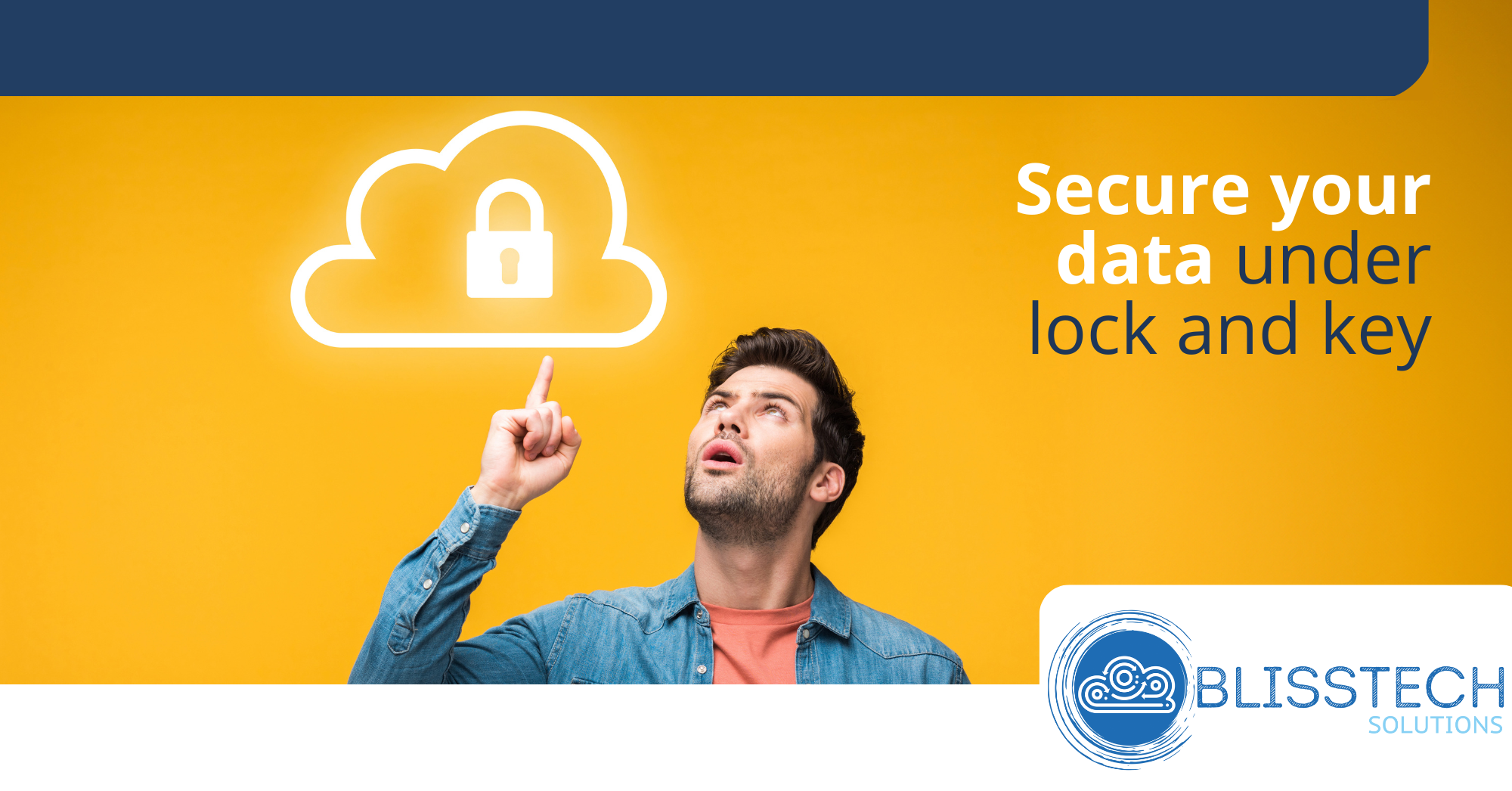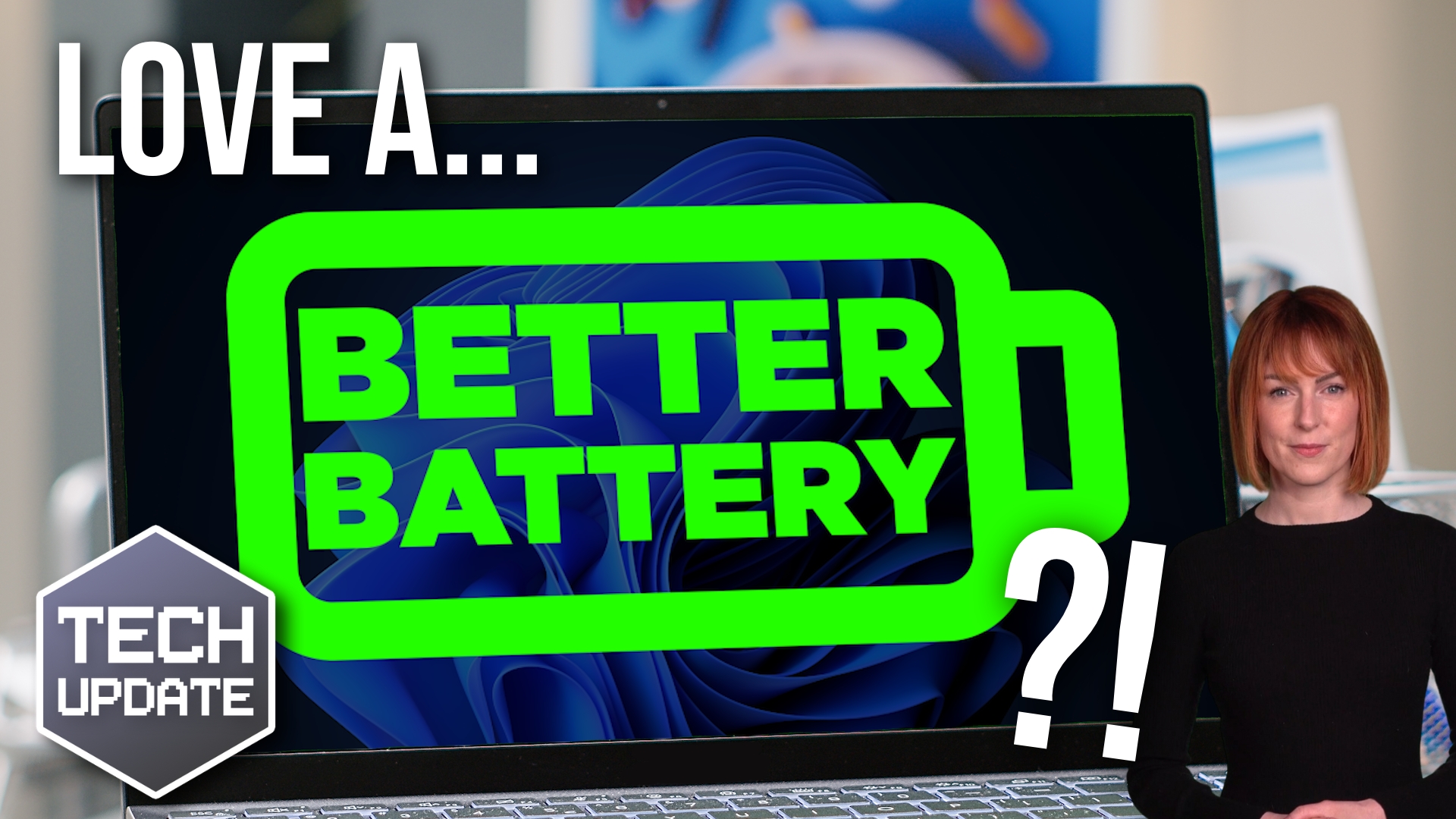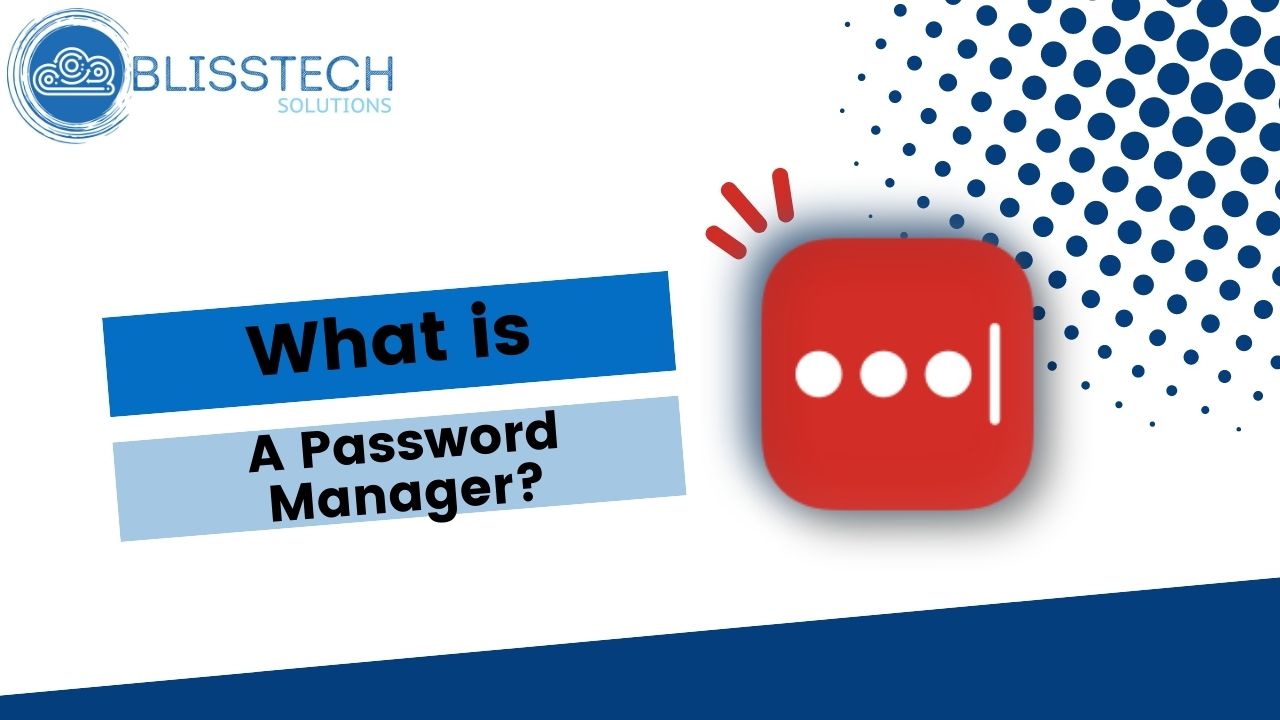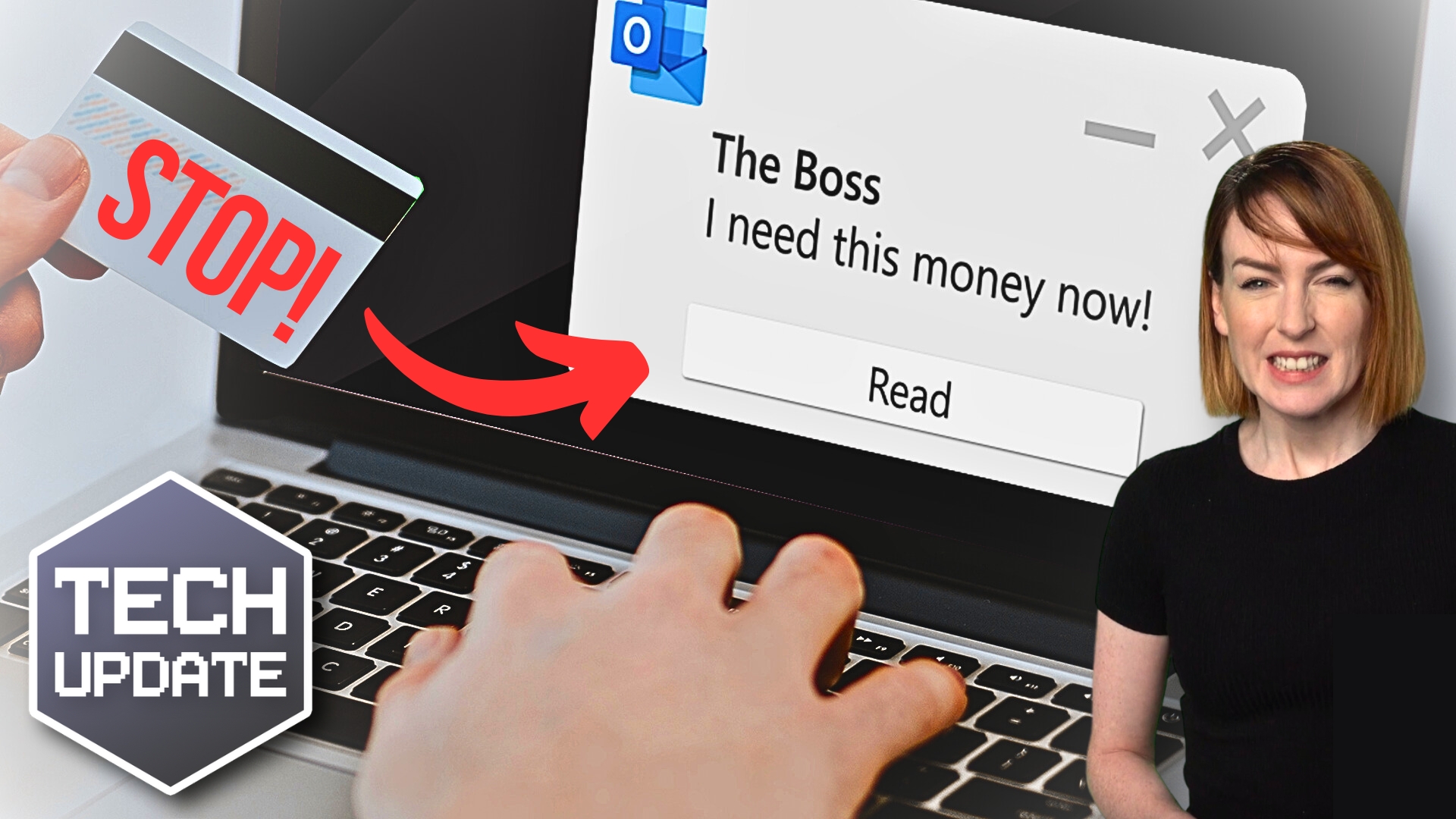If you’ve ever tried to tweak Microsoft Edge settings and found yourself lost in all the options, this one’s for you.
Microsoft is cleaning up the Edge Settings page, so you’ll no longer need to dig around in endless menus to find the setting you need.
You’ll see a new quick access panel under the main Settings menu, which gives you shortcuts to the features you’re likely to use most.
Settings will also be split into smaller submenus, like “System and Performance” and “Appearance,” making it easier to find exactly what you want.
Better yet? The submenus will have their own quick access shortcuts too.
The improvements will give Google Chrome (praised for its well-organised settings) a run for its money. So if your team doesn’t already use Edge as their default browser, it’s a great time to try it.
Microsoft is testing the update, which should start rolling out soon. Once it does, you can expect much smoother navigation.
If you need help making the most of your business’s new features, we can help. Contact us.