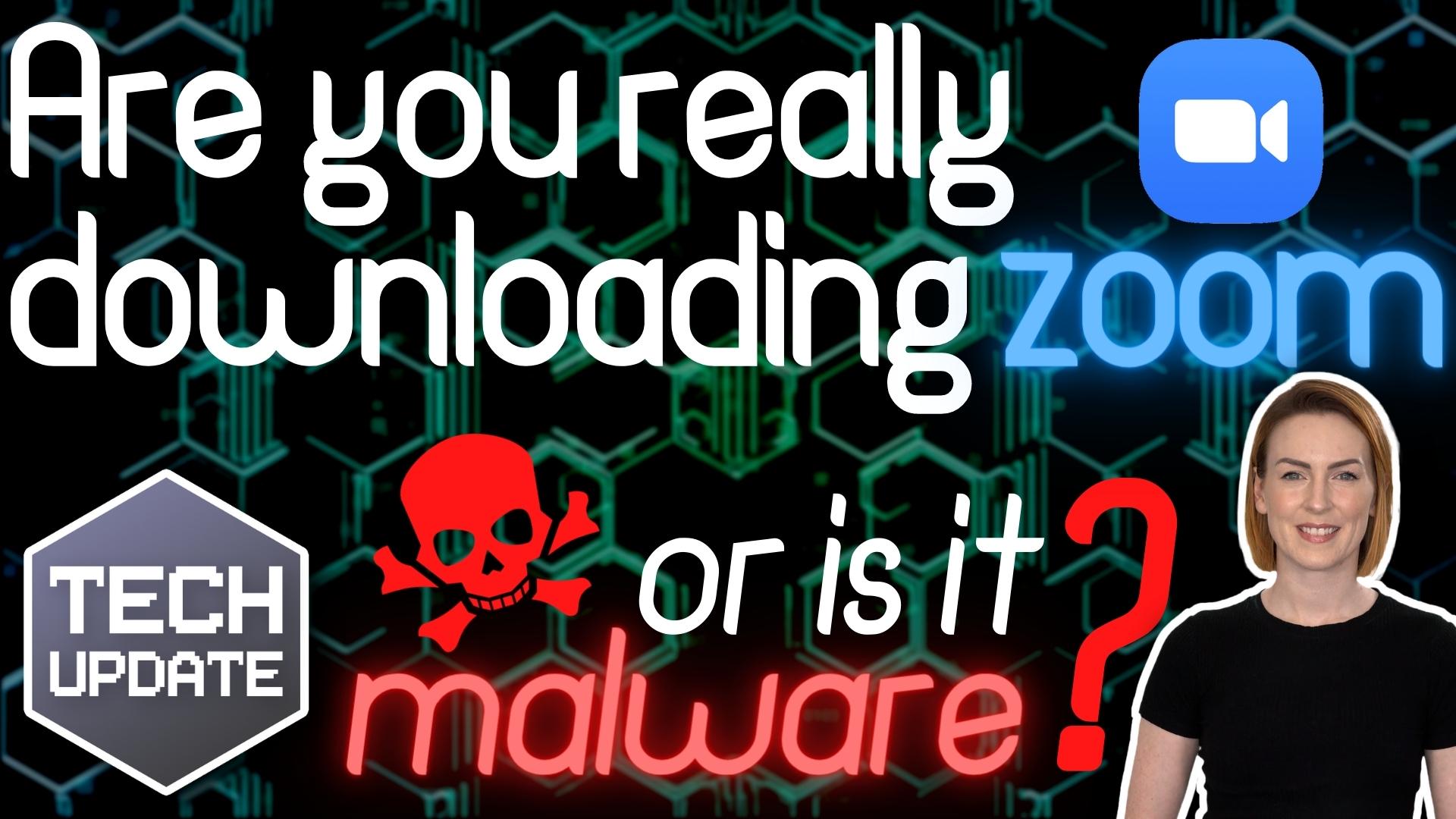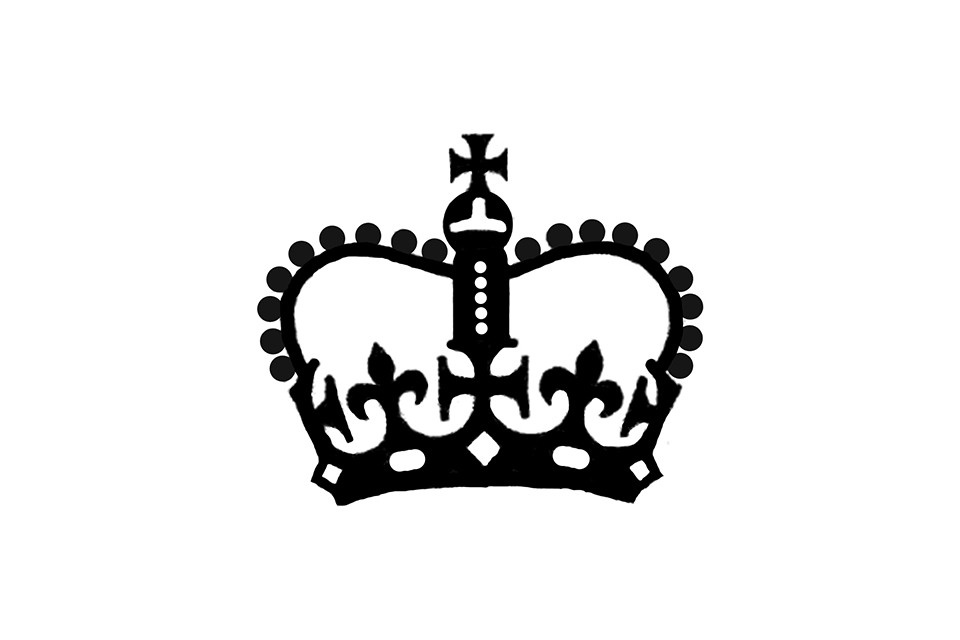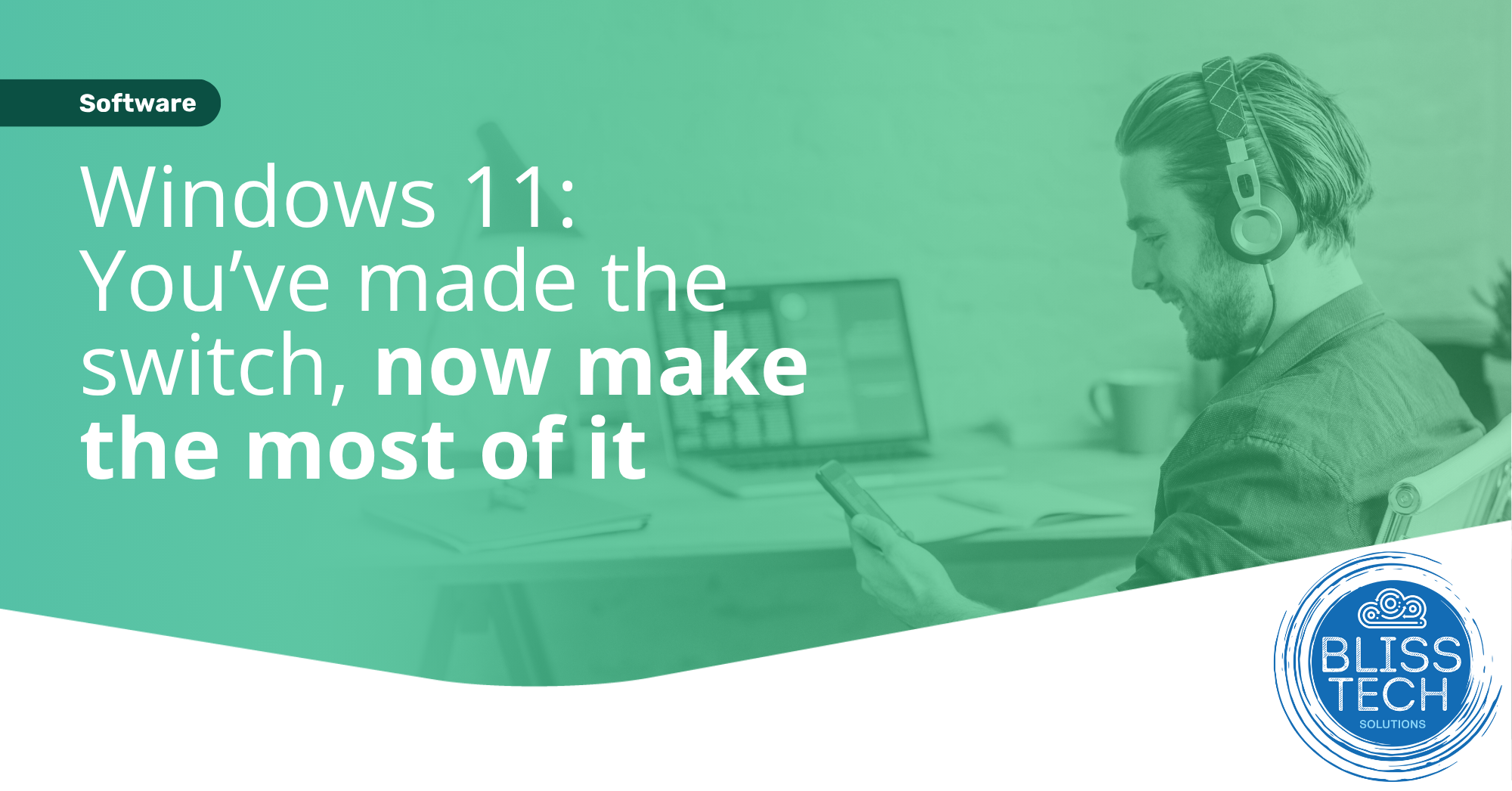What would it take for your business to come to a standstill?
It might not be a flood, a fire, or a power cut. It could be something as simple as sticking with an old operating system.
In just over two weeks, Microsoft will officially stop providing free support for Windows 10.
It’s reaching end of life. That means no more security updates, no bug fixes, and no help from Microsoft if something breaks.
For businesses still running Windows 10, this isn’t just an inconvenience. It’s a serious risk.
Without security updates, every Windows 10 machine becomes a potential entry point for cyber criminals.
And with cyber attacks on the rise, this isn’t a “maybe someday” kind of problem. It’s a right-now threat. You wouldn’t leave the front door to your office wide open – so why leave your systems vulnerable?
Some businesses are hoping they can buy themselves a little time with Microsoft’s Extended Security Updates (ESUs). Yes, they’ll be available. But they aren’t free. And they’re just a temporary sticking plaster, not a long-term solution. They also get more expensive each year, and don’t give you access to any new features or improvements. Just basic protection.
The better choice is to upgrade to Windows 11. It’s faster, more secure, and better equipped to support the way businesses work today.
But here’s the thing: Upgrading isn’t always as simple as pressing a button. Some older devices won’t meet the system requirements for Windows 11. That means you might need to plan for new hardware too. Which is why waiting until the last minute isn’t a good idea.
Right now, time is short. If you’re still on Windows 10, you need to act immediately.
Your first step is to find out which devices can be upgraded, and which ones can’t. From there, you’ll need a clear plan to make the switch quickly, with as little disruption as possible.
That’s exactly where we come in. My team and I can help you move to Windows 11 smoothly, safely, and quickly. Whether it’s reviewing your current setup, helping you choose the right new devices, or handling the upgrade for you from start to finish, we’ve got you covered.
Please don’t leave this until the clock runs out. Get in touch today, and let’s make sure your business stays protected.