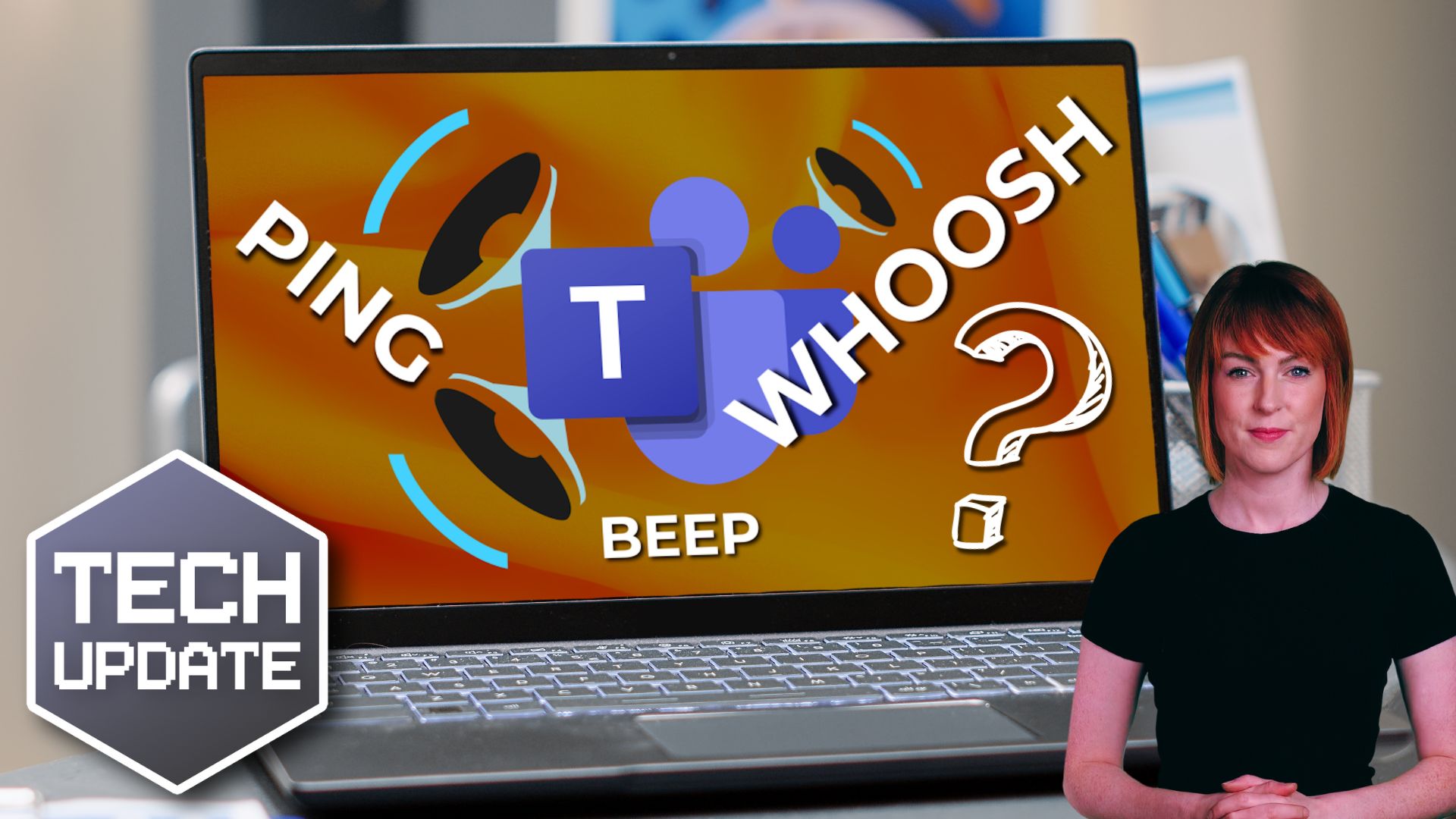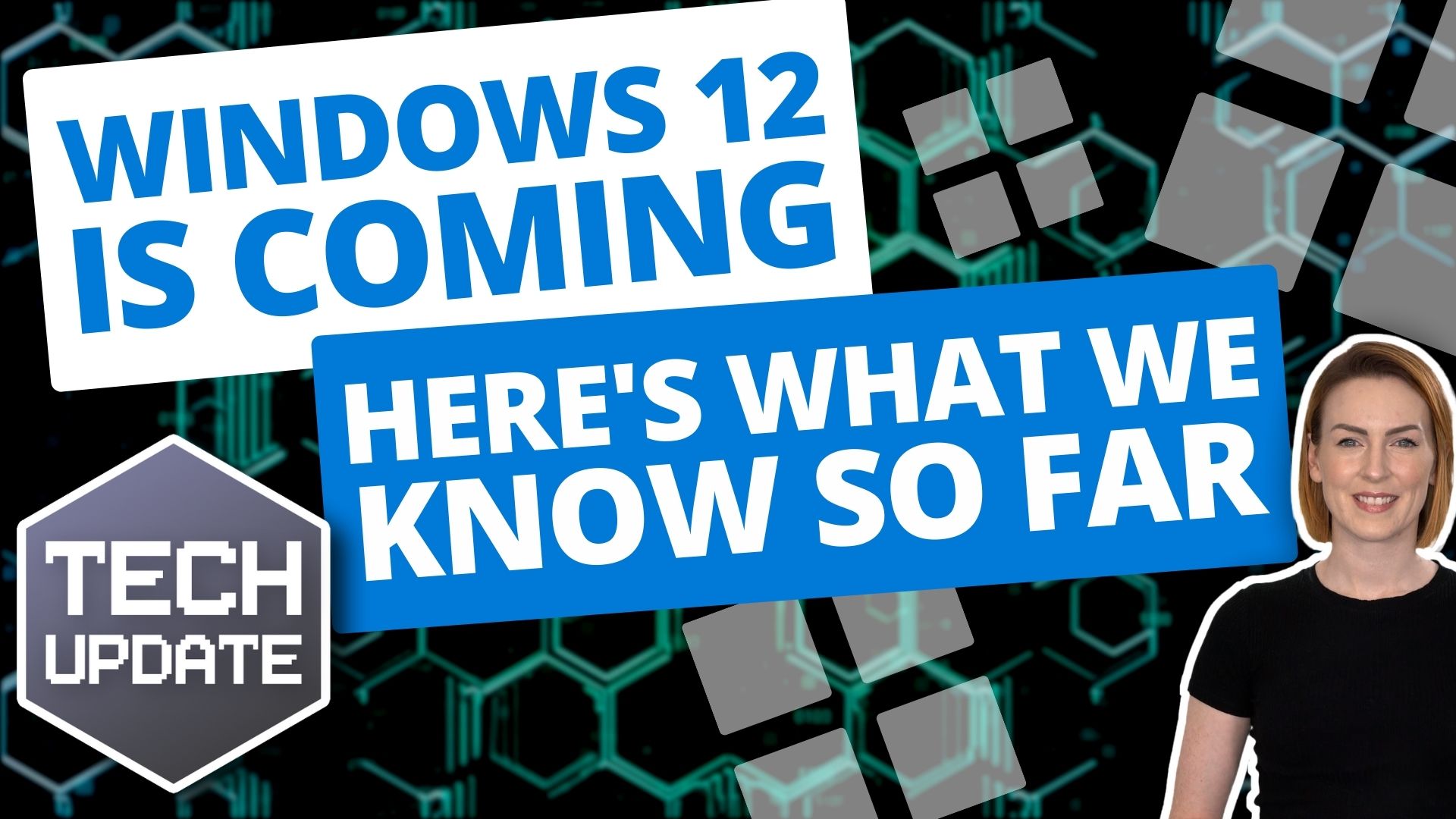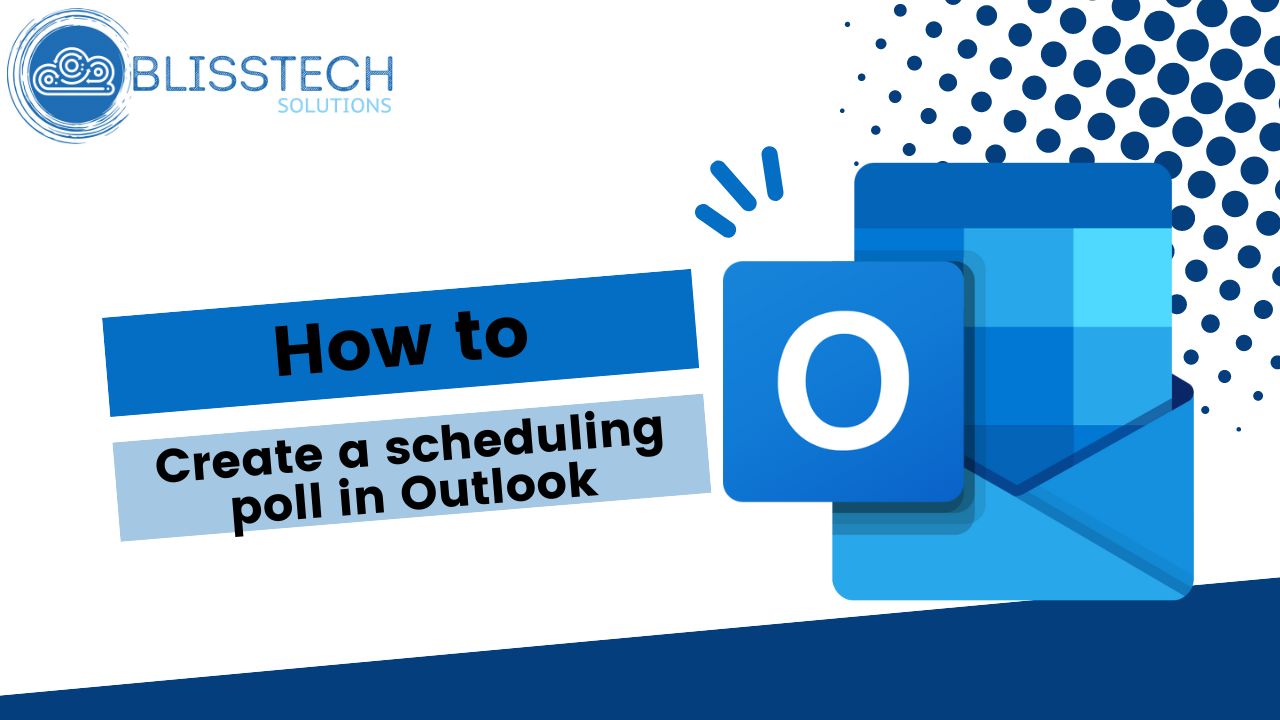When was the last time you stopped to think, “What would actually happen to my business if all our files were suddenly locked away?”
That’s exactly the nightmare scenario the FBI is warning about right now. They’ve issued a new security alert about a nasty ransomware group called Interlock.
If you haven’t heard of them before, don’t worry, this is what you need to know…
They only appeared in September 2024. But they’re already making a name for themselves by going after businesses and infrastructure in North America and Europe.
And Interlock is in it for the money. Their playbook looks like this: Break into your systems, quietly steal sensitive data, then encrypt everything so you can’t access it. Finally, they hit you with a ransom demand, usually giving you a short deadline (about four days) to pay up, or they’ll dump your files onto the dark web for anyone to see.
This “double-extortion” method has become standard practice among ransomware gangs, but Interlock is proving very aggressive.
The way they break in is smart. They set up fake browser or security updates, booby-trapped websites, and other tricks designed to make you click without thinking. Once they’re inside, they drop all kinds of malicious tools that let them spy, steal passwords, move through your network, and lock down files.
They’re not picky about systems either. They’ve developed tools to hit both Windows and Linux machines, which means pretty much any business could be a target.
Now, you might be wondering what this means for your business. The reality is that ransomware doesn’t just happen to big companies you read about in the news. Small and medium sized businesses are prime targets because attackers know security budgets are smaller, and they often see them as an easier win.
Imagine losing access to your client files, financial data, or critical day-to-day systems. Even if you manage to recover, the reputational damage can be just as costly as the downtime.
So, what can you do?
The FBI’s advice is clear:
- Keep your systems patched and updated so attackers can’t exploit old flaws.
- Make sure multi-factor authentication (that’s the extra code you enter after your password) is turned on wherever possible. It’s one of the simplest ways to block them.
- Use web filtering and firewalls to keep malicious sites out.
- Segment your network so if one part gets infected, the whole business doesn’t go down.
- Most importantly, invest in security tools that can detect and stop suspicious behaviour before it spreads.
It might sound technical. But acting now is far less painful (and cheaper) than dealing with the aftermath of an attack. The FBI doesn’t issue these warnings lightly. Interlock isn’t going away anytime soon, and this is the perfect moment to make sure your business isn’t their next victim.
Need help keeping your business protected? Get in touch.