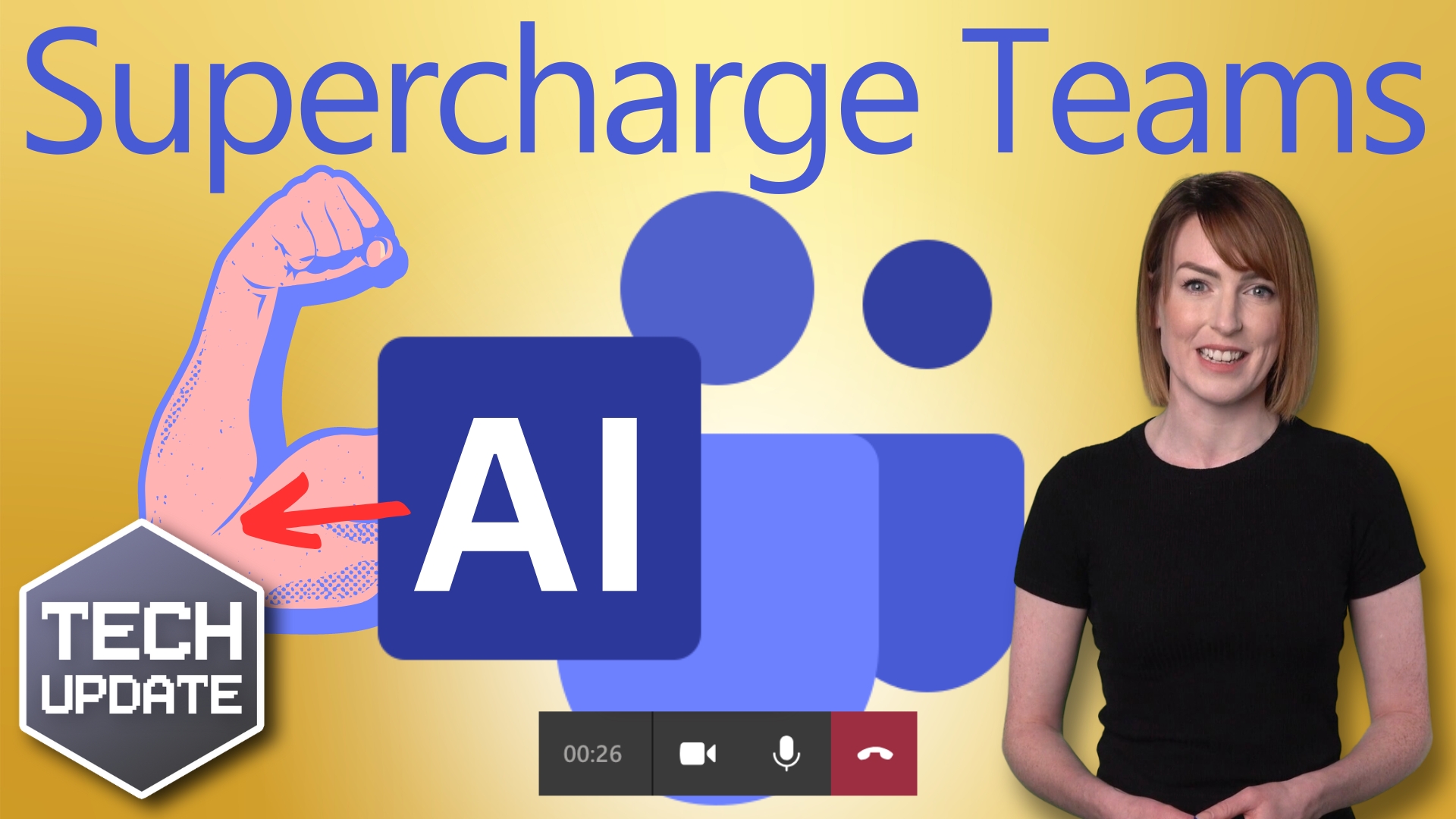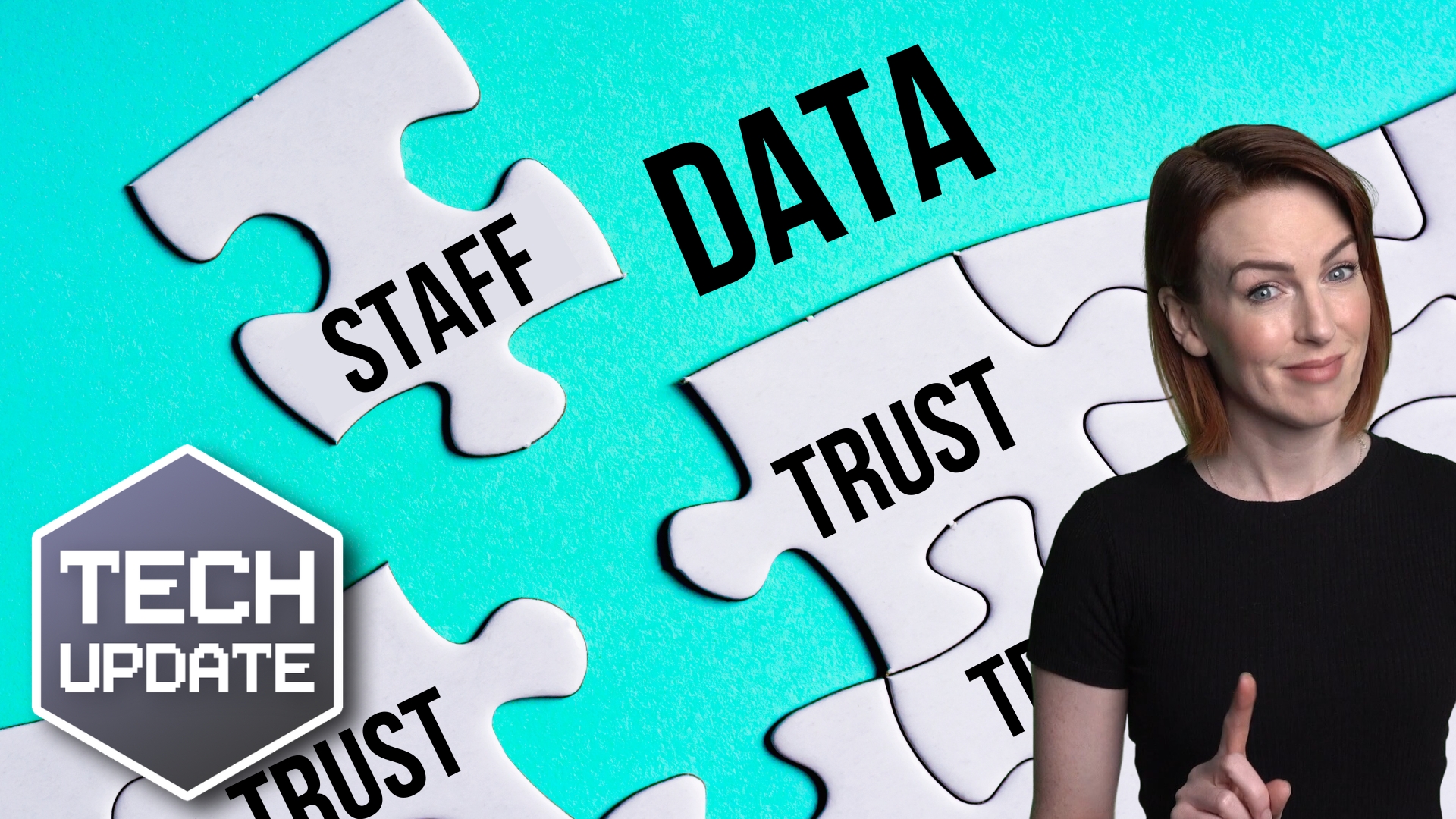If you’ve ever had the misfortune of seeing the dreaded Blue Screen of Death (BSOD) on your computer, you know just how frustrating it can be. It’s that moment when your screen turns an ominous shade of blue, and you’re left wondering what went wrong and how much work you’ve just lost.
For businesses, these crashes are more than just annoying – they can be disruptive and cost money.
Recent research highlights just how common the Blue Screen of Death has become. One in 200 devices crashes under normal use, and it gets worse. During the recent CrowdStrike outage, that number shot up to one in ten devices.
While the tech industry seems to be hit the hardest, with more than 15% of devices affected monthly, even sectors like healthcare and retail still get about 8-10% of devices displaying the dreaded blue screen.
So, what’s causing all these crashes? And more importantly, how can you reduce their risk in your business?
The good news is that about half of these incidents are avoidable. The bad news is that many businesses lack the tools or strategies to prevent them.
One key takeaway from the study is that many BSODs are linked to a few common issues. Problematic hardware, poorly managed Windows updates, and misconfigured drivers for graphics cards, networks, and audio systems are among the top culprits.
When these aren’t working properly, it can lead to system instability, which often manifests as a Blue Screen of Death.
This means taking a proactive approach to IT management is crucial for business owners.
Instead of waiting for something to go wrong and then scrambling to fix it, businesses should identify potential problem areas before they lead to a crash. By monitoring the health of their devices and making sure that updates and drivers are properly managed, they can significantly reduce the likelihood of BSODs disrupting their operations.
The research suggests that with the right preventative measures, businesses could cut the number of Blue Screen of Death incidents in half, reducing the occurrence to about one in 400 devices. This would minimise downtime and free up your IT team to focus on more strategic tasks rather than constantly putting out fires.
Unfortunately, many businesses lack the tools to identify these risks early on. Most companies don’t even know which of their devices are at risk right now, let alone which ones might crash in the future.
To move from a reactive approach to a proactive one, invest in tools that can provide insights into your IT systems. These tools allow you to make data-driven decisions, which can reduce costs, relieve employee stress, and ultimately increase productivity.
Better still, get experts to do it for you. Our approach is proactive IT management. This prevents problems before they can interrupt your work.
Let us keep your business crash-free. Get in touch.