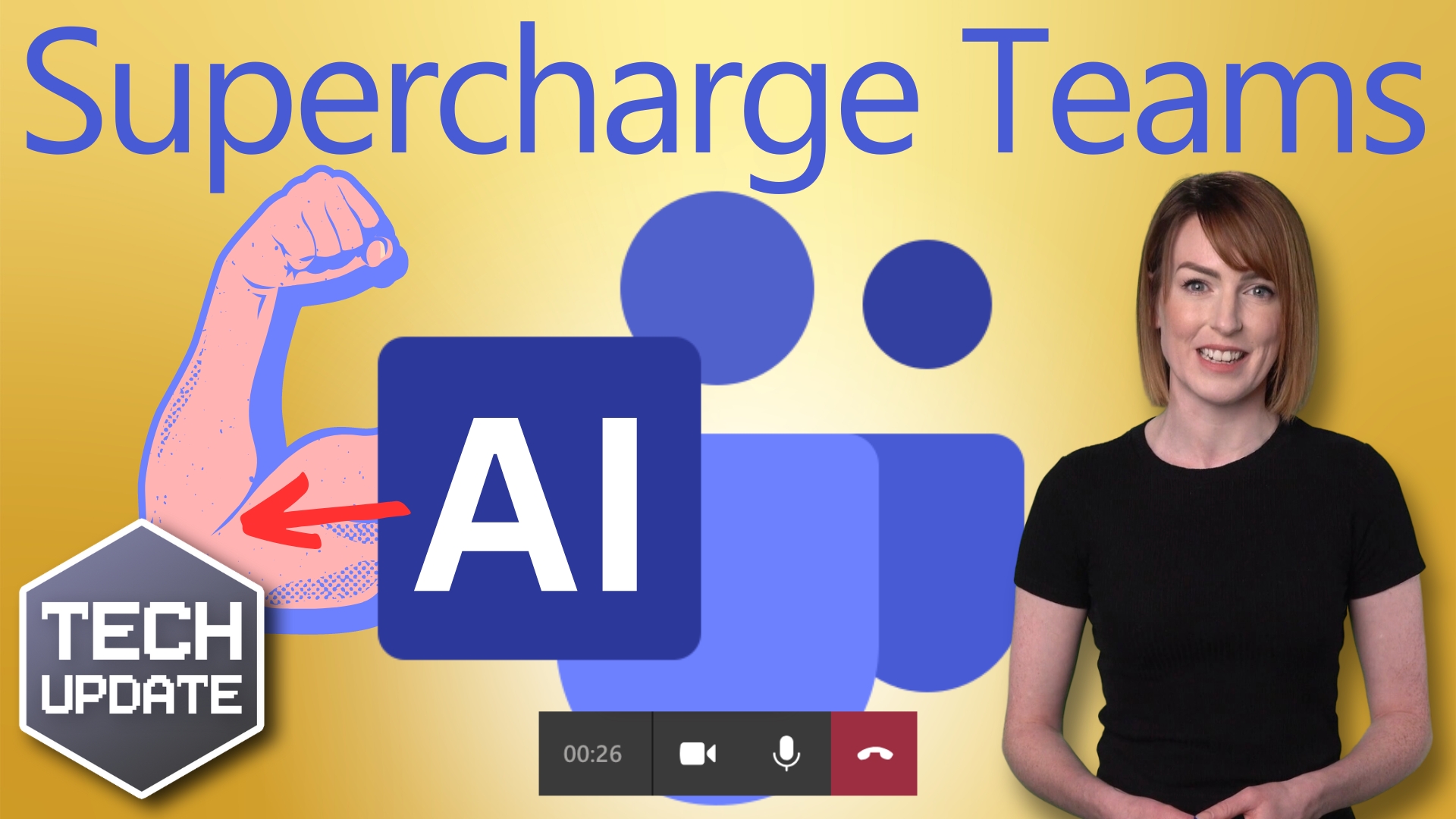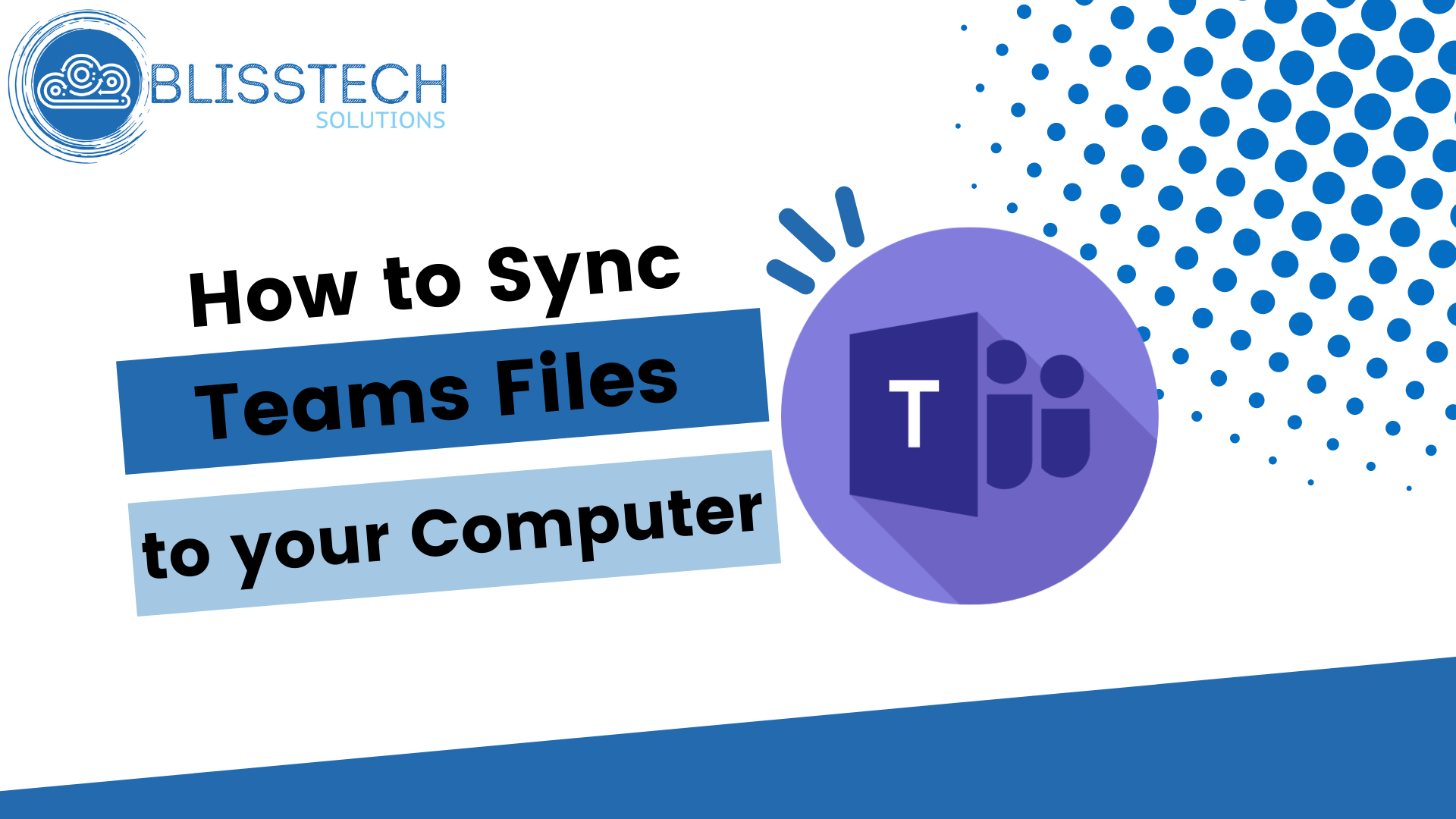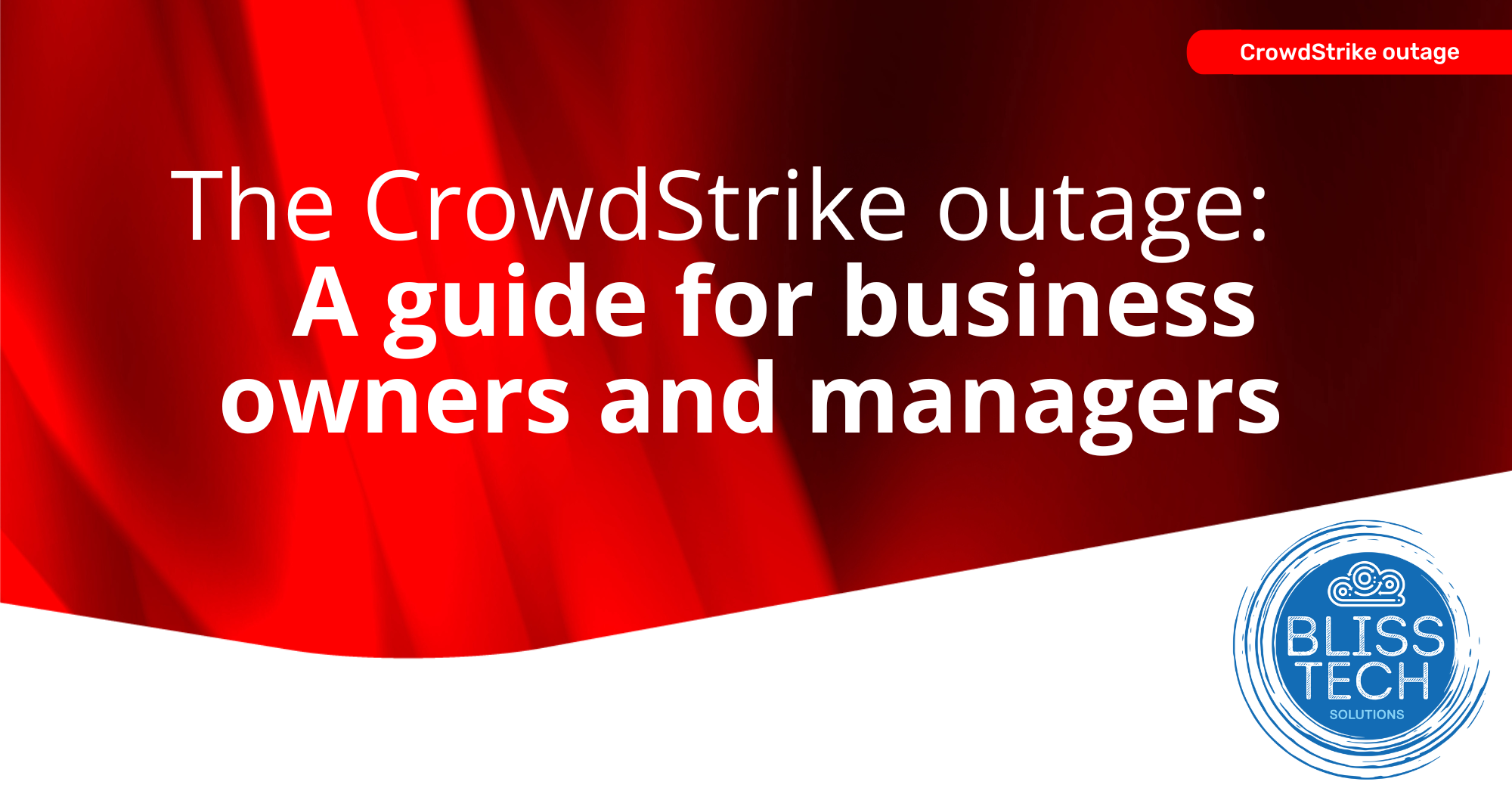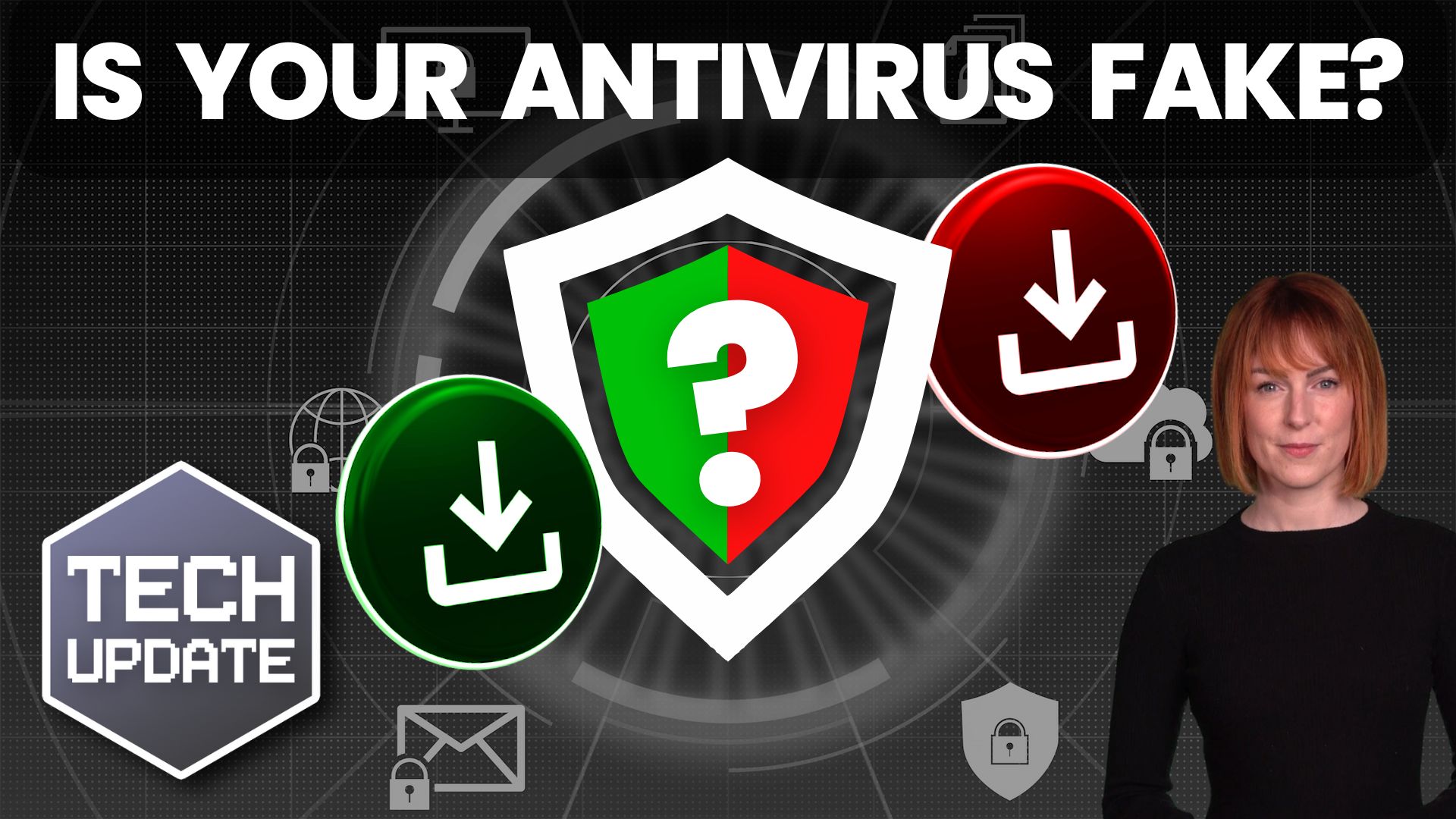Imagine waking up one morning, turning on your computer, and finding that all your important files – everything from customer data to financial records – are locked. Tight.
And then a scary message pops up demanding a ransom fee to unlock them.
That’s ransomware in a nutshell. It’s a type of malicious software that hijacks your data and holds it for ransom.
It usually starts with an innocent-looking email or link. You might get an email that seems legitimate, asking you to click on a link or open an attachment.
This is known as a spoofed email, where the sender appears to be genuine but isn’t. Once you click, malicious software is silently installed on your system. From there, the cyber criminals quickly go to work.
They’ll be encrypting your files so you can’t access them. Then, you get that dreaded ransom note, demanding payment in exchange for a decryption key to unlock your files. Paying the ransom is a risky move because there’s no guarantee you’ll get your data back, and it just encourages the attackers to target more victims.
2023 was a particularly bad year for ransomware, with attacks surging after a two-year decline. According to a report, there was a huge increase in ransomware incidents, breaking a six-year record.
One reason for this spike is the rise of something called Ransomware-as-a-Service (RaaS). This model lets cyber criminals “rent” ransomware tools, making it easier than ever for them to launch attacks.
As a result, more businesses are finding themselves posted on data leak sites, with a 75% increase in the number of victims between 2022 and 2023.
Ouch.
And it gets worse. Attackers are getting smarter. They’re developing new variants of old ransomware, sharing resources, and using legitimate tools for malicious purposes.
They’re also working faster, often deploying ransomware within 48 hours of gaining access to a network. And they tend to strike outside of work hours, such as when you’re tucked up in your bed, so they’re less likely to be noticed.
If your business falls victim to a ransomware attack, the consequences can be devastating. You might face significant financial losses, not just from the ransom itself but also from the cost of downtime and recovery.
There’s also the risk of losing critical data if you can’t decrypt your files.
Your reputation could take a hit if customers find out their information was compromised. Oh, and your business operations could be severely disrupted, affecting your ability to serve your clients.
The most important question then: How can you protect your business from this growing threat?
- Start by educating your team. Make sure everyone knows how to spot phishing emails and avoid suspicious links and attachments
- Regularly back up your critical data and securely store those backups offline
- Keep your software and systems up to date with the latest security patches, and invest in strong security tools
- It’s also important to limit access to your data. Only give employees access to the information they need for their jobs
- Monitor your network for unusual activity and have a plan in place to respond to incidents quickly
If you do get hit by a ransomware attack, don’t panic. Work with cyber security experts (like us) to resolve the issue.
Remember, it’s best not to pay the ransom, as it only fuels the cyber criminals’ activities.
My team and I help businesses take proactive action to protect their data. If we can help you, get in touch.