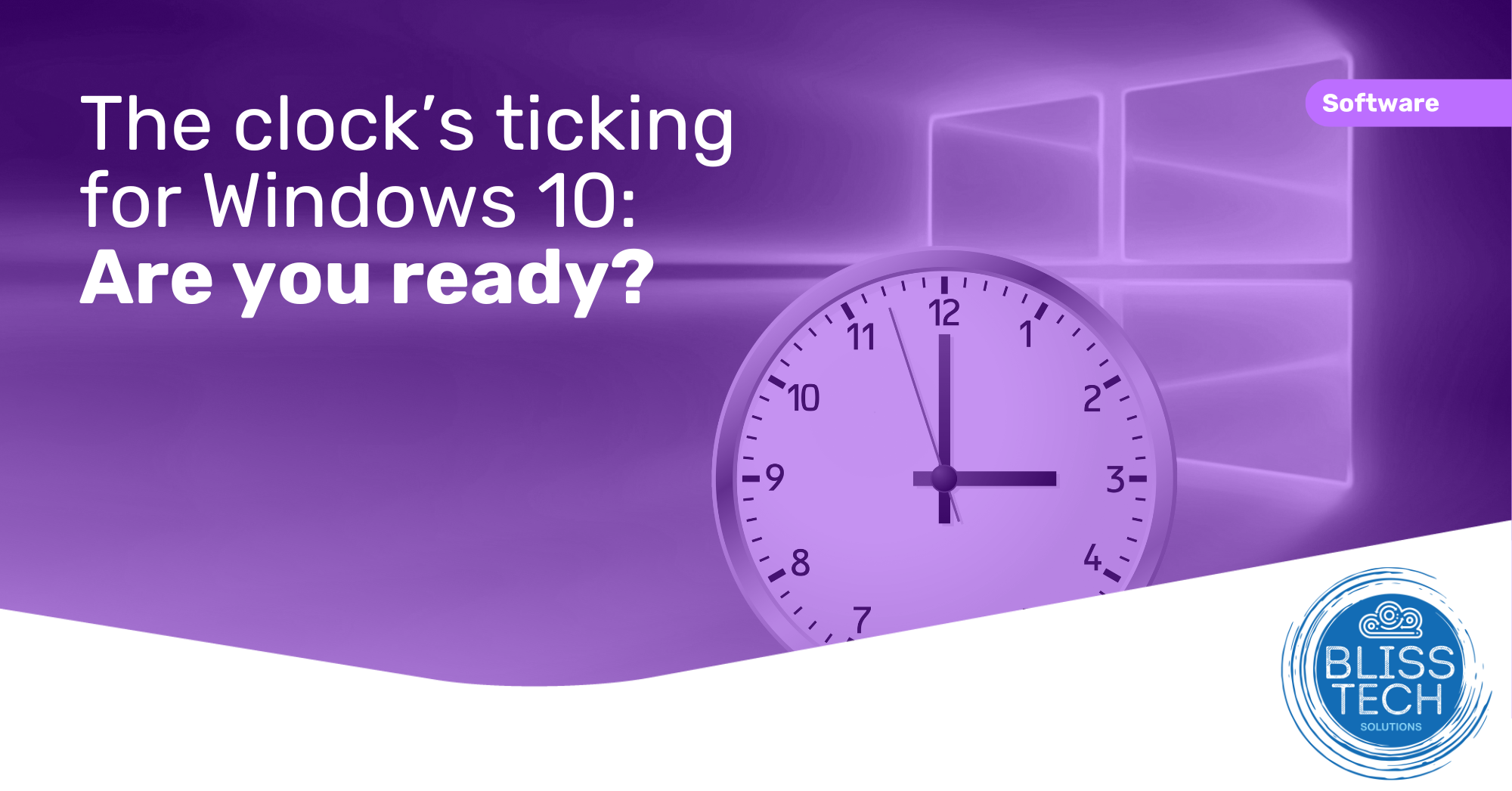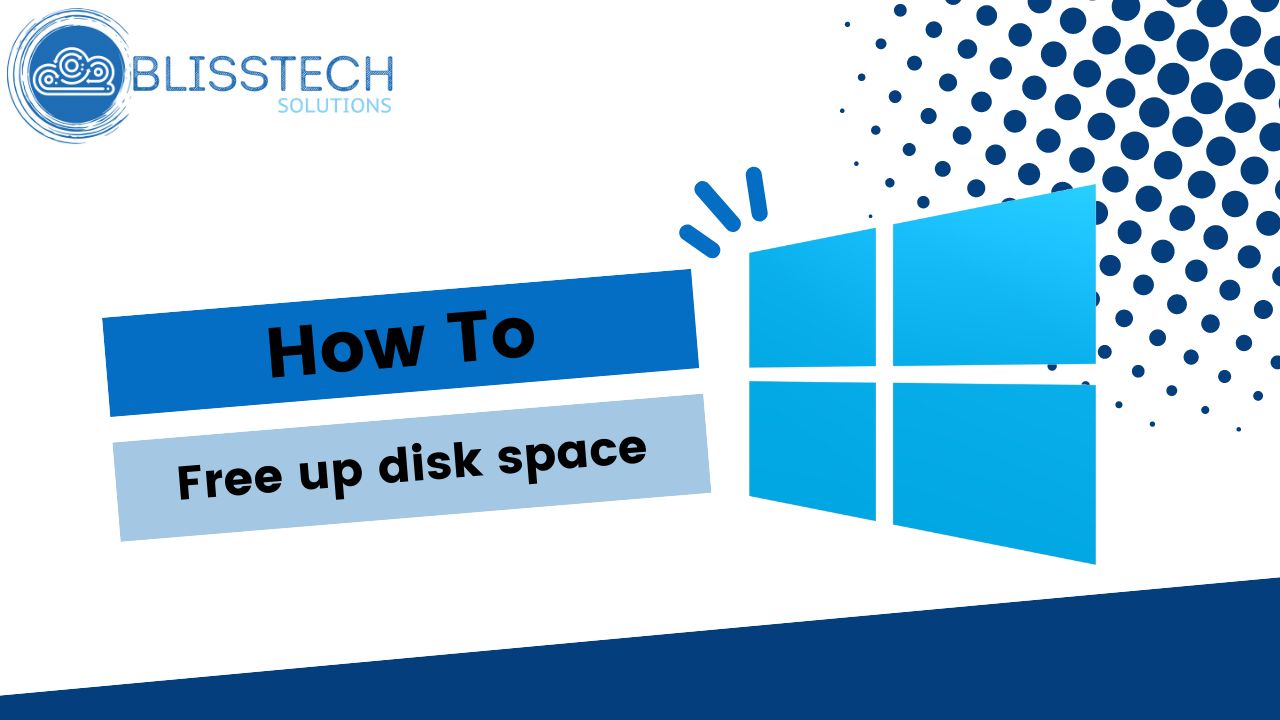Welcome to a new Tuesday tech tip video where I will show you how to transfer large files using WeTransfer.
Do you ever have trouble sending large files through email?
Email servers have size limits, so you can’t just attach a big file and send it off.
This can be a real pain, especially if you’re trying to share photos, videos, or other large files with friends, family, or colleagues.
In this video, I’ll show you how to use WeTransfer to share large files for free.
WeTransfer is a website that allows you to send up to 2GB of files for free. You can send files to anyone, even if they don’t have a WeTransfer account.
I’ll walk you through the steps of using WeTransfer, from uploading your files to sending the link to the recipient.
By the end of this video, you’ll know how to use WeTransfer to share large files easily.
Check out the video to learn more, and subscribe to our YouTube channel.
Thanks for watching.