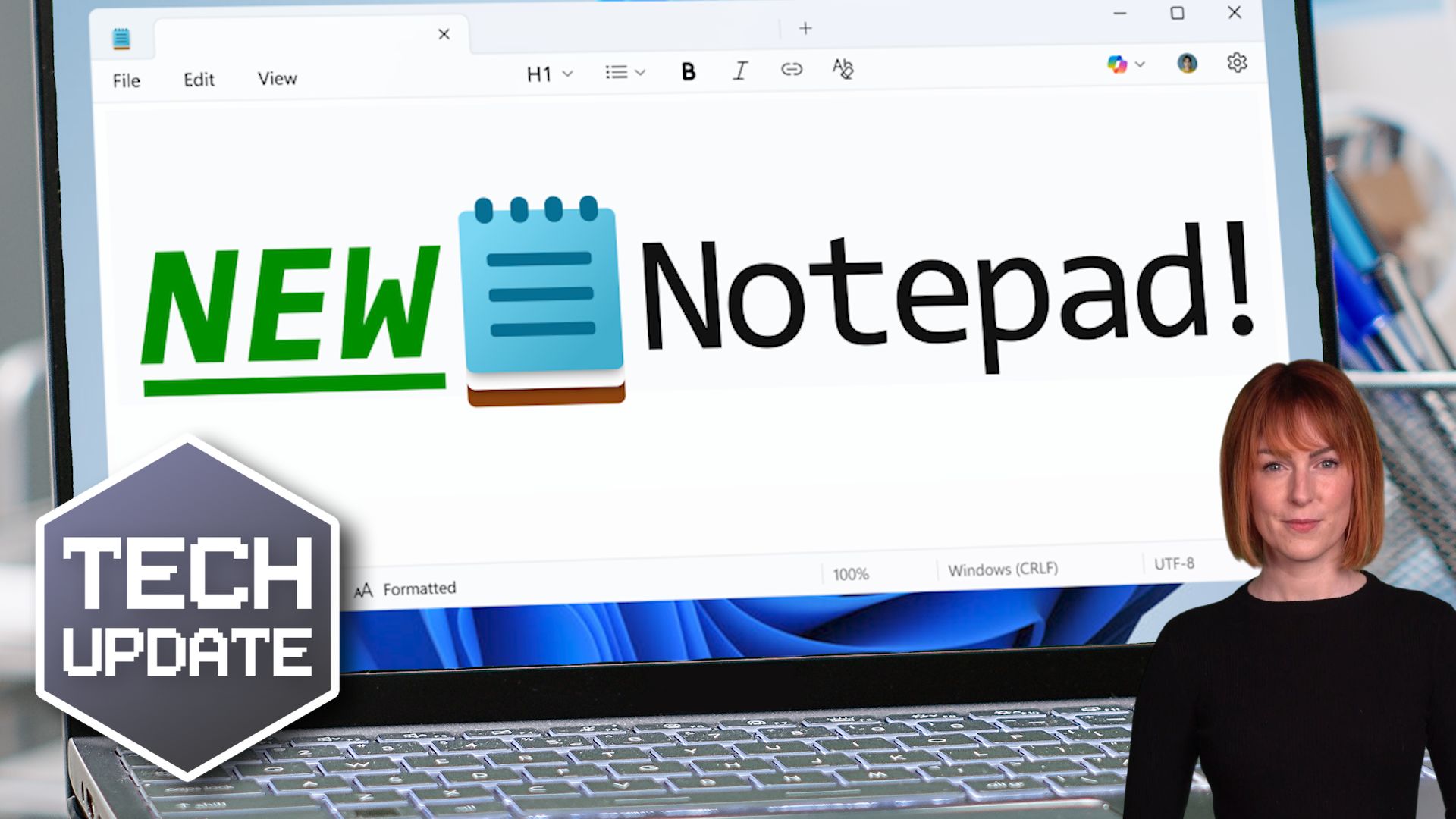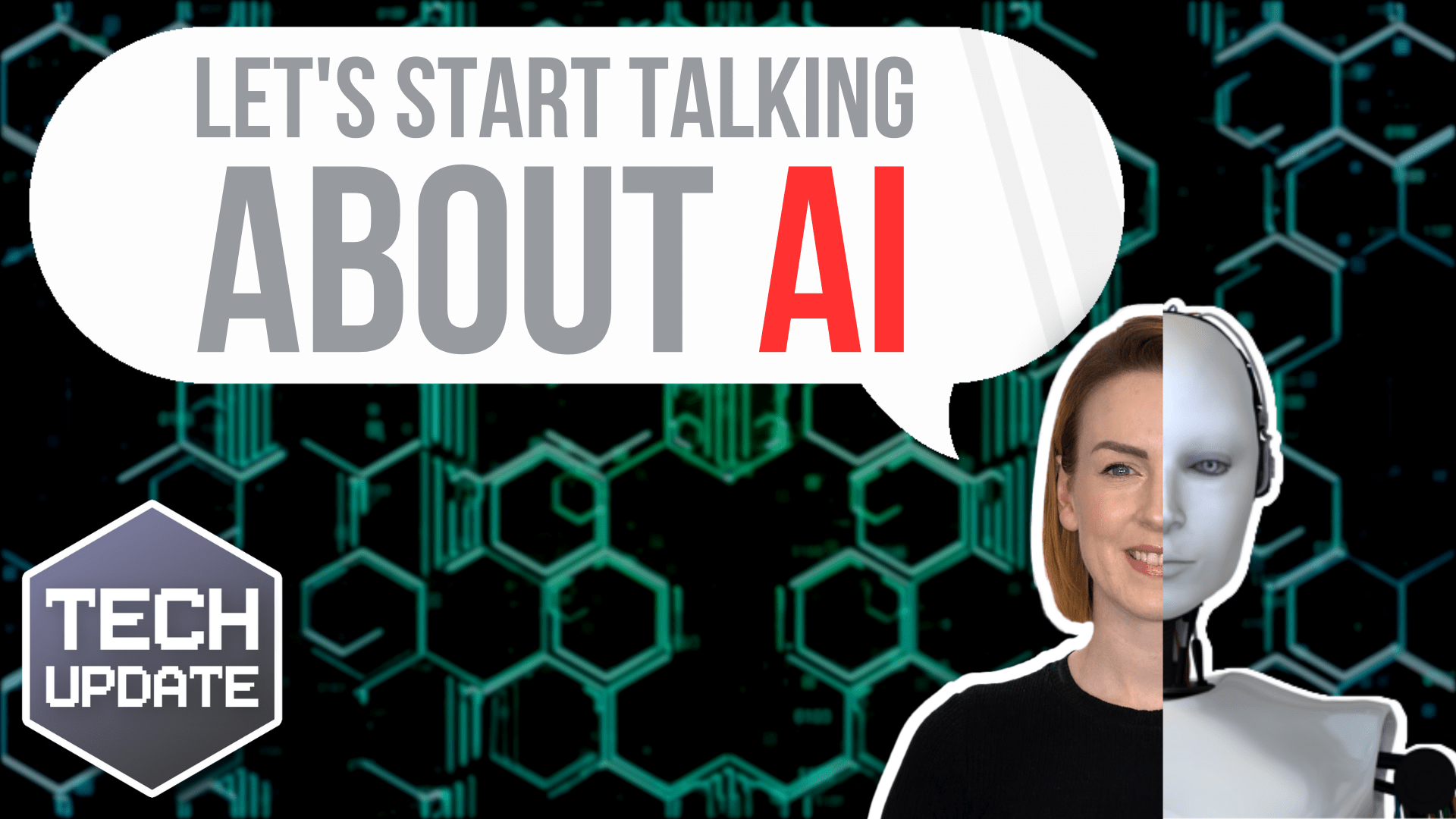Your data is one of your most valuable business assets. Keeping it safe should be one of your main priorities. So if you don’t have much security in place, there’s a minimum standard you should be implementing, right now.
There are dozens of security solutions available that all perform different tasks – from preventing criminals gaining access, to recognising attacks in progress, and then limiting the damage that can be done. There’s no one-size-fits-all as every business has different priorities and different types of data to protect.
Here are three essentials that every business should put in place as a basic level of protection.
1. A firewall
A firewall monitors the internet traffic coming into and leaving your IT network. It acts as a wall between your network and the outside world. It’s your first line of defence against an intruder breaking in to your network.
2. A password manager for everyone in the business.
A password manager stores all your credentials securely, and can also generate nearly impossible-to-guess passwords for all your accounts and applications.
That’s useful against brute force attacks, where cyber criminals essentially try to force their way into your system by guessing the password. It also stops you writing down your passwords somewhere ‘safe’!
3. A VPN (Virtual Private Network)
A VPN is important for any remote or hybrid workers in your business.
It means your employees can access your network from wherever they’re working, without worrying that their online activity is being watched by a criminal.
VPNs make your browsing completely private, hiding your device and location details, and anything you download. If you or your employees regularly use public Wi-Fi – especially to access your network – a VPN is essential.
These are our absolute minimum recommendations.
The strongest security uses additional tools like Multi-Factor Authentication to prove the identity of all users, and antivirus software to deal with any intrusions.
These work together to create a multi-layered security shield to defend against threats on many fronts.
But it’s important you create a security plan that’s right for your specific business. It’s a good idea to seek some professional help.
Not everyone’s as excited about IT security as we are! But we definitely have a passion for it.
If we can help you, get in touch.