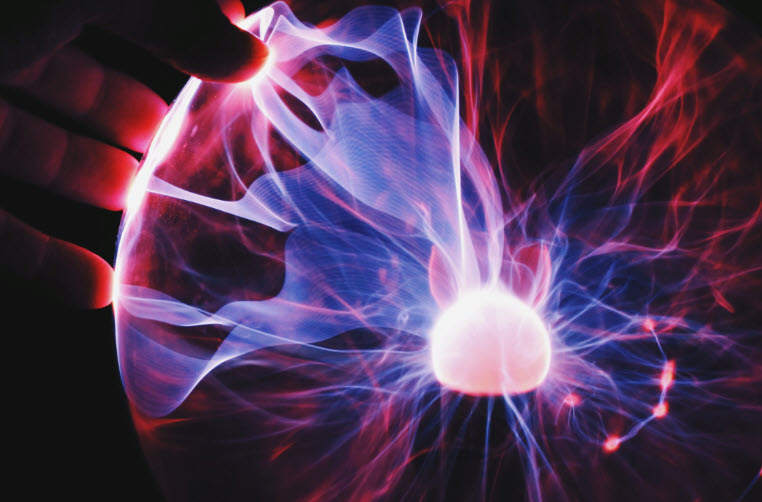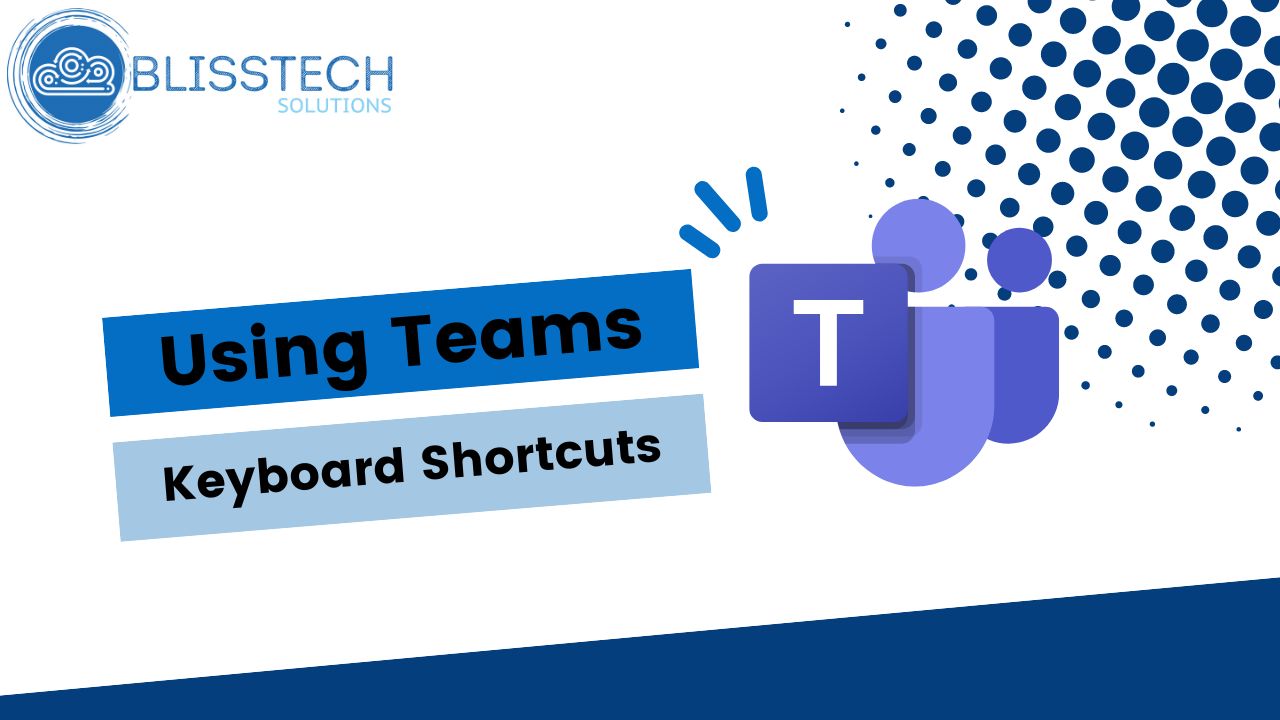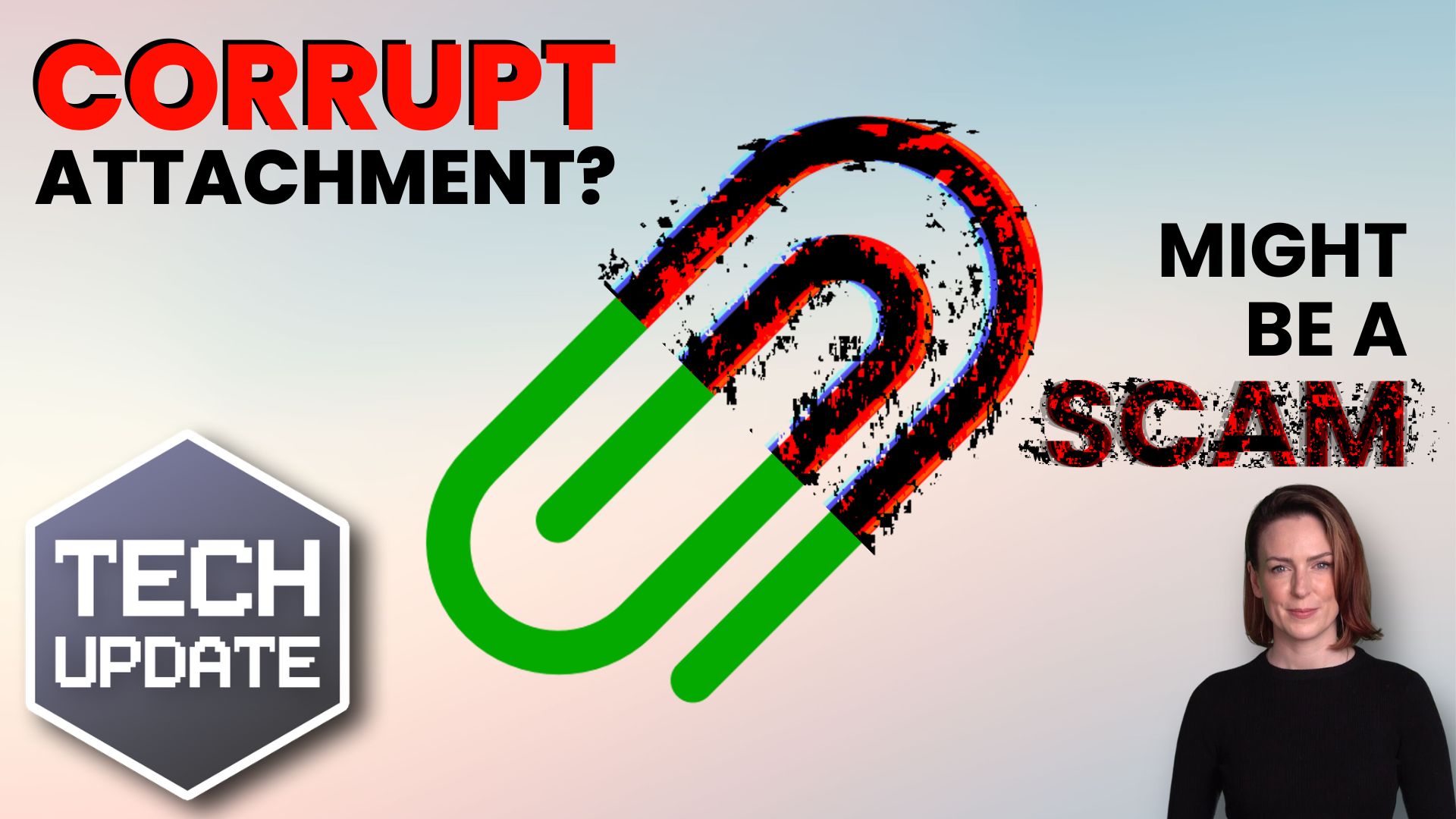Introduction
A new zero-day vulnerability in Windows Search has been discovered which can be exploited to automatically open a malicious search window containing remotely-hosted malware executables. The vulnerability is triggered when a user launches a Word document, and can be used to target users across all versions of Windows. Microsoft has yet to release a patch for the vulnerability, so users are advised to exercise caution when opening Word documents from untrusted sources.
What is a zero-day vulnerability and why should I care about it
A zero-day vulnerability is a security hole in software that is unknown to the vendor. These vulnerabilities are highly prized by hackers, as they can be used to exploit systems using vulnerabilities that are yet unknown and are not patched.
Zero-day vulnerabilities are a serious threat to users, as they can be used to exploit systems without the user’s knowledge. In the case of the Windows Search vulnerability, a malicious script can be embedded in a Word document which, when opened by the user, will automatically open a search window containing remote-hosted malware executables. The malware then proceeds to infect the user’s machine.
The exploit in Windows Search and how it works
Windows Search is a built-in search feature in Windows that allows users to search for files and folders on their computer. The Windows Search vulnerability discovered by security researchers can be combined with another zero-day (CVE-2022-30190) and allows attackers to exploit the feature to automatically open a malicious search window containing remotely-hosted malware executables.
The exploit is activated when a user opens a Word document containing a malicious script. When the document is opened, the script automatically runs and opens a search window containing remote-hosted malware executables.
The impact of the exploit
Windows Search is a crucial component of the Windows operating system, used by millions of users every day to find files and folders on their computers. The vulnerability can be triggered by just previewing an Office document, and can be used to target users across all versions of Windows.
The recent discovery of a zero-day vulnerability in Windows Search has raised concerns among security experts, as the exploit can be used to automatically open a malicious search window containing remotely-hosted malware executables.
Using social engineering, the attackers would entice the user to run the malware by claiming they are critical updates or something else that creates a sense of urgency. Then the malware would proceed to infect the user’s machine.
How to protect yourself from the exploit
There are a few things you can do to protect yourself from the Windows Search exploit:
- Do not open, or even preview, Office documents from untrusted sources.
- Make sure your antivirus software is up-to-date.
- Do not use an admin account for day to day activity. Admin rights are needed by most malware, so removing admin rights is one of the best forms of protection.
- Educate your users on this threat and the risks.
In Conclusion
The recent discovery of a zero-day vulnerability in Windows Search has raised concerns among security experts, as the exploit can be used to automatically open a malicious search window containing remotely-hosted malware executables.
The exploit is triggered when a user launches an Office document, and can be used to target users across all versions of Windows. Microsoft has yet to release a patch for the vulnerability, so users are advised to exercise caution when opening Office documents from untrusted sources.
By following the security measures outlined above, you can help protect yourself and your organization from this dangerous exploit.
Want to discuss your businesses cybersecurity with an expert? Why not get in touch?