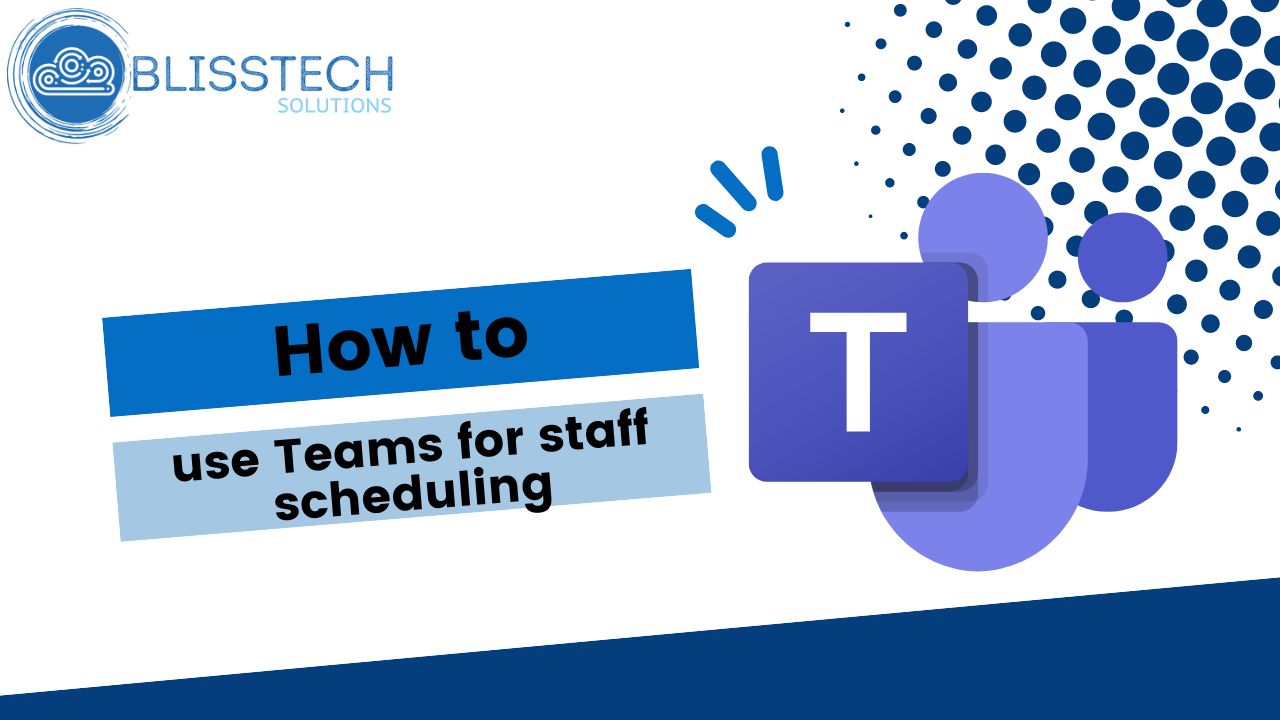As more venues open up for face to face meetings, some are introducing their own track and trace systems using a QR code that you need to scan with your mobile phone. But how? This video explains how to scan a QR code with your phone so you are not trying to figure it out when you arrive at your meeting.
More Content

How to delay Windows 10 updates

What’s coming in Windows 11?

Are your people Christmas shopping from work?
Almost half of people with social media accounts admit to falling for shopping scams. If your team are shopping at work, is your business protected?

How a strategic IT advisor pays for themselves

Uh oh! You’re at greater risk of malware than ever before
Small and medium-sized businesses are at more risk of a malware attack than ever. It’s time to take action to protect your business. Here we tell you how.
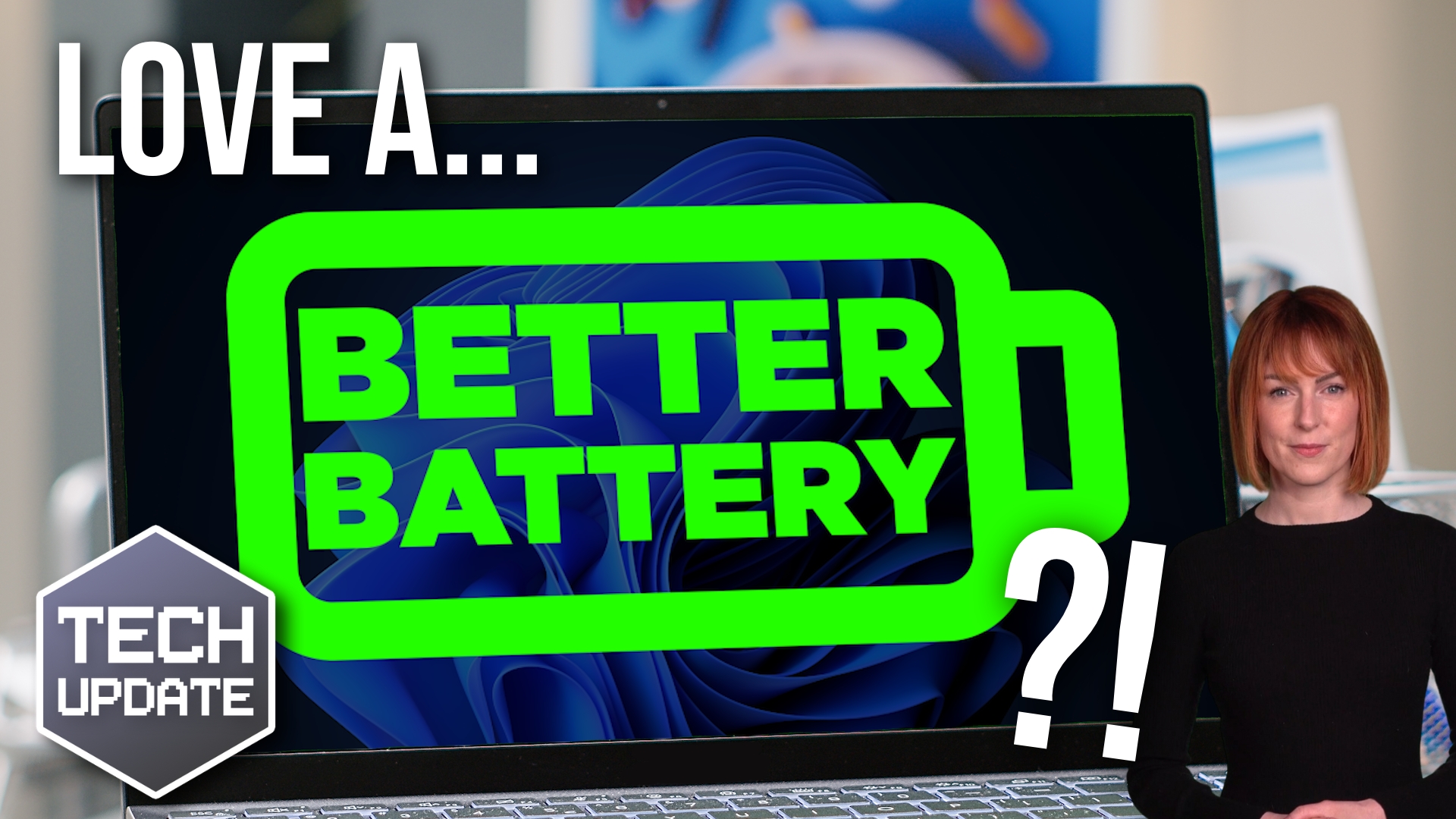
Better battery life for Windows 11 laptops
Wish your laptop could last longer on a single charge? Big changes could be on the way that help your team work smarter (and stress less about finding outlets).
Learn more about this business-boosting improvement from Microsoft and Windows 11…
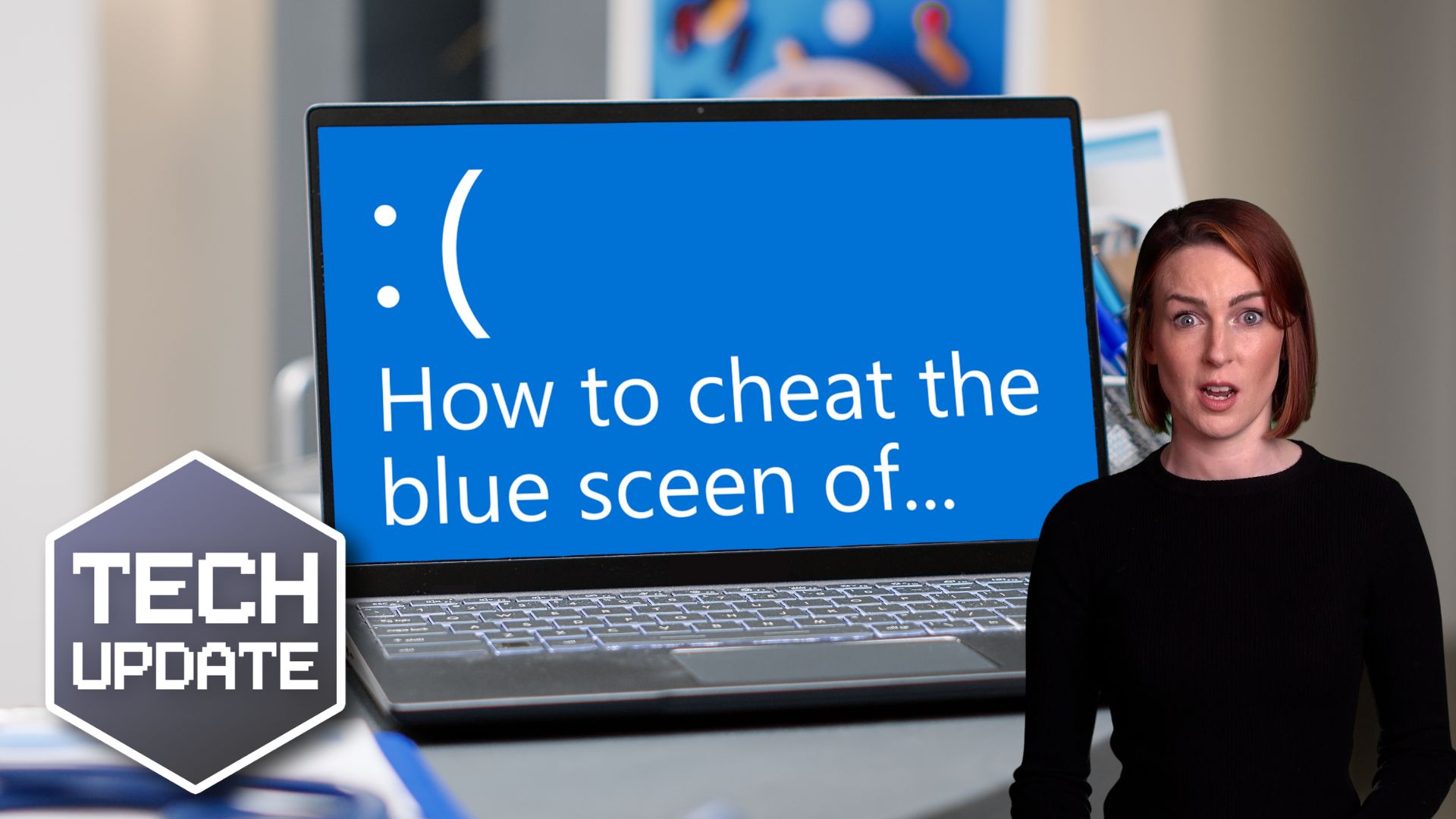
The Blue Screen of Death and how to avoid it
The dreaded Blue Screen of Death makes you panic about what happened, how much work you’ve lost, and how long it’ll take to fix. But a lot of the time it’s avoidable… We’ll tell you how.

The little things that make a big difference
Microsoft’s made another update to Windows 11, and while it’s a small one, it could make a big impact. We have all the details of what’s changing.
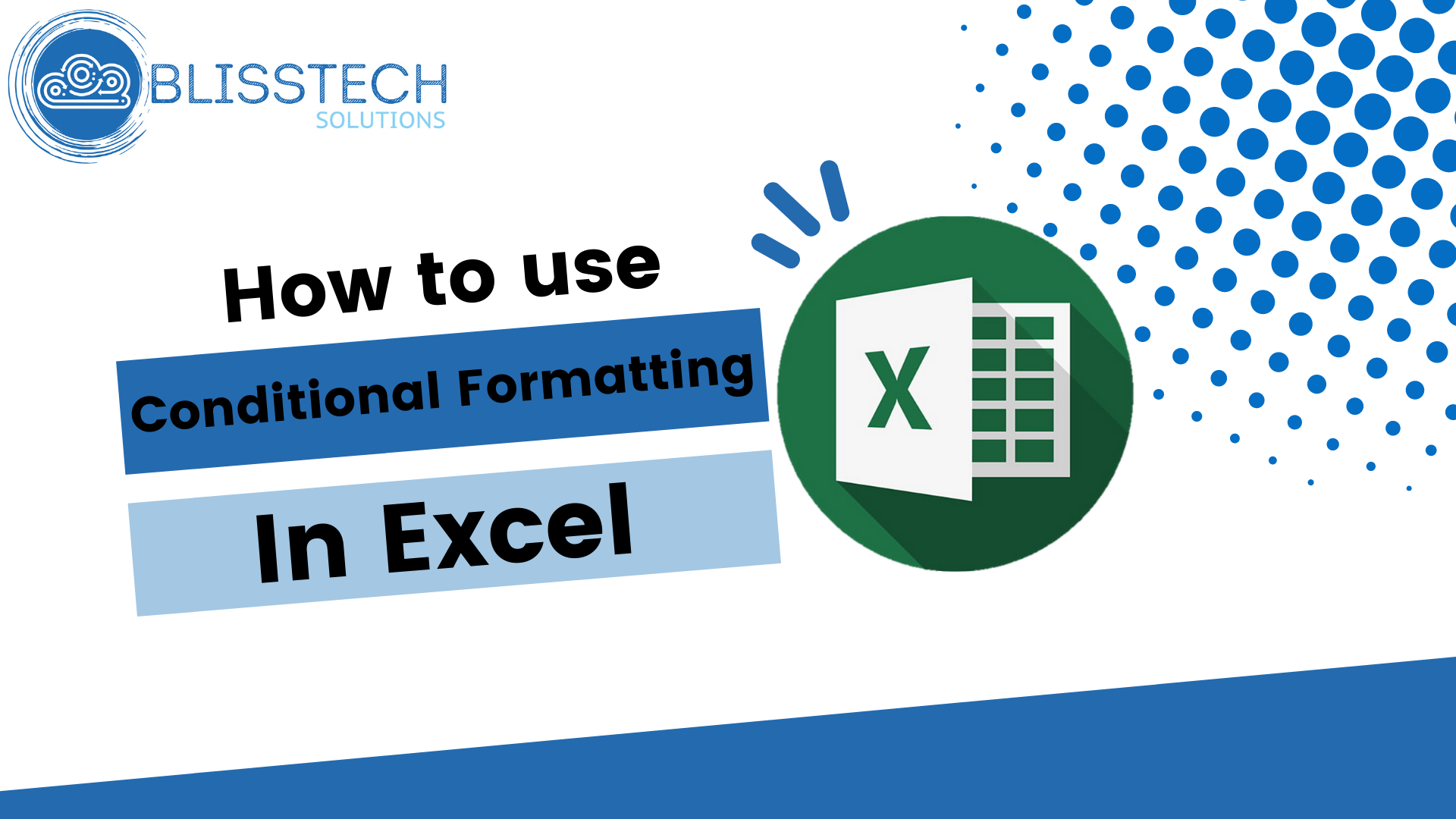
Tech Tip: How to use Conditional Formatting in Excel