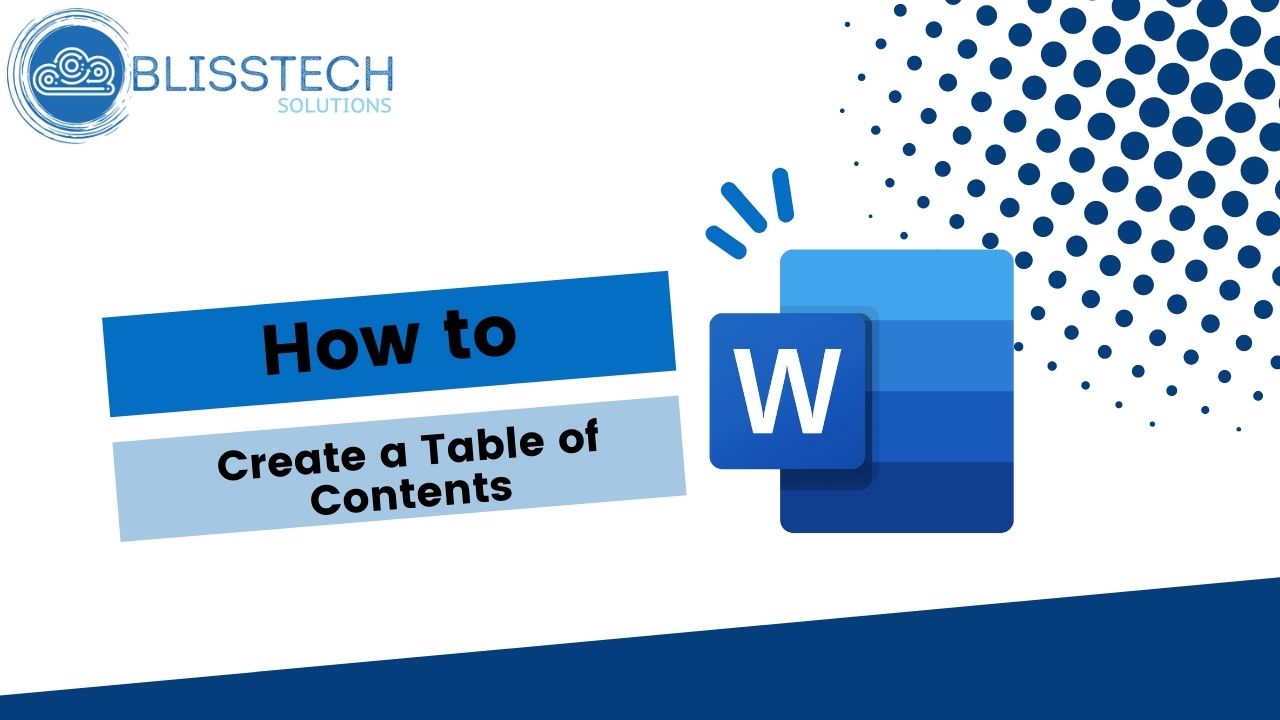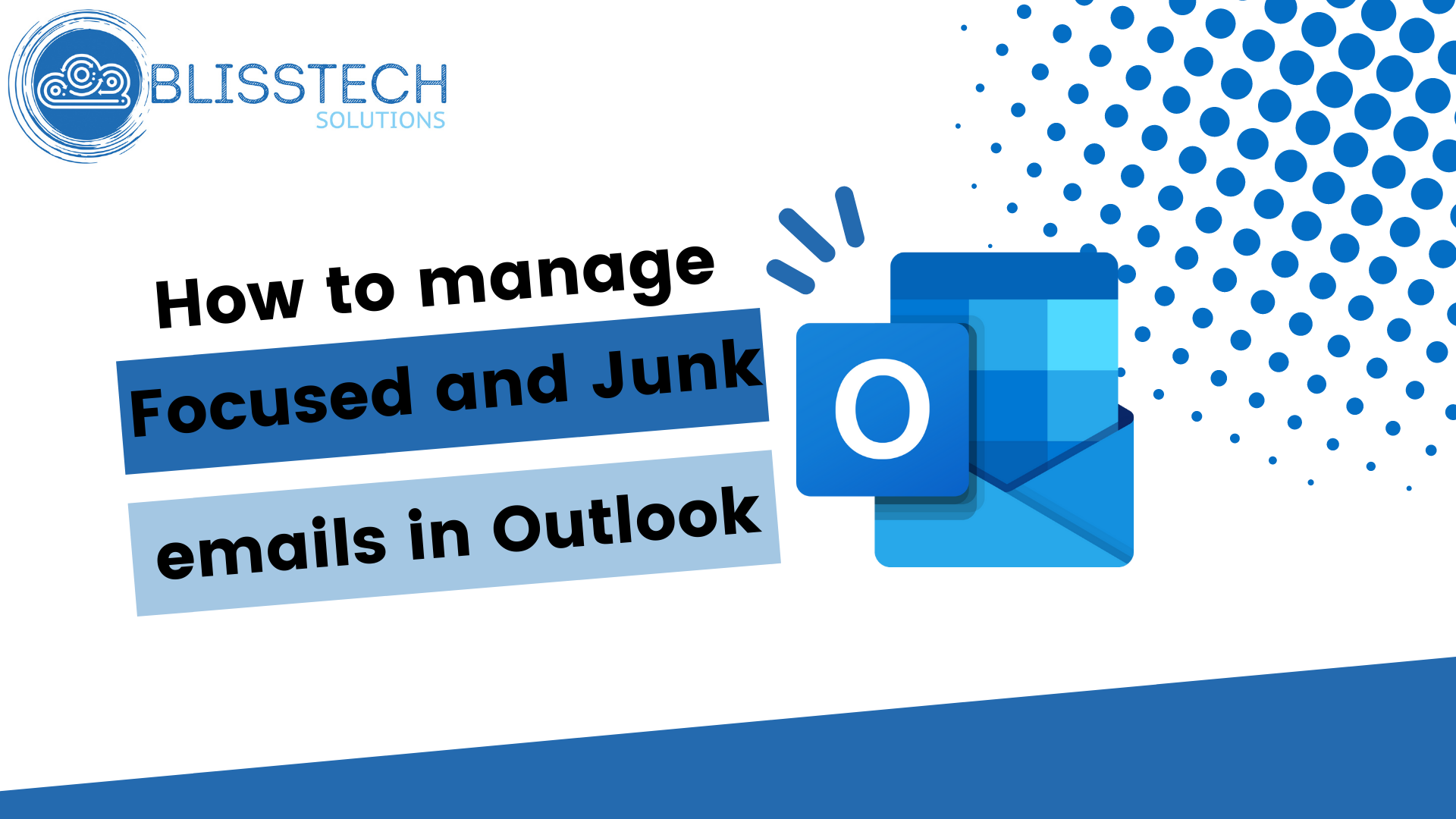This Tech Tip is a tip on how to manage your passwords. It’s a long tip this week, but that’s because there is a lot to tell!
With so many things being done online now, passwords are needed constantly. But with the advice that every password should be unique and not to keep them written down or in a spreadsheet, it can seem impossible to follow this advice. However, it is possible, and this tip will show you how.
I have over 800 passwords for various things, and most of them look like this:
p0PX%pNOw^7*$ce05eWz
But I don’t need to remember any of them. How? I use a password manager.
A password manager helps you to generate passwords and stores them securely, automatically filling them in for you so you do not need to remember what your passwords are. You just need to remember one password; the password that logs you into your password manager!
Well, this week’s tip will show you:
👉 What a password manager is and how it works.
👉 How to use a password manager to generate and store your passwords.
👉 How you can use password managers across your business and report on bad password practices.
Today’s tip will help you to:
💥 Drastically improve your password hygiene.
💥 Stop having to remember SO MANY passwords.
💥 Improve the security of your business by encouraging good practices.
We hope you enjoy it. To learn more you can subscribe to our YouTube channel. The link is in the first comment.
Thanks for watching.