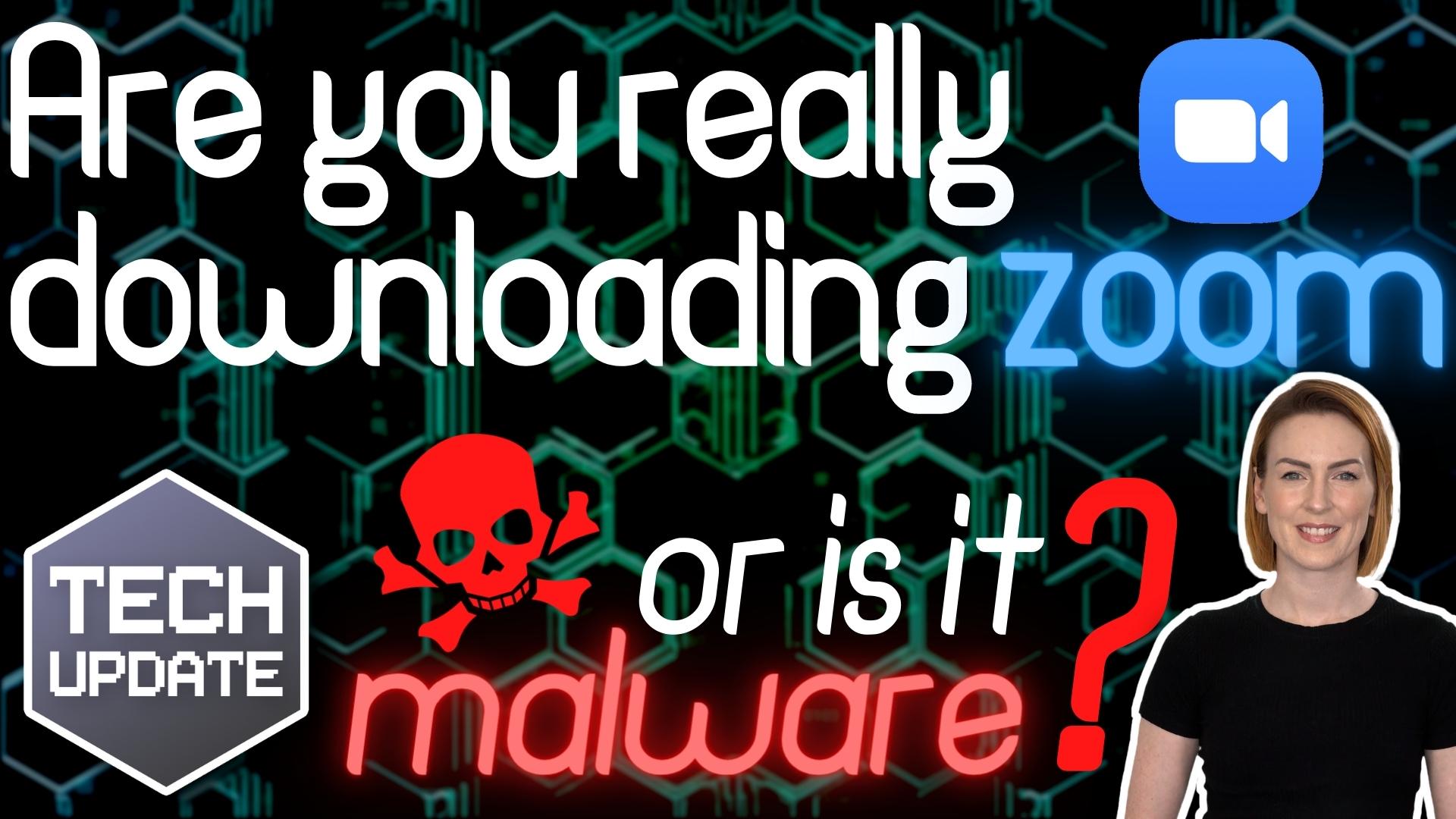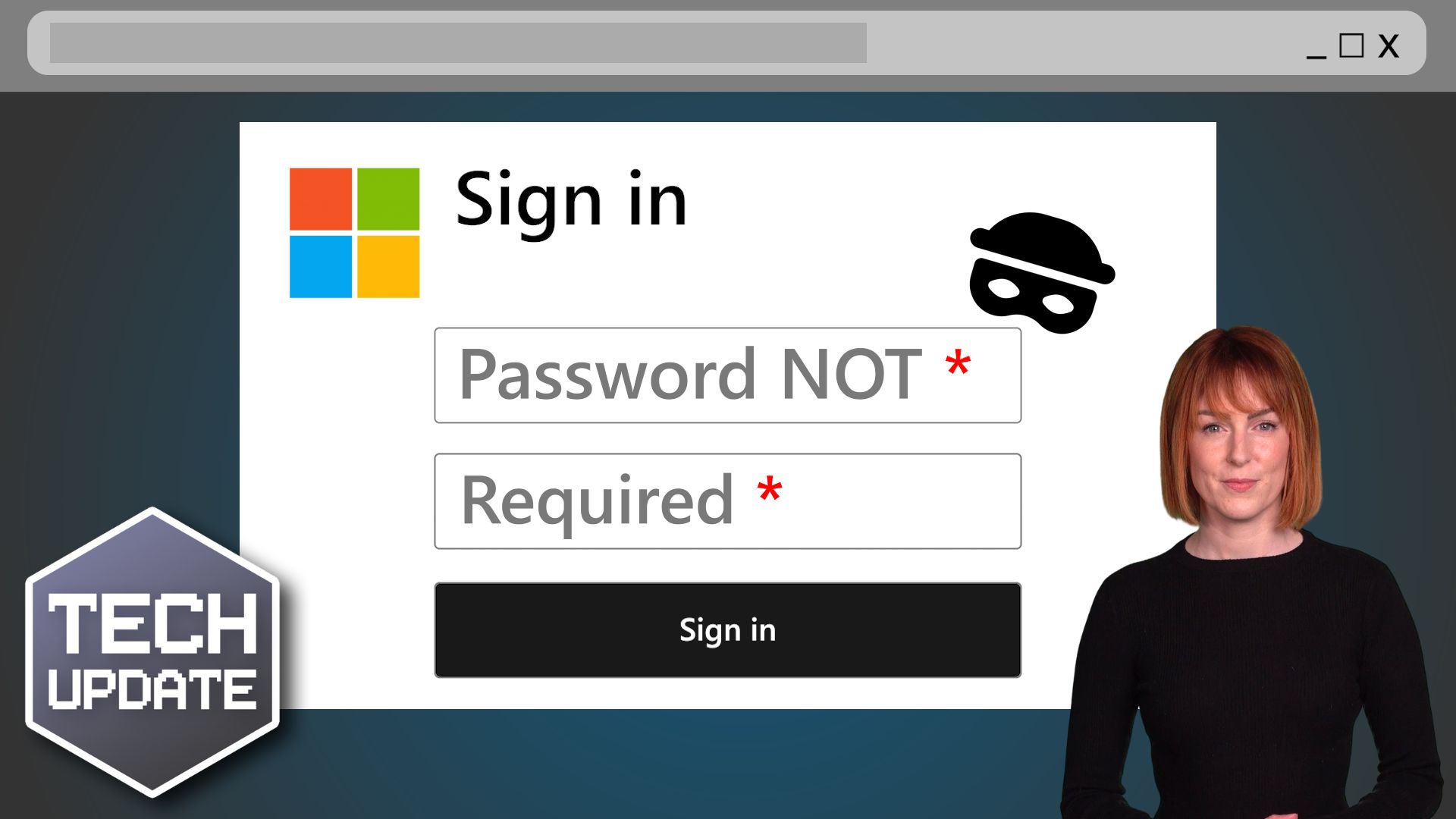Welcome to a new Tuesday tech tip video. In it, I will show you how to add a FROM address (or alias) in the new version of Outlook.
Microsoft’s new version of Outlook, imaginatively titled Outlook New, is very different in look and feel from the Outlook we’ve all grown to love over the past few years. One of my most popular videos is how to add an email alias in Outlook (when it was the classic version), so I thought I’d create another video on how to add a from address in the new version of Outlook. Enjoy!
Hopefully, this video will save you a lot of head-scratching and aggravation! If you need any help, please get in touch.
Check out the video to learn more, and subscribe to our YouTube channel.
Thanks for watching.