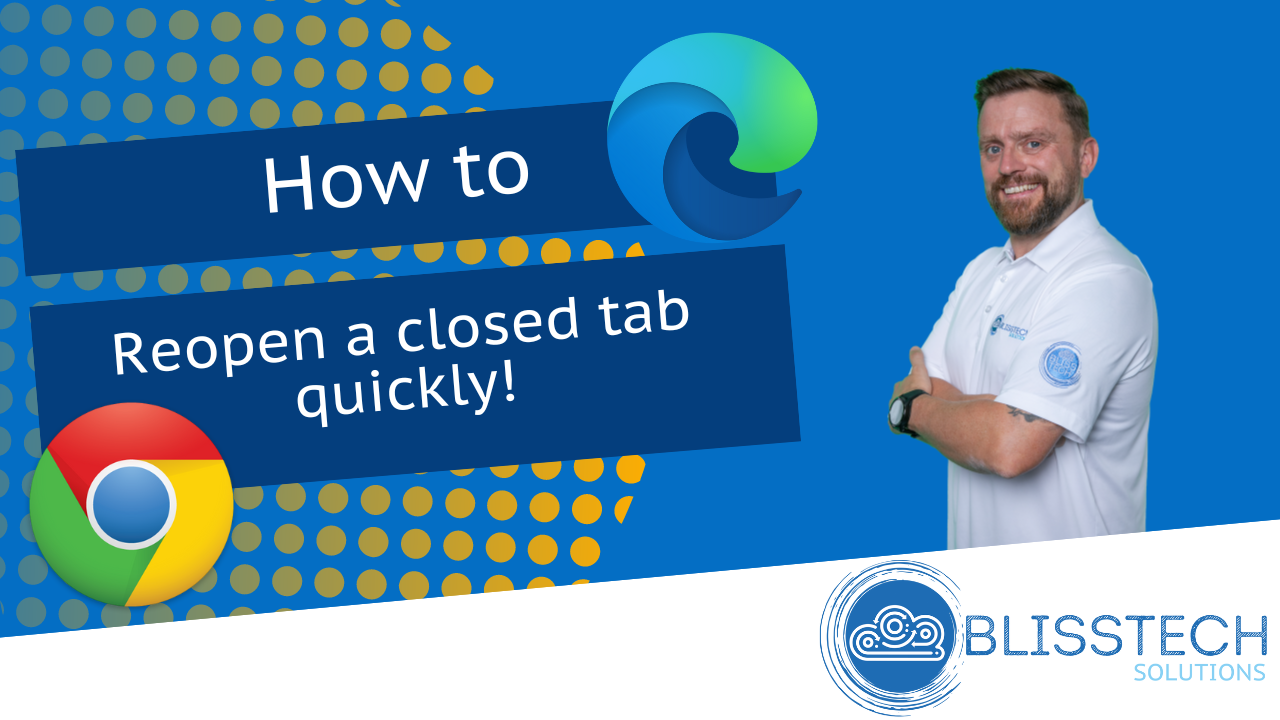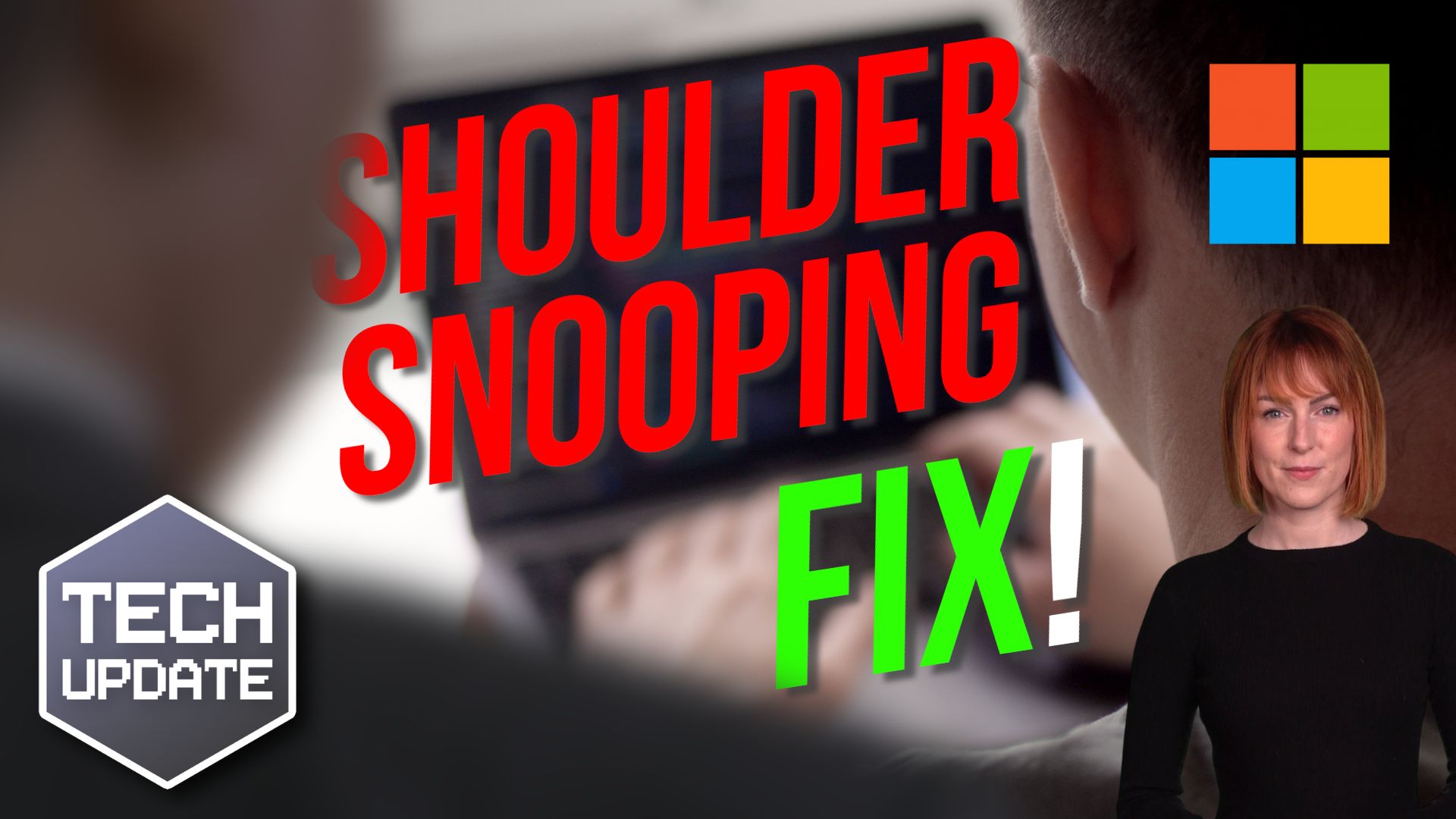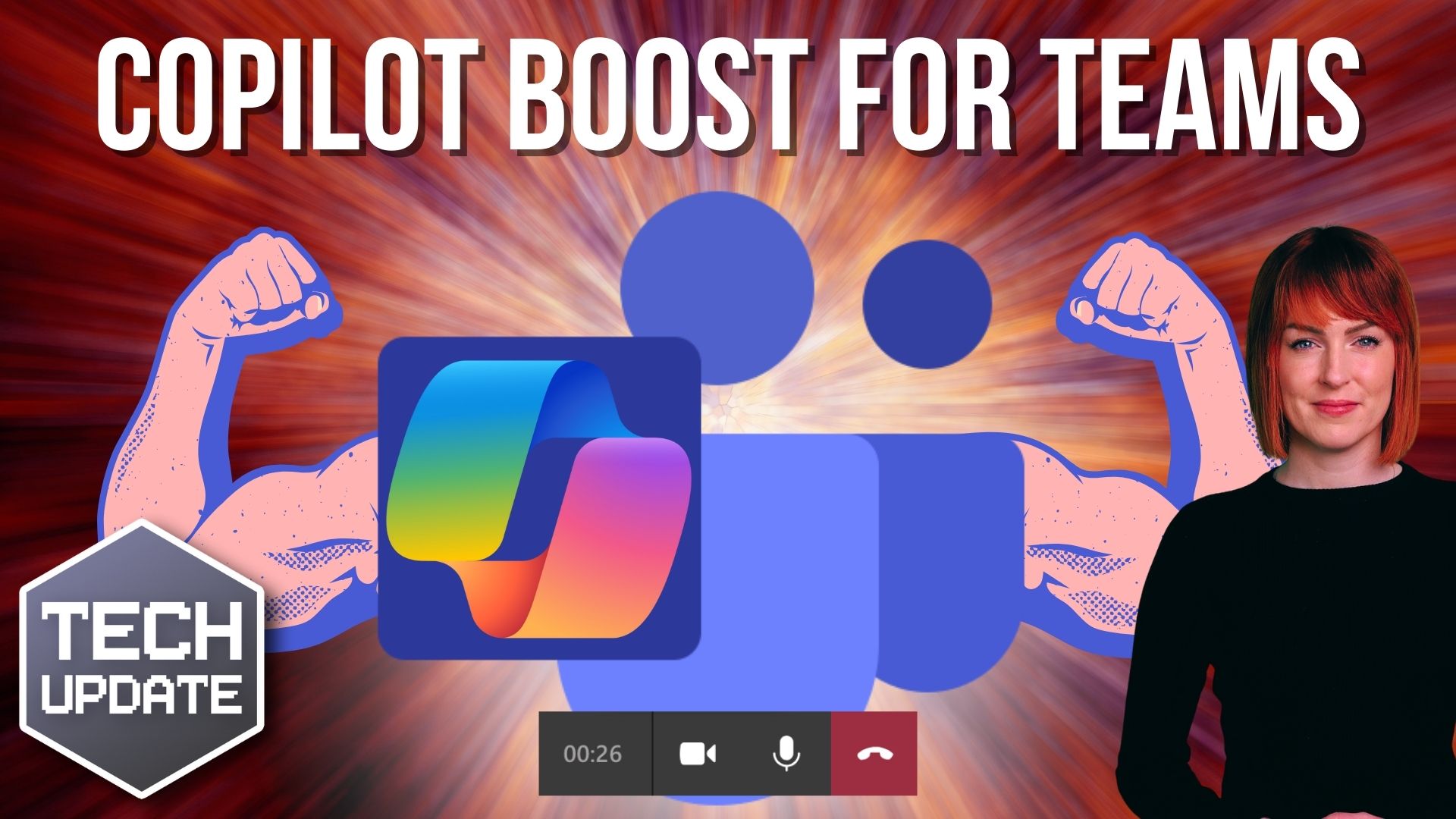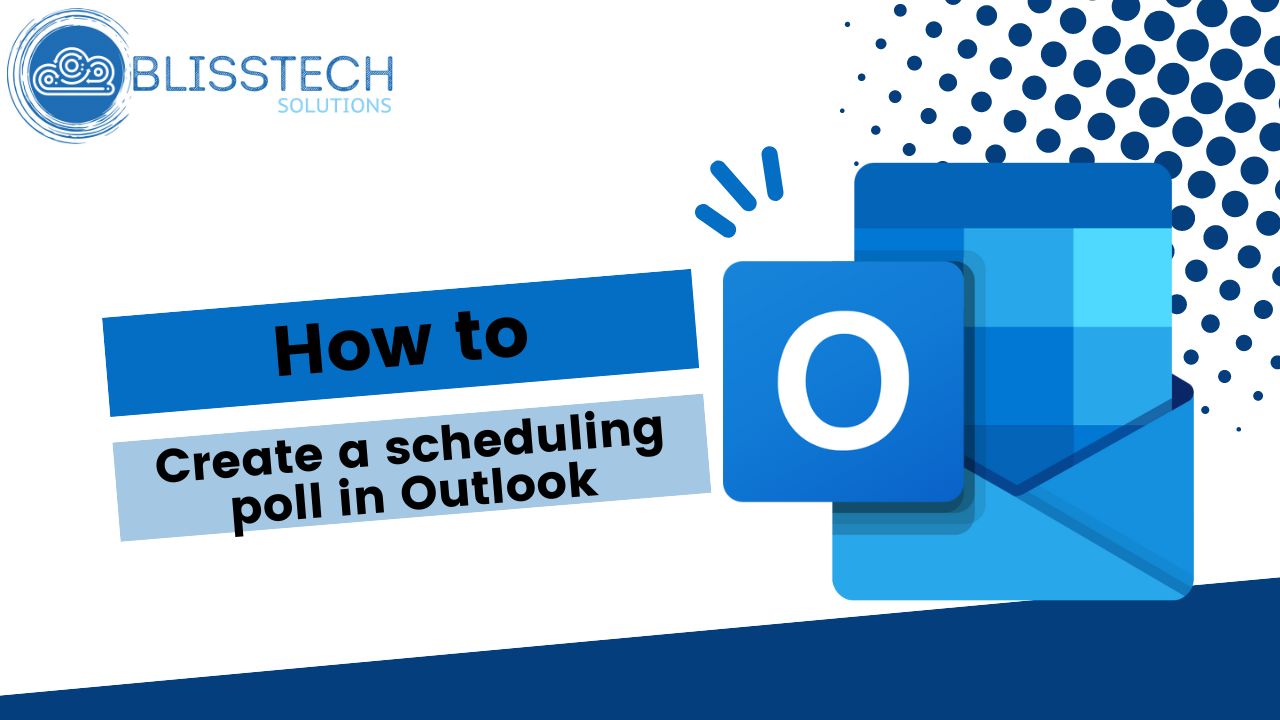Welcome to a new Tuesday tech tip video. In it, I explain a OneDrive AutoSave pitfall that you should learn to avoid.
If you use Microsoft Office applications and store your data in OneDrive, you are probably familiar with the AutoSave feature.
This does precisely what it says and automatically saves Office files to OneDrive as you work on them.
However, there are situations where AutoSave will not work, and this caught out one of my clients recently when Excel crashed, causing them to lose hours of work!
Avoid falling for this OneDrive AutoSave Pitfall by learning why some Office files may not AutoSave.
As always, if you need any help or more info, please get in touch.
Check out the video to learn more, and subscribe to our YouTube channel.
Thanks for watching.