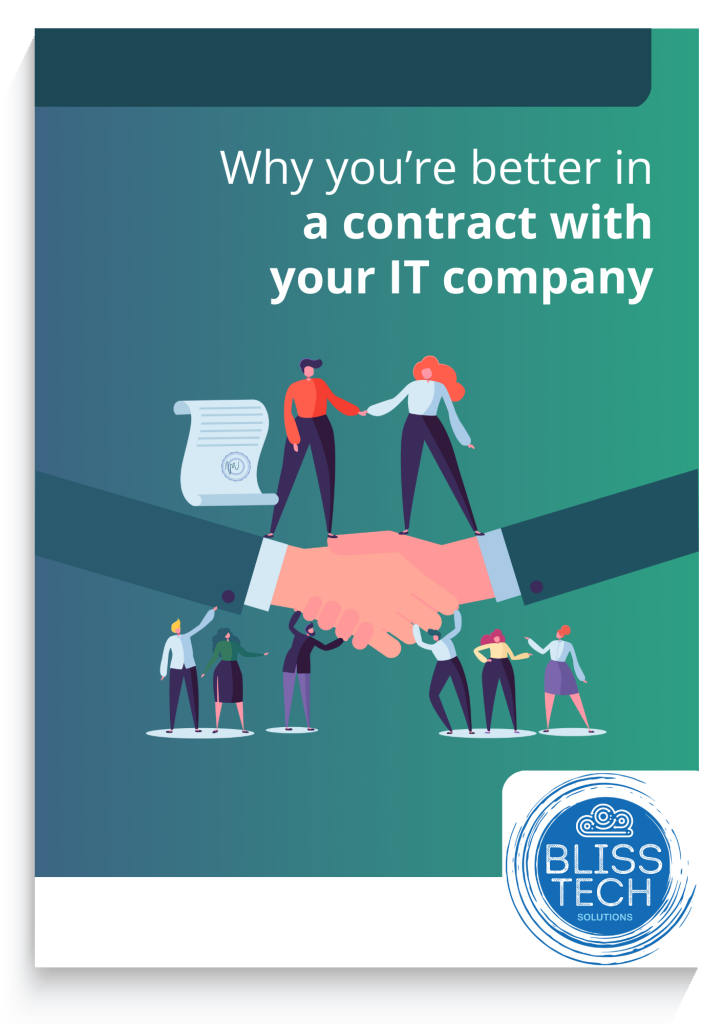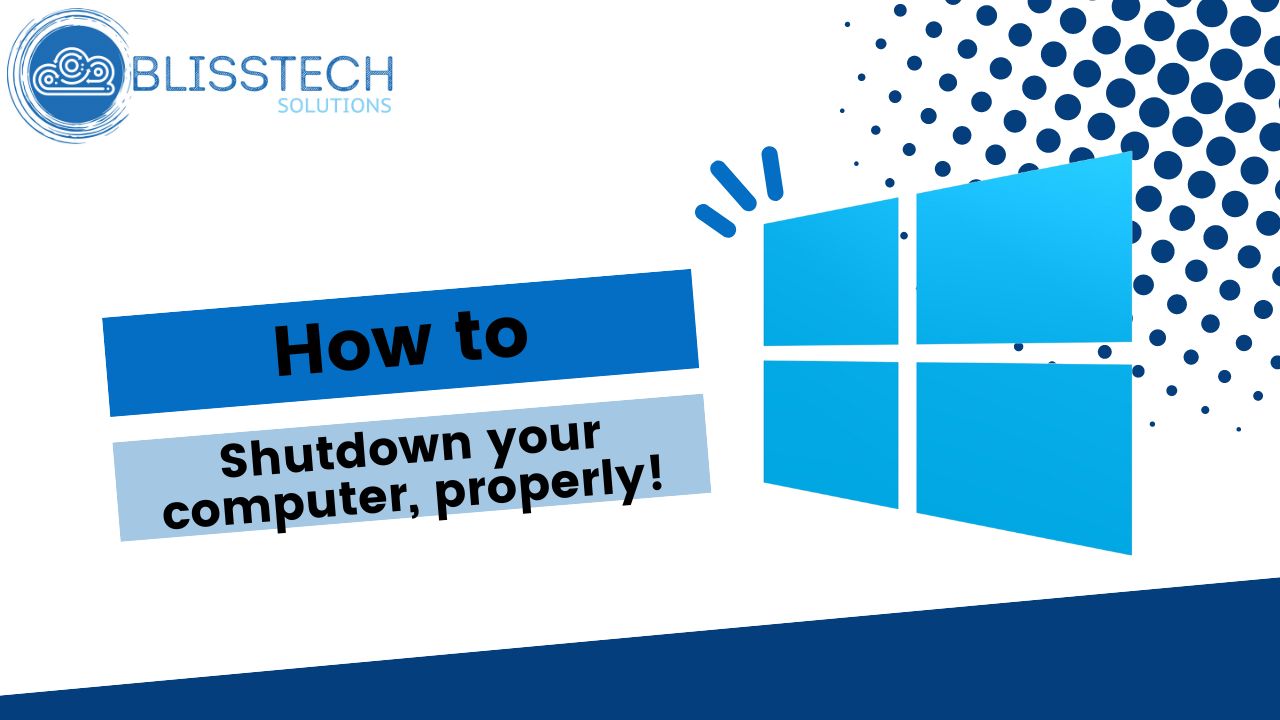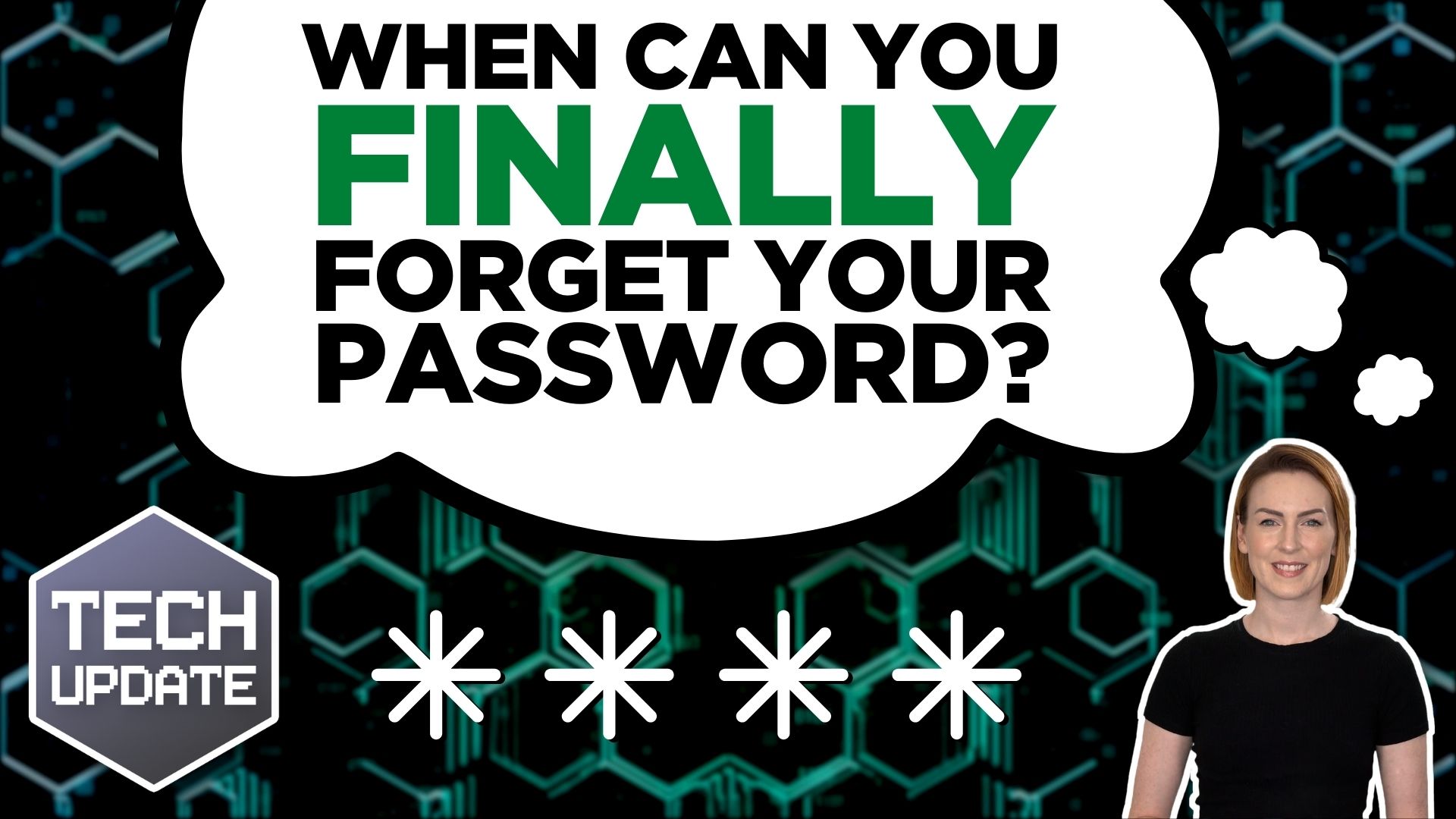Imagine this: Your business stops working due to a tech issue like malware, data loss or computer malfunction, resulting in a loss of productivity and revenue. Now, think about your current IT support situation. Do you have an IT support contract, or do you only call for help when something breaks?
If the latter is true, waiting for a technician to diagnose and fix the issue wastes valuable time. Tech troubles are stressful enough without added financial and service delays.
But don’t worry, there is a better way to deal with IT support. With an IT support contract in place with a reputable IT company, you can enjoy prioritised treatment and numerous benefits, such as faster fixes, as your partner already knows your systems, leading to quicker solutions.
The flat monthly fee of an IT support contract eliminates surprise charges, and proactive monitoring can catch and fix issues before they disrupt your workflow. You might not even know there was a problem!
If you are ready for IT peace of mind, our guide can help you understand the difference between break/fix and contracted IT support and highlight the benefits of partnering with a contracted IT support provider for your business.
Download your free guide today, and if you need professional help and advice, please get in touch.