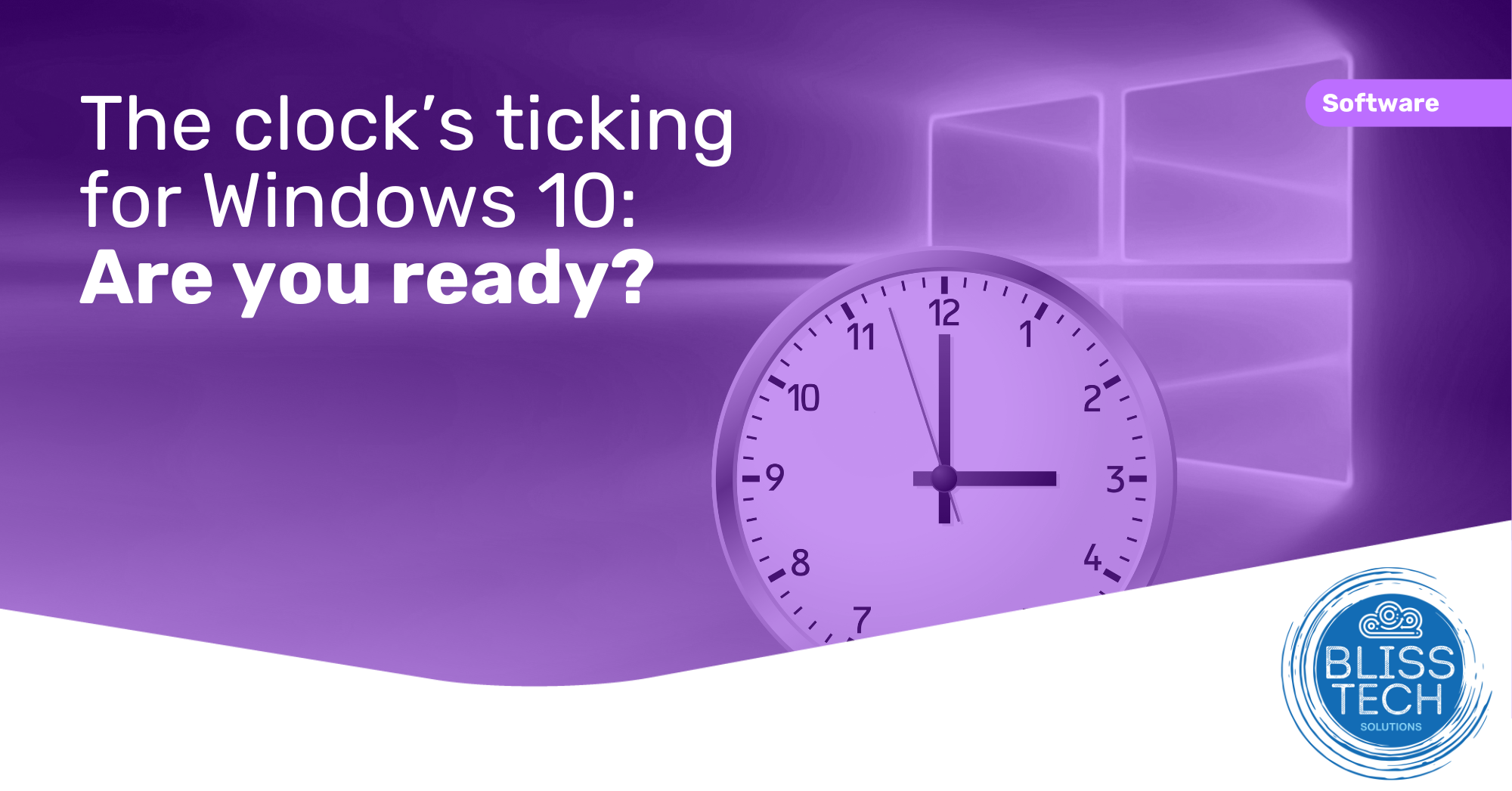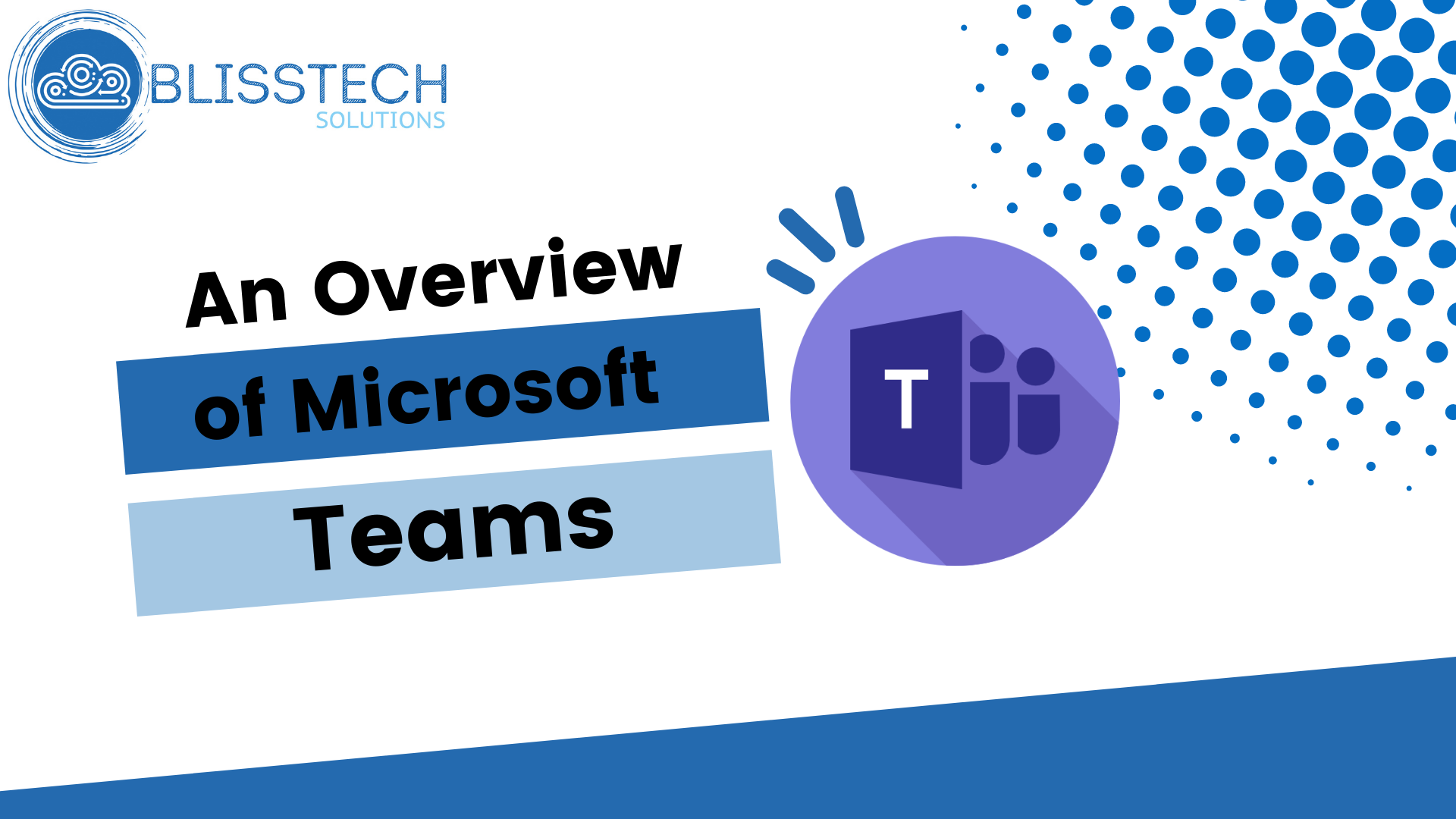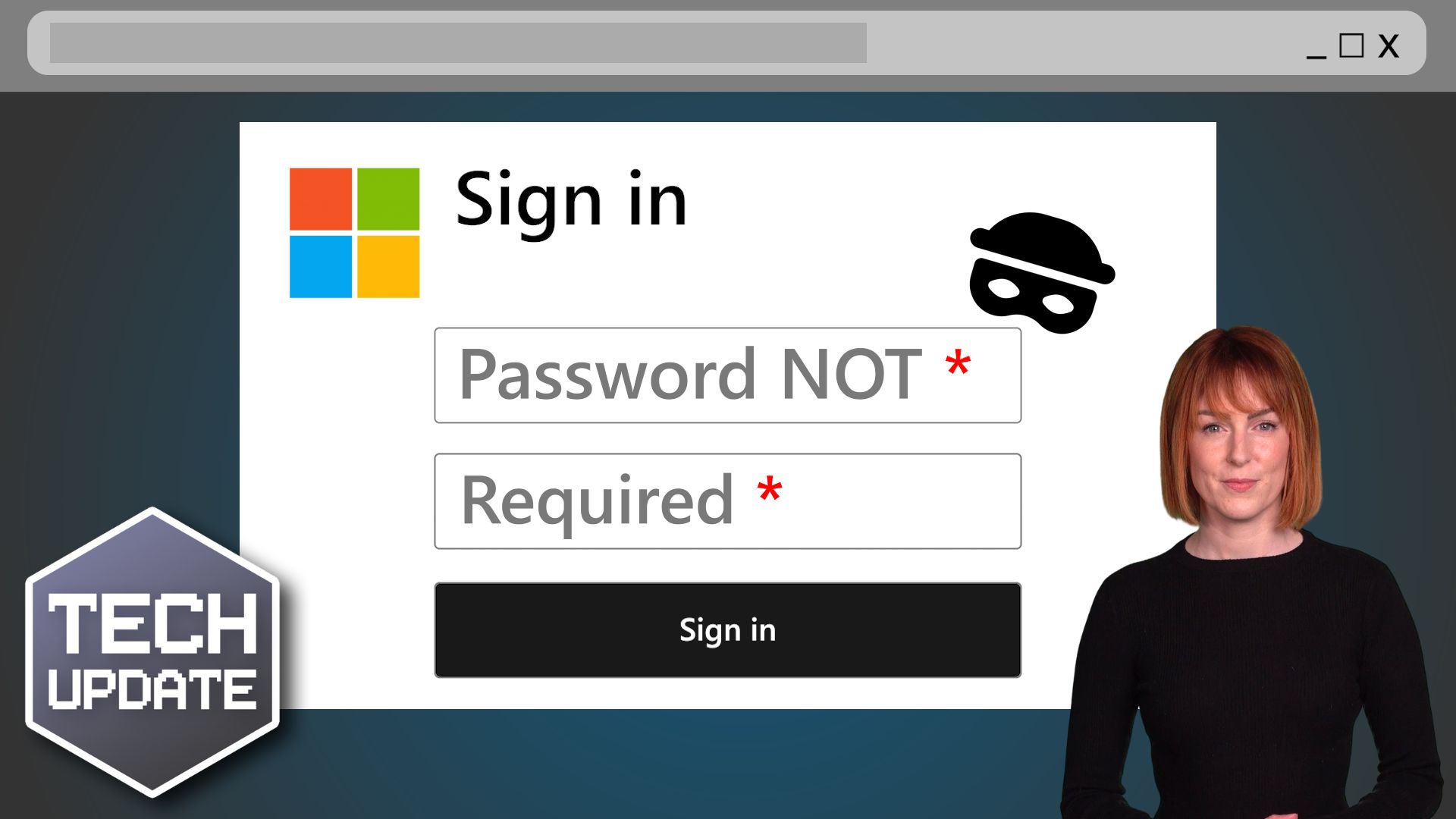The termination of support for Windows 10 by Microsoft in October 2025 means that business leaders need to plan for the transition to Windows 11, and this means understanding the Windows 11 upgrade requirements. Upgrading from Windows 10 to 11 is free, however, Windows 11 has specific hardware requirements and not all computers that currently run Windows 10 can be upgraded and older systems may need to be replaced.
Therefore, it is crucial to understand the technical prerequisites to facilitate a smooth transition.
In this blog post, we will discuss the technical requirements of upgrading to Windows 11 so you can assess its impact on your business.
Technical Requirements
Processors
Windows 11 needs a compatible 64-bit processor with a clock speed of at least 1 GHz and 2 or more cores.
Intel processors will need to be 8th-generation processors or above.
For AMD processors, it is not as simple to determine, but you will find a list of supported processors here:
Windows processor requirements Windows 11 supported AMD processors | Microsoft Learn
RAM
A minimum of 4GB of RAM is needed for Windows 11 to run.
Storage
You will need 64GB or more of storage space to install Windows 11.
TPM (Trusted Platform Module)
Windows 11 mandates TPM 2.0 for security reasons. It is essential to ensure that your system’s BIOS or UEFI firmware has TPM enabled.
Secure Boot
Secure Boot must be supported and enabled in the system’s UEFI firmware. Secure Boot is a feature that ensures only trusted software is loaded during start up, enhancing security.
Graphics Card
Your system must be equipped with a DirectX 12 compatible graphics card and a WDDM 2.0 driver.
Internet Connection
An internet connection will be required to finalize the upgrade process and to carry out updates after installation.
How to check if your systems are compatible
Microsoft provides a PC Health Check app to ascertain whether your system complies with the Windows 11 requirements. Running this tool can help identify any potential compatibility issues. Blisstech Solutions can assist with running this across your environment to audit this automatically.
What if my systems aren’t compatible?
If your systems aren’t compatible, you will need to take action before October 2025 to address this.
If the issue blocking the upgrade is a processor or TPM, you will most likely need to replace the system, as upgrading these items is usually not an option.
If one of the other technical requirements is the issue, then a simple upgrade or configuration change may be all that is needed.
If you need help or advice with the transition to Windows 11, Blisstech Solutions are experts in this field and would be delighted to help. Just get in touch.