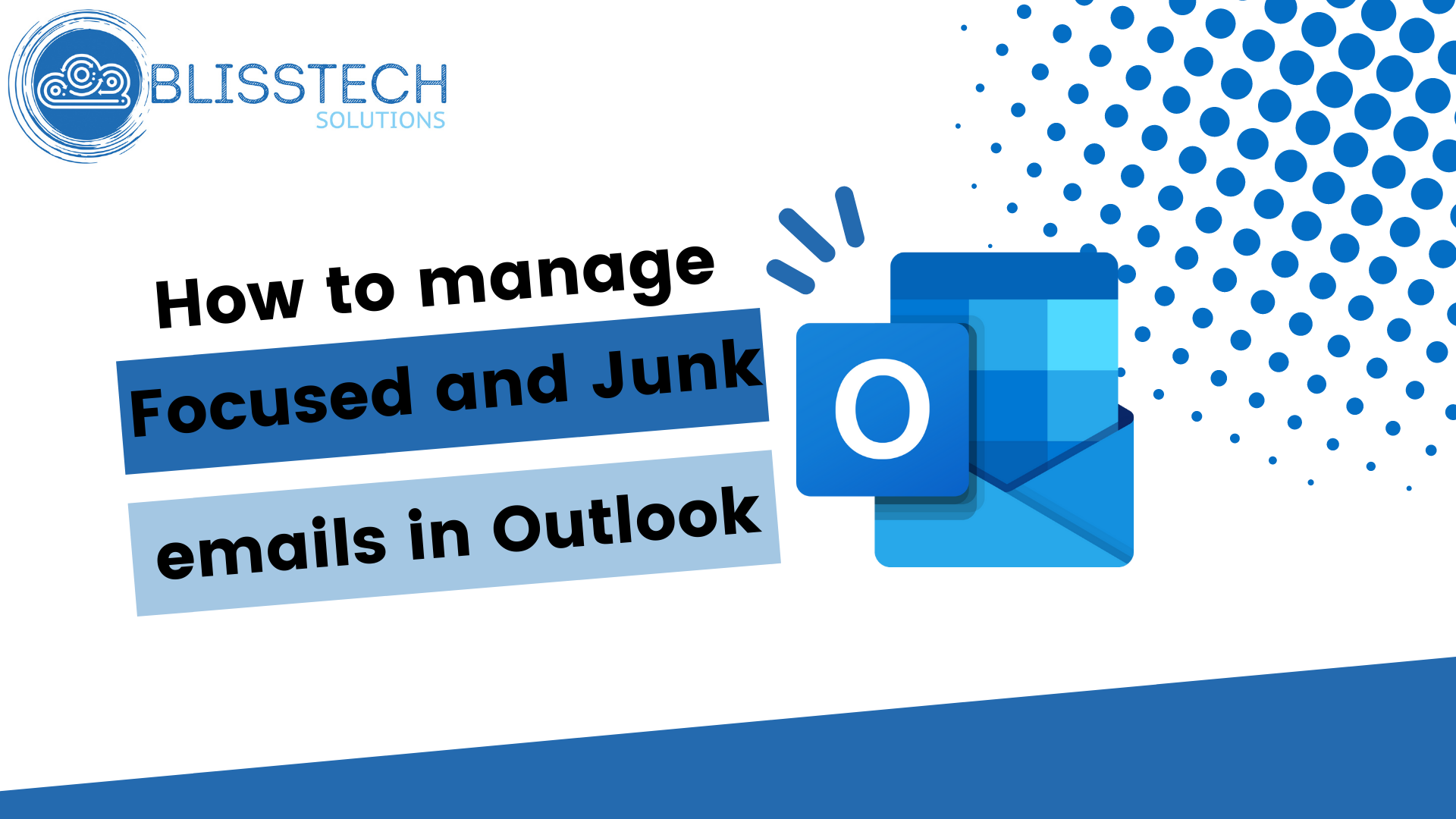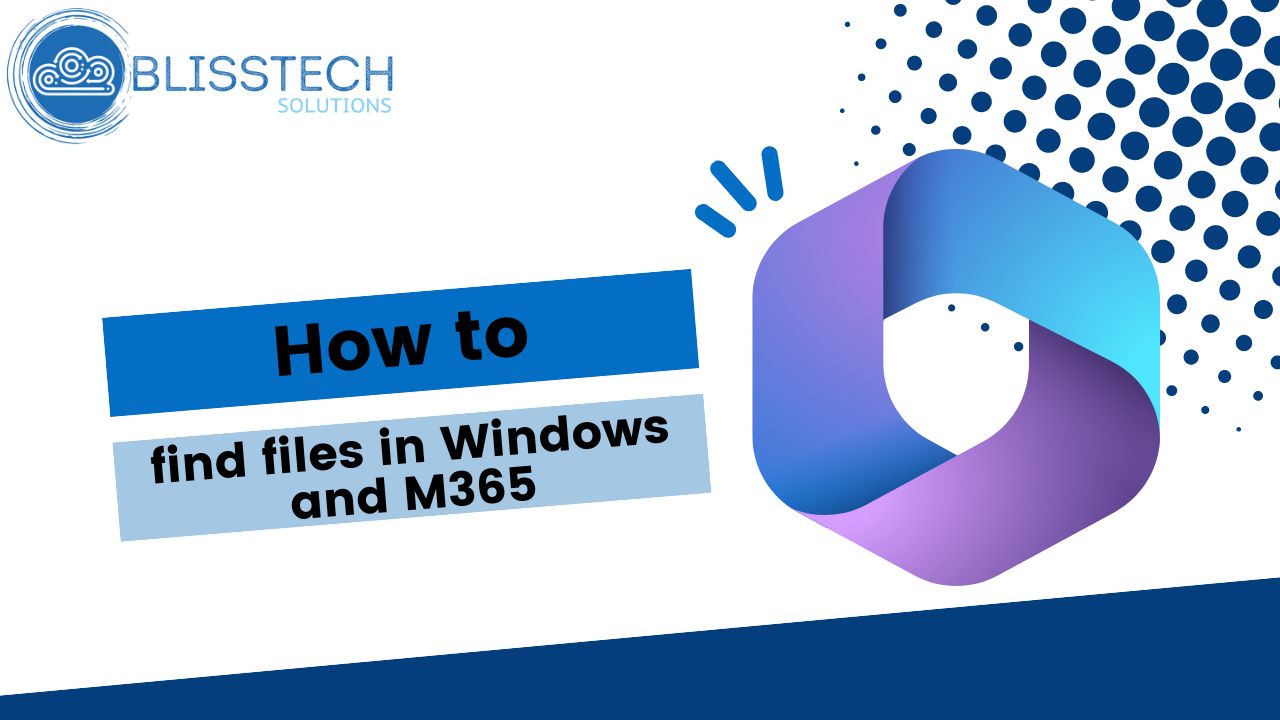Cloud computing has revolutionised the way businesses work. Companies that utilise the cloud will have coped the best with COVID-19 imposed restrictions. Whether forced to by circumstance or not, businesses are moving from the traditional server in the office to cloud systems. By far the most common cloud services being considered first are Microsoft Office 365 and Google G-Suite. There is a common misconception that when you are in the cloud you don’t need to backup. But storing data in OneDrive or G-Drive is not backup on its own. While it is unlikely that your data will be lost through hardware failure, there are other things that can go wrong.
Issues with not backing up your SaaS data
While Office 365 and G-Suite include primitive restore capabilities for lost data, two major issues arise when using their tools: lost data and lost time. An independent data backup, separated from the app itself, is necessary to avoid the most common data-loss pitfalls.

- Data loss due to permanent deletion: When deleted, all data will be placed in the Recycle Bin where it is kept for 93 days (Office) or 25 days (Google). At that time, it is automatically and permanently deleted, and there is no rollback option.
- Data loss due to ransomware: If your business suffers a ransomware attack, you need to roll-back your data to a point-in-time before the incident occurred or you end up losing, not only your valuable business data, but also a hefty sum of money to criminals. Microsoft actually recommends 3rd party backup as the only way to recover from data loss associated with ransomware encryption.
- Data loss due to inactive licenses: As one would expect, an active license is required to access data. Unfortunately, inactive or deleted user data is permanently deleted, and there is no rollback option.
- Data loss due to app outages: Uptime guarantees provide peace of mind… until an app outage occurs. Planning for the unexpected is key to recovering quickly should an outage occur.
- Time lost in restoring files: Contacting Support for assistance with any data loss issue can be time-consuming, and still may not result in restored files.
Fortunately, there is something you can do. To understand more about protecting your business data in SaaS apps, download this eBook and stay a step ahead of a data disaster, or contact us if you want to discuss further!