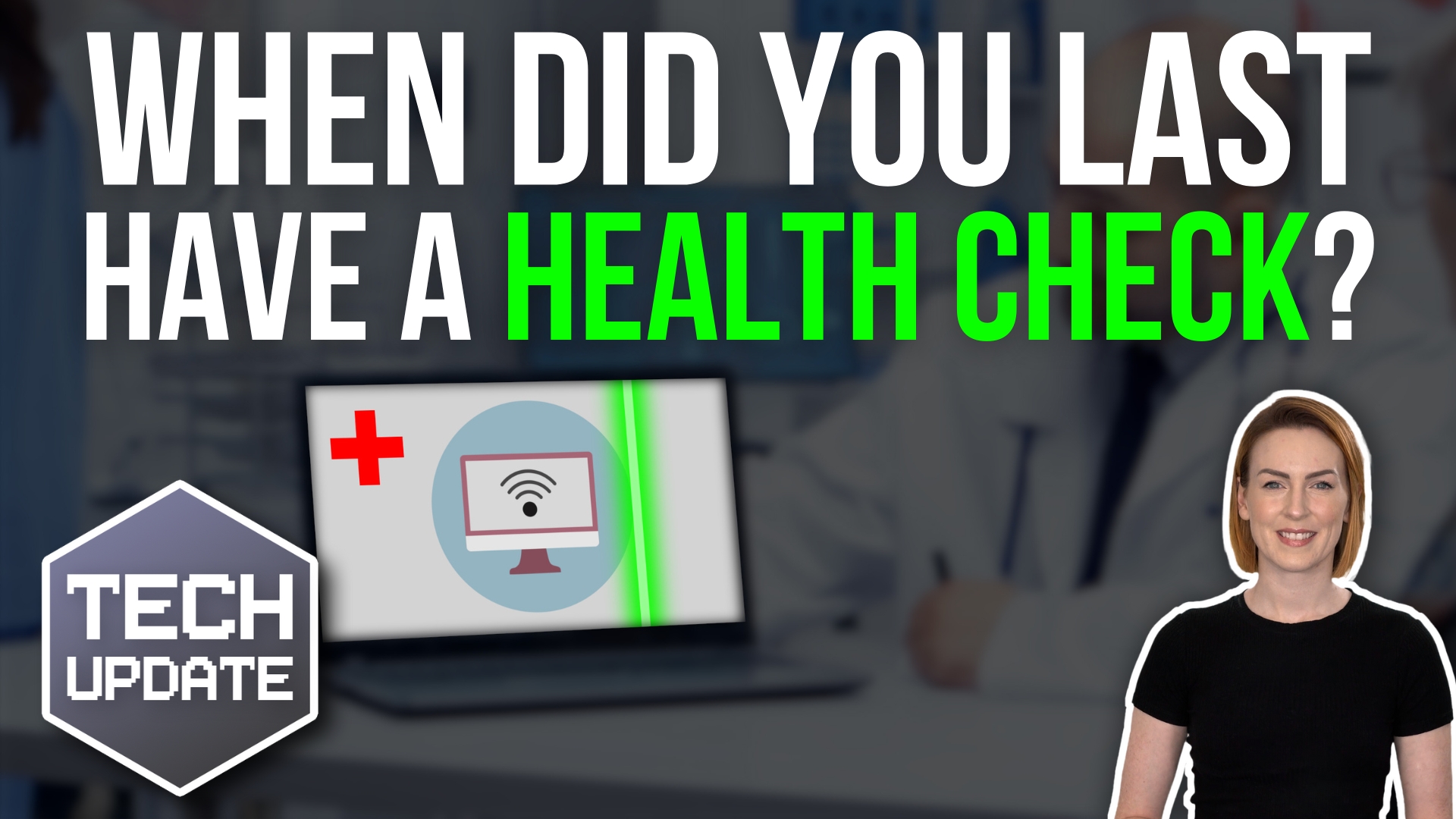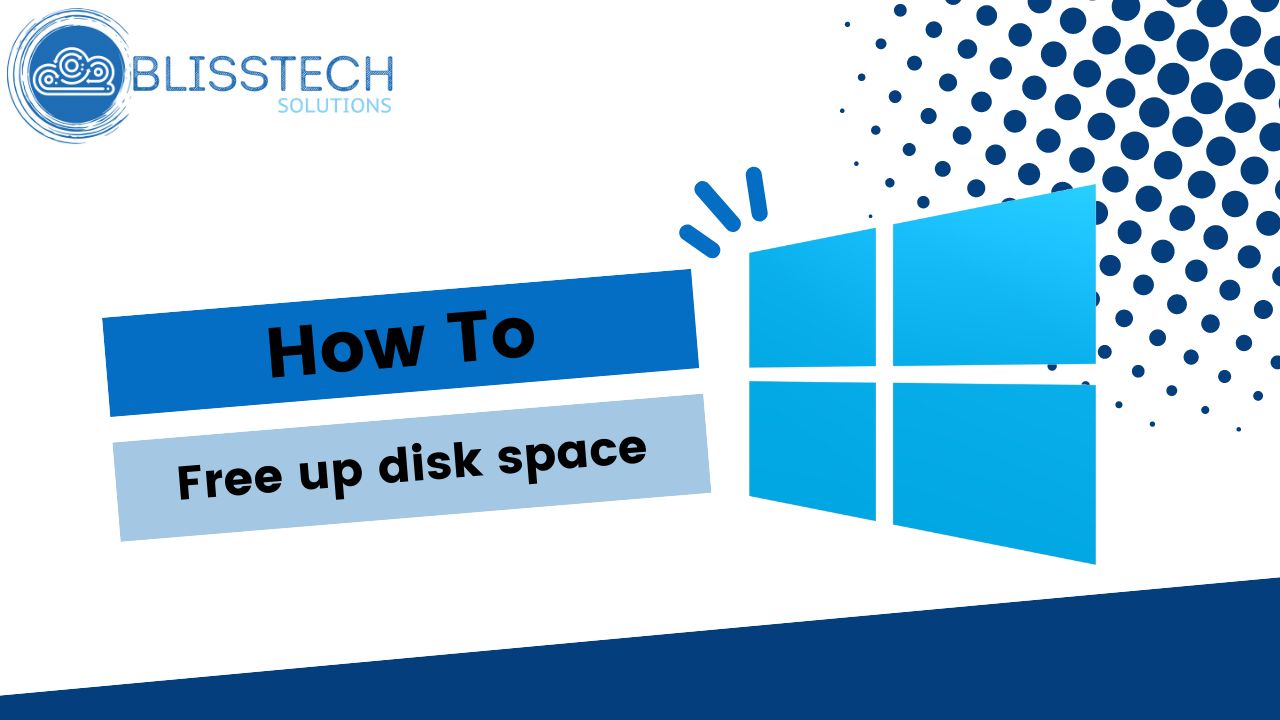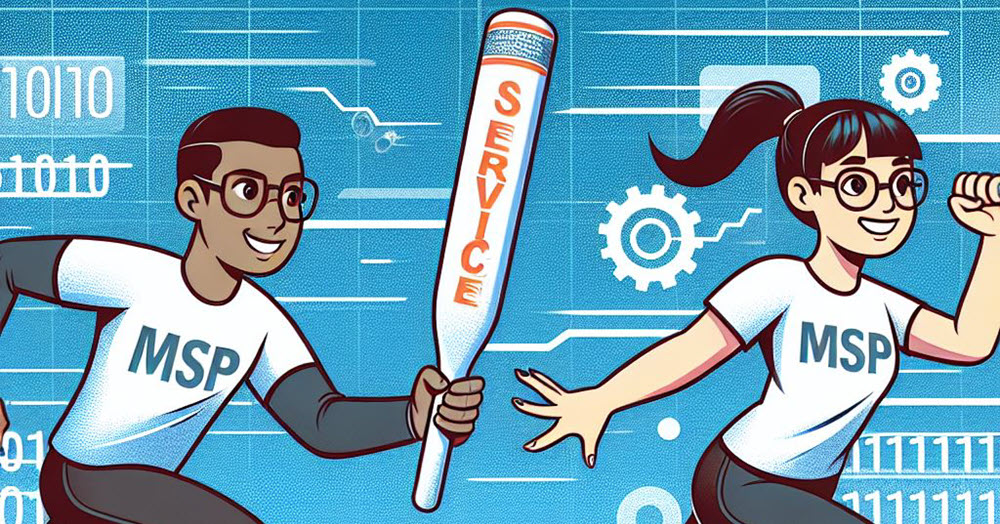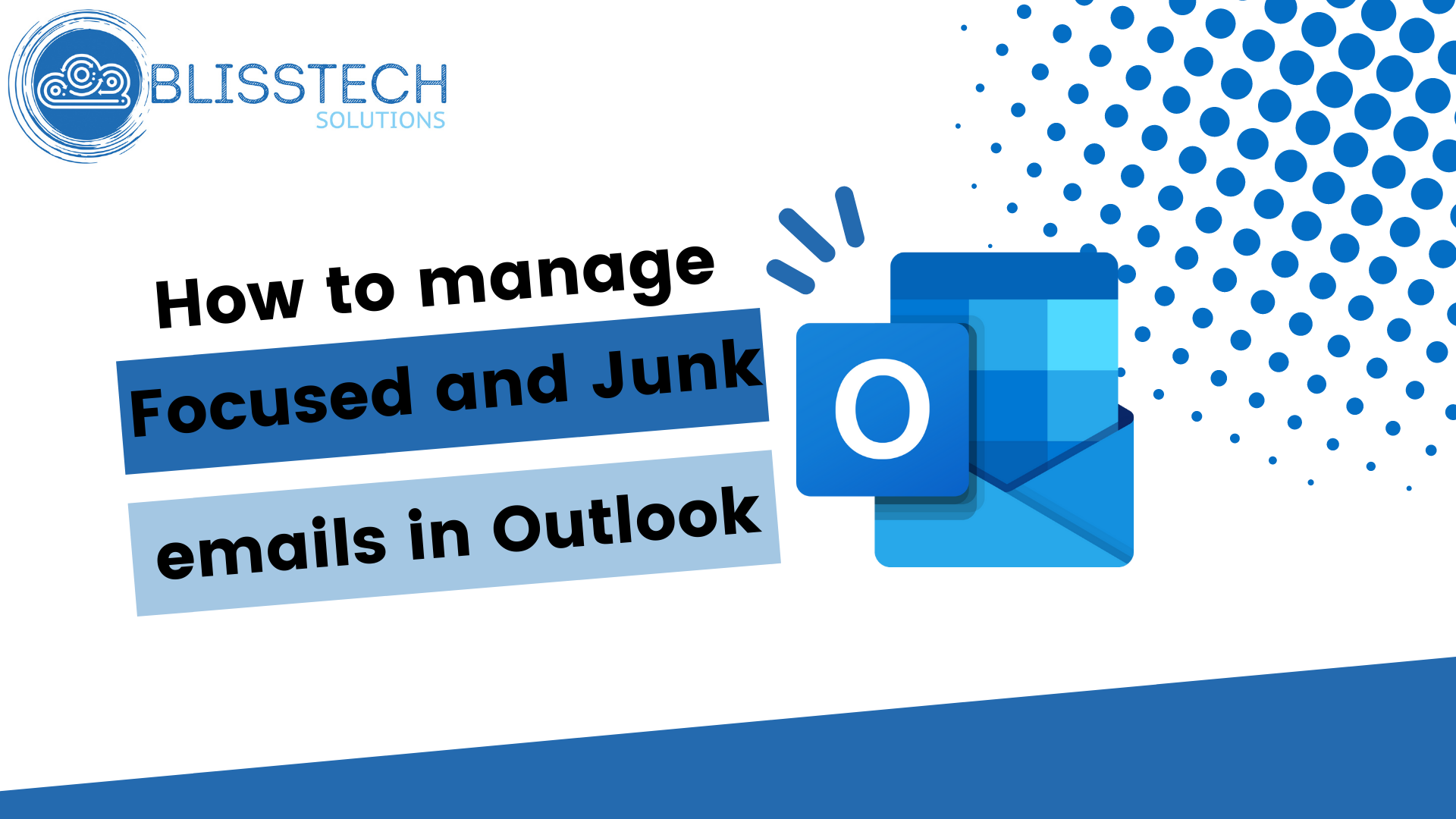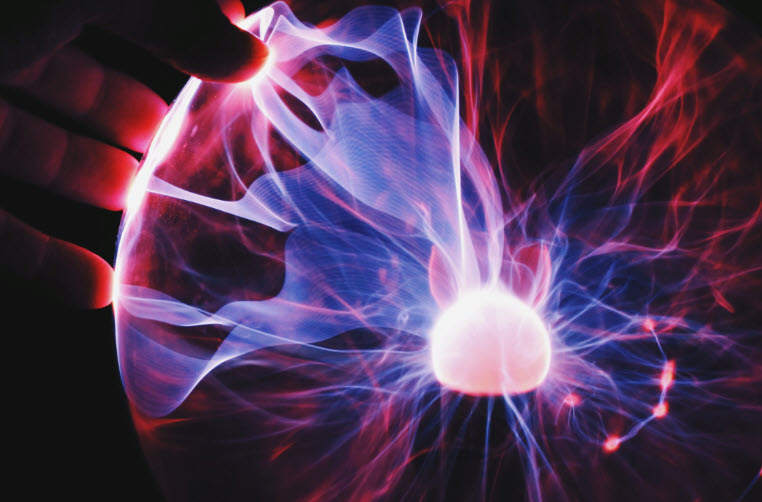Setting up Facebook Wi-Fi for your business is a great way to increase customer engagement and loyalty. When customers connect to your guest Wi-Fi they can check in to your business on Facebook to gain access rather than entering a WiFi code. This allows them to stay connected while they are at your location, which is especially useful if you have a lot of people in your store, pub or restaurant. Additionally, by having Facebook Wi-Fi set up for your business, you can improve cybersecurity and protect yourself from data breaches. Because Facebook Wi-Fi is a secure connection, customers can be assured that their information is safe when they connect. Overall, setting up Facebook Wi-Fi for your business is a great way to improve customer loyalty and cybersecurity. If you are interested in setting it up, contact us today for more information!
 Benefits of Facebook Wi-Fi
Benefits of Facebook Wi-Fi
There are a number of benefits to setting up Facebook Wi-Fi for your business. First, it can help you attract more customers. A recent study found that businesses with Facebook Wi-Fi saw an increase in customer check-ins. Additionally, setting up Facebook Wi-Fi can help you build a stronger relationship with your customers. By providing them with an easy way to connect to your business’s Wi-Fi, you make it easier for them to stay connected and engaged with your brand.
When customers check in to your business on Facebook, they are prompted to enter their name and email address. This allows you to collect contact information from potential customers and send them special offers or news about your business. You can also see who is checking in to your business and view their Facebook profile, which gives you an idea of the people who are interested in your business. Other Facebook users will be able to see people checking into you page which also offers ‘social proof‘ of your populatry!
Facebook Wi-Fi is a great way to keep customers connected while they’re in your business. Not only does it provide them with internet access, but you can also use Facebook Wi-Fi’s Custom Audience feature to target ads to those customers who have connected to your Wi-Fi. This is a great way to keep them engaged with your business and encourage them to return in the future.
With the advancement of smartphones and tablets, people are using these devices much more than laptops when they go out for coffee or lunch with friends. Remember that it is important not only to offer Wi-Fi but also a good connection speed so guests don’t have any trouble while browsing the internet or social media while enjoying your establishment.
How to Set Up Facebook Wi-Fi
Setting up Facebook Wifi is simple! All you need is a compatible wifi system and a Facebook business page. Once you have those set-up, follow these simple steps to get started:
- Log into your Facebook account and click on the “Business” tab.
- Click on the “Wifi” option and then click on the “Get Started” button.
- Enter your business name and address and then click on the “Create Wifi Network” button.
- Facebook will provide you with a unique wifi network name and password. Write these down and then click on the “Next” button.
- Select the “I agree to the Facebook Wifi Terms” checkbox and then click on the “Create Wifi Network” button.
- You will be redirected to your new wifi network’s settings page. From here, you can customize your network’s settings, such as the name and password.
That’s it! You’ve now set up Facebook Wifi for your business. Enjoy!
Facebook Wifi is a great way to promote your business and connect with customers. Not only is it easy to set up, but it’s also free to use. So what are you waiting for? Start promoting your business today with Facebook Wifi!
Blisstech Solutions Offer Wi-Fi solutions that are compatible with Facebook, so if you want someone to set up and manage this for you, then get in touch!