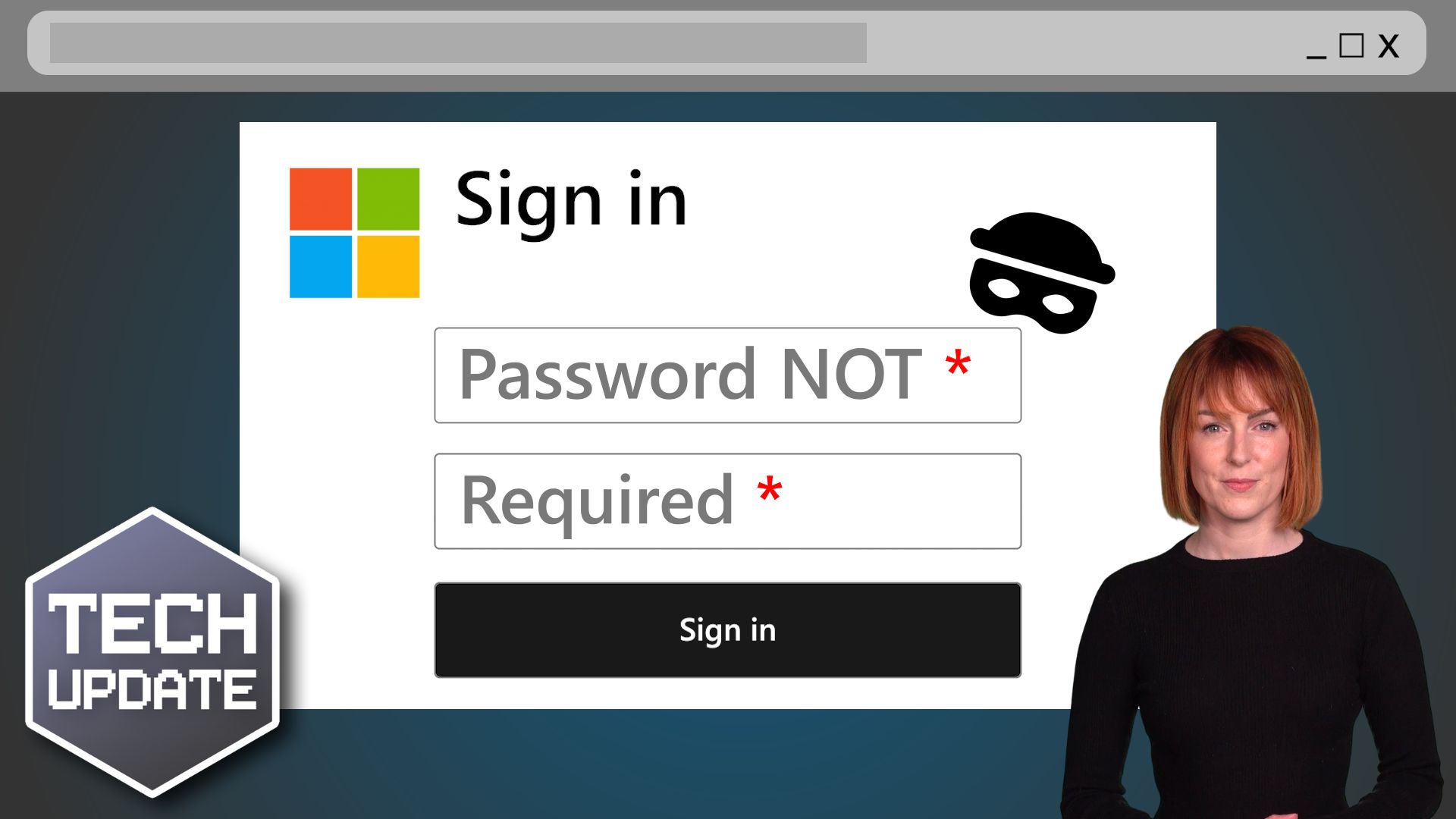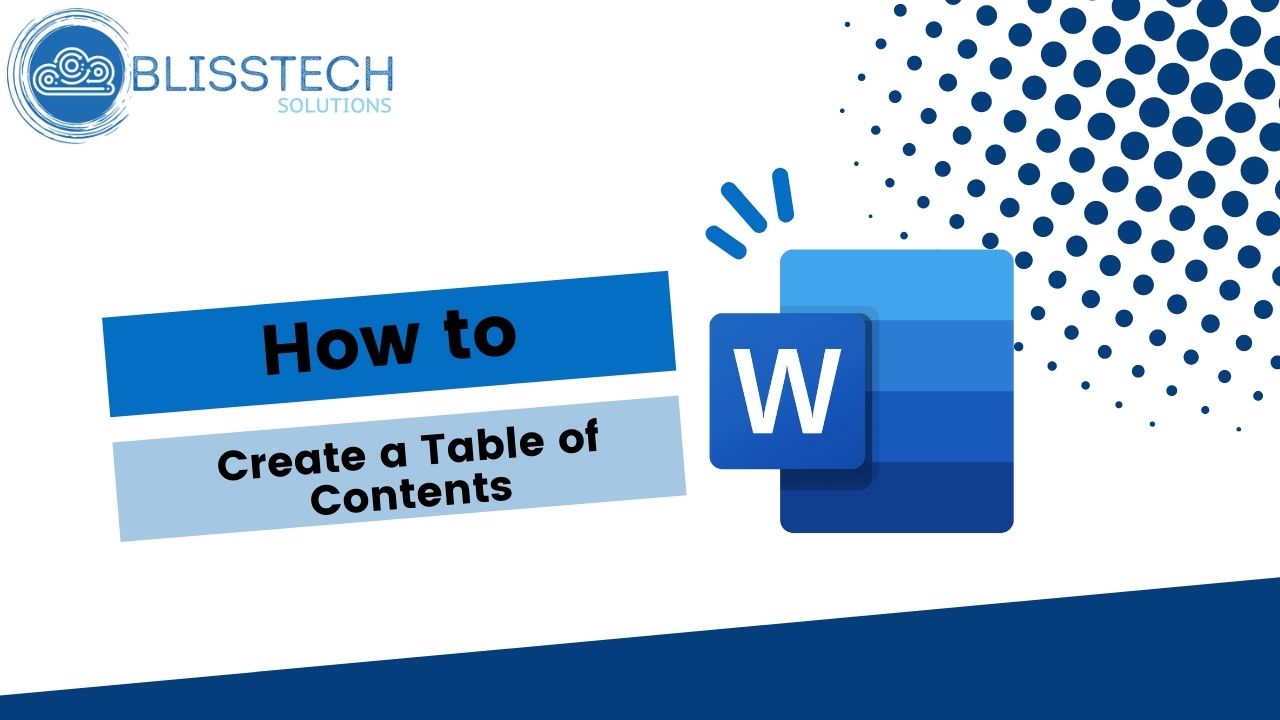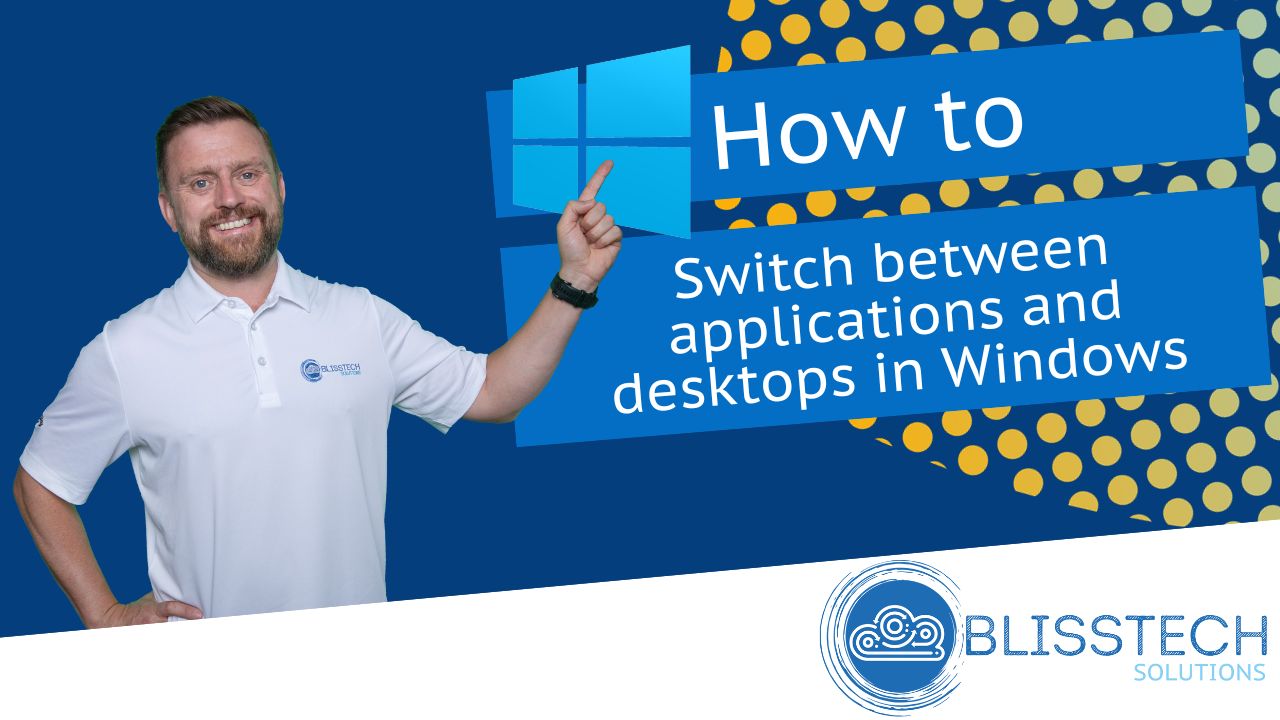Microsoft has been hard at work over the past few years to create a new “modern” workplace. Sounds great right, but what is this, and what are its benefits?
The Microsoft Modern Workplace is designed to make it easier for employees to collaborate online, and to help them be more productive. It offers a number of advantages over the old way of doing things, including faster collaboration, better security, and increased mobility.
 The Microsoft Modern Workplace includes things like Office 365, Microsoft Teams, SharePoint, and Yammer. These are all cloud-based applications that can be accessed from anywhere at any time.
The Microsoft Modern Workplace includes things like Office 365, Microsoft Teams, SharePoint, and Yammer. These are all cloud-based applications that can be accessed from anywhere at any time.
One of the key enablers for the Microsoft Modern Workplace is Microsoft Intune.
What is Microsoft Intune?
More and more businesses are moving to a “work from anywhere” culture. This means that they are using technology to improve communication and collaboration. Microsoft Intune is a key part of this transformation.
Microsoft Intune is a cloud-based mobile device management (MDM) solution. It helps businesses manage and secure mobile devices. Intune also provides the ability to deploy apps and policies to these devices. This helps businesses keep their data safe and ensure that employees are productive.
One of the key benefits of Intune is that it is a cloud-based solution, which means that it can be quickly deployed and does not require any on-premises infrastructure. Intune also has a very intuitive user interface that makes it easy for employees to find the apps and data they need. Intune also contains a feature called Autopilot. With Autopilot you can ship devices directly from the manufacturer to your employees, and they will be fully configured for them the first time they log in.
Another benefit of Intune is that it not only integrates with Microsoft products and services, but it can also manage Android and Apple devices. This makes it easy for businesses to manage all of their devices from a single platform. For example, Intune can be used to manage Windows PCs, Macs and mobile phones.
Intune is a powerful tool that can help businesses move to the modern workplace. If you are looking for a way to improve the control and security of your IT systems, Intune is a great option.
The benefits of using Microsoft modern workplace
Faster collaboration is one of the biggest advantages of the modern Microsoft workplace. With tools like Microsoft Teams, employees can quickly and easily share documents, ideas, and tasks with each other. They can also hold video meetings and chat sessions to stay in touch no matter where they are.
Better security is another big benefit of the Microsoft modern workplace. With Microsoft 365, all data is stored in the cloud, so it’s always backed up and protected. And with advanced security features like multi-factor authentication, businesses can be sure that their data is safe from hackers and other threats.
Another benefit of Microsoft’s Modern Workplace is that it can help businesses save money. With Microsoft 365, businesses only have to pay for the licenses they need, rather than buying expensive software packages. Microsoft Teams is also free for businesses to use, and it includes all the features of Microsoft Office Online.
Finally, the Microsoft modern workplace is more mobile than ever before. With Microsoft 365, employees can access their work files from any device, anywhere. They can also stay connected with co-workers and customers using Microsoft’s mobile apps.
If you’re interested in learning more about how the Microsoft Modern Workplace can benefit your business, then please get in touch.