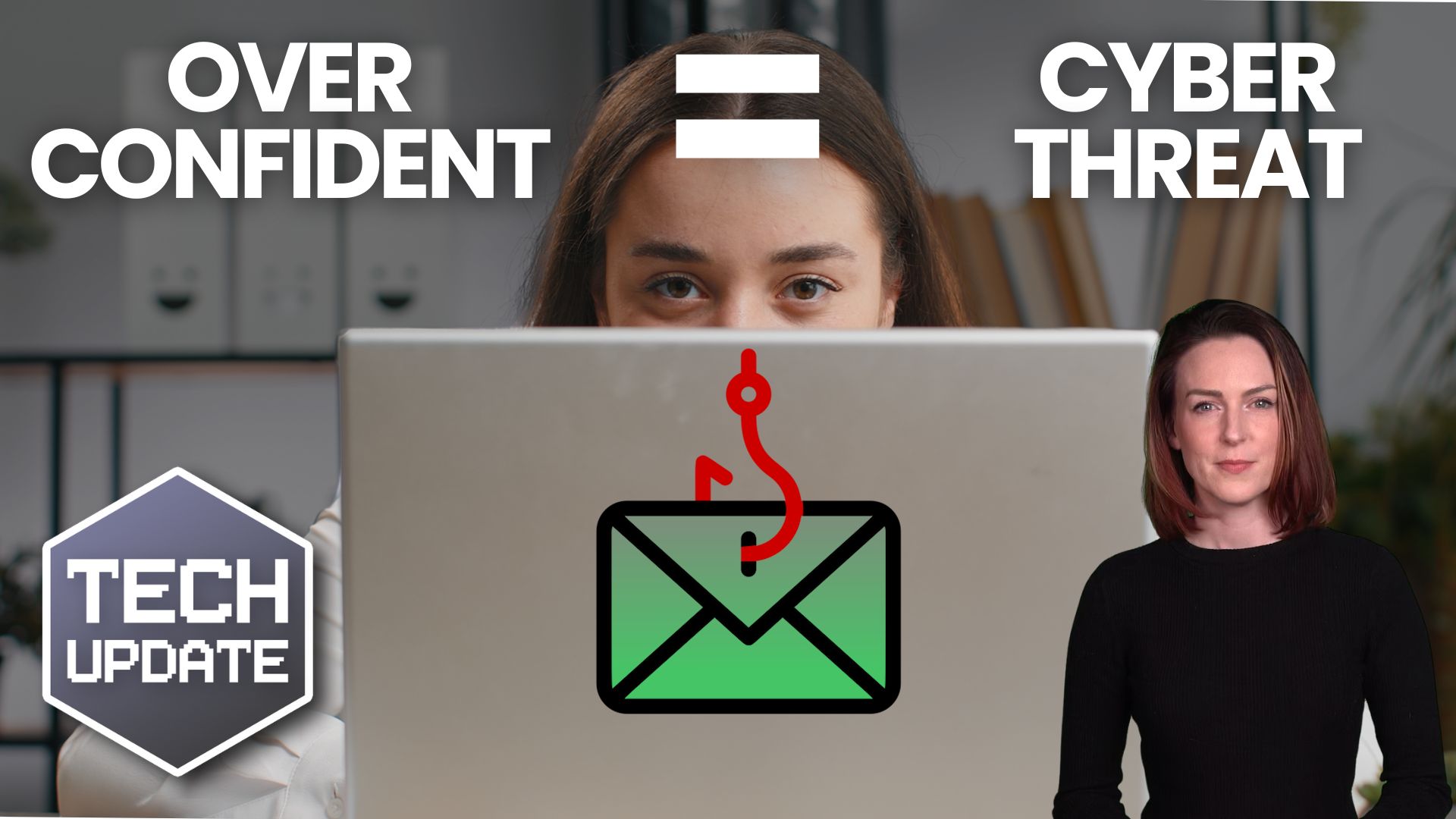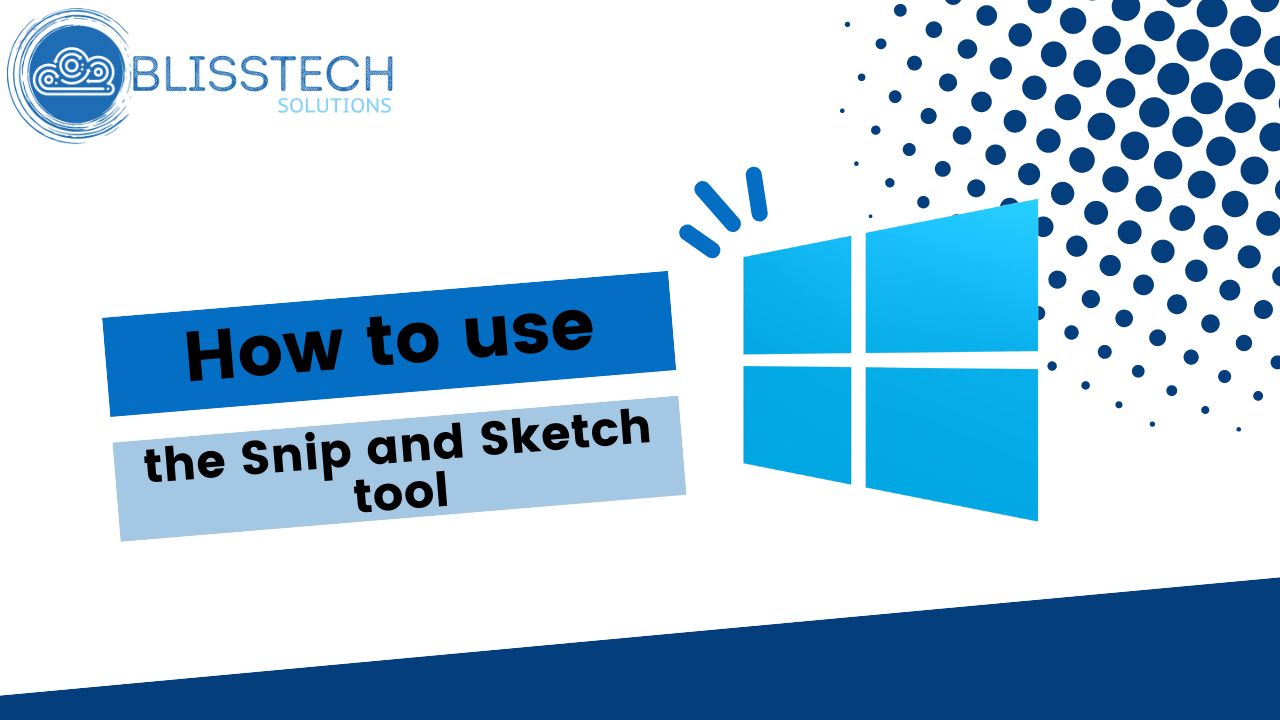Using a cloud server to drive your business’s technology is a smart idea.
The benefits are huge.
You can use as little or as much storage as you need, without having to worry about limitations or huge bills. Perfect for growing businesses.
Your team can access any data anywhere. Cloud servers were made for the hybrid work world we have today.
And you don’t need to use lots of your office space to house big servers and other equipment.
But when you’re using a cloud server, you must make sure it’s properly secured.
A recent report has revealed cloud servers are increasingly being used as an entry point for cyber criminals to launch attacks.
A huge 41% of businesses that have been hacked revealed their cloud server was how cyber criminals got in.
Scarily, this figure is rising 10% year on year.
Why? Often, it’s because companies don’t invest as much into the security of their cloud servers as they should.
In technology as in life, you really do get what you pay for. Many of the free cloud servers available don’t provide the same level of security and encryption that paid-for services do. Often they are less reliable as well.
It’s vital that your business does full research when choosing a cloud server to make sure it meets all your requirements and is as safe as possible.
Better still, ask an expert to do this research for you (we can help).
We also recommend a few standard security measures are always followed.
Give all of your team a password manager to encourage them to generate separate long random passwords for every login they have.
The beauty of password managers is they’ll remember these passwords and even autofill the login boxes. That means better security and greater convenience in one package.
You should also provide regular cyber security training for everyone in your business. Business emails are the second most likely place an attack will start.
The first line of defence should always be a human asking themselves “wait, does this look right?”
It’s never possible to prevent 100% of attacks. But if you take all the right steps to keep your business safe your chances of suffering a successful attack go down dramatically.
If you’d like help choosing the right cloud server for your business, we can advise you – get in touch.