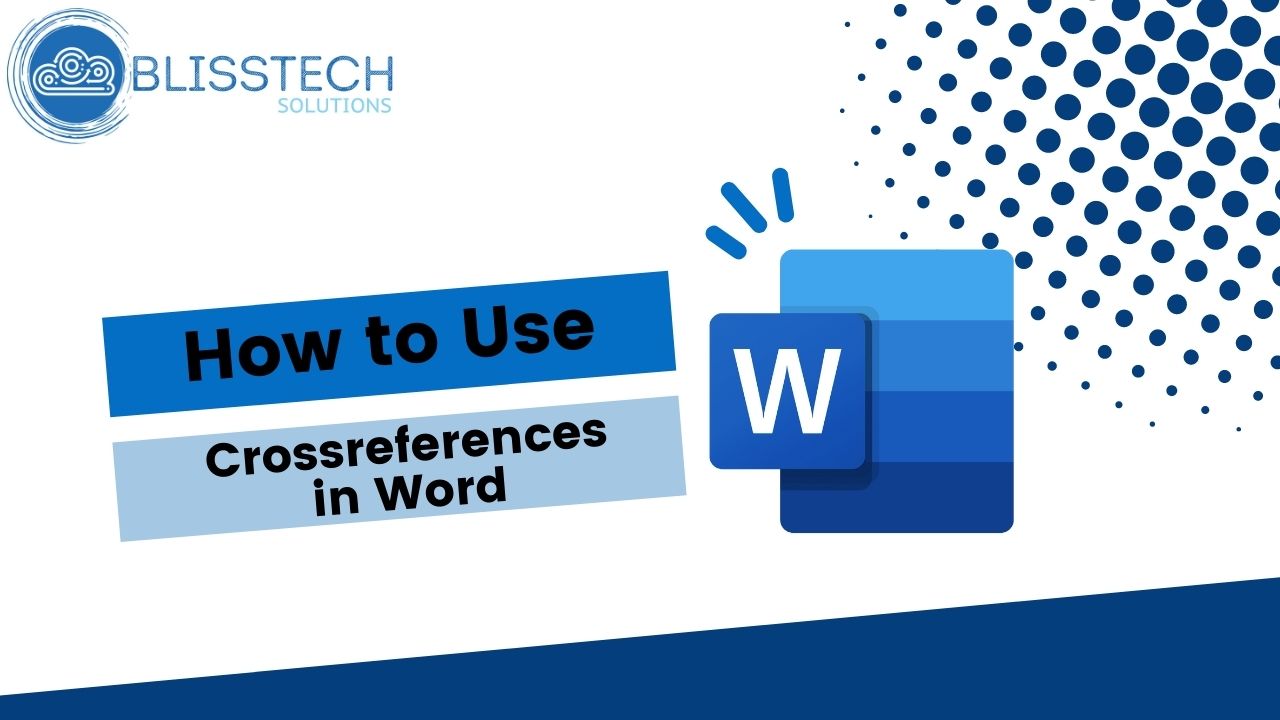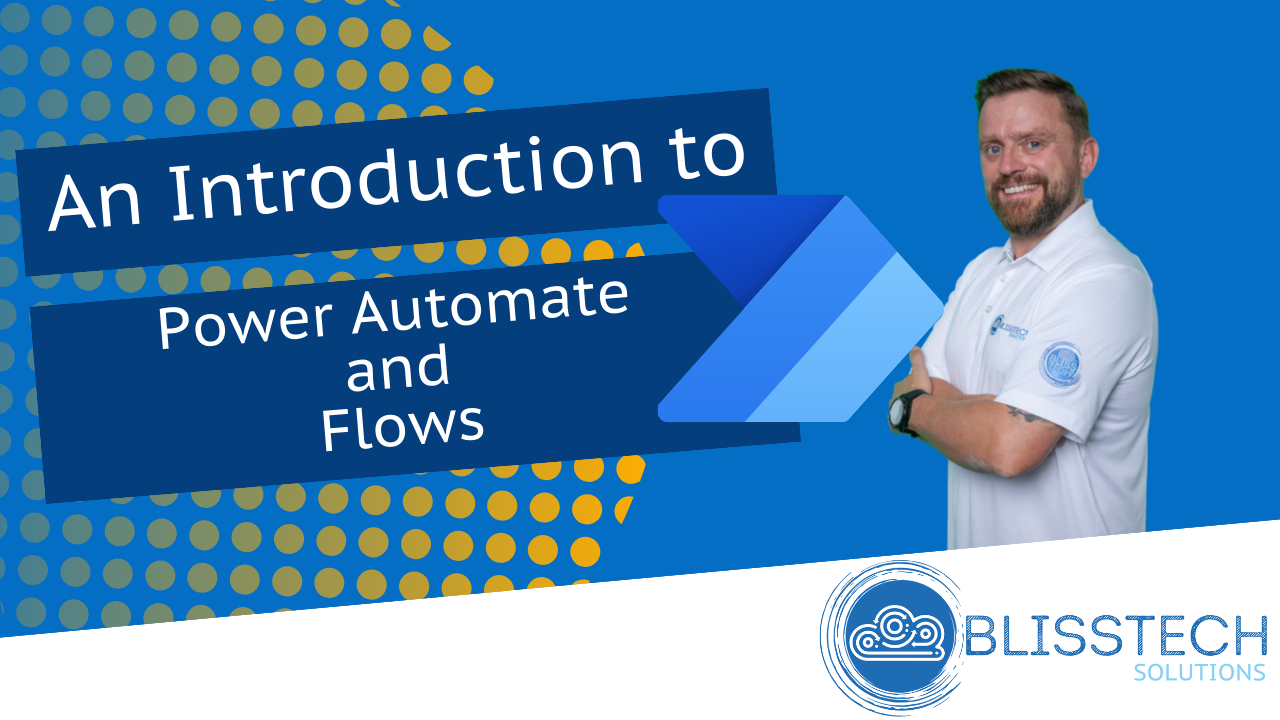You know that feeling when you’ve spent way too much time in virtual meetings, and you’d trade your favourite coffee mug for some real face-to-face interaction? That’s called Zoom fatigue.
It turns out there’s scientific evidence to back up what we’ve all been feeling.
Recently, researchers from Austrian universities decided to take a closer look at the impact of video conferencing on our bodies and minds. They strapped participants with EEG and ECG monitors and went to town with Zoom, Microsoft Teams, and similar platforms.
The results were eye-opening.
Brain signal frequency, as measured by EEG, showed a noticeable increase in higher-level frequencies associated with concentration, attention, and stress during online meetings compared to in-person encounters. So, it’s not just your imagination – those video calls are really making you work extra hard to stay focused.
Additionally, the study revealed changes in heart rate variability, indicating ongoing signs of fatigue throughout the course of an online meeting.
Before you swear off video meetings forever, it’s essential to consider the study’s context. The participants were university students, not corporate warriors, and the study was conducted on-campus, not from cosy home offices. So, there might be some variations based on age and environment.
However, the key takeaway is that communicating face-to-face versus through a screen can have a significant impact on the human body. So, even if you’re not a 24-year-old student on a college campus, video conferencing fatigue is a real thing.
What can businesses do if they want to keep the benefits of video conferencing without driving their employees up the virtual wall?
Consider using collaboration tools like Teams, Slack, or even good old-fashioned email to reduce the need for real-time video meetings. Give your team the flexibility to respond when it suits them best.
If possible, schedule in-person meetings when it’s safe and practical to do so. Nothing beats the personal touch of a face-to-face conversation, and it’s a refreshing break from the virtual world.
The simplest solution can often be the most effective. Have an open conversation with your employees about their preferences for communication. Some may thrive in video meetings, while others may prefer written updates or phone calls.
When you do schedule video meetings, keep them short and sweet. Avoid back-to-back calls and allow time for breaks between meetings to prevent burnout.
The message is clear: don’t throw out your webcam just yet. Instead, take a step back, assess your communication methods, and find the right mix that keeps your team engaged and energised.
Can we help you find the tech tools to keep your people productive and engaged? Get in touch.