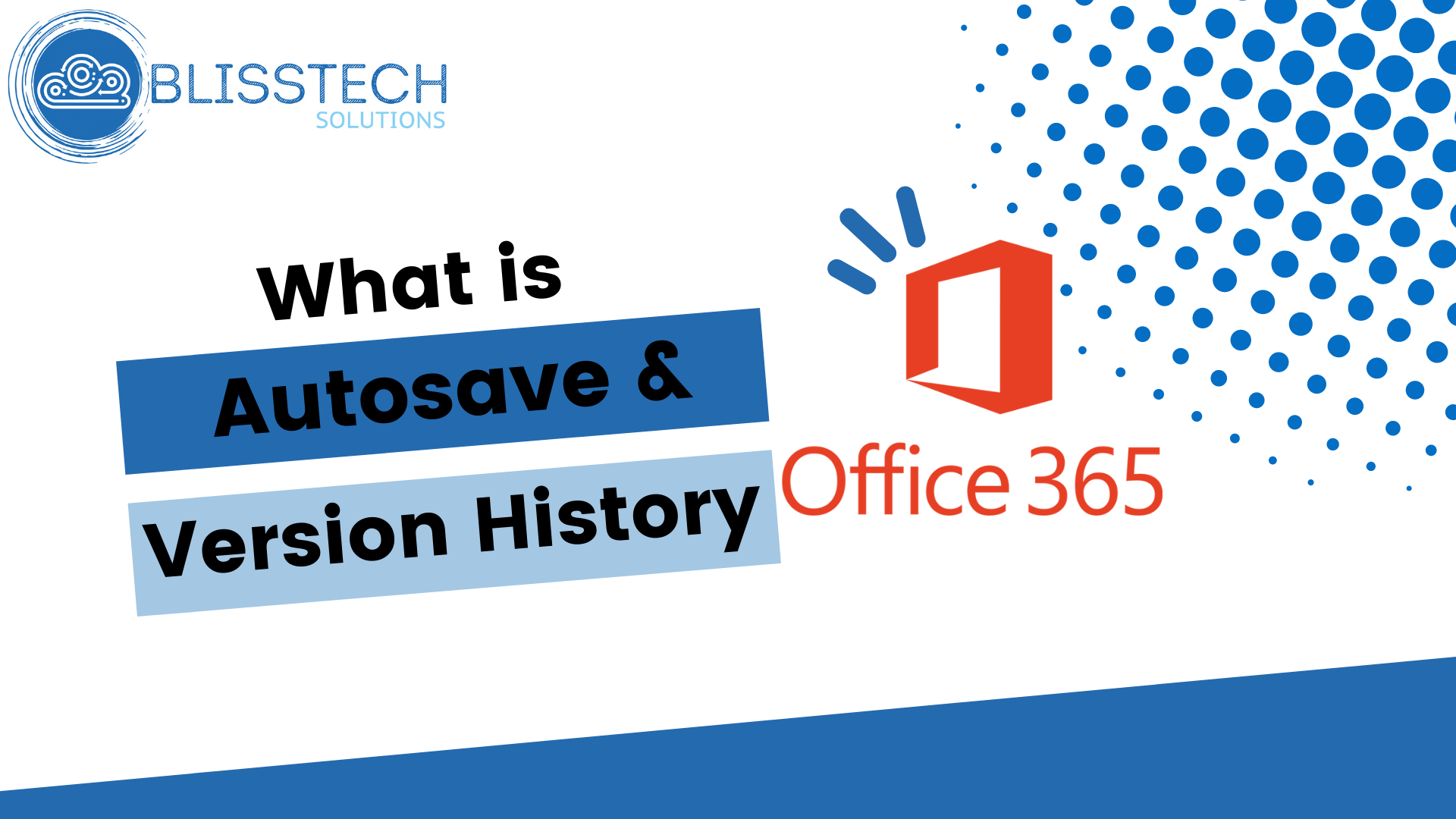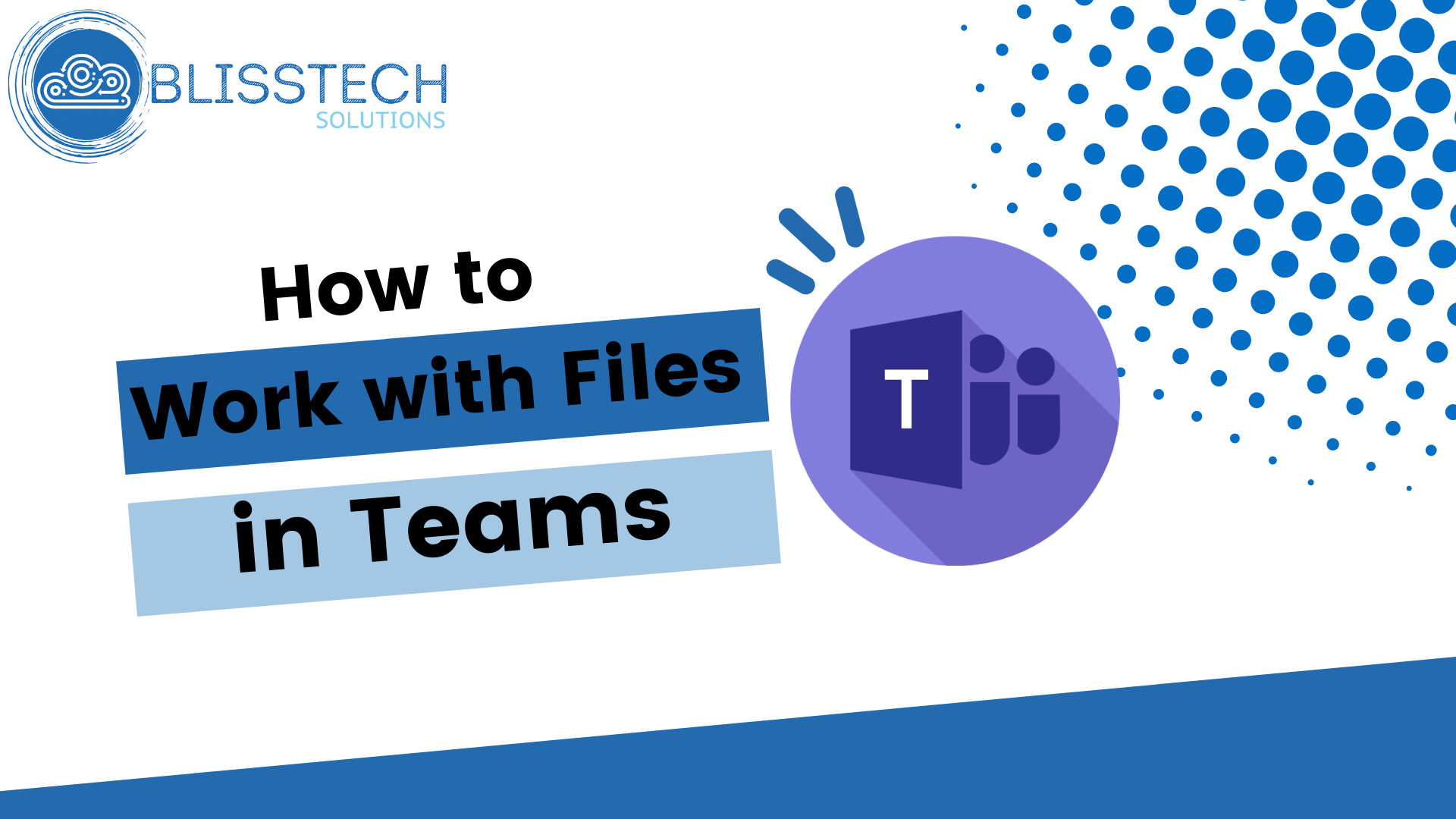Microsoft’s latest Windows 11 update has dropped, and it’s got a small change that could make a big difference to you and your team.
Microsoft has given Copilot, its handy AI assistant, a new place on the taskbar. No more hunting around for the button. Now it sits on the far right of the taskbar, in what we tech folks call the ‘system tray area’.
If Copilot isn’t your thing, no worries. You can easily remove it from the taskbar altogether. But having an AI assistant at your fingertips can be a real boost for productivity, so we’d recommend you give it a chance before giving it the boot.
Before you rush to check if your Copilot button has relocated, let’s talk details.
First off, this update has been rolling out over the last few weeks.
It’s known as Patch KB5034765 (catchy name) and isn’t just about moving buttons around. It’s also packed with important security and bug fixes, including a crucial one for Explorer.exe. This was causing some PCs to freeze up when restarting with a game controller attached.
Probably not an issue in your business, but you never know…
There was also a problem with slow announcements from Narrator, the screen reading tool. That’s been fixed.
While this Windows 11 update may seem like small fry, it’s these little tweaks that can really streamline your workflow and stop your team from being interrupted by problems while they work.
Has your business switched over to Windows 11 yet? Our team can look at your set-up and advise whether you’d benefit from upgrading, or you should stay on Windows 10.
Get in touch and ask us for a tech audit.