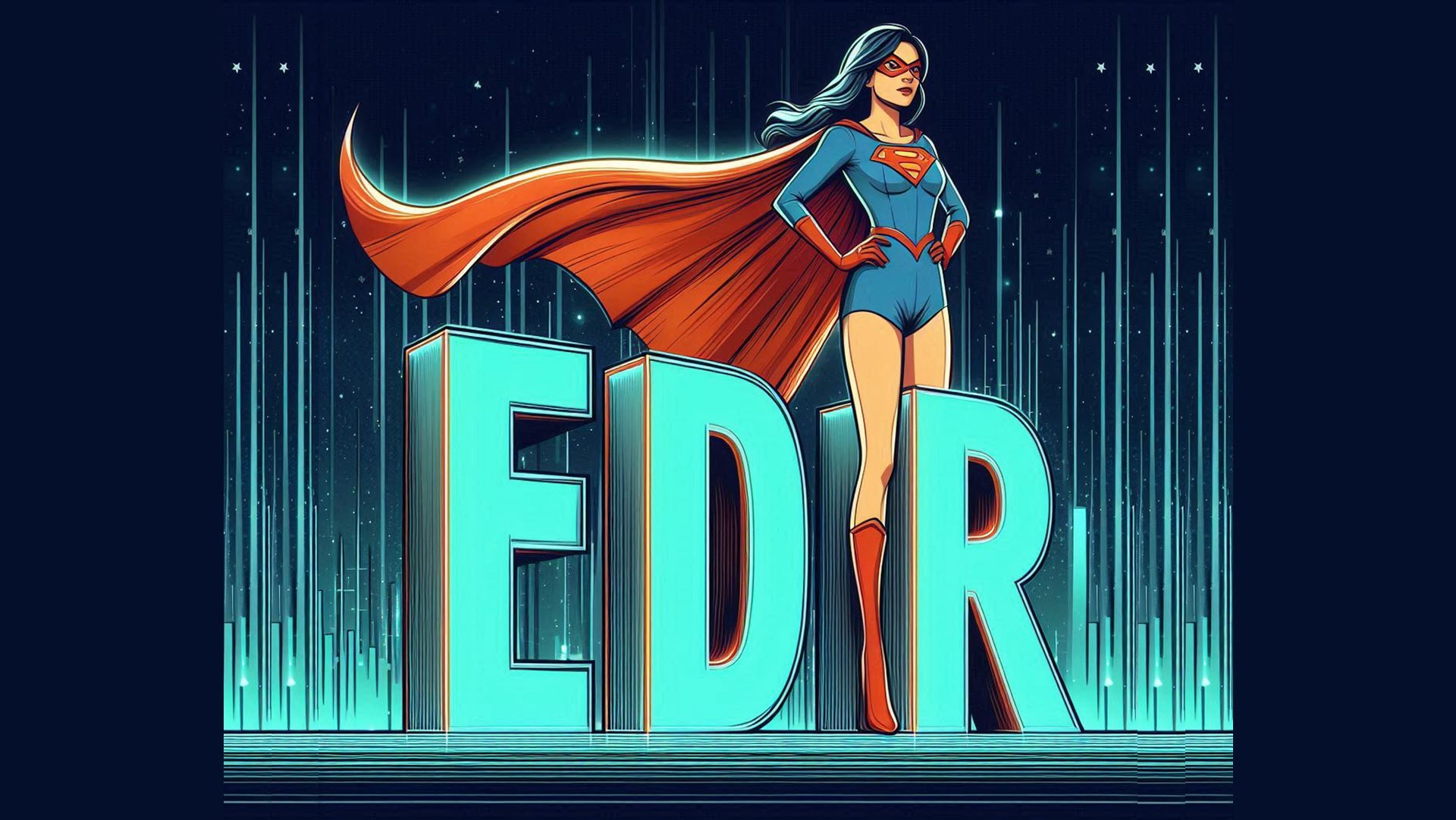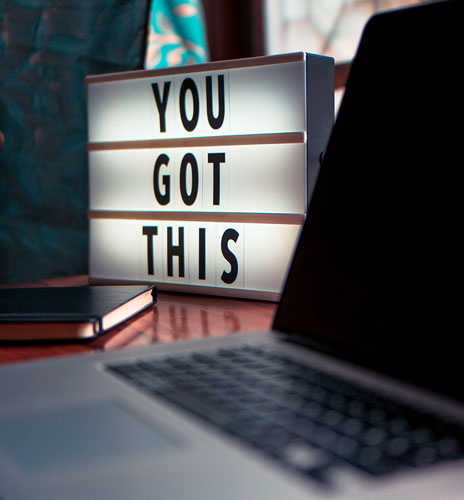It feels like we have a gadget for everything these days, right?
The average office worker uses three devices to get through the day. Think desktops, laptops, tablets… and even multiple phones.
Technology keeps teams connected and helps us work smarter, but there’s a downside: Managing so many devices can become a little overwhelming.
What happens whenever we add a new device to our daily work routine? There’s something else to charge. Another thing to carry. One more item to keep track of.
In fact, carrying around all this tech adds an average of 4.1 kg of extra weight. That’s like carrying an air fryer to work every day!
Another issue is the mental load. Many professionals say they feel bogged down by the notifications they receive across all their devices. It’s common to receive dozens of notifications every day, and the constant flow of alerts can be a distraction.
One way to avoid gadget overload is to try out devices that handle many functions, like foldable phones or laptops with a docking station, so they have a single device for the office and remote working. This way, one device could do the same thing two or three of your devices are doing.
Another great strategy is to upgrade to a more intelligent system, like Windows 11.
Windows 11 makes it easier to switch between tasks, reducing the need for extra devices. With a smoother, more integrated experience, your team might not feel they need as many gadgets to stay productive.
Need help streamlining your setup? We can help walk you through the options. Get in touch.