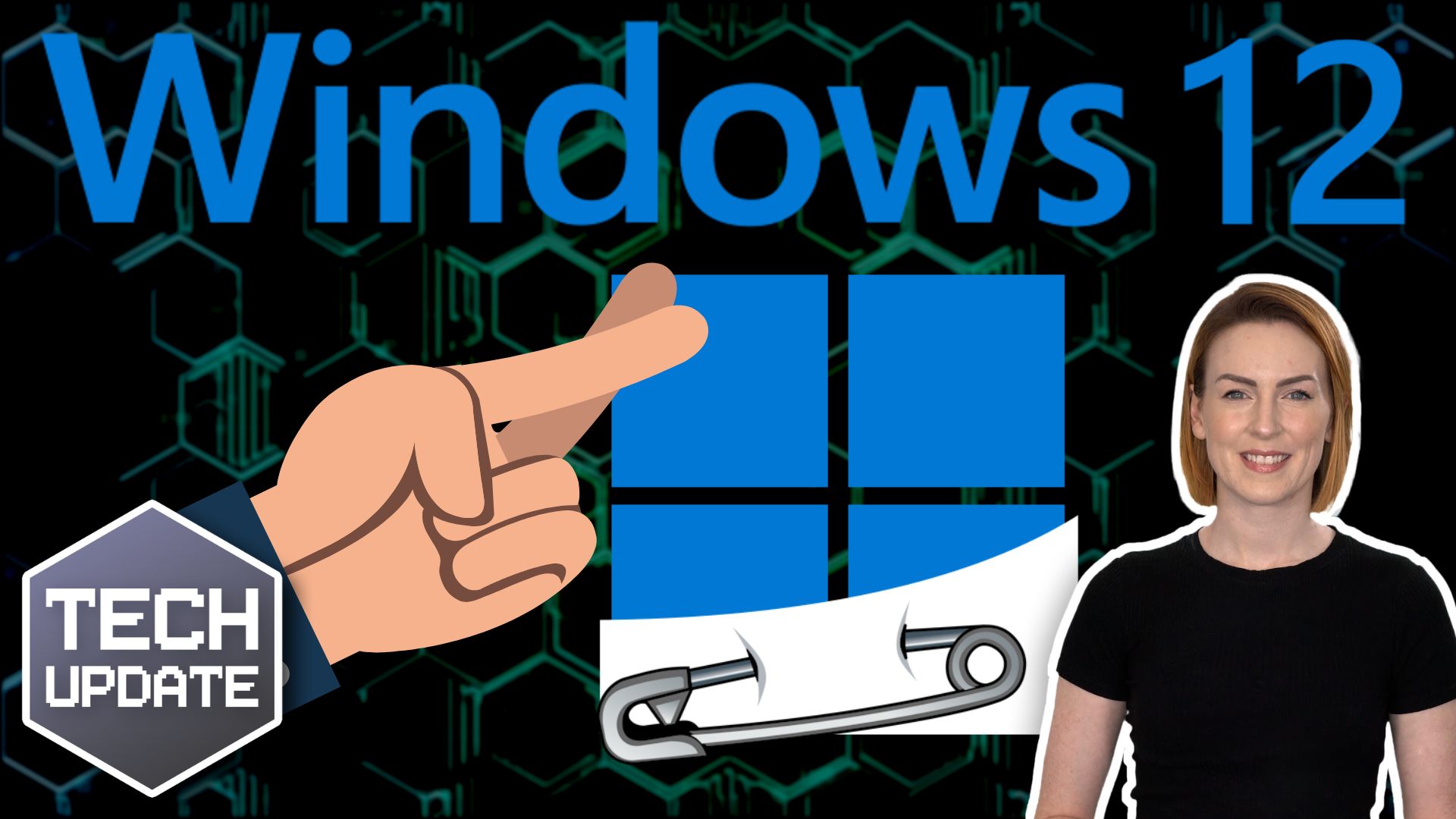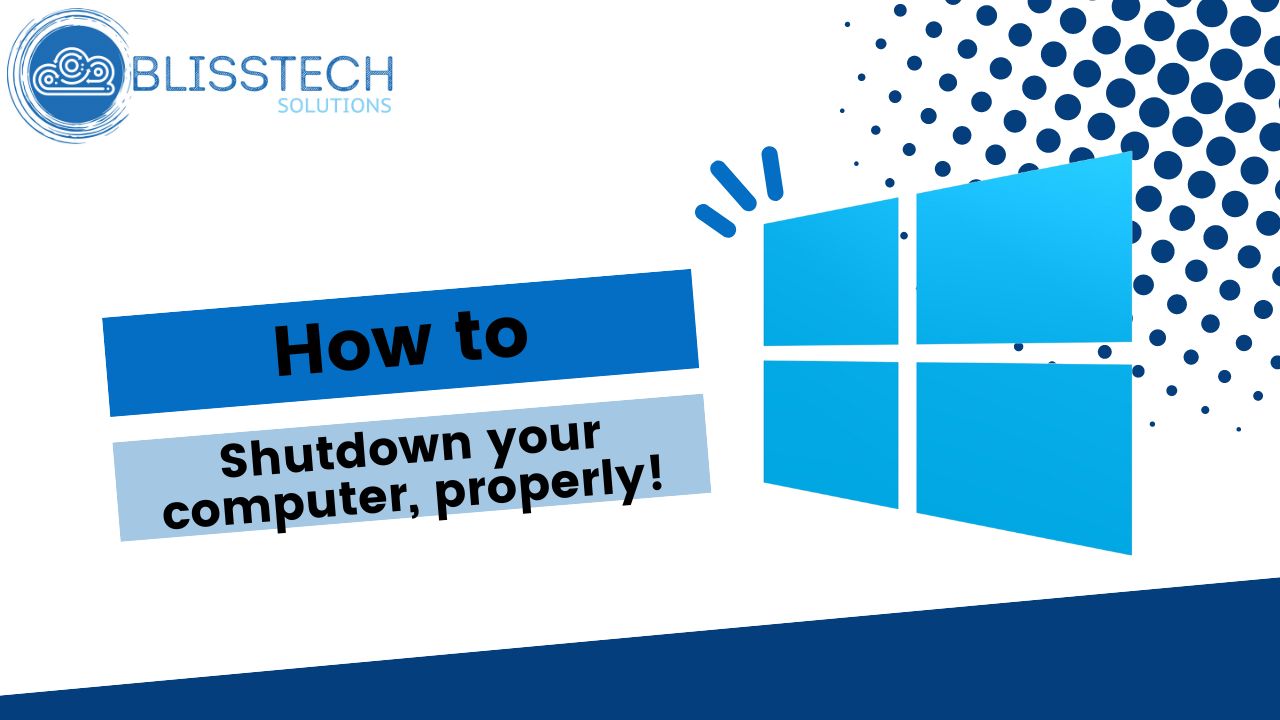You know that staying ahead of the technology curve is vital for all businesses in a highly competitive marketplace. One innovation launched earlier this year is Wi-Fi 7, the next generation of wireless connection.
But what exactly does it offer, and is it worth the investment for your business?
- Lightning-fast speeds: No more buffering and lagging. Wi-Fi 7 brings blazing-fast speeds to keep your business running smoothly.
- Rock-solid connections: Forget all about dropped calls or lost connections. Wi-Fi 7 ensures reliable performance, even in busy environments.
- Futureproofing: Wi-Fi 7 is built to handle the demands of tomorrow’s tech. It’s future-proofing your business’s internet.
Now, here’s the million-dollar question: Should you upgrade? Well, it depends. While the newest version of Wi-Fi offers some awesome benefits, it can be a bit pricey.
The initial investment includes the expense of next-gen routers, which can range from hundreds to thousands. There may also be ongoing operational costs, especially if you’re leasing routers from internet service providers.
The other thing to consider is your broadband speed. If your business systems are primarily cloud-based, your Internet connection could be a bottleneck. Put another way, there’s no point upgrading to really fast Wi-Fi if you only have a regular internet connection.
Similarly, your computers will also need to be able to support this new technology and may need to be upgraded too.
It is essential to consider the complete picture when upgrading anything.
If you’re not ready to dive in just yet, that’s ok. There are plenty of other ways to improve your business’s existing Wi-Fi. From optimising your current set-up to adding extenders or mesh networks, there are options to fit every budget.
We’re all about making sure you find the perfect tech solutions for your business to keep you and your team happy. If you’d like to go through your options, get in touch.