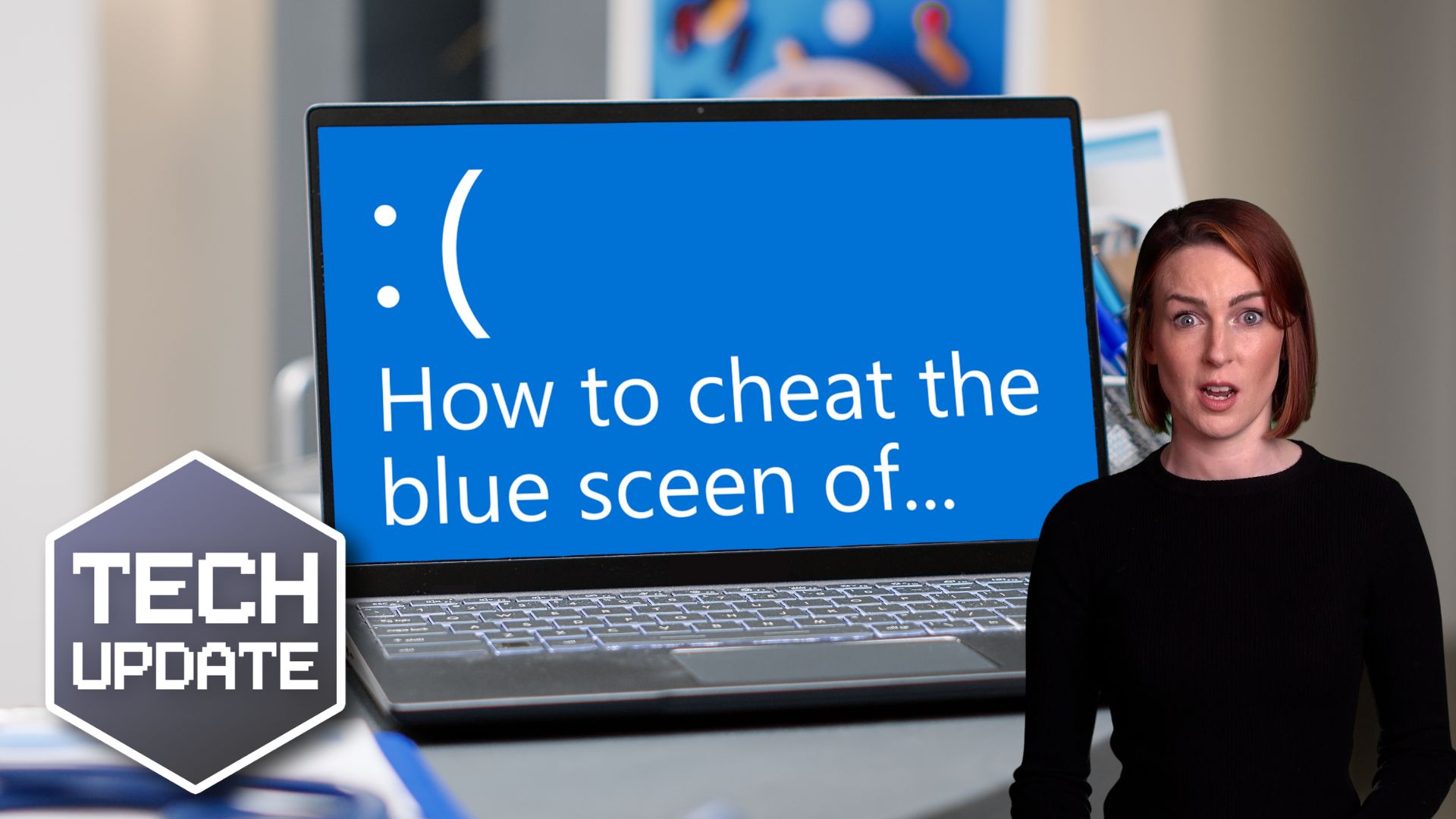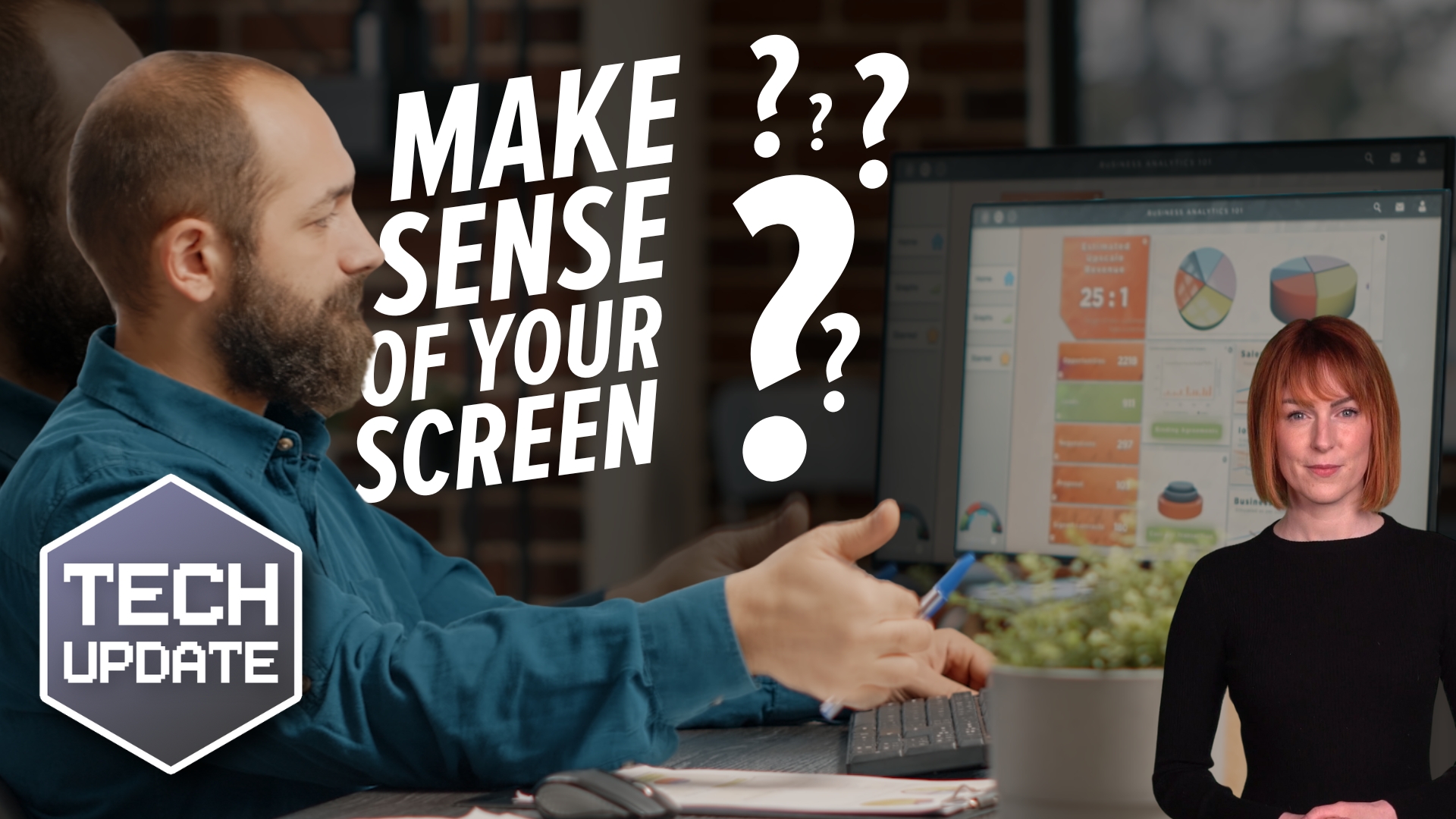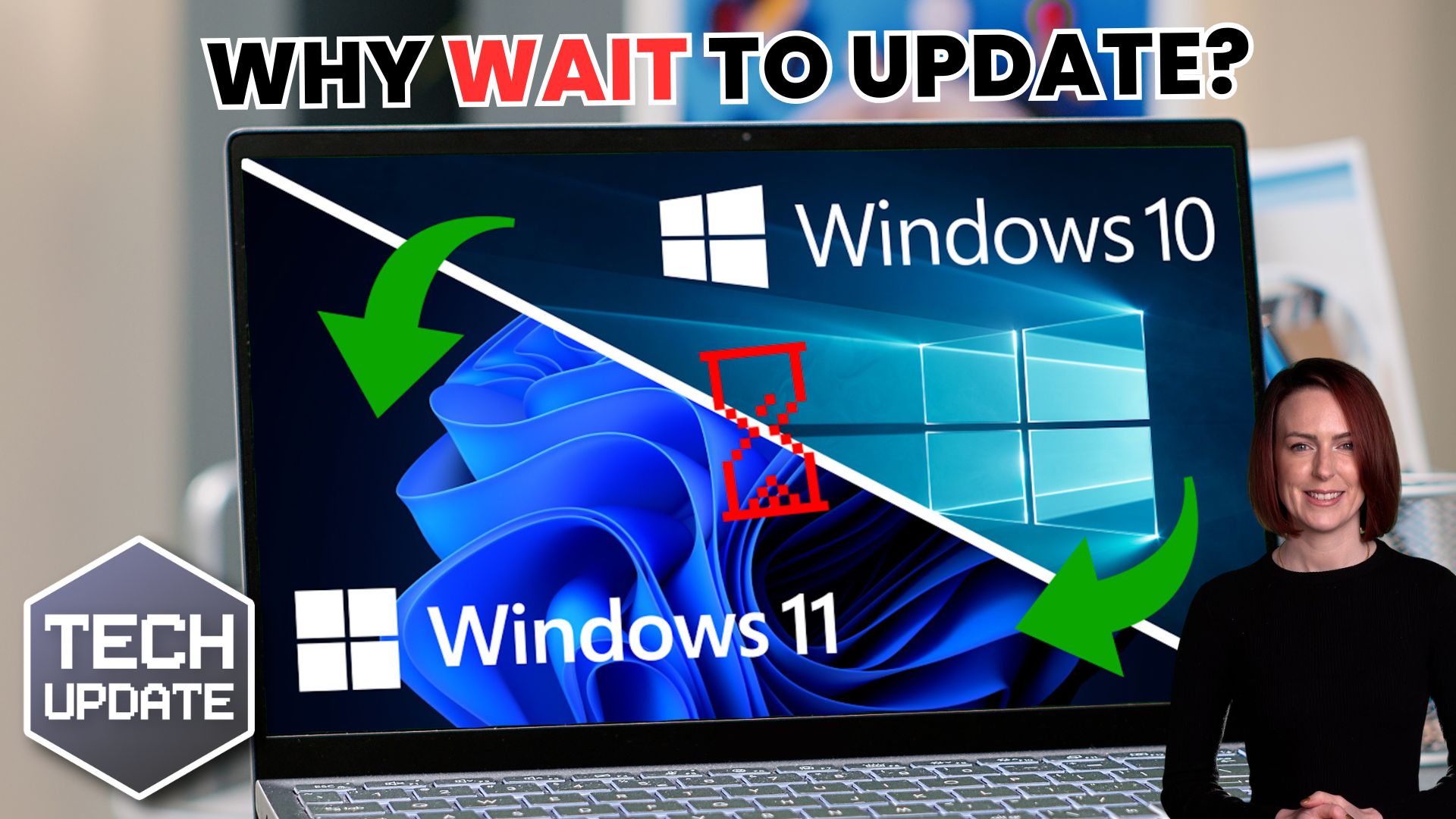In today’s Tuesday’s Two Minute Tech Tip Matt shows you how to align objects in PowerPoint.
It can be a pain when trying to align things manually in PowerPoint, but there is a handy little feature that makes this easy.
This video will show you how to:
👉 How to quickly align objects horizontally or vertically in Microsoft PowerPoint.
👉 Stop wasting time trying to align objects manually.
Check out the video to learn more and subscribe to our YouTube channel
Thanks for watching.