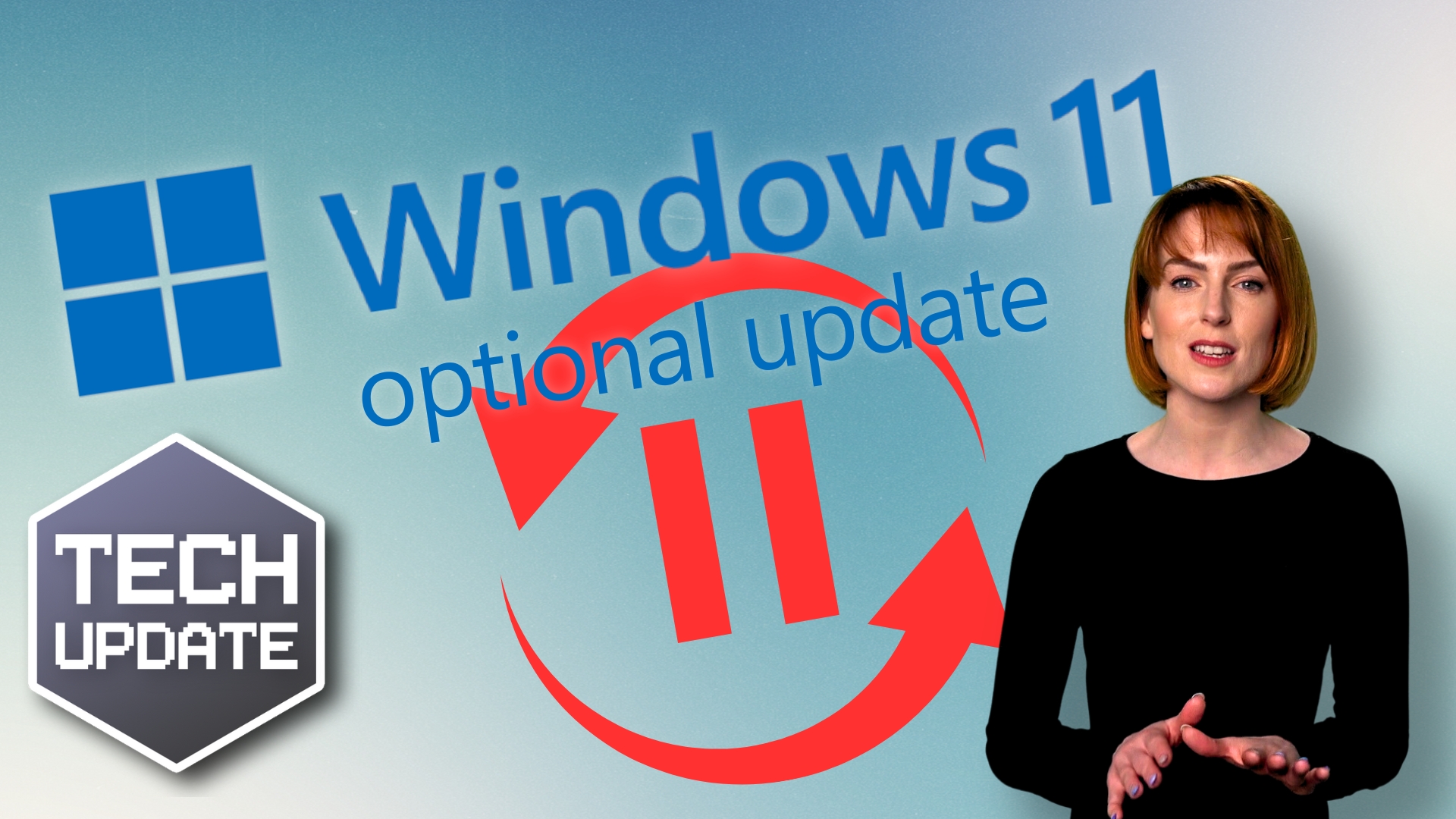Good morning everyone. Welcome to another Tuesday Two Minute Tech Tip!
This is another tip for Microsoft Teams on how to work with files in Teams.
Did you know you can use Teams like a file server to store and work on files across your whole business?
MS Teams is not just for video meetings! With MS Teams you can:
👉 Replace your file server and move your company shared files to the cloud.
👉 Collaborate on files and see everyone’s edits in real-time
👉 Upload your existing files to Teams and start collaborating now!
These tips will help you to:
💥 Understand how to upload, create and edit files in Teams.
💥 Understand how to collaborate on files in Teams.
💥 How to see who is working on a document with you.