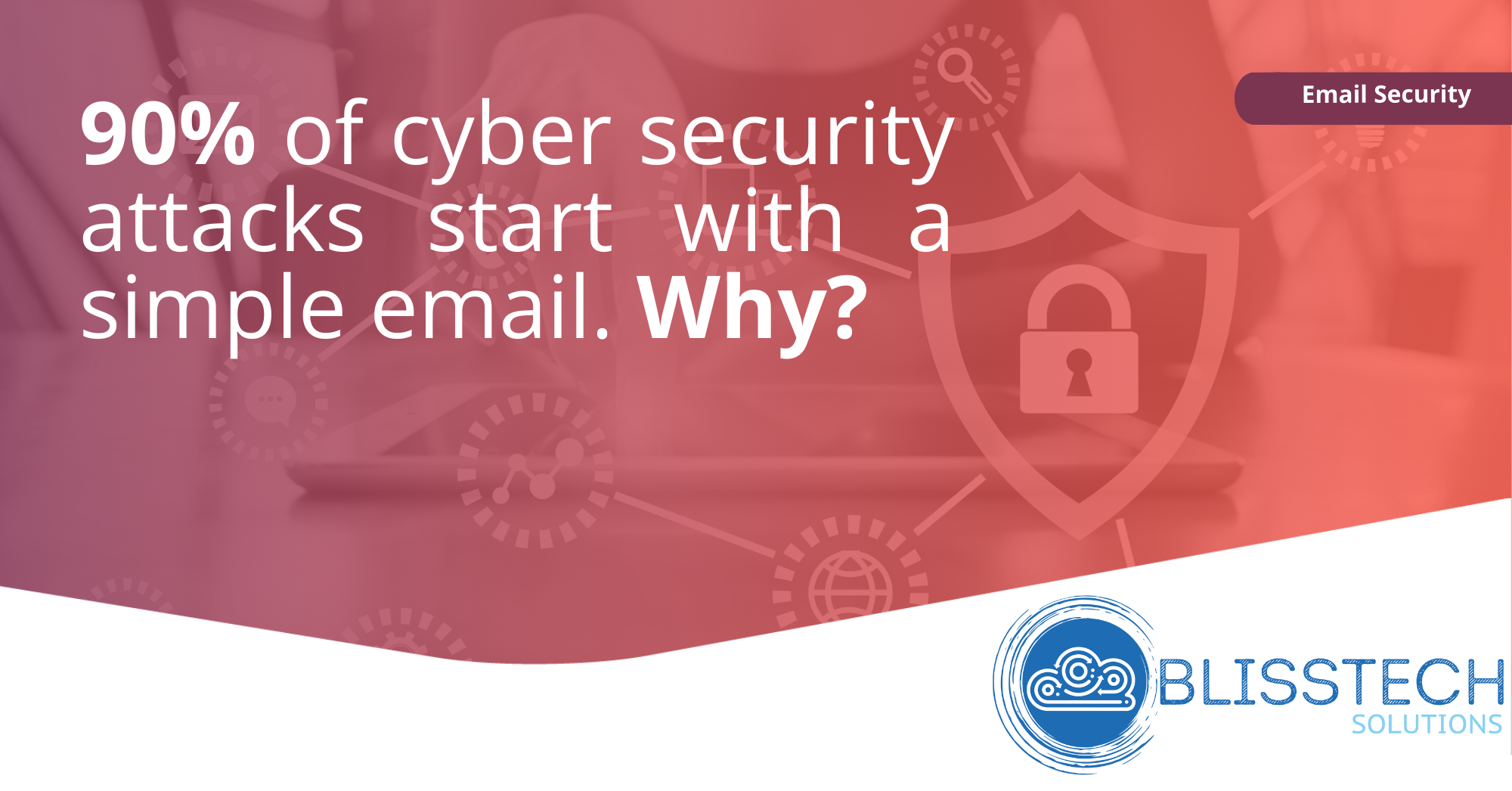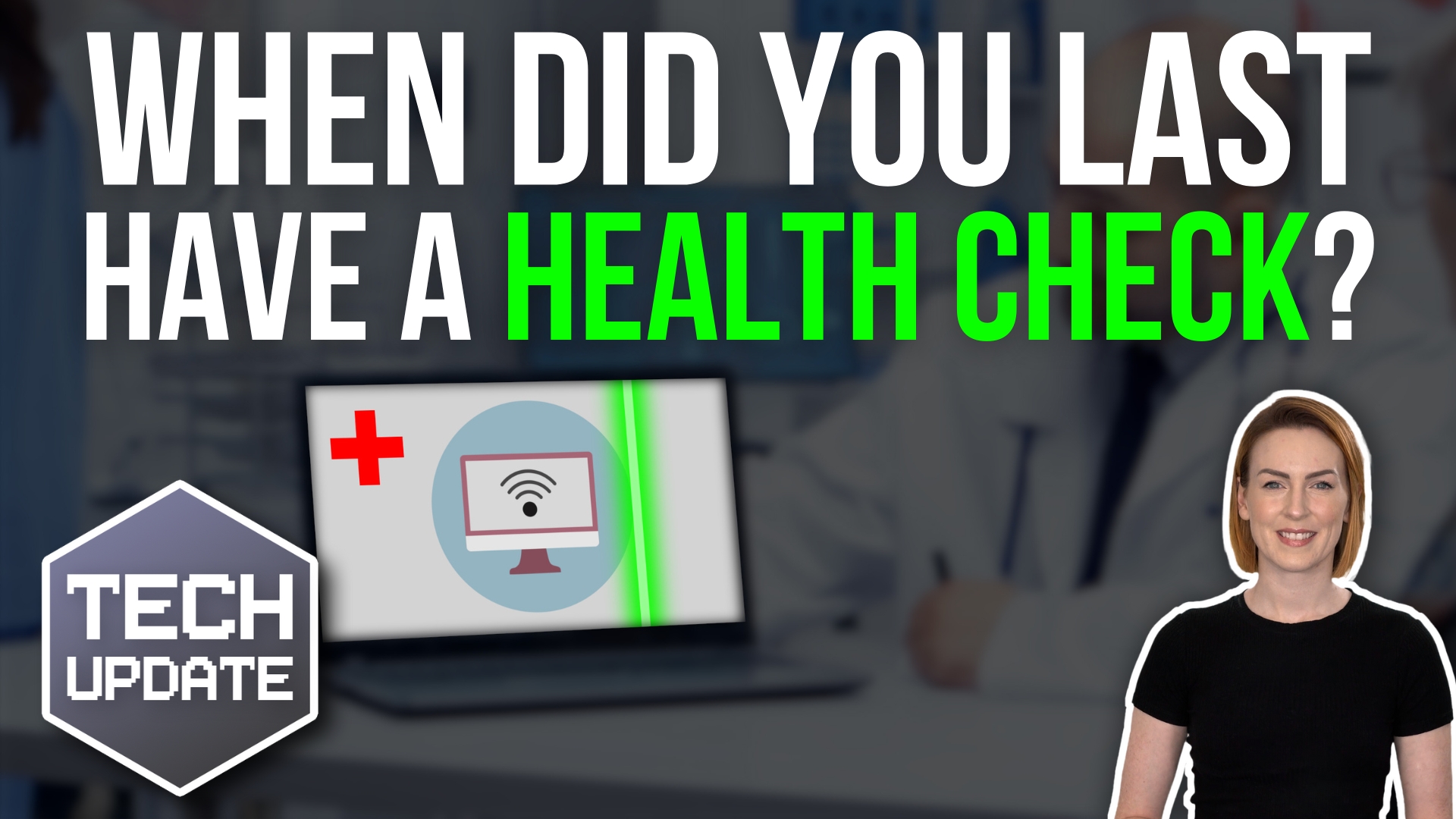Welcome to a new Tuesday tech tip video. This one shows you how to create private Teams and channels in Microsoft Teams.
Microsoft Teams is a powerful tool for collaboration, but how do you limit access to what people can see?
The answer: Private Teams and private channels.
Microsoft Teams offers private channels as secure spaces within a team.
These channels allow specific members to collaborate on focused discussions and share files, keeping information confidential.
Unlike standard channels accessible to everyone on the team, private channels restrict access to designated members only.
This makes them ideal for handling sensitive projects requiring limited visibility.
This tip will show you how to create private Teams and channels, and it is quite straightforward, so give it a go! If you need any help, please get in touch.
Check out the video to learn more, and subscribe to our YouTube channel.
Thanks for watching.