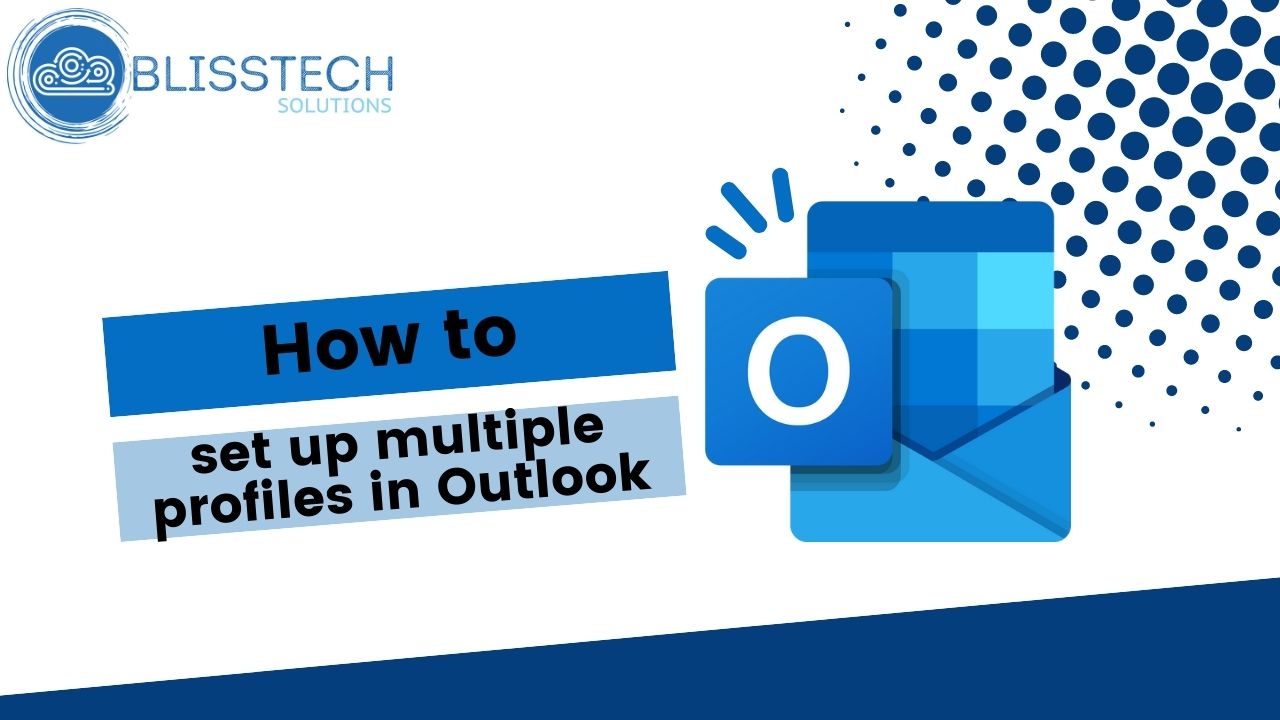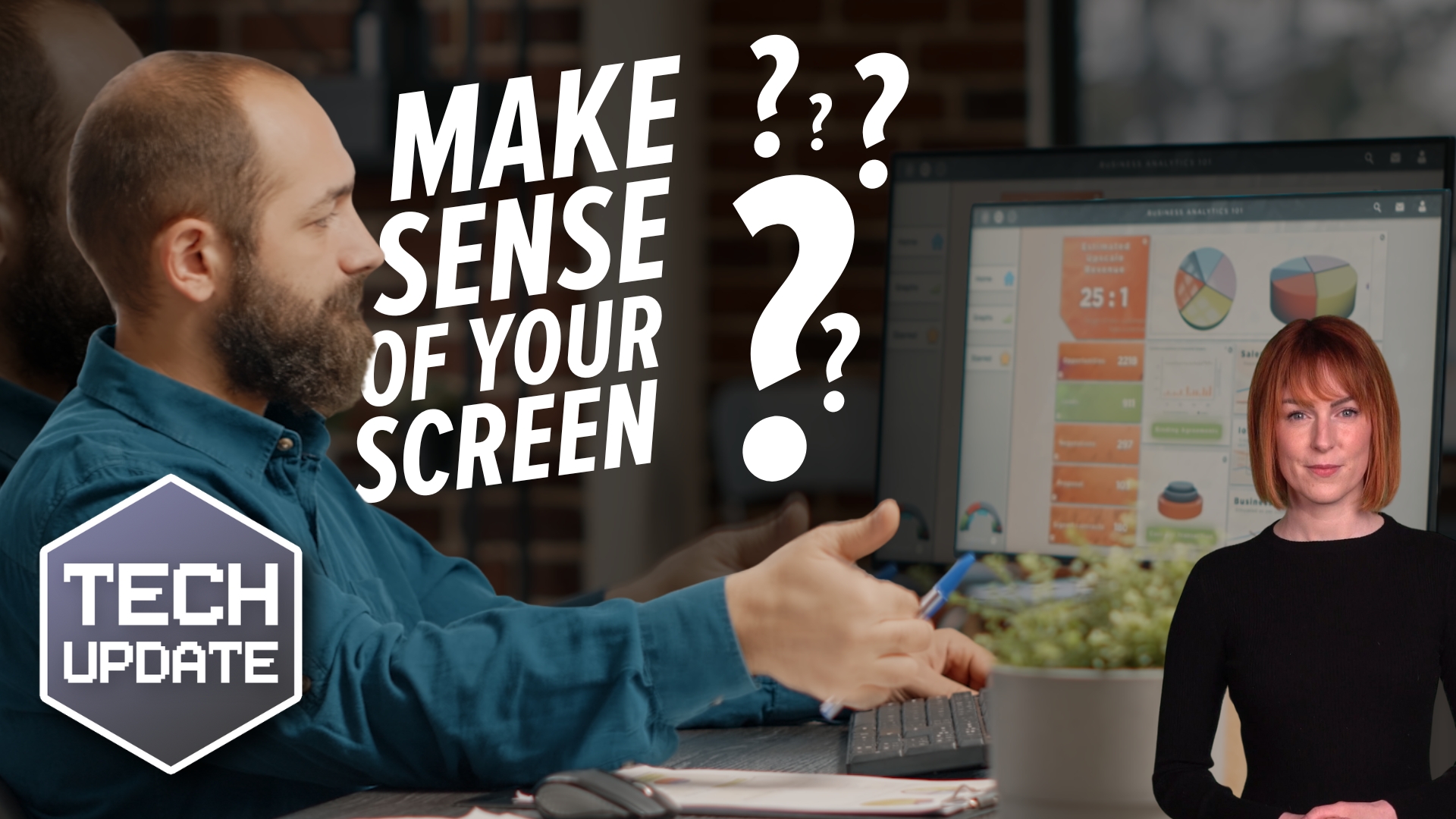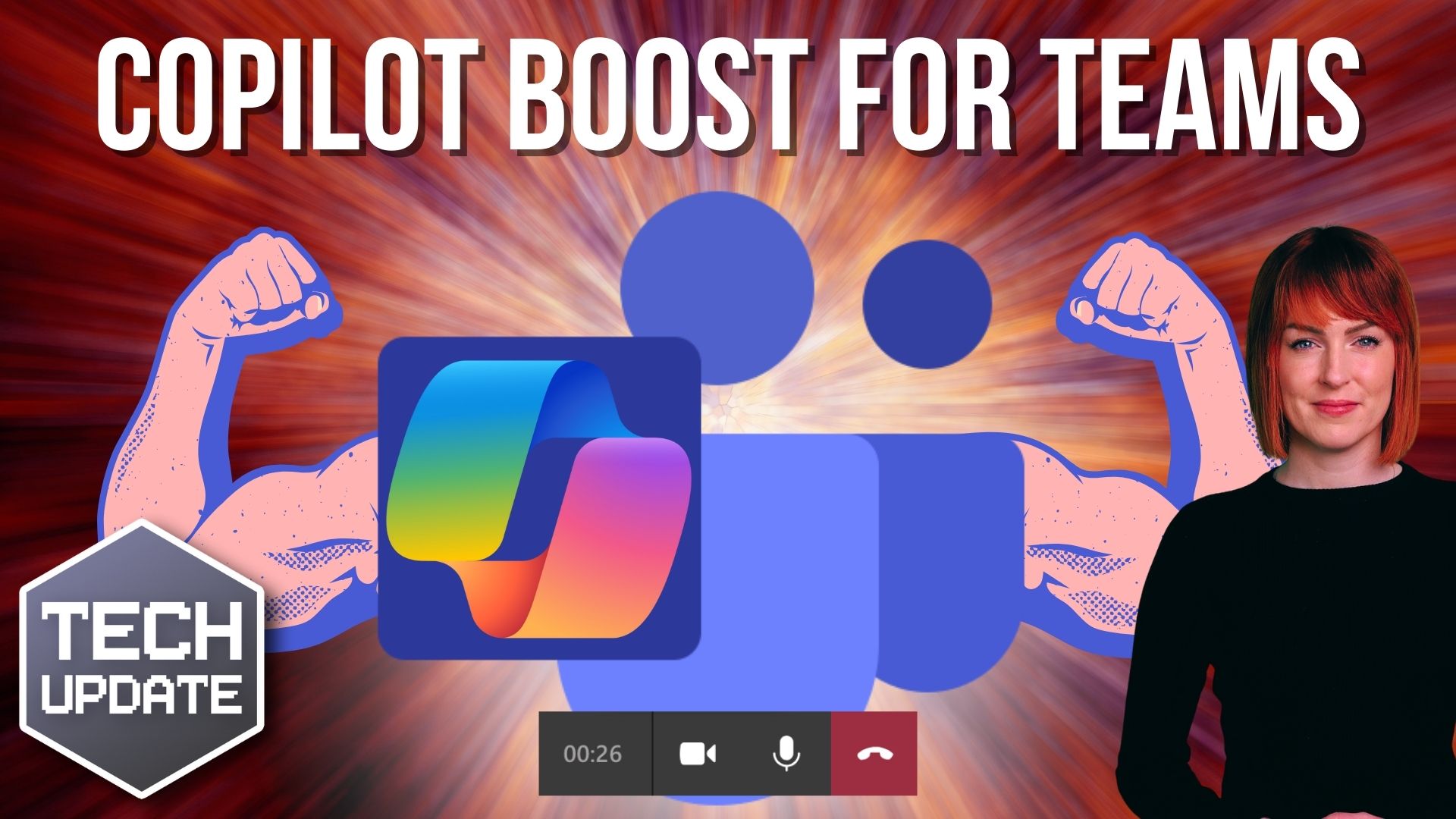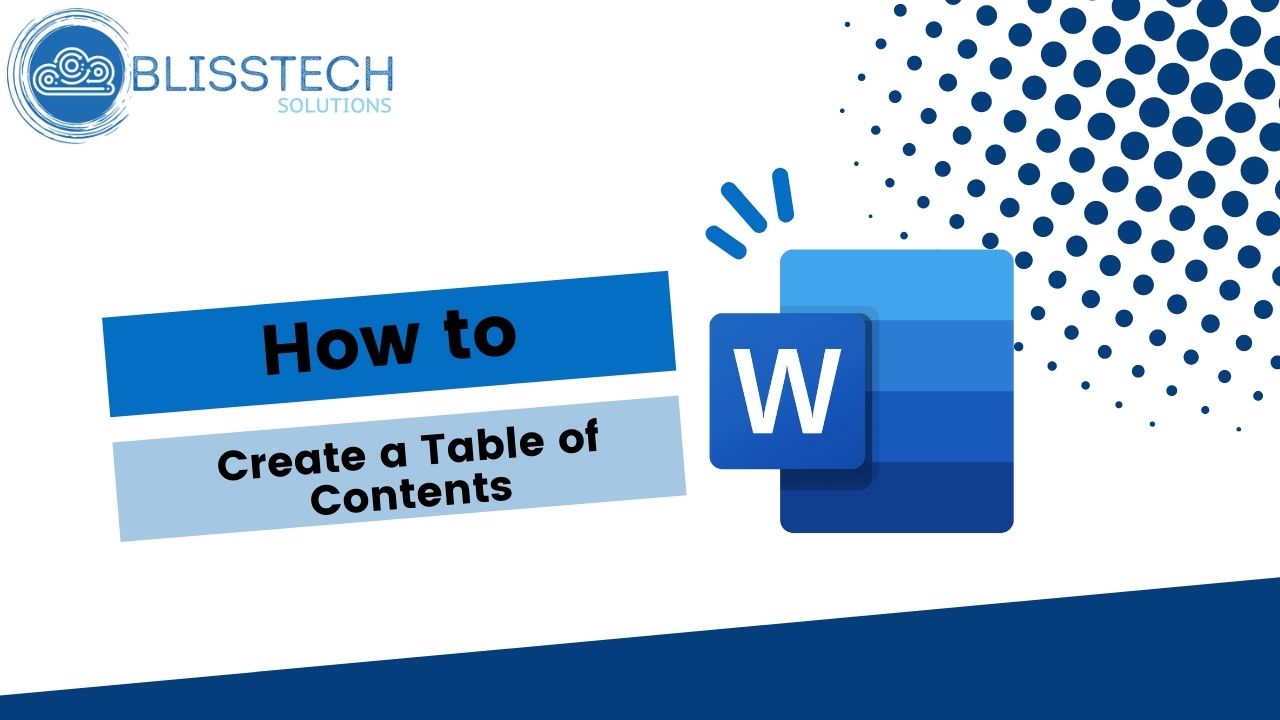Microsoft Teams is a powerful collaboration tool and is included with all business versions of Microsoft 365. If you have Microsoft 365, and are not using Teams, or you don’t yet have Microsoft 365 and want to know what Teams can do, this video is a quick introduction on how to use Microsoft Teams. The tutorial highlights such features as channels, chat, calls, and files. Watch this video to see how Teams can help your employees collaborate and stay organised.
Want to know more? Please get in touch, we’d love to talk to you.