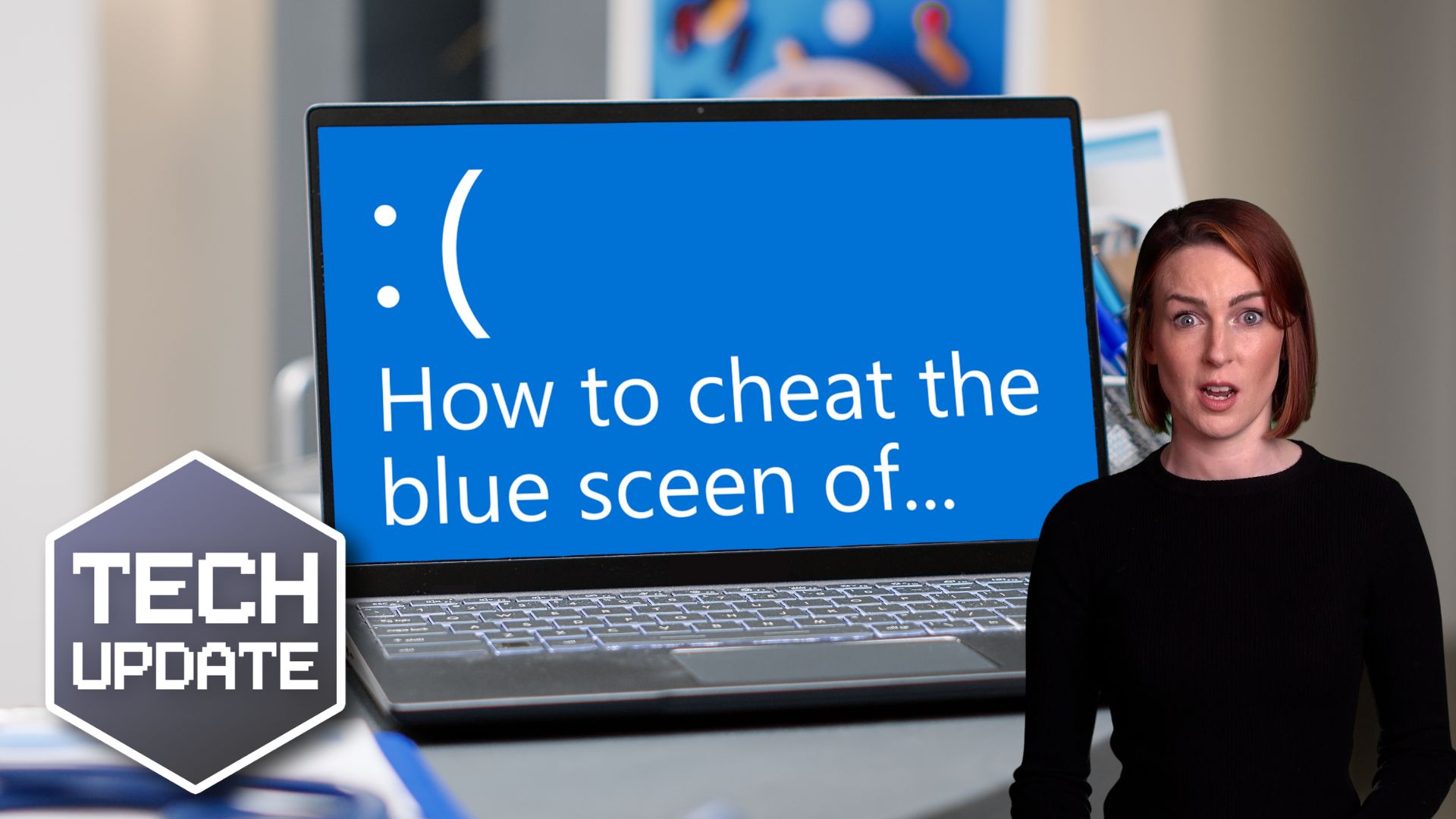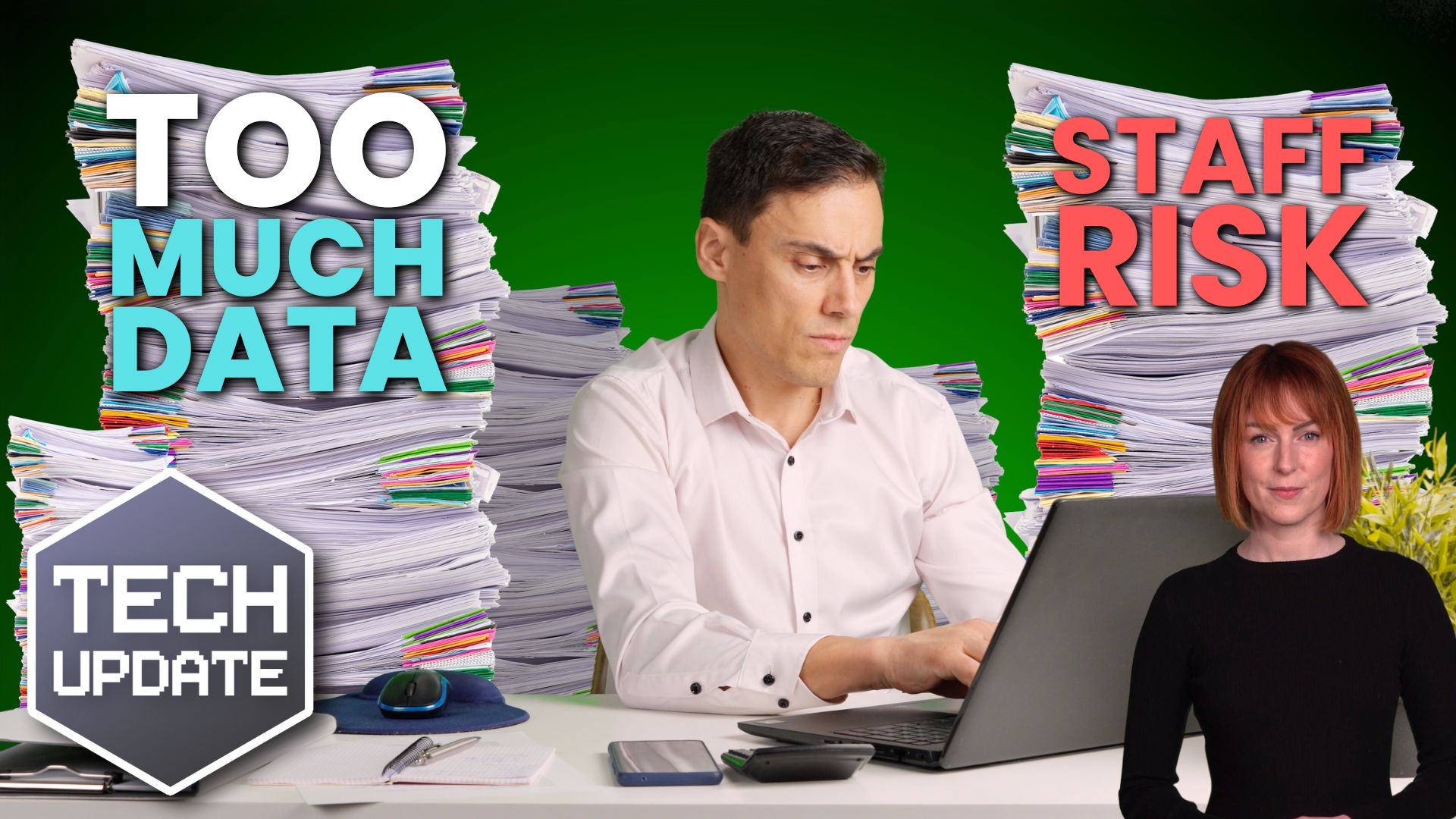Windows Remote Desktop Services (RDS) has been around for years. I was using it over 20 years ago and was a fan. It was an excellent solution for flexible working over slow connections, which is all we had back then! However, back then, you needed something else to make RDS complete, and in my case, this was Citrix Metaframe. Citrix added lots of missing functionality (printer and drive redirection, load balancing features, etc) and made RDS sing. However, it also made it quite expensive. Thankfully, these days this functionality is built into RDS and you get all you need out-of-the-box.
Office 365 (rebranded as Microsoft 365 for SMB offerings) also provides an excellent solution for flexible working. As Office 365 is a managed service in the cloud, it is accessible from anywhere and allows each user the ability to install on up to 5 devices. This could be a company-provided laptop, mobile phone, home computer and more.
Which One is Best for Flexible Working?
It can be seriously confusing trying to understand which of the various solutions are right for your business to offer maximum value. Read on to get our take on the pros and cons of the options.
The Case for Remote Desktop Services
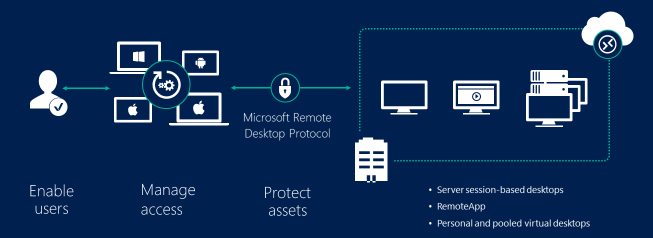
Source: Microsoft
Advantages
As RDS uses centralised computing, it provides an assured, secure and consistent user experience:
- The computing power is provided by the RDS servers so you can save money on client computers and still get good performance.
- Security is easier to control. Your corporate security software and policies are applied to the RDS environment.
- As RDS can be installed in your own network, it is also much easier to control where your data resides and what can be done with it.
- Conversely, RDS can also be deployed in the cloud, giving you flexible deployment options.
- Users can connect from any computer and the experience will always be the same.
- RDS can be made highly scalable and resilient, meaning it is always available.
- Software updates in the RDS environment and are more controlled. You only need to worry about upgrading in one place, not on every computer.
Disadvantages
The ‘one size fits all’ approach that brings the benefits, can be the disadvantage with RDS:

- RDS is not suitable for every application; some older applications may not work well in an RDS environment.
- Graphic-intensive applications such as CAD and Photoshop need more resources and careful planning.
- RDS may not be suitable for power users who need to install software and modify system settings.
- Initial setup can be expensive. However, this can be spread over monthly instalments if deployed in the cloud.
The Case for Office 365
Advantages
- Office 365 is in the cloud and it can be used from pretty much anywhere.
- One user license allows installation of Office on up to 5 systems.
- Office 365 has lots of collaboration features and teams can work together in realtime, no matter where they are.
- The backend infrastructure is all managed for you, so there are no worries about upgrades to server software.
- Low monthly costs and simple initial setup means there is a very low barrier to entry. New installations can be up and running very quickly.
Disadvantages
- Outside of the office, you have little control over where Office 365 is used if you want to enable this for flexible working.
- Office installations on home computers means you may end up supporting personal devices, which can be a nightmare.
- You don’t have control over the security of personal devices. This could lead to security issues such as malware or data leakage.
- Information Rights Management and Data Loss Prevention policies are needed if you want to control what is done with the company data in Office 365. These are all technically possible, but may be overly complex for the day to day needs of an SMB.
The Case for RDS + Office 365
Both Office 365 and RDS have their advantages, and can be used independently. However, they are not mutually exclusive and there are advantages to using both together.

Advantages
- All of the advantages in both cases above.
- The advantages of Office 365 apps on mobile devices, plus the full desktop experience through RDS, provides maximum flexibility.
- Laptops only need to be provided to power users, lowering purchasing costs.
- Using both solutions together provides a consistent experience for most users through RDS, while allowing processing-intensive users a flexible working solution using Office 365. What’s more, because they are all using Office 365, they all get the collaboration benefits.
- Gain the benefits of Office 365, but get better control over where your data is downloaded and what is done with it.
- Office 365, delivered through RDS, means remote users don’t have to install Office at home. This gives greater control and simplified support.
Disadvantages
- Cost. Naturally, implementing both solutions will cost more than implementing only one.
Conclusion
Using RDS and Office 365 together provides a very powerful and flexible solution for your business. The beauty of this solution is that it can be used inside and outside of the office, providing a familiar and consistent experience. Obviously there is a cost associated in the setup and running of this, but the benefits far outweigh these. Businesses that already had such a solution in place would have seen very little disruption from the COVID-19 lockdown as users would have very easily been able to work from home.
If you want to know how to get this set up for your business, please get in touch.