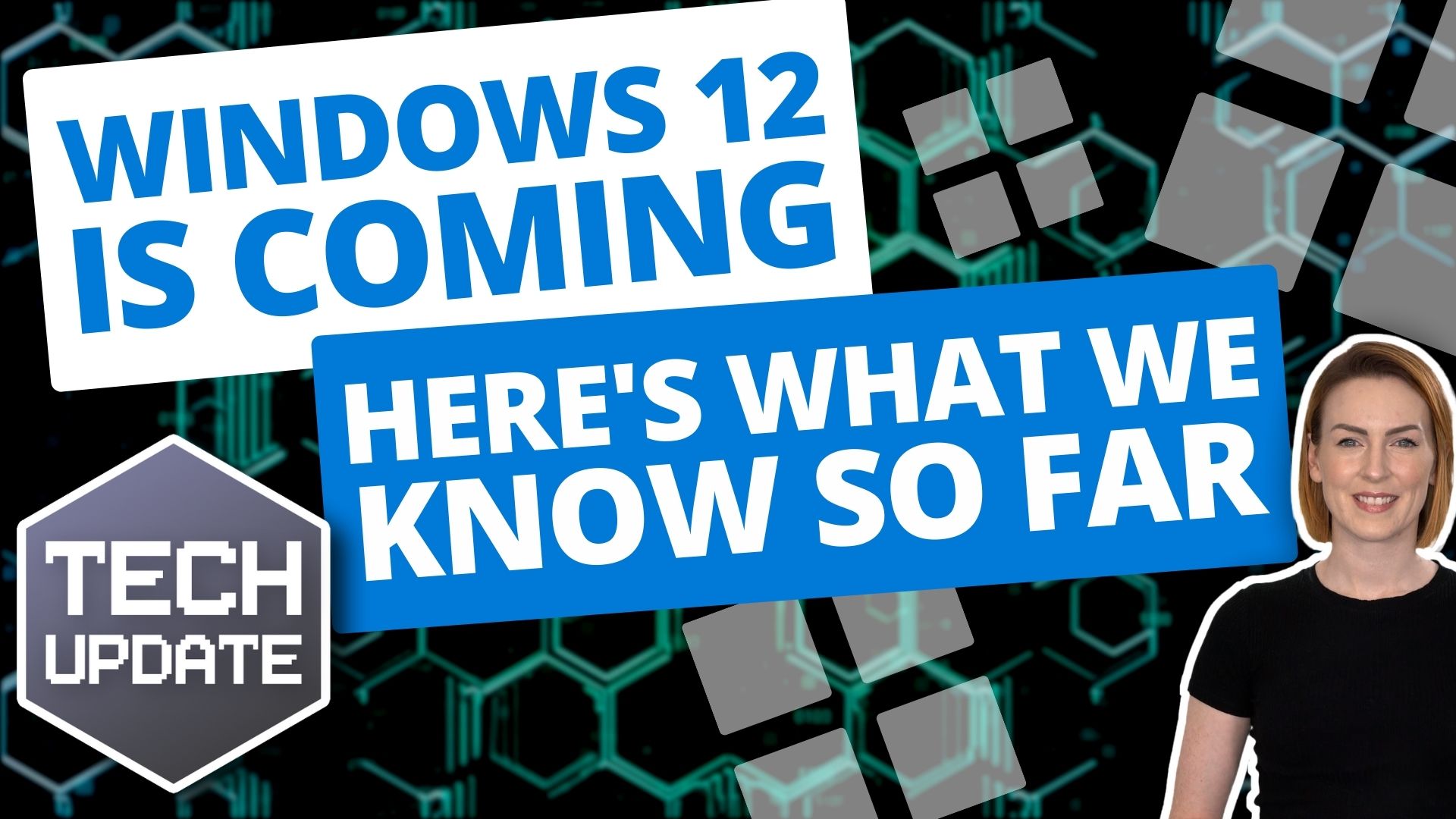With the end of support for Windows 10 just over a year away, many business owners are starting to wonder why they haven’t upgraded to Windows 11 yet. Are you one of them?
Research shows that most businesses could make the switch, but a surprising number are still holding back. This despite the upgrade being free and easy.
A recent survey of more than 750,000 Windows 10 systems found that 88% are on hardware that’s fully capable of moving to Windows 11.
Yet, 82% of businesses haven’t taken the plunge.
This is worrying, especially with the clock ticking down to the deadline in October 2025. After then, Windows 10 won’t get any more free updates, including all-important security patches. That could leave your business exposed to risks.
So, what’s the hold-up? For many, it’s the fear of disrupting business operations. Upgrading an entire business’s operating system might sound like a hassle, with concerns about downtime or technical headaches.
But the truth is, upgrading to Windows 11 can be a lot easier than you think, especially with expert assistance (contact us if we can help you with this).
And there’s more to it than just avoiding the risks of sticking with an outdated system. Windows 11 comes with so many benefits:
- Better security to keep your business safe from modern threats
- Improved performance to boost productivity
- And a sleek, intuitive interface that makes work easier for your team
Plus, if you are using newer hardware, Windows 11 will let you make the most of it.
The upgrade from Windows 10 to 11 is free if your devices meet the requirements.
With so many advantages and the deadline fast approaching, there’s no reason to wait.
We help make all upgrades as easy as possible. Let’s jump on a call and we’ll tell you about our extensive preparation, when we schedule upgrades, how we train your team – and answer all your questions.
Our goal is to get you up and running on Windows 11 without disrupting your daily operations. Let’s talk.