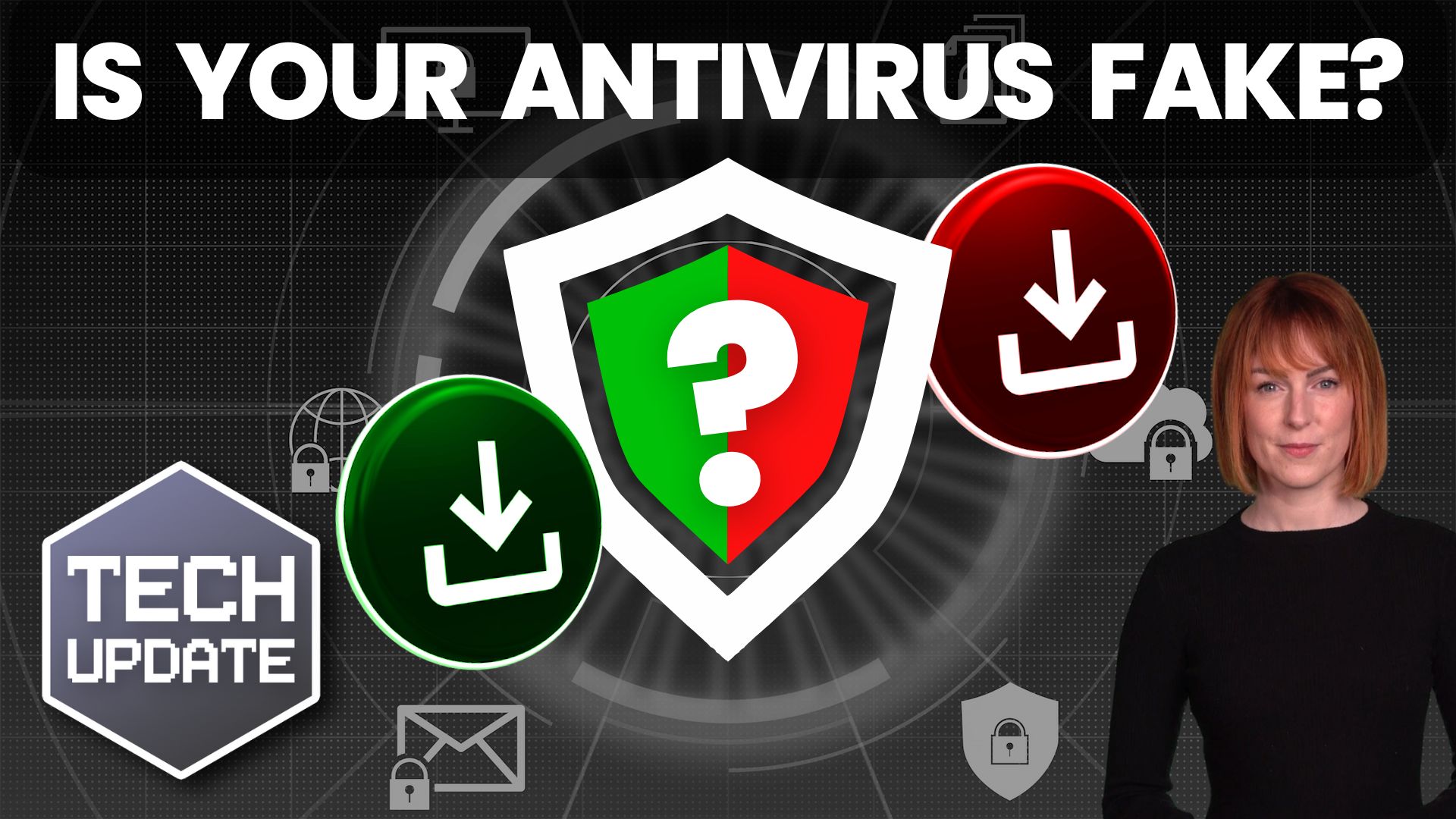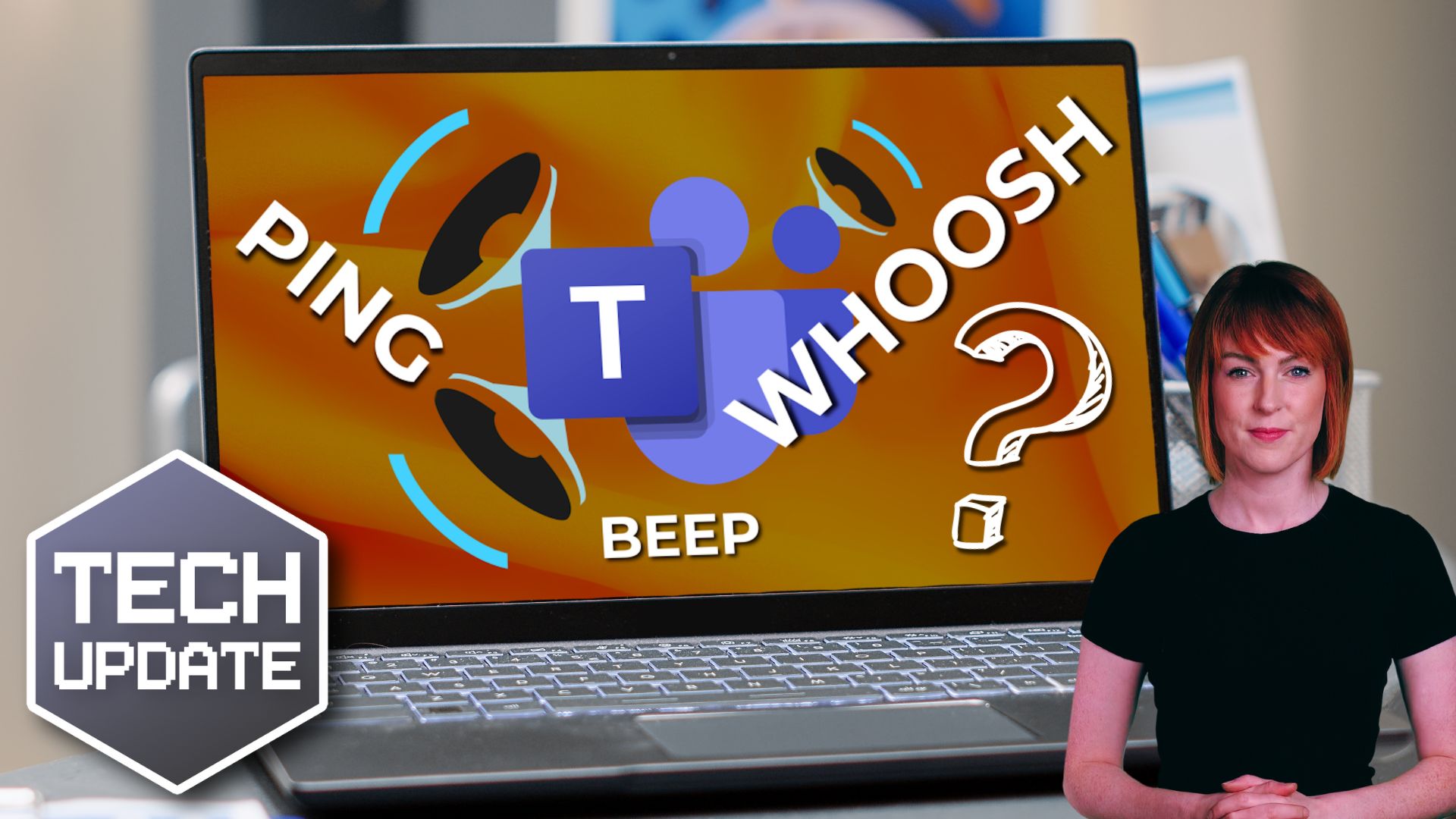What would happen to your business if one of your key tools suddenly stopped being safe to use?
That’s the situation many businesses are heading for right now. With Windows 10.
Because time is running out. Fast.
Microsoft has confirmed that free support for Windows 10 ends on 14th October when it reaches end of life.
That’s only a few weeks away. And with the time it takes to plan, budget and roll out a full upgrade across your business, it’s dangerously close.
Here’s the thing: When support ends, it really ends.
That means no more security updates. No more bug fixes. No help from Microsoft if something goes wrong.
Yes, you’ll still be able to use your Windows 10 devices. But you’ll be doing so in the dark, with a big target painted on your back for cyber criminals.
What’s even more worrying is that many business owners haven’t realised this is coming. A recent survey found that 18% had no idea support was ending. Another 14% had considered it but hadn’t started planning. That’s a lot of businesses at serious risk of disruption, data breaches, or worse.
And yes, Microsoft will offer Extended Security Updates (ESUs). But they’re not free. It’s a temporary patch, not a solution. And the price goes up every year.
The better option? Moving to Windows 11 now, while there’s still time to do it properly and without stress.
Windows 11 isn’t just the next version of Windows. It’s built to be faster, more secure, and better suited to the way modern businesses work. It’s designed for hybrid teams, packed with productivity features, and includes the latest security tools to help protect against today’s threats.
You’ll notice smoother performance and better integration with tools like Microsoft Teams, OneDrive and Copilot.
But there’s a catch. Not all devices that run Windows 10 can run Windows 11.
You might need to upgrade your hardware too. That’s why you need to act now, rather than waiting until you’re forced into last-second decisions that cost more and cause more disruption.
The bottom line? October 2025 is a deadline. And the longer you leave it, the harder and more expensive the transition becomes.
If you haven’t started preparing, please, do it now. Ask your IT support partner: “Are we ready for Windows 10 end of life?” If the answer’s anything but a confident “yes,” make a plan.
Not just about upgrading to Windows 11, but about whether your IT support partner is as much of a partner as you thought.
Need a hand making the upgrade? My team and I can help. Get in touch.