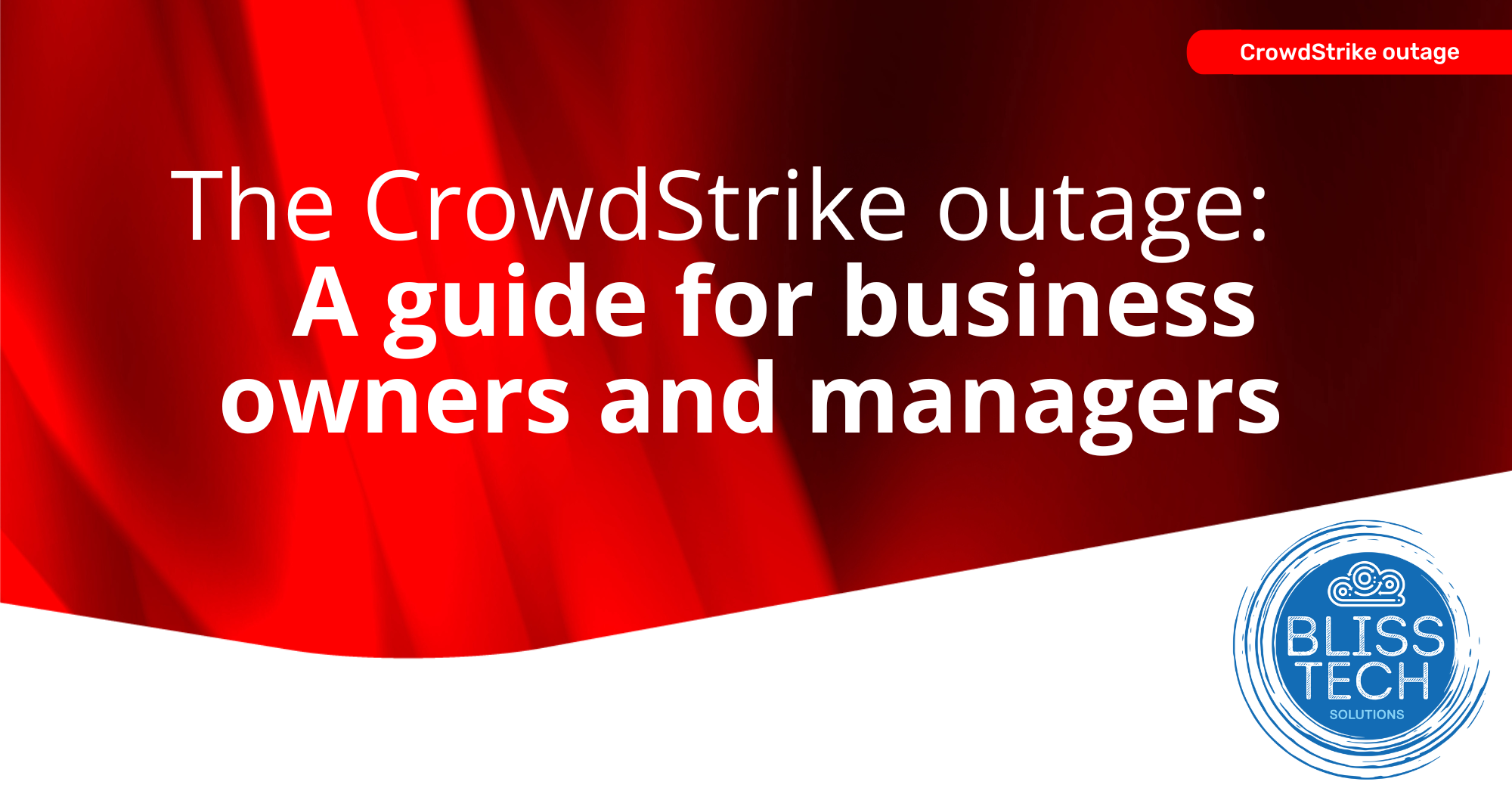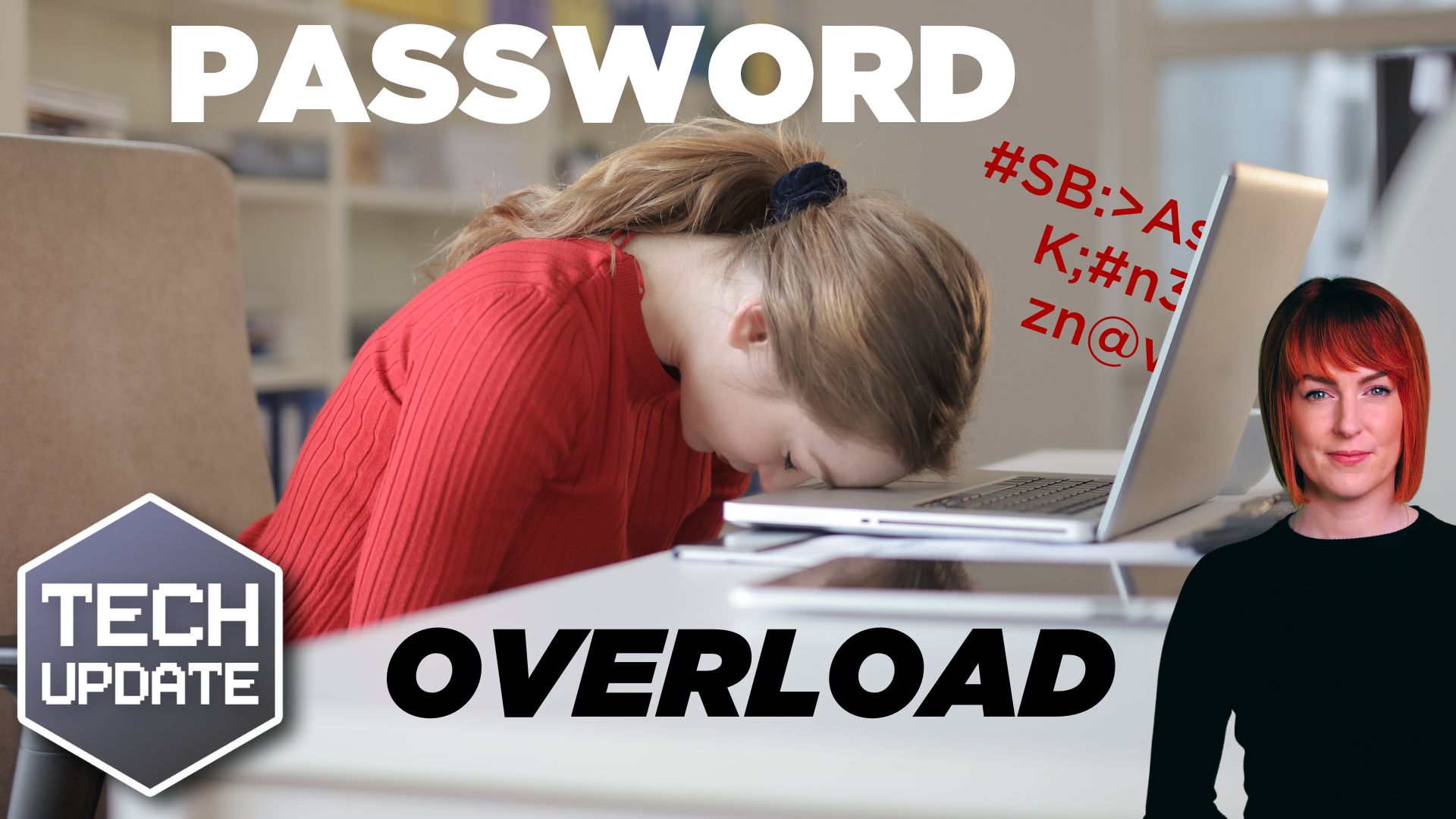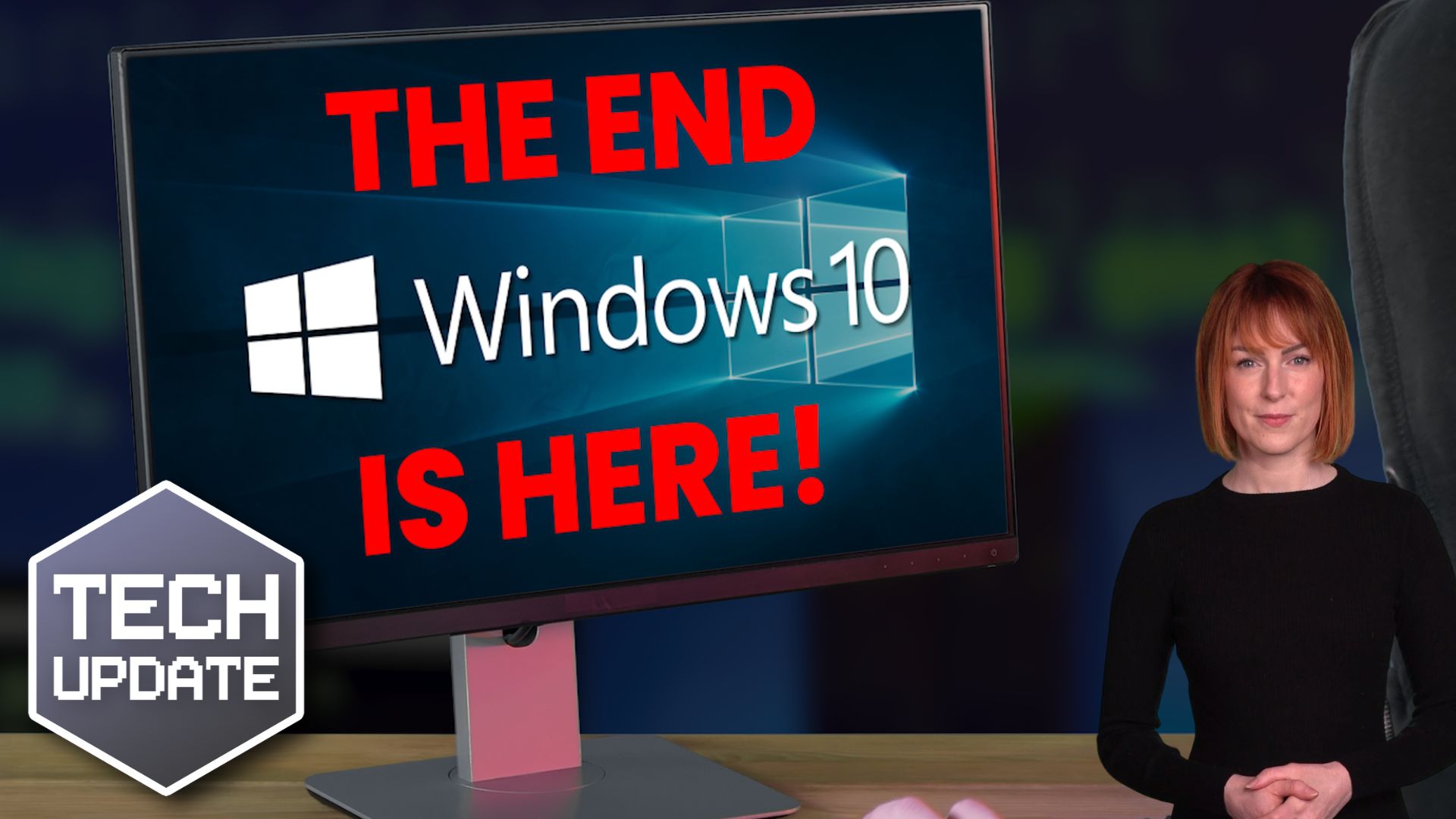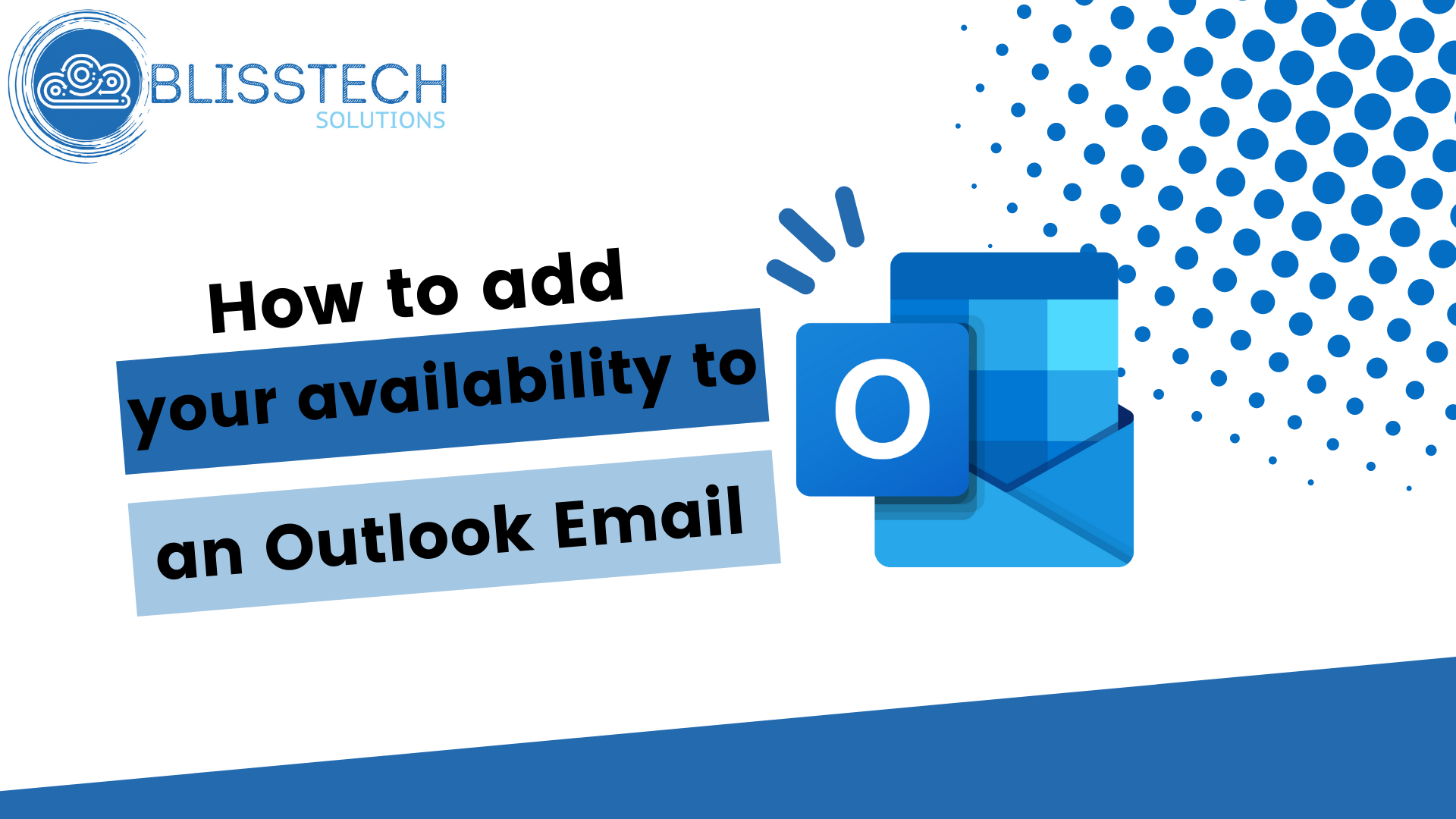Microsoft is rolling out a brand-new version of Teams, its video conference, collaboration, and chat platform. Having already switched myself, I can confirm that it is a faster and easier way to work. And we all could use a bit of that, couldn’t we?
The new Teams is like the superhero of apps for Windows and Mac. It’s faster than a speeding bullet… well, at least twice as fast as the classic version. Plus, it’s on a diet, using up to 50% less memory and disk space.
Microsoft went back to the drawing board to reimagine it and make it simpler and more flexible. Now Teams:
- Plays better with third-party apps
- Is happier calling phones outside of Teams
- Gets you into meetings quicker than you can say “Not another meeting”
This pumped-up Teams version uses some tech to share resources with your browser. That reduces how much memory and disk space it needs.
And the initial test results? Teams is twice as quick when loading the app, joining meetings, and switching chats and channels.
This isn’t just for businesses using Windows. Teams on Mac is also getting this performance boost.
Microsoft promises this update will be a game-changer for your productivity. They’ve improved the user interface, adding in a “mark all as read” feature in activity.
Plus, they’re introducing Copilot, an AI assistant that can summarise key points from your chats and calls. It’s sort of like having your very own personal assistant, just without the coffee runs.
Are you ready to switch to the new and improved Teams? It’s rolling out now. Look at the top left corner of your Teams app… if you see “try the new Teams”, then you can flick the switch and try it out.
If you need help with Teams for your business, get in touch.