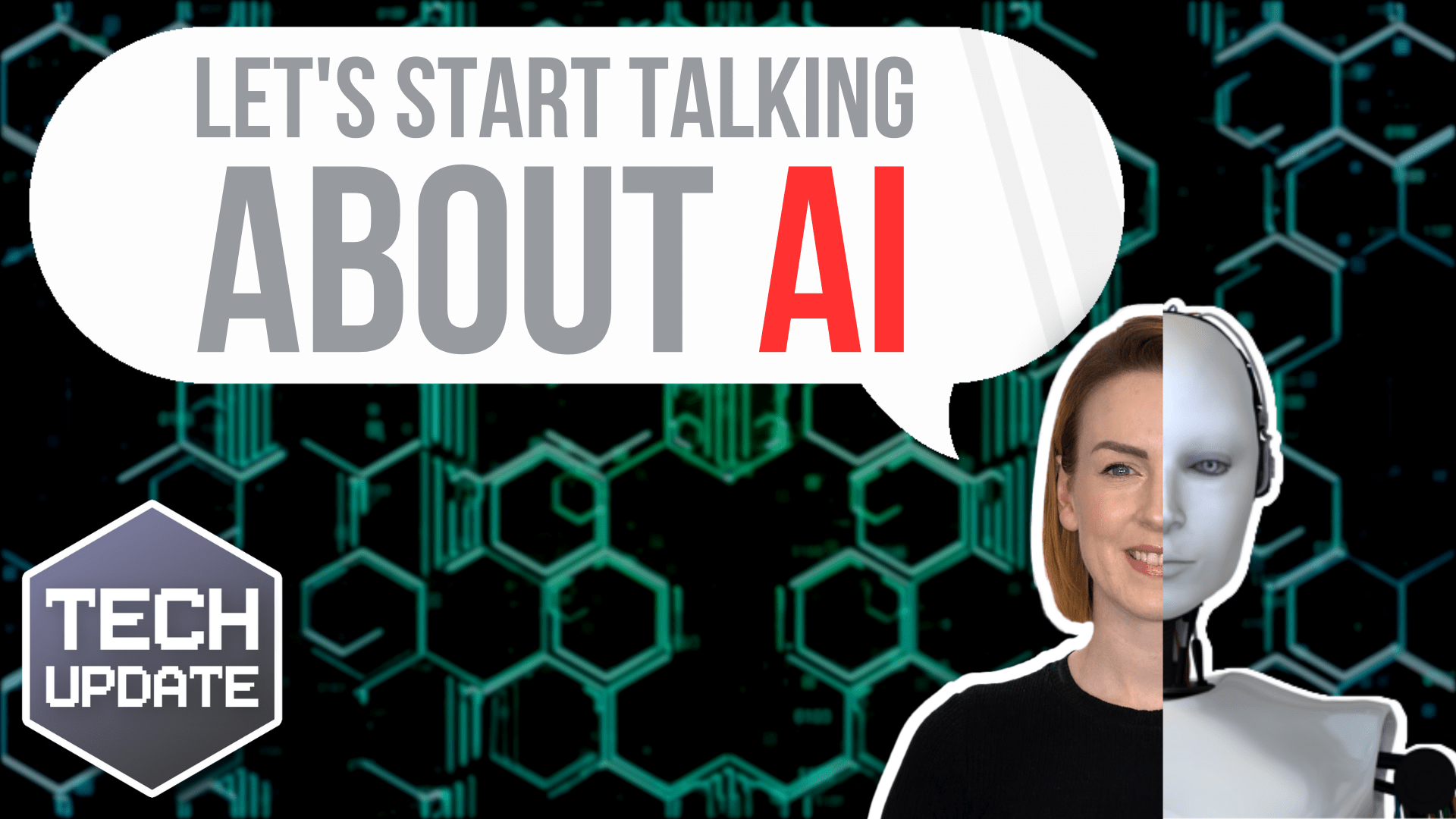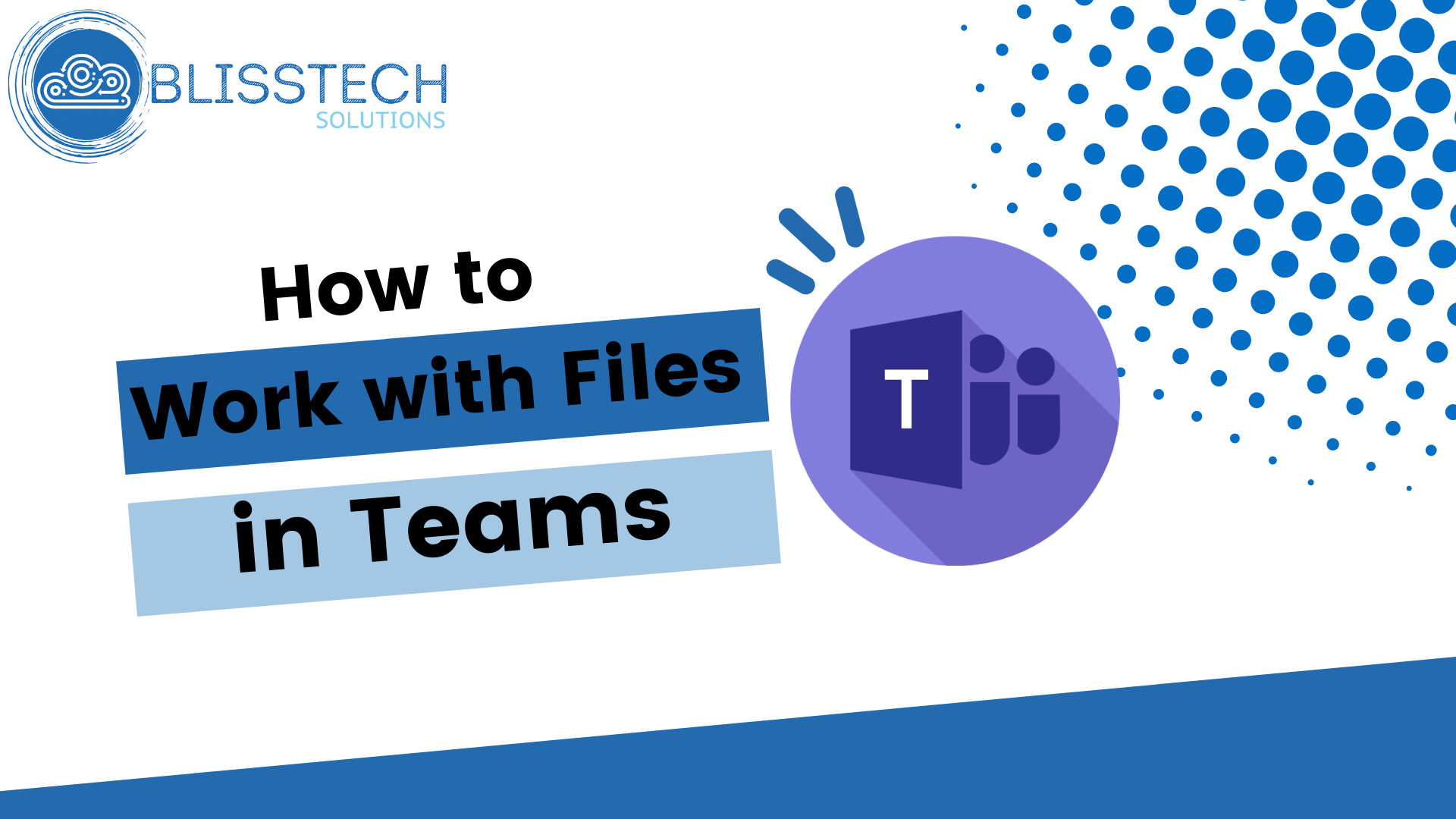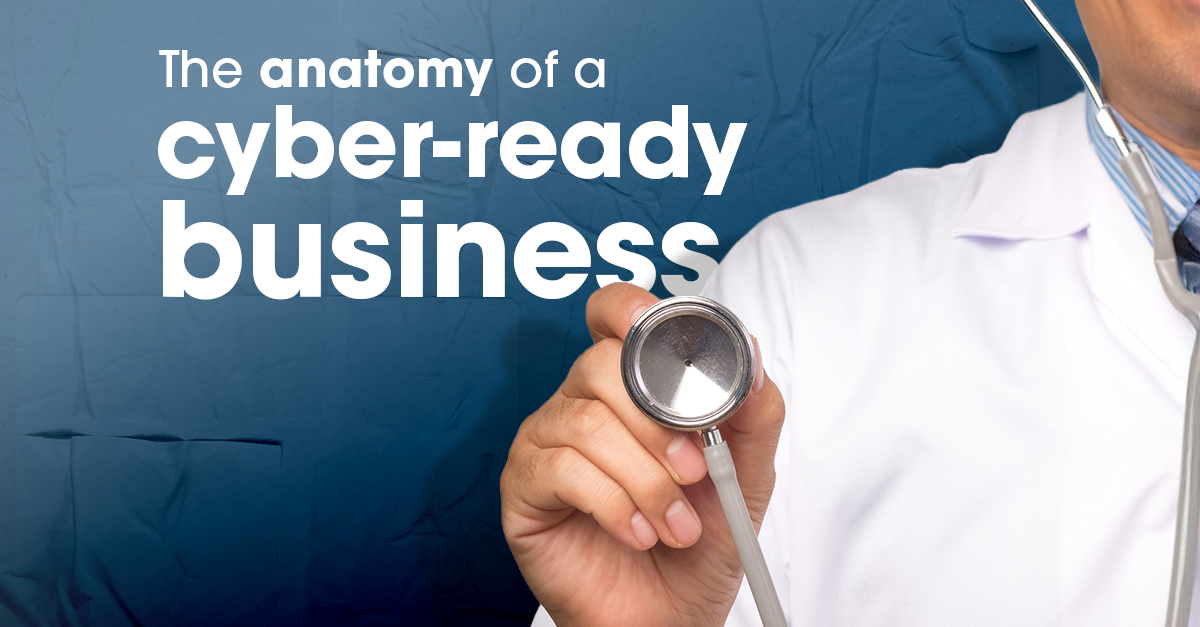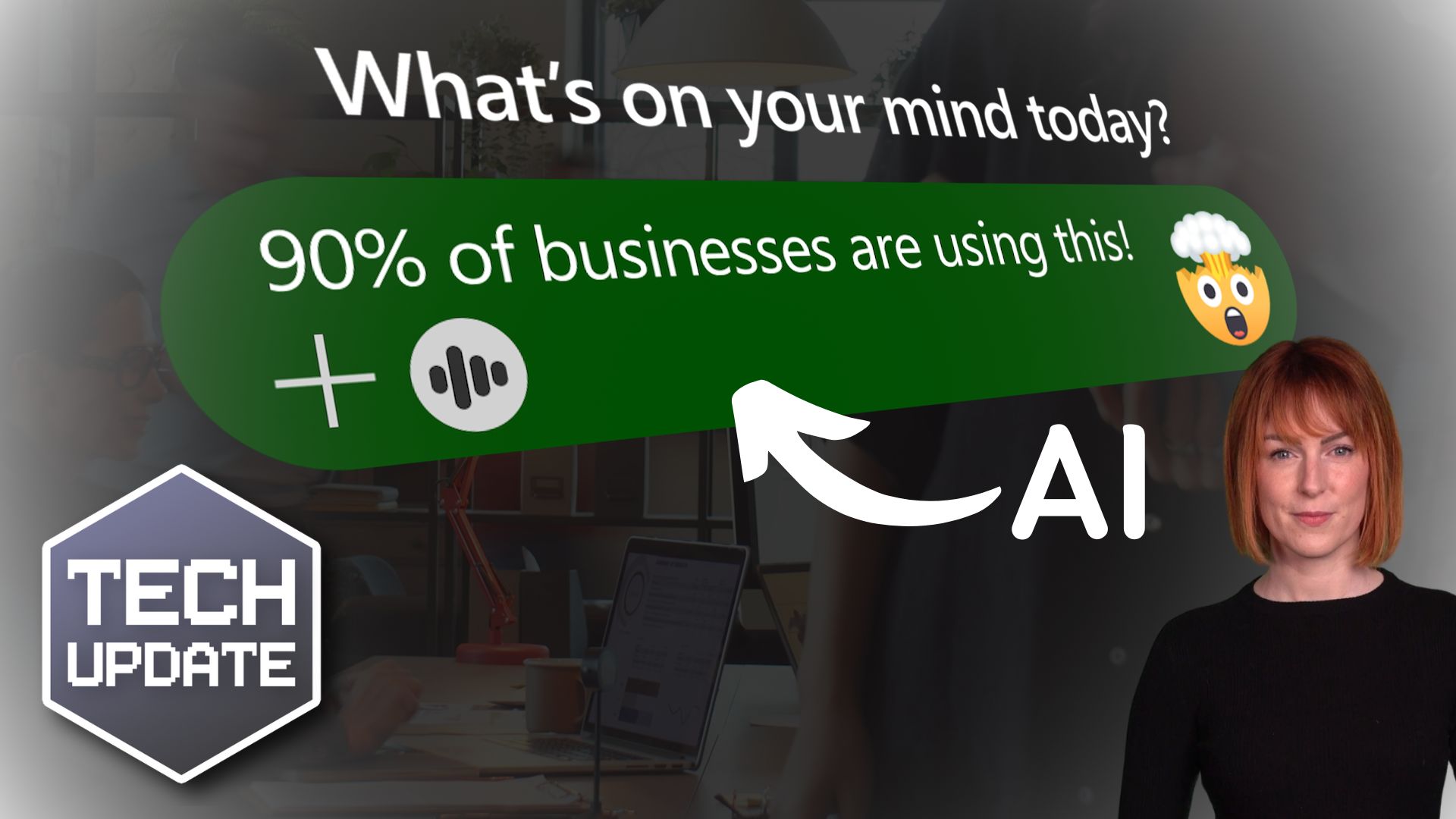Imagine you’re watching the news and see that a criminal is targeting houses in your area.
Would you leave your front door unlocked tonight?
I wouldn’t think so. Yet this is essentially what many businesses do when they put off fixing system vulnerabilities. And it happens a lot, with over two-thirds of businesses taking more than 24 hours to address serious security issues.
This is a worrying statistic. Because the longer vulnerabilities remain open, the greater the risk of cyber attacks, data breaches, and major disruptions.
So, what exactly is a vulnerability?
In simple terms, cyber criminals can access your business data by exploiting a weakness in your system (like outdated software or misconfigured security settings). Security tools often flag these weaknesses, but many businesses fail to respond quickly enough.
Many businesses have IT staff. But they can get bogged down by manual processes, wasting hours trying to make sense of incomplete data or juggling multiple tools that don’t talk to each other. This slows response times and increases costs… while your business remains exposed.
The problem is this: Every hour a vulnerability is left unaddressed is another hour cyber criminals have to exploit it.
Luckily, there’s an easy solution. Partnering with a reliable IT support provider can make things easier. Instead of your team scrambling to identify and patch vulnerabilities, an expert technology partner (like us) can step in with more innovative tools and faster processes. We combine automation and expertise to identify risks, prioritise what needs fixing, and respond quickly to ensure your systems are secure.
Cyber criminals are always looking for ways to exploit weaknesses. Please don’t give them the chance.
If keeping on top of vulnerabilities feels overwhelming, let us make it simple for you. Get in touch.